KSampler (timer)
by @IndustrialVectors
repository GitLab
license MIT
The download link gets you the contents of the custom node as a zip. You need to unzip the contents to path_to_your_comfyui/custom_nodes/comfyui_ksamplertimer.
A custom node that returns the generation time of the KSampler.
Intended for benchmarking or debugging.

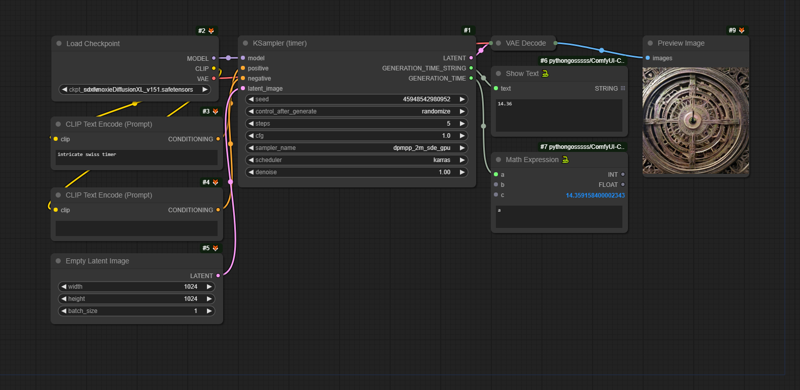
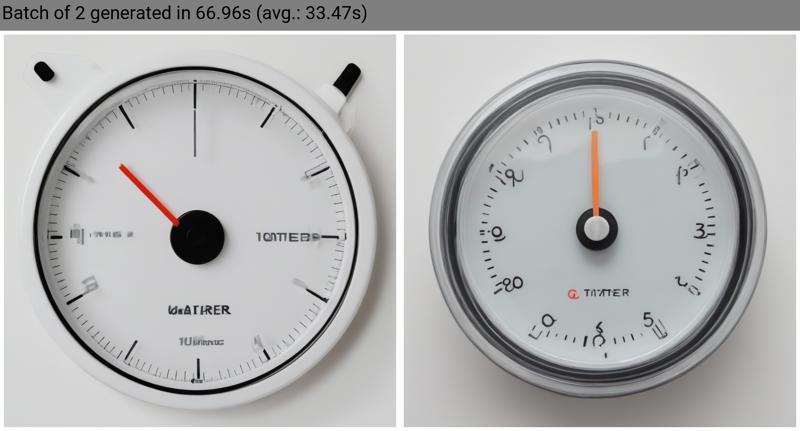 Install
Install
manager
In ComfyUI, open the Manager, click "Install via GIT URL"
Paste
https://gitlab.com/lanterieur/comfyui_ksamplertimer.gitin the text field.Hit Enter/OK.
cmd
Clone this project into the
custom_nodesdirectory of your ComfyUI install directory.git clone https://gitlab.com/lanterieur/comfyui_ksamplertimer.git(Re)Start ComfyUI
Usage
The custom node is called
KSampler (timer).The node is found under
add node > sampling > KSampler (timer).
Behavior
This node is just a wrapper around the native KSampler. This node adds two outputs to the KSampler:
GENERATION_TIME_STRING
The time in seconds as a float string with 2 numbers after the comma.GENERATION_TIME
The time in seconds as a float.
Batches
The time returned is for the whole batch.
You may have to divide the generation time by the batch size to get the average generation time. (See examples on how to do it.)
Examples
See the sample workflows in the workflows sub directory.


