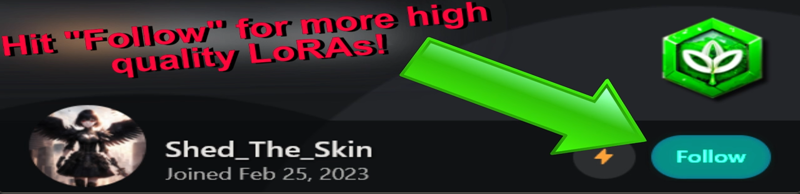
👇👀 Read me! 👇👀
This is a slider for SDXL PonyXL. Trained on AutismMix Confetti. The purpose of this slider is to enhance the overall detail in an image, and the goal is to have it be robust and versatile enough so that you can put it in pretty much all your prompts. At the moment, it leaves the subject of an image unchanged, but enhances the background details considerably.
This model is also available to use and download via SeaArt.
No activation tag. This is a unipolar slider LoRA. Recommended weighting is anywhere from 2 to 4. For version 1.4, if you combine it with a style LoRA you can go up to 5 or maybe even 6. I like the style LoRAs here, and there are many to choose from. This LoRA is also useful for Img2Img / Tiled upscaling.
Version 1.4 is geared towards upping detail in background and scenery versus adding detail to the image subject. In fact, it should do very little to the subject to the image in order to allow for great prompt adherence.
Example prompt:
score 9, score 8 up, score 7 up, source anime, 1girl, solo, wolf girl, black hair, long hair, facial mark, wolf ears, black bodysuit, long sleeves, cleavage cutout, gold trim, navel, black pants, black gloves, fur trim, tail, jumping, claw pose, attacking, open mouth, fangs, serious, looking at viewer, from below, night, outdoors, starry sky, forest forced perspective, <lora:StS_PonyXL_Detail_Slider_v1.4_iteration_3:4>
No special negative prompting needed, although the scenery tag is great to add for any scene that is outside. A nice side effect is that largely replaces the need to put anything like "masterpiece" or "high quality" in the positive prompt.
If you generate images with this, please share! I love seeing what people make with my LoRAs and it helps keep me motivated to make more. If you have PonyXL LoRA requests, feel free to leave a comment and I'll look into into it 👍
Known Issues:
High positive values may introduce a slight realism style to the images or over sharpen image
̶P̶o̶s̶i̶t̶i̶v̶e̶ ̶v̶a̶l̶u̶e̶s̶ ̶m̶a̶y̶ ̶a̶l̶s̶o̶ ̶s̶c̶a̶l̶e̶ ̶t̶h̶e̶ ̶a̶g̶e̶ ̶o̶f̶ ̶t̶h̶e̶ ̶s̶u̶b̶j̶e̶c̶t̶ ̶a̶ ̶b̶i̶t̶ Fixed in v1.3
̶V̶e̶r̶s̶i̶o̶n̶ ̶1̶.̶2̶ ̶m̶a̶y̶ ̶n̶o̶t̶ ̶a̶d̶d̶ ̶e̶n̶o̶u̶g̶h̶ ̶d̶e̶t̶a̶i̶l̶ ̶t̶o̶ ̶t̶h̶e̶ ̶i̶m̶a̶g̶e̶ Fixed in v1.3
Very high weight values (
4<) may introduce multiple subjects in an image when there is only supposed to be one.̶T̶h̶e̶ ̶L̶o̶R̶A̶ ̶m̶a̶y̶ ̶r̶a̶i̶s̶e̶ ̶t̶h̶e̶ ̶c̶o̶n̶t̶r̶a̶s̶t̶ ̶o̶f̶ ̶t̶h̶e̶ ̶i̶m̶a̶g̶e̶ ̶u̶n̶n̶e̶c̶e̶s̶s̶a̶r̶i̶l̶y̶ ̶ Fixed in v1.4
Changelog:
April 15, 2024 - Initial release
June 26, 2024 - Version 1.2 Release & Added "Known Issues" section
June 28, 2024 - Updated "Known Issues" with item #2
August 7, 2024 - Updated "Known Issues" with item #3
August 8, 2024 - Version 1.3 Beta release, updated Known Issues
August 9, 2024 - Removed v 1.3 Early Access disclaimer from description. A copy of it can be found here: https://pastebin.com/Qwacm6Af
August 9, 2024 - Updated CivitAI Version name to remove Early Access now that version is publicly available
August 10, 2024 - Released v1.4, updated Known Issues and model description
January 20, 2025 - Added SeaArt link in description


