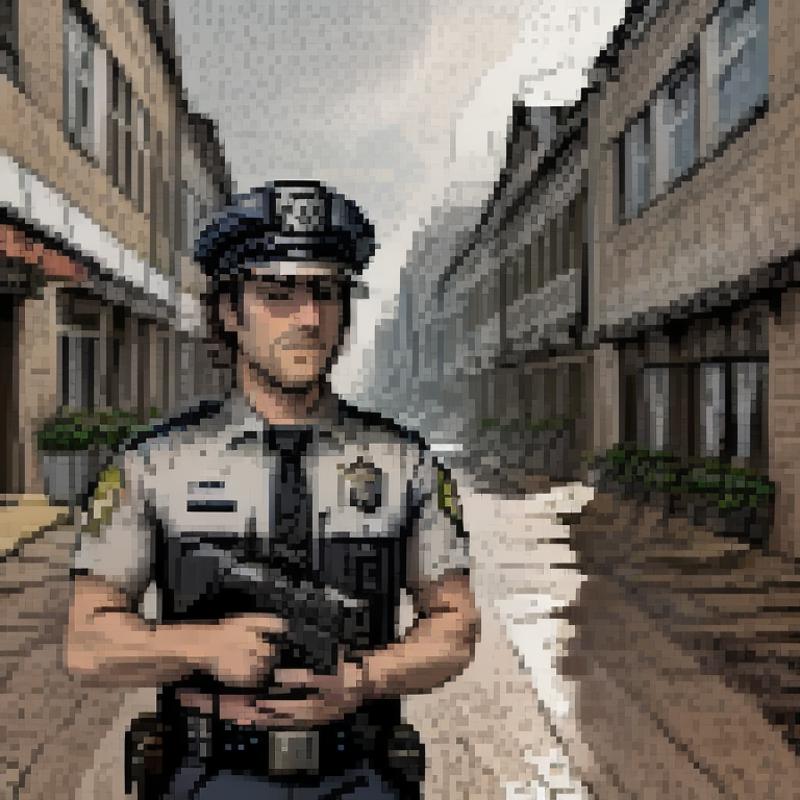Updated: Jul 3, 2024
style(SD 1.5 Lora) - V3 - Pixelized Art - Intermediate Edition
Adds a "Pixelized" (and color depth reduction) effect as seen in blocky, early 90's / Gameboy Advance artwork.
This third version is a completely retrained version based on the experience I obtained while training the V1 and V2 versions, granting a high resolution output image with very flexible, and high pixelation possible.
Also expect a more "edge" pronounced pixel effect (with reduced color depth).
Personally I find this version to give the best pixelated results compared to V1 and V2.
(See example images)
Use "p1x3l" as a prompt word.
Able to use higher resolution (up to 768x768 for more clarity)
Flexible pixelization / color depth by adjusting Lora Strength
Use 1.0 as a base pixelization, and adjust along the way
(all screenshots in the image gallery are made at strength 1.0)
Use 0.66 for the least amount of pixelization while reducing the color depth
(see images below this post for a comparison of 0.66, 0.78, 1, 1.15)
Uni_pc + SGM_Uniform seems to give good results
RealisticVision51 seems to be a good checkpoint
See examples pictures and comparison pictures below
First version (V1): https://civitai.com/models/523529/sd-15-lora-pixelized-art-lora-style
Second version (V2): https://civitai.com/models/533977/sd-15-lora-v2-hd-pixelized-art
V3 SDXL version available here:
https://civitai.com/models/553959/sdxl-lora-v3-pixelized-art-intermediate-edition
Workflow to convert existing pictures with Lora(s) (to pixelized for example) here:
https://civitai.com/models/539896/sd-15-workflow-apply-lora-effect-to-image
Example, Lora Strength = 0.66

Example, Lora Strength = 0.78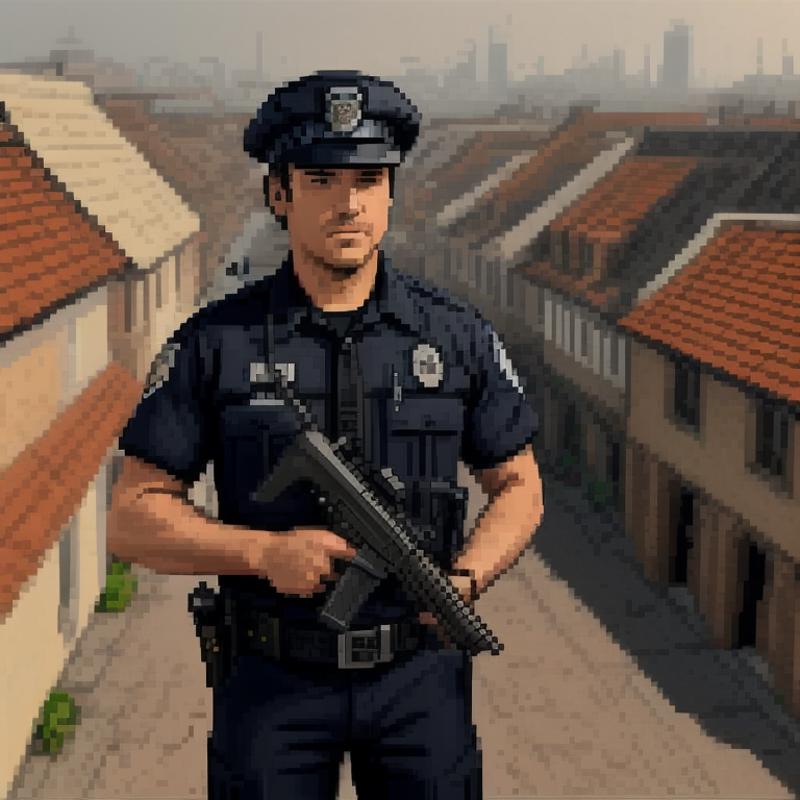 Example, Lora Strength = 1
Example, Lora Strength = 1

Example, Lora Strength = 1.15