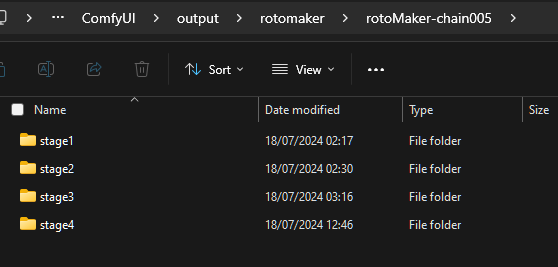RotoMaker V3 - Update
Adds a new workflow, add your foreground video layer and background video layer , supports looping the subject with a lower count than the background, fully explained in the video :D With this we can create fully animated scenes. Foregound offset options available.
(note: this was built for the insightface implementation which has been research/non-commercial license, there is now a new opensource implementation which future versions will take advantage of)
V2
RotoMaker-Studio
- all-in-one version of RotoMaker
- includes Special SDXL Trio txt2img with CNET
- ensure 30 FPS to maintain frame sync.
[optional tools]
CREATE FACE MODEL
- add images and save your face model for use in Stage 2
DUMPER FRAMES
- dump your Mimic Motion driving video to frame sequence for use with Trio CNET, Stage 0
JOINER VIDEO
- Add split video clips in sequence to Join into one video for stage 3
[Main Workflow]
0: TRIO
- special SDXL CNET txt2img workflow
- used Frame from Driving Video
- Lora stacked loaders with SDXL Hyper
- Roto Matte with white background prepares image for Mimic motion
1: ANIMATION
- Mimic Motion used with white background to animate image with Driving Video
- (PATH) loader allowed Large videos to be used.
- recommended to crop the driving video to 1:1, 1024x1024
- Auto Rotoscope / Matte
- outputs to MP4, GIF & PNG sequence
2: MASKED FACESWAP
- loading chosen clip (joined video)
- using Loaded Facemodels, Swaps faces with facial occlusion masking
- Auto Rotoscope / Matte
- outputs to MP4, GIF & PNG sequence
Initial Release Video:
RotoMaker is a selection of customised workflows based on my previous releases Loki-LivePortrait, Loki-MimicMotion, Loki-FaceSwap & Roto Basic.
This offers way to chain video to video workflows in stages. Video explanation is is provided.
Remember you can use the manager menu, to unload models between workflows (saves headroom).
More information on installing LivePortrait and Mimic Motion here:
https://civitai.com/models/539936/loki-live-portrait-fastest-face-swap-batch-modes
by using the same project name on each workflow
Stage 1: Animation using Video Driver and any image
Stage 2: Faceswap video using Face Model
Stage 3: LivePortrait (stills only)
Stage 4: Rotoscope the subject as GIF, MP4 and PNG sequence
all files automatically fall into a structure
eg. Project name = "rotoMaker-chain005"