Updated: Jun 3, 2025
base modelVerified: a year ago
Other
The FLUX.1 [dev] Model is licensed by Black Forest Labs. Inc. under the FLUX.1 [dev] Non-Commercial License. Copyright Black Forest Labs. Inc.
IN NO EVENT SHALL BLACK FOREST LABS, INC. BE LIABLE FOR ANY CLAIM, DAMAGES OR OTHER LIABILITY, WHETHER IN AN ACTION OF CONTRACT, TORT OR OTHERWISE, ARISING FROM, OUT OF OR IN CONNECTION WITH USE OF THIS MODEL.
Update: you just need to download the new official model, no need to download this version anymore: https://huggingface.co/black-forest-labs/FLUX.1-dev/tree/main
Flow to combine Flux, you can mix it as you like but my suggestion is:
Dev with Dev: you will create Dev .safetensors but run as normal checkpoint.
Dev with Schnell: speed up loading, acceptable quality. (should do if you have no other option to use, otherwise use Dev).
How to do:
1. Upgrade Comfy UI to the latest version, there is a new button called ModelMergeFlux1.
2. Create a button called ModelMergeFlux1, you choose VAE, UNET and Flux as usual like in the picture or download this:
3. Click create and wait for it to merge into a .safetensors model.
4. Load the workflow normally and start enjoying :3
Negative prompt: like SD sometimes works, sometimes doesn't, in my test, keywords like: watermark, text, logo, color,... work 50/50. Some more specific things like the Disney logo can be recognized and removed (I think so because when I tried, the logo was lost and replaced with something else or nothing).
If you have a better way, please share more, thank you.
Cách sử dụng:
•Sampling method: Euler
•Schedule type: Simple
•Sampling steps: 30
Weight: 0.8 - 1.2. Best: 0.8
Instructions for use:
•Sampling method: Euler a
•Schedule type: Simple
•Sampling steps: 30
Weight: 0.8 - 1.2. Best: 0.8
In the prompt, you should use the word: Woman using the word Girl will create many body anatomy errors.
0-0-0-0-0-0-0-0-0-0-0-0
Actually, you will not need the activation keyword for it to work, but you can add it to make Flux understand faster and give better results. ⚡
Note: It works well with FLUX.1-Turbo-Alpha, LORA human face. 👤✨
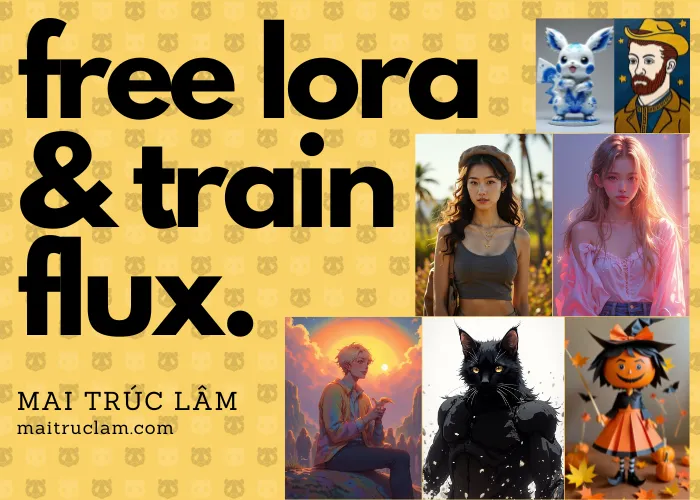 Useful and FREE resources:
Useful and FREE resources:
❤️Free server to make art with Flux: Shakker
✨ More FLUX LORA? List and detailed description of each LORA I implement here: https://maitruclam.com/lora
🆕 First time using FLUX? Explanation and tutorial with A1111 forge offline and Comfy UI here: https://maitruclam.com/flux-ai-la-gi/
🛠️ How to train your LORA with Flux? My detailed instructions are here: https://maitruclam.com/training-flux/
❤️ Donate me (I would be really surprised if you did that! 😄): https://maitruclam.com/donate
Find me / Contact for work on:
📱 Facebook: @maitruclam4real
💬 Discord: @maitruclam
🌐 Web: maitruclam.com


