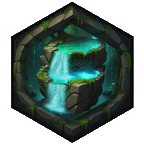Verified: a year ago
SafeTensor
The FLUX.1 [dev] Model is licensed by Black Forest Labs. Inc. under the FLUX.1 [dev] Non-Commercial License. Copyright Black Forest Labs. Inc.
IN NO EVENT SHALL BLACK FOREST LABS, INC. BE LIABLE FOR ANY CLAIM, DAMAGES OR OTHER LIABILITY, WHETHER IN AN ACTION OF CONTRACT, TORT OR OTHERWISE, ARISING FROM, OUT OF OR IN CONNECTION WITH USE OF THIS MODEL.
lora (weight) from -0.5 to 1
minus - is more cozy / natural / bit more bokeh
plus - is more straight mostly more background, less bokeh, bit less face-details
look -> image post
bokeh have two versions (lora (weak / strong) from -0.4 to 0.8
you can use CFG-Scale higher than 2, it generates slower i know, but it is the requirement for mor details like the description on FLUX_Distilled
https://civitai.com/models/843551?modelVersionId=943787
training were pictures with patterns and silhouettes, including the inversion (negative image) without captions.
it adds details, it adds a background at a simple prompt even if you don't call it.
What i have found out that . . .
first the schedule-type is important (DDIM or SGM-Uniform or BETA)
you can also try FluxRealisitic with this three schedulers

second the prompt order and some usefull trigger are important
eg:
"detailed, sharp outlines, contrast, wide angle lens captures the entire scen with a street or clouds (your words for details in background eg: car, people, building)",
and then the object of interest
"a woman in front posing on a street"
and on simple prompt eg: "photo of a woman" it adds at least a blurry background
avoid the word photo, portrait that makes more bokeh
play with it ... and tell me