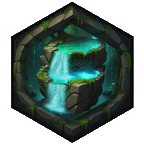Updated: Sep 3, 2024
styleVerified: a year ago
SafeTensor
The FLUX.1 [dev] Model is licensed by Black Forest Labs. Inc. under the FLUX.1 [dev] Non-Commercial License. Copyright Black Forest Labs. Inc.
IN NO EVENT SHALL BLACK FOREST LABS, INC. BE LIABLE FOR ANY CLAIM, DAMAGES OR OTHER LIABILITY, WHETHER IN AN ACTION OF CONTRACT, TORT OR OTHERWISE, ARISING FROM, OUT OF OR IN CONNECTION WITH USE OF THIS MODEL.
Please Show your love & Support if you find my resources useful -
❤ https://ko-fi.com/psiclone ❤
This Lora is part of my ArtForge MasterKit - https://civitai.com/collections/4329159
The Corporate Flat Vector Style LoRa is designed to produce sleek, modern, and professional illustrations perfect for business-related projects. Whether you need visuals for presentations, corporate websites, or marketing materials, this LoRa delivers clean, minimalistic designs that align with contemporary corporate aesthetics.
Prompting Guide:
Basic Structure:
Scene Description: Start by clearly describing the corporate scene or subject you want to create (e.g., “a group of executives,” “a business presentation”).
Art Style: Include “corporate flat vector style” to ensure the LoRa applies the correct design approach.
Action/Focus: Specify the action or focus of the scene to add context and relevance (e.g., “shaking hands,” “discussing strategy”).
Colors: Optionally, specify colors or additional elements to match your corporate branding or project needs (e.g., “neutral colors,” “minimalistic design”).
Example Prompts:
"A professional team of diverse employees, corporate flat vector style, standing together with confident smiles."
"A modern office workspace, corporate flat vector style, with desks, laptops, and employees collaborating."
"A corporate handshake, corporate flat vector style, symbolizing partnership and agreement, clean and minimalistic."
Advanced Tips:
Backgrounds: For a more detailed scene, include background elements like office spaces, boardrooms, or urban settings (e.g., “city skyline visible through office windows, corporate flat vector style”).
Multiple Subjects: Combine multiple subjects or scenes to create a dynamic and comprehensive corporate illustration (e.g., “a team brainstorming in one section, with a manager presenting in another, corporate flat vector style”).
Custom Branding: Add your corporate colors or specific branding elements to tailor the visuals to your needs (e.g., “using blue and gray tones, corporate flat vector style”).
Maximize Your Results: This Flux-based LoRa is highly responsive to detailed prompts, allowing you to achieve precise and professional results. The images it generates closely mimic the polished look of corporate flat vector illustrations, making them perfect for direct use in business contexts or as a base for further refinement in graphic design software.
You can Trace the outputs directly in Illustrator to get the desired results!