Verified: a year ago
Other
The FLUX.1 [dev] Model is licensed by Black Forest Labs. Inc. under the FLUX.1 [dev] Non-Commercial License. Copyright Black Forest Labs. Inc.
IN NO EVENT SHALL BLACK FOREST LABS, INC. BE LIABLE FOR ANY CLAIM, DAMAGES OR OTHER LIABILITY, WHETHER IN AN ACTION OF CONTRACT, TORT OR OTHERWISE, ARISING FROM, OUT OF OR IN CONNECTION WITH USE OF THIS MODEL.
This isn't the most simple thing to work with. You'll likely need to fetch a bunch of nodes from around the internet.
I found the absolute best results using FLUX with GGUF Q3_K_S model and the Q3_K_M for the t5-11, even better than when working with the full version. It takes about 8 gigs vram, give or take.
https://huggingface.co/city96/t5-v1_1-xxl-encoder-gguf/tree/main
https://huggingface.co/city96/FLUX.1-dev-gguf/tree/main
It works with base flux without any problems it just takes longer and consumes more hardware.
I tested it with a few SDXL pixel art models and it requires a higher size to begin, but it can be used... kind of. It's not as good.
If there are any major errors or problems with using ComfyUI Manager to get the nodes let me know.
Here is the core full image prompt. It's applied to everything.
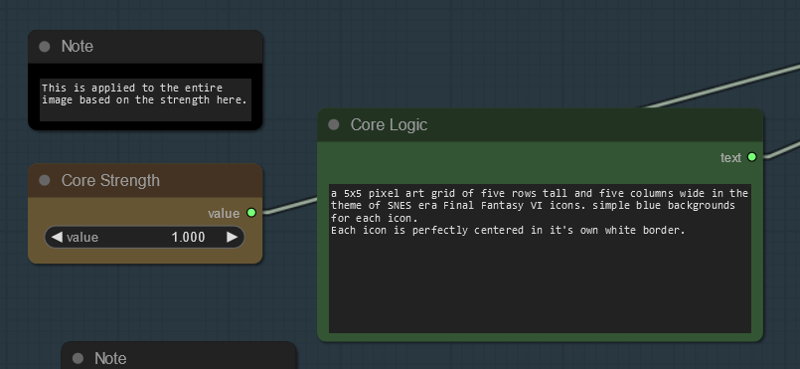 Try not to mess with it TOO MUCH. It's kinda picky.
Try not to mess with it TOO MUCH. It's kinda picky.
This is the row specific logic. Each row gets this, and the setup is replacing the string matching <`SUBJECT`> with the row's specific tag list in blue. This is a shared prompt between each row. There's a section above in the workflow where you can tinker or change it if there's some sort of tag conflict.
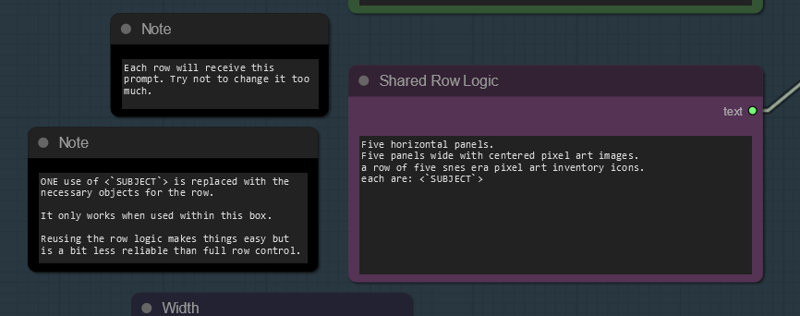
Each blue prompt defines row specifics.
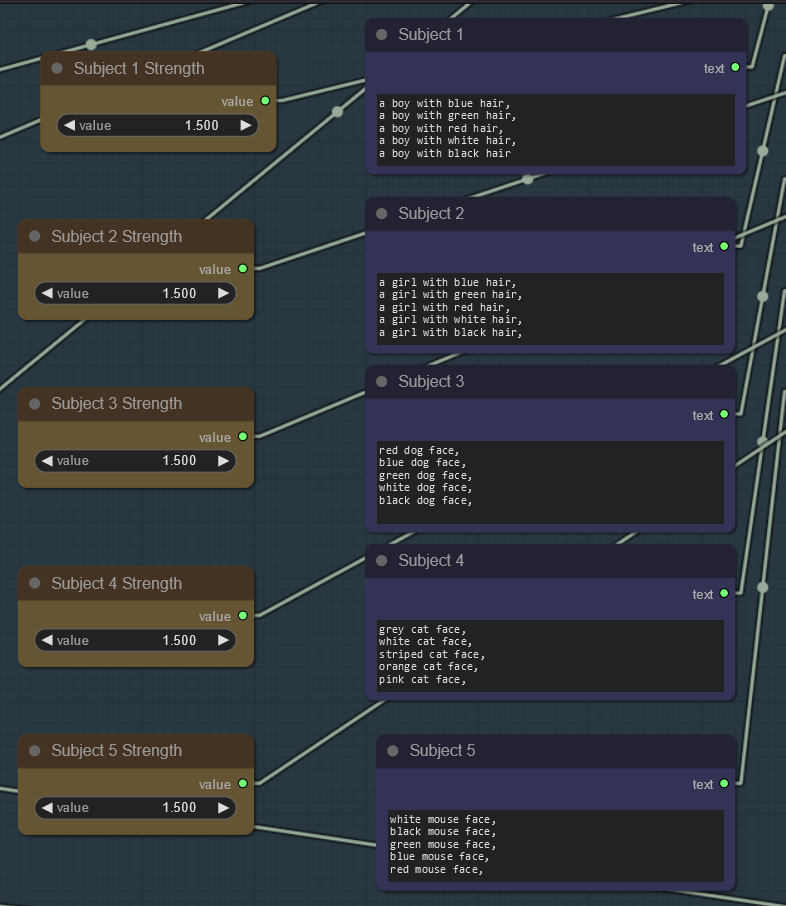 Each row has it's own logic and it can be tinkered with strength-wise. It's a bit picky for certain types of pixel arts and pixel types. The themes can be modified, changed, altered and so on, but it works okay.
Each row has it's own logic and it can be tinkered with strength-wise. It's a bit picky for certain types of pixel arts and pixel types. The themes can be modified, changed, altered and so on, but it works okay.
If you run into any major quirks or problems you can consult the original workflow to fix it.
I hooked a background remover at the end for convenience but I'm really not sure how well it'll work. You can remove the nodes entirely if they are causing problems.

