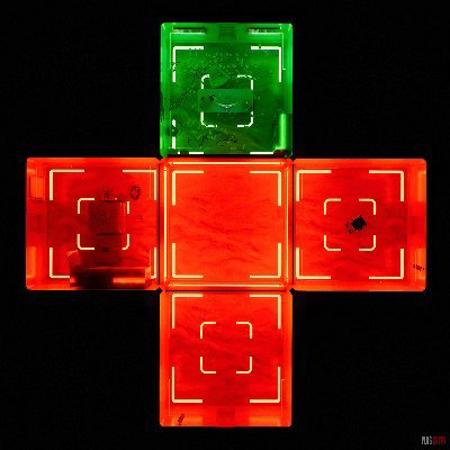Type | Workflows |
Stats | 855 0 |
Reviews | (47) |
Published | Sep 21, 2024 |
Base Model | |
Hash | AutoV2 A83BF0AEAE |
An Advanced Yet Simple Face Restoration Workflow
So you just rendered a beautiful 4k image, with a nice style and everything you wanted.
But the face of your character is broken or lacks of details, far from the viewer perspective and using multiple LoRAs doesn't help..
You might consider upscaling the entire image with solutions like Supir, but the image is already too large for that approach.
What if you could instead use a mask to isolate the face, resize it to the ideal resolution for detailers (face/eyes), upscale it, then seamlessly reintegrate it into the original image, maintaining its exact position. This workflow makes that possible.
The prompt is automatically generated using the cropped image, so it focuses only on the important area, excluding everything else.
You can use the auto detection for the face mask, or draw it yourself if the detection didn't work.
Most key parameters are conveniently housed in a single custom node, making the process more readable and easy to use.