Hi everyone, i know one of the problem of everybody with their art is the SKIN !
Airbrushed skins, plastic skins etc..... Annoying, i know, so i made THE solution !!!
REAL SKIN FINAL !
Screenshots below !
Key Features:
Realistic Skin Generation: Produces human-like skin textures with imperfections.
Multi-Lora Support: Works seamlessly with various Lora models to enhance realism.
Florence-2 Integration for Auto Captioning: Automatically generates captions based on the visual content of your images.
Watermark System: Protects your creations with a watermark system that leaves a signature on all outputs.
Specificities:
Detailed Skin Imperfections: Includes texture detail such as pores and subsurface scattering.
Captions with Florence-2: Provides detailed, context-aware captions for your images.
Subtle Watermarking: Your work will include a visible watermark, ensuring your images are properly attributed.
Nodes Description:
LoadImage: Loads target images for further processing.
URL: LoadImage
Florence2Run: Adds context-aware captions using the Florence-2 model.
URL: Florence2Run
Power Lora Loader: Applies specific Lora models to add skin texture detail.
URL: Power Lora Loader
Watermark Node: Automatically adds a visible watermark to the final image.
CR Combine Prompt: Combines multiple prompts into a single description for image generation.
URL: CR Combine Prompt
PreviewImage: Real-time previews of your image as it's being generated.
URL: PreviewImage
How to Use:
Import your base image using LoadImage.
Fine-tune skin textures using the Power Lora Loader.
Automatically generate detailed captions using Florence2Run.
Apply the visible watermark to protect your creations.
Easy to Use:
This workflow is designed to simplify the process of realistic image generation. The watermark system ensures your work remains protected while still delivering high-quality results.
Quick Tips:
Install ComfyUI Manager to automate the installation of missing nodes. This tool ensures all required components are managed effectively.
THE BEAST :
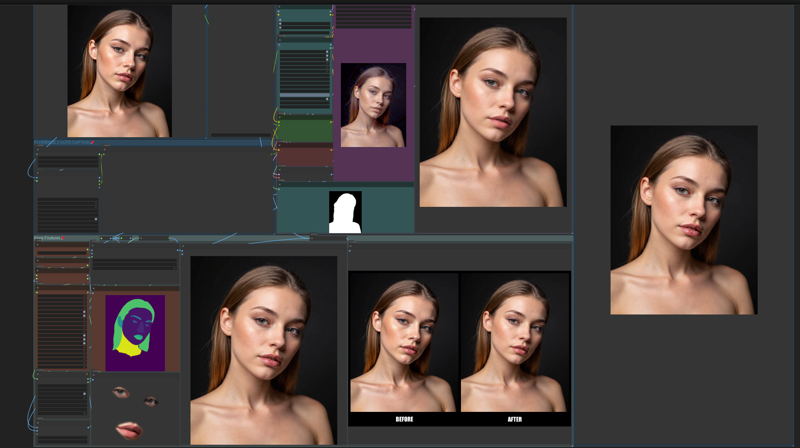
ScreenShots :
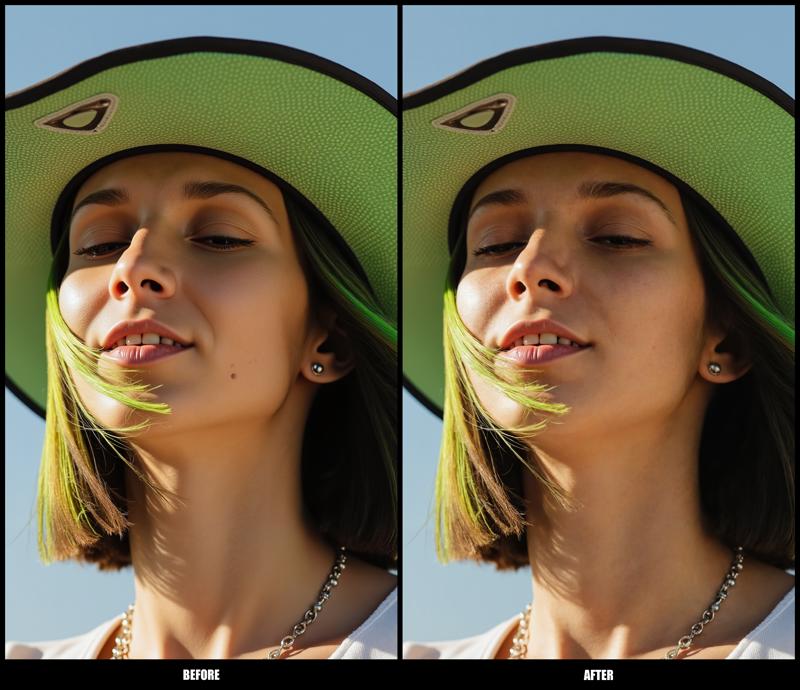



Advice:
To fully utilize this workflow, it is highly recommended that you have ComfyUI Manager installed. This will ensure seamless integration and operation of all features included in the EKKIVOK - SPECTRAL CLONE V1 workflow.
Final Thoughts:
Thank you for exploring this workflow! If you appreciate the hard work and features that went into EKKIVOK - SPECTRAL CLONE V1, please consider subscribing to my Civitai page. If you’re happy with my work, I would greatly appreciate any buzz, likes, and comments you can share! Your support helps motivate me to create even more innovative tools in the future.
Connect with Me on Instagram!
Curious about my latest workflows, LoRA models, and the creative process behind the scenes? 📸 Follow me on Instagram @ekkiv0k for updates, tips, and a glimpse into the world of AI art creation! Join the community and let’s inspire each other!
Note: I kindly request that my work is not stolen. Please respect my efforts and the time invested in creating this workflow.

