Verified: 7 months ago
Other
The FLUX.1 [dev] Model is licensed by Black Forest Labs. Inc. under the FLUX.1 [dev] Non-Commercial License. Copyright Black Forest Labs. Inc.
IN NO EVENT SHALL BLACK FOREST LABS, INC. BE LIABLE FOR ANY CLAIM, DAMAGES OR OTHER LIABILITY, WHETHER IN AN ACTION OF CONTRACT, TORT OR OTHERWISE, ARISING FROM, OUT OF OR IN CONNECTION WITH USE OF THIS MODEL.
Update the plugin to latest version to avoid incorrect placement during large buffer and close to edge mask
Comfyui-In-Context-Lora-Utils (20241214)
v3.4 update:
Use kontext to improve workflow
v3.3g update:
a simple workflow for dev ic lora using new nodes.
v3.3f update:
Fix missing connection on crop mask to original result
Usage:
Input two images
mask the target area from image 1 as reference
mask the target area from image 2 as editing area
Parameter:
https://civitai.com/articles/9292
中文视频讲解:
https://www.bilibili.com/video/BV19MiZYJE82/?vd_source=1f3b87e4654ce717c5f87bb51a78ffc0
Sponsors me for more open source project:
Buy me a coffee:

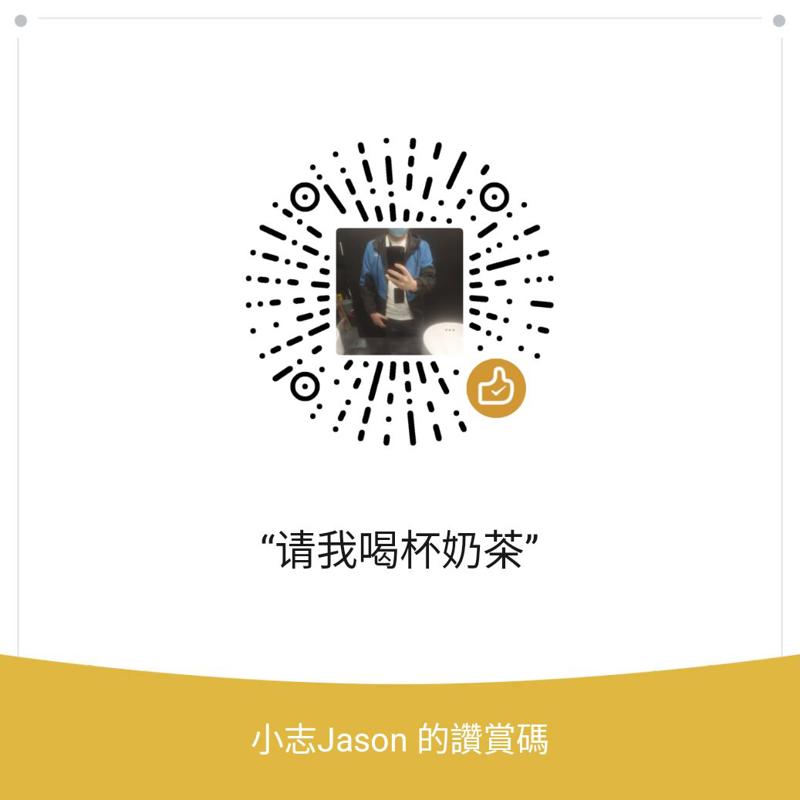
v3.3 update:
Add auto mask before final output.
Move parameter above load image section for more space.
Adjust fit image logic, update logic to avoid cropping image.
Adjust plugin calculation to avoid incorrect replacement.
v3.2 update:
add prompt and redux switch.
add one step refine.
Update the latest plugin, 2024-12-05, for v3.2: Comfyui-In-Context-Lora-Utils
v3.1 update:
Add AutoPatch Node to avoid patch mode and patch type selection.
Fix incorrect width height in edge case which lead to incorrect resize and incorrect replace in final result
v3.0 update: To adjust lossy detail issue, I develop new nodes for this context window editing workflow.
Download the latest plugin for v3.0: Comfyui-In-Context-Lora-Utils
v3.0 workflow enable any context window editing with provided mask and image.
It could create very small context window from source image and replace it back to the original image.
v2.4 update: Based on another person created workflow, improve image process logic with my Comfyui-In-Context-Lora-Utils
PS: demo image is created by 书墨旅人 from a wechat group.
v2.3 update: Two pass sampler to increase the consistency
v2.2 update: Fix missing flux guidance issue
v2.1 update: Remove Lora from the workflow
v2.0 update: Add Target Image And Accept Mask Input
PS: Need the latest Comfyui and newly release inpainting flux model
PS2: You might need to adjust seed a few time to get the best result
Download Inpainting Flux Model (Fill) Here:
https://huggingface.co/black-forest-labs/FLUX.1-Fill-dev/tree/main
V2.0 extention:
https://github.com/lrzjason/Comfyui-In-Context-Lora-Utils
## How to install
Download the zip file.
Extract to ..\ComfyUI\custom_nodes.
Restart ComfyUIFor try on lora, you could download from below:
https://civitai.com/models/950111/flux-simple-try-on-in-context-lora
v1.3 update: added new plugin for simplify in context lora workflow
v1.2 update add more description and tips
add Ratio Based on 1024 for high resolution generation
The remove background node need the ckpt from below url
https://github.com/chflame163/ComfyUI_LayerStyle?tab=readme-ov-file#TransparentBackgroundUltra
As newly discoved in context lora usage of Flux.
https://ali-vilab.github.io/In-Context-LoRA-Page/
We could use image as condition to generate similar output.
I introduce this workflow to simply remove the ic-lighting and inpainting models for product background editing.
Please use with this lora:
https://civitai.com/models/933026/flux-product-design-in-context-lora
Modify the Main Description to descript the input image.
Modify the Extra Description to descript the wanted image. You could refer [IMAGE1] in Extra Description.
For example:
Main Description: This is a picture of a gold pendant. The design of the pendant is very unique, shaped like a pair of spread wings with a heart-shaped hollow in the middle. The whole pendant presents a delicate and elegant feeling, suitable for use as a necklace or bracelet ornament.
Extra Description: A beatiful woman wearing [IMAGE1] walking on street
Feel free to dm me if you have any query.
Contact: [email protected]
QQ Group: 866612947

