Testing out a new Scheduler Blend
Blend — A Brand New Multi-Scheduler System
Yes, this is brand new, and I’ve been testing it as much as possible. As you can see from the grid — same seed, same sampler, same CFG, same steps — but the results are visibly different. The only change?
We’re blending seven different schedulers, each with unique weights and decay patterns, all mixed together in one custom sequence.
I’ve worked on this all day, and while it’s not 100% fully tested yet, I can confidently say it works — and it works with proper weighted blending across all seven schedulers.
This is such an exciting step that I’m seriously considering renaming it from Simple KES to something that better reflects how advanced and customizable it’s become.
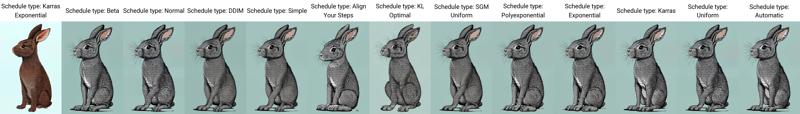
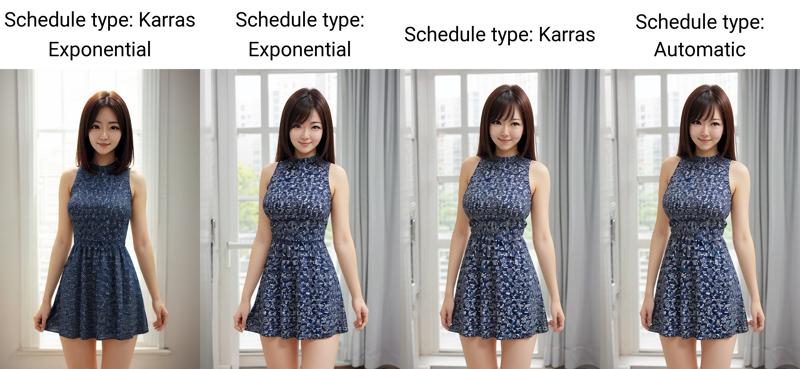 While the finger's aren't completely correct, they are clearer than their counterparts.
While the finger's aren't completely correct, they are clearer than their counterparts.
Not all pictures are bragging power
Not all pictures are going to turn out 100%. This isn't a scheduler like any other. But overall, despite some pictures not being as high quality as I had hoped, maybe it just needs to be tweaked a bit. After all, I am combining 7 different schedulers (LOL). There is plenty room for errors. Despite the image errors at low res, when I actually scaled the image up to high res, it actually turned out ok.
I really didn't like the discoloration here, so I decided to try again on a new seed.

Same prompt, new seed ~ notice the discolouration and hands not being the best. See attached pictures for the blown up version, which seemed to corrected the issues I noticed in the smaller 640x960 resolution image.

Comparing an Older Prompt / Method vs the new blend - First image is the version 1 code, 2nd image is the new code. From visible changes I've noticed between the two - beyond the hair length and some minor changes, the colors seem to be more vibrant. In the dark image light test, it might be a little easier /harder to see the difference, but if you look at the horizon, left picture you can kinda see a visible line going below the moon. In the 2nd image, this line is not as visible. It seems to be more dominated by the diffused lighting. Whereas in the right side picture, darker things are just darker. You don't have as much light reflection as the other which you can see the left and right reflections in the water.


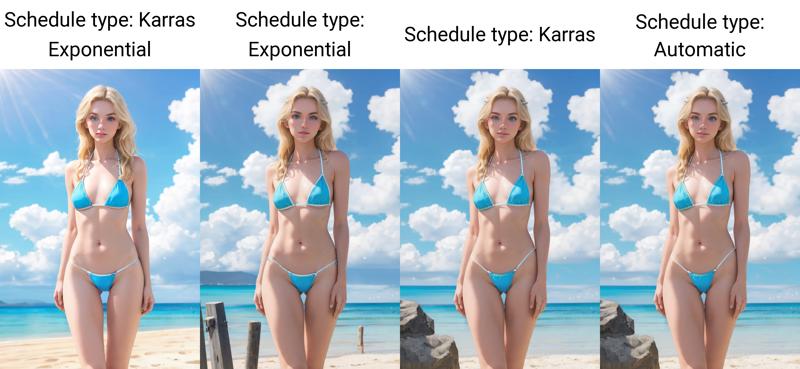
What I'd recommend doing for picture comparisons:
If you've been a fan of my work and have already downloaded previous versions, I'd recommend installing this new version and then going back and recreating your prompts, and then use the new scheduler. I hope you'll notice these small differences between the pictures. I feel with the current config settings that I have more contrast and more color depth than with the previous version. As well as feeling in more control over the whole process by using weights for schedulers / supporting blending with more than the same 2.
Legacy Support + New Power
I still fully support the original smooth_blend mode (the classic Karras + Exponential blend using the progress-based function). Honestly, the new weighted system feels much more powerful and much easier to control. Instead of fiddling with smooth_blend ratios, you just assign weights directly.
That said:
If you’re only blending two schedulers, the default will still be
smooth_blend(legacy mode).You can override it any time by using the config to force weighted blending instead.
So you can use both systems:
Smooth blend (legacy, default for two schedulers)
Weighted blend (new, fully customizable, multi-scheduler)
Why Stop at Two?
The real question is:
Why settle for blending just two schedulers, when you can blend an infinite number?
This system gives you fine-grained control over:
Scheduler weights
Decay patterns (geometric, harmonic, exponential, etc.)
Decay modes (append, blend, replace)
Blending styles (explicit ratios or softmax)
The potential for unique, one-of-a-kind blends is almost limitless.
I’ve only scratched the surface — and I can’t wait to see what kinds of results people can create with this system.
Comparison of "softmax" vs "explicit" weighting
With the blending_style set to "softmax" it will take your weights, convert everything between 0 and 1 and weight each scheduler in relation to each other. With "explicit" setting, the weights are the weights and are enforced as they appear. You could have one weighted as 10, and another as 0.2, and the relation of weights between them would be 10 to 0.2. or 1 to 0.02 ratio. This is a extreme example, but really shows how important it is to keep ratios nearer to each other.
In explicit mode, weights use raw ratios.
Total = 1 + 0.02 = 1.02
First method: 1 / 1.02 ≈ 98.04%
Second method: 0.02 / 1.02 ≈ 1.96%If it was softmax, it would be:
# Softmax Weight Calculation Example
Given blend weights:
- weight_1 = 10
- weight_2 = 0.2
Softmax formula:
p_i = exp(w_i) / (exp(w_1) + exp(w_2))
Step 1: Calculate exponentials
exp(10) ≈ 22026.4658
exp(0.2) ≈ 1.2214
Step 2: Calculate probabilities
p_1 ≈ 22026.4658 / (22026.4658 + 1.2214) ≈ 0.9999446 (≈ 99.994%)
p_2 ≈ 1.2214 / (22026.4658 + 1.2214) ≈ 0.0000554 (≈ 0.0055%)
Summary:
When using softmax blending, large weight differences result in one scheduler dominating almost completely. In this example, the second scheduler contributes less than 0.006% to the blend.
Tip:
If you want more balanced contributions using softmax, try to keep your weights closer together.



