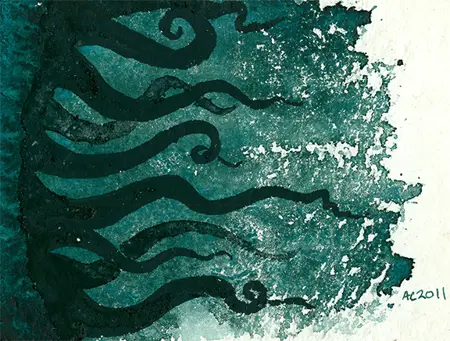Fast WAN I2V Compact - v1.0 Showcase
Designed to be visually compact and simplified for ease of use. Personally, I think this is the best streamlined workflow there is. You can save notes of prompts and LORA triggers right beside the prompt input, making it quick and easy to swap between prompts and reference LORA triggers.
The overall layout is designed to waste as little space as possible, while fitting very well into the ComfyUI workflow window at a 16:9 ratio. It's designed so you don't have to constantly rescale or move the workflow around in order to change settings. If you "fit to view" and click the zoom in button 2 or 3 times, it will fit perfectly with little wasted space.
=====
This workflow generates a 480x480 video in ~120 seconds on a 4070ti with the Q8 GGUF model without Sage Attention.
This workflow does not use tricks like upscaling and uses mostly basic nodes and extensions, it should be very easy to get working with minimal effort.
This workflow uses LCM sampling with the LIGHTX2V LORA to speedup generation time. In the current design, two additional LORAs can be used at the same time.
=====
The main settings that you may want to change would be primarily just output resolution or sampler steps. Other samplers or schedulers may work, but I find LCM/Simple provides the most coherent output. The only other setting you might want to fiddle with is the LORA strengths. There are however other settings you can fiddle with, such as "SHIFT", which can somewhat work like a CFG setting. In my experience, it can be used to drastically change how a prompt/LORA is expressed, while also creating more dramatic changes in movements, but generally this should be left at its default setting.
=====
Note: Sage attention is disabled by default. To enable Sage Attention (if you have the pre-requisites installed) simply select the "Enable for Sage Attention" node and press Ctrl+B to enable it, then below it change the "sage_attention" option from disabled to enabled. Even if you don't plan on using Sage Attention, you will still need to install the extension for the workflow to operate.
=====
Required models:
=====
GGUF i2v models: https://huggingface.co/city96/Wan2.1-I2V-14B-480P-gguf/tree/main
CLIP Vision model: https://huggingface.co/Comfy-Org/Wan_2.1_ComfyUI_repackaged/blob/main/split_files/clip_vision/clip_vision_h.safetensors
LIGHTX2V Speedup LORA model: https://huggingface.co/Kijai/WanVideo_comfy/blob/main/Wan21_T2V_14B_lightx2v_cfg_step_distill_lora_rank32.safetensors