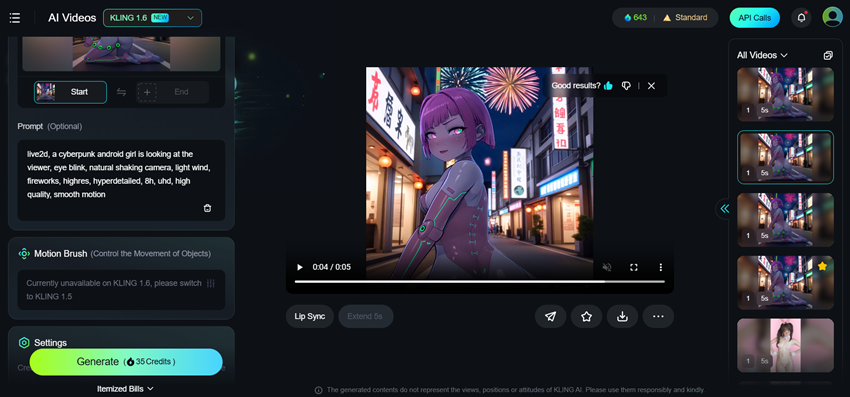Introduction
This article explains all the steps I did to achieve the result of this post.
This article has mature content, you must be +18 before proceeding.
The reader must be familiar with tools like Automatic1111 and ComfyUI, and other generative services, like CivitAI generator, Kling, tost.ai and huggingface Spaces.
I understand there are lots of better and more professional things I should use or do, but please I ask the reader to let the mind open. I'm just registering here my learning curve in the last days. I struggle remembering all the steps for future works, and that's because I decided use this space CivitAI provides to write an article.
1- Inspiration
At this time, I already wanted to create something like a "cyberpunk naughty happy new year" video. But, if you don't know exactly what you want, or is having an "artist block" issue, just ask for some suggestions to ChatGPT or Grok, that is now free inside X. You will not get exactly what you want, but it will give you a start to come with new ideas.
Some people complain or do not accept this kind of help but, consider AI is a tool, and very useful, especially if you are a professional who needs to deal with high demands and narrow deadlines. As a carpenter needs a saw and a hammer to do his job, use AI as a tool to do yours.
2- Starting Pose
Two useful sources you should use: Posemy.art or posereference Instagram account. The work of this last one is amazing, the poses are really natural and fluid, please consider to support.
I used Posemyart: there, you already have lots of pre-made poses you can load an edit directly in your browser! And after editing, you can export openpose, depth map, normal map and usem then inside A1111 or ComfyUI to create an starting image.
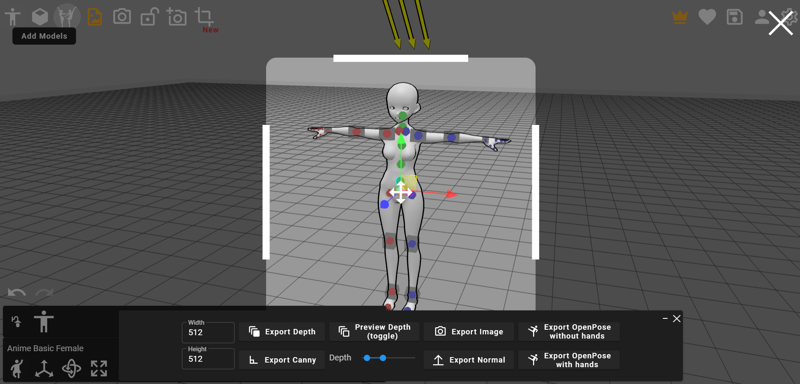
After some editing, as always, I imagined something exhibitionist, like a very naughty woman taking off "anal beads" in a hidden alley:
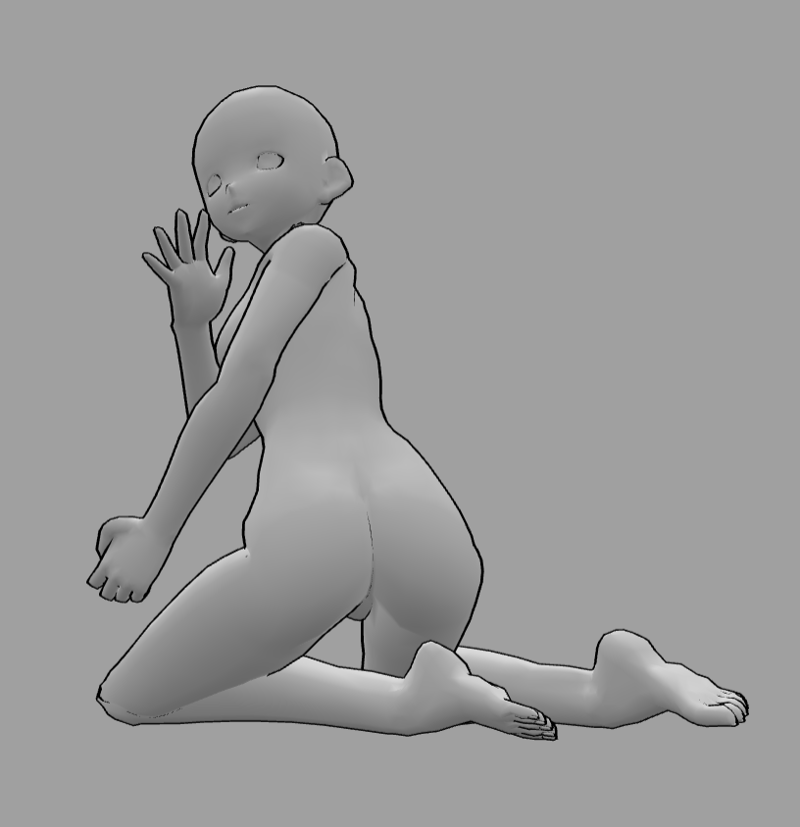
3- Lineart
I decided to create my own lineart and work with that. But, you can use the exported maps I've mentioned inside A1111, Forge or anything like that. It's just a step in creation process. Since I wanted a "futuristic cyborg doll", I created it in paint tool sai , putting posemyart image in a layer with 50% opacity, then I can drive myself in the contours. I know it's a very old tool, but I'm very comfortable using that with my Wacom old table. You can use Photoshop, GIMP or anything you already have:

4- Inpainting
That's something I still struggle to do. I could use an inpainting model like Anything v5 inpainting, but I really don't know how to use. Then, I remembered at camenduru's tost.ai, we have an img2img "Colorize Lineart" workflow. I used that, and come with a colored result, with more details and light composition. I didn't like the colors, but you can change using "Hue-Chroma" in GIMP, and change to something you like.
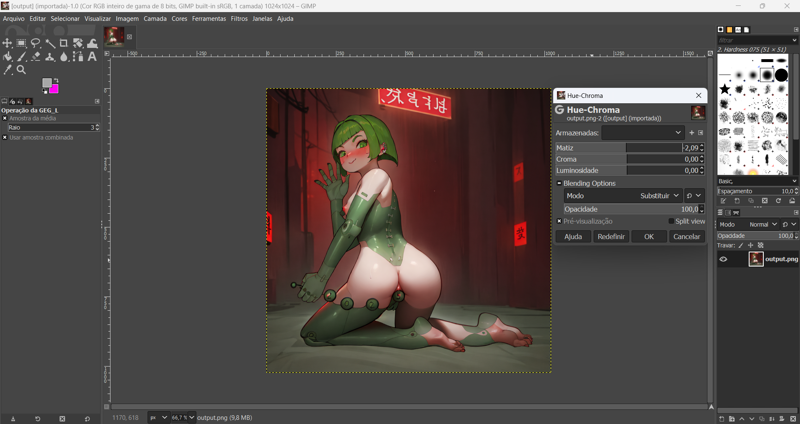
5- Styling
One option, you can use Style Selector XL extension to find a good style.
But I really like the style the HoloDayo model outputs, it always generate curvy girls with really naughty faces. So, I chose it. You can use it at Yodayo site, it provides this and lots of other good models. You can consider buying a plan because it really pays off, but the good thing in Yodayo is, you can claim your daily "35 beans" to generate images. CivitAI creator is good too, but this model in specific is not available.
In my case, I don't have a good GPU. If it's your case, you can download the model inside A1111 or ComfyUI too, using the SimpleSD notebook inside a Google Colab Pro plan.
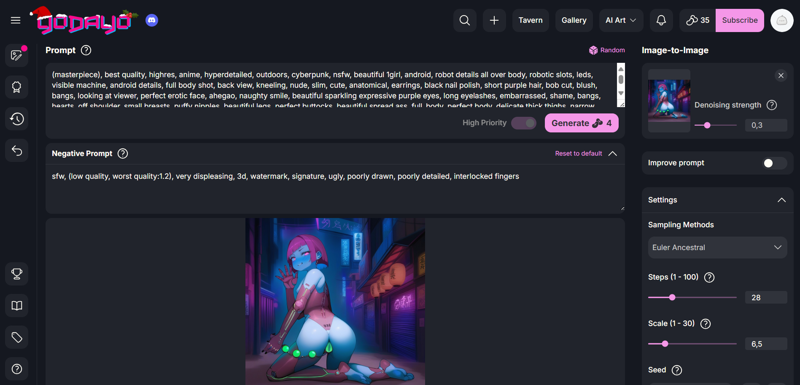
6- IC Light
Next step, I used this IC Light space by lllyasviel. Since the previous image was not yet exactly what I expected for the backgroud, I've tried it to change it while I correct lightning too. It really generates a good result!
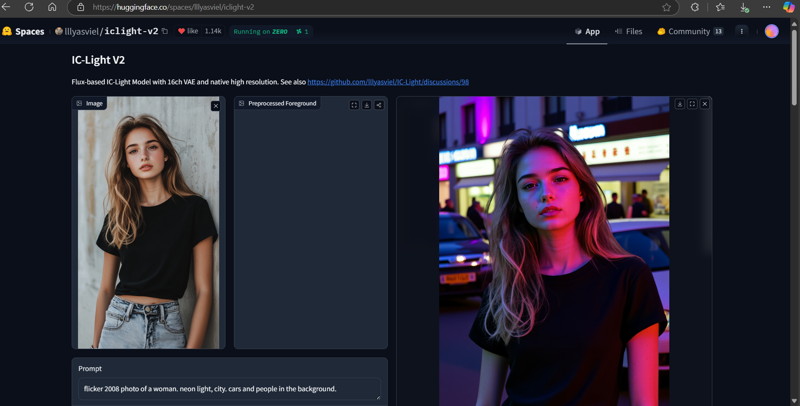
7- Adding text
This case was manual edit. I used DaFont to find a squared and futuristic font (Play Pretend) for the year number. Then, used GIMP to add number to the beads. You can use Flux inpaint too.
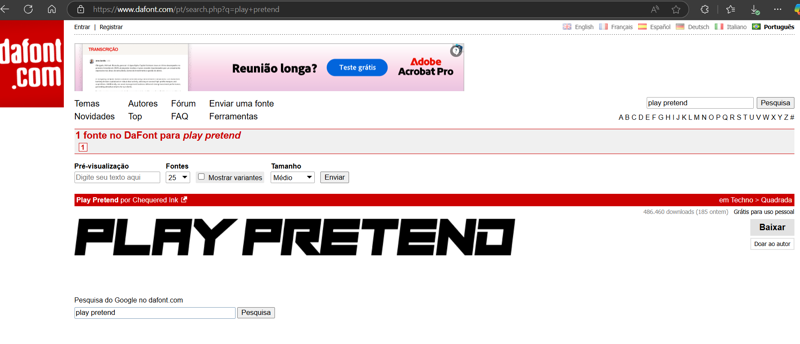
8- Upscaling with Flux
Here, I went back to tost.ai. I've discovered Flux model is excellent for upscaling, you can correct lots of imperfections. Here I used "Flux 1 Dev Upscaler" workflow with 0.9 strenght, because I had already corrected some issues manually inside paint tool sai. The prompt was the same I used for Yodayo generation. 30 steps, euler sampler and beta scheduler.

9- Using Kling to generate videos
I've already tried SVD, Vidu, LumaLabs and Runwayml...
Kling really surprised me with the quality of generated videos, even in the free plan. It impressed me so much I've purchased an annual plan. You guys can use Kling here in CivitAI video generator, please try it.
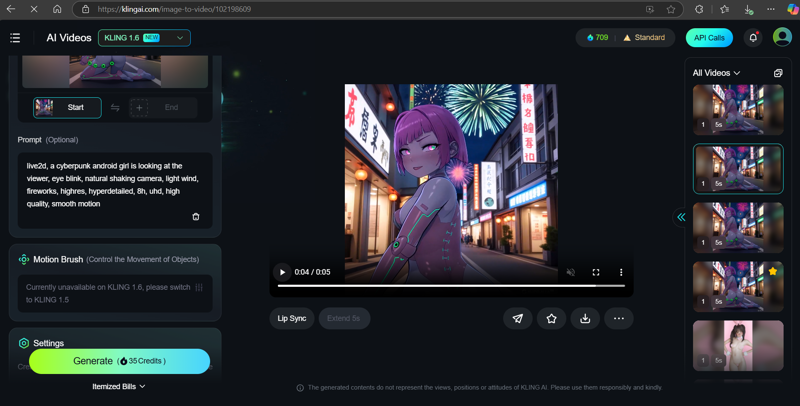
10- Lipsync
Unfortunately, lipsync does not work well with anime images. Neither Runwayml nor Kling could deal with it, the image shakes too much or can't detect face. So, I had to do the opposite: find a phrase that already syncs with generated lips.
Then the wild Umamusume Voice Synthesizer appeared at huggingface. It's a Text-to-Speech for anime chars. Here you find voices for Umamusume Pretty Derby anime and Genshin Impact game. I've chosen Hu Tao voice, because yes I love her.
The phrase is "Happy twenty twenty-five!...... Now gimme...... A thick thing...... to ride...... uhn.". I didn't use the final token, beacuse the generator breaks the voice suddenly, it gets difficult to edit without a muted space at the end of the audio.
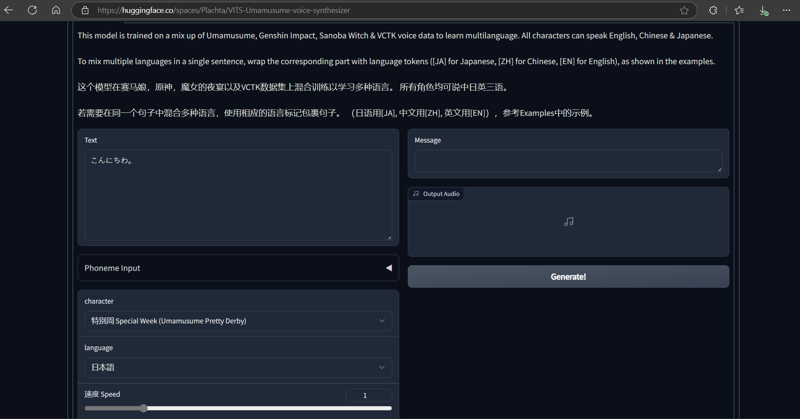
11 - Final edition with Clipchamp and TensorPix
Here I added the audio to the video and synchronized it manually. Not so good, but it's what we have for today.
You can use CapCut or After Effects too, it depends on how rich you are to afford a license :), I wish I will get there.
Also, I've found this MMAudio space, where you can generate a background noise from a source video!
Last step, I used TensorPix site with 200% Upscale Ultra v3 and Motion Smooth options.
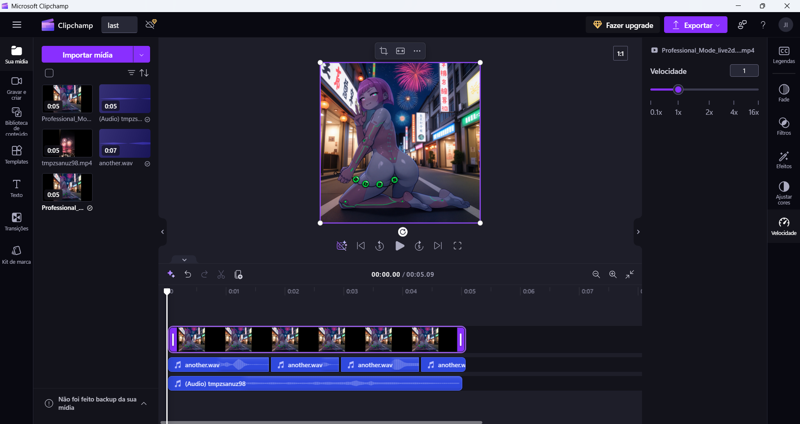
Final considerations
That's it!
It took me forever to write this, because CivitAI "Save Draft" article does not work so well...
I hope I can help the reader to create amazing original videos.
I wish you a Happy New Year!