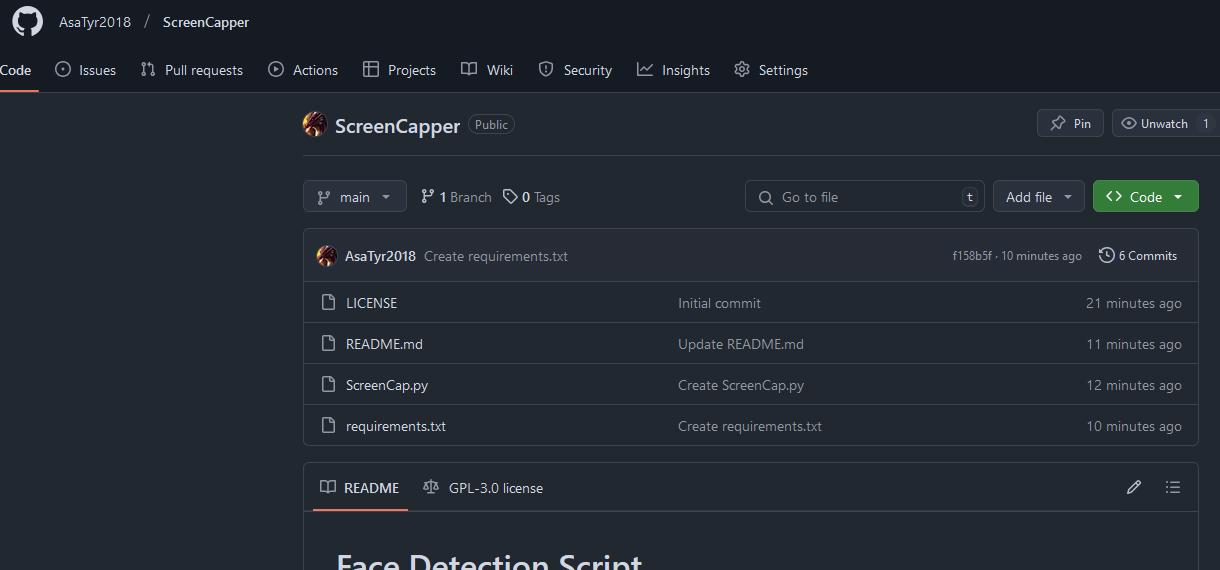Upcomming Update --> ScreenCapper Pro
Are you looking for a quick and easy way to extract faces or characters from videos without diving into complex technical setups? Introducing ScreenCapper, a Python script designed with simplicity in mind. Whether you're dealing with realistic faces or anime-style characters, ScreenCapper makes the process straightforward and beginner-friendly.
Example Model trained with a Dataset using this ScreenCapper:
https://civitai.com/models/1158767
What is ScreenCapper?
ScreenCapper is a lightweight, GPU-accelerated Python script that processes videos to:
Detect realistic faces using proven face recognition techniques.
Extract anime characters with YOLOv8 models trained specifically for anime-style visuals.
Save both cropped face images and full-frame screenshots for every video frame.
It's perfect for artists, animators, or anyone looking to pull visual references from videos quickly.
Why Simplicity Matters
The script is designed for users who don't want to deal with complicated configurations or require advanced technical know-how. While it might not be 100% perfect for every use case, it works efficiently out of the box. ScreenCapper was tested on multiple videos and performed well without requiring fine-tuning.
In short: You don't need to be a tech wizard to use this script.
Key Features
Minimal Setup: Just place your video in the input folder, select the mode, and let ScreenCapper do the rest.
Dual Modes:
Realistic faces: Perfect for videos with real people.
Anime characters: Extracts characters even from non-frontal views.
No Classification Yet:
All outputs are saved into two folders:
Screencaps Folder: Stores full-frame screenshots.
Faces Folder: Stores cropped faces or characters.
No distinction between individual characters yet—this feature may come in the future if it can be implemented without adding unnecessary complexity.
Automatic Processing: Detects faces or characters frame by frame and organizes results neatly.
GPU-Powered: Optimized for CUDA-enabled GPUs for fast performance.
No Fine-Tuning Needed: Works as-is for most scenarios.
Compatibility Notice
ScreenCapper is designed to run on Linux/Ubuntu systems and is also compatible with WSL (Windows Subsystem for Linux).
Native support for Windows and macOS is not available/Not Tested. To use the script on Windows, WSL is required.
How to Use ScreenCapper
Download the Script: Clone the GitHub repository here.
Install Dependencies: Use the
requirements.txtfile to install the required Python packages:pip install -r requirements.txtPrepare the YOLO Model: Download the anime detection model from SoulflareRC/AniRef-yolov8 and place it in the
modelfolder.Run the Script:
python ScreenCap.pyChoose Your Mode:
Enter
1for realistic face detection.Enter
2for anime character detection.
Check the Results: Processed images and screenshots will be saved in the output folder.
Simplicity Comes with Tradeoffs
ScreenCapper isn't designed to be perfect for every situation. It's built to "just work" for most cases without much tweaking. However:
No Character Classification: The script does not differentiate between individual characters—everything is saved into two general folders (screencaps and faces). While classification might be added in the future, it will only be implemented if it can maintain the simplicity of the current setup.
Results may vary depending on video quality and content.
False positives can occur, especially in anime mode (e.g., detecting symbols as characters).
Despite these limitations, ScreenCapper performed well in real-world tests and handled various video types effectively.
Who Should Use ScreenCapper?
This script is for anyone who values simplicity and efficiency over perfection. Whether you're an artist needing references, an animator extracting frames, or just someone experimenting with AI-powered detection, ScreenCapper is a great tool to start with.
Ready to Try It?
Download the script from the GitHub repository: ScreenCapper on GitHub.
Feel free to share your feedback, suggestions, or results! Let's make content extraction easier and more accessible for everyone.
Like my work? Give a star on Github =) Thank you!
Note: ScreenCapper is open-source and licensed under the GNU General Public License. Special thanks to the creators of YOLOv8 and the community for providing the tools to make this script possible.