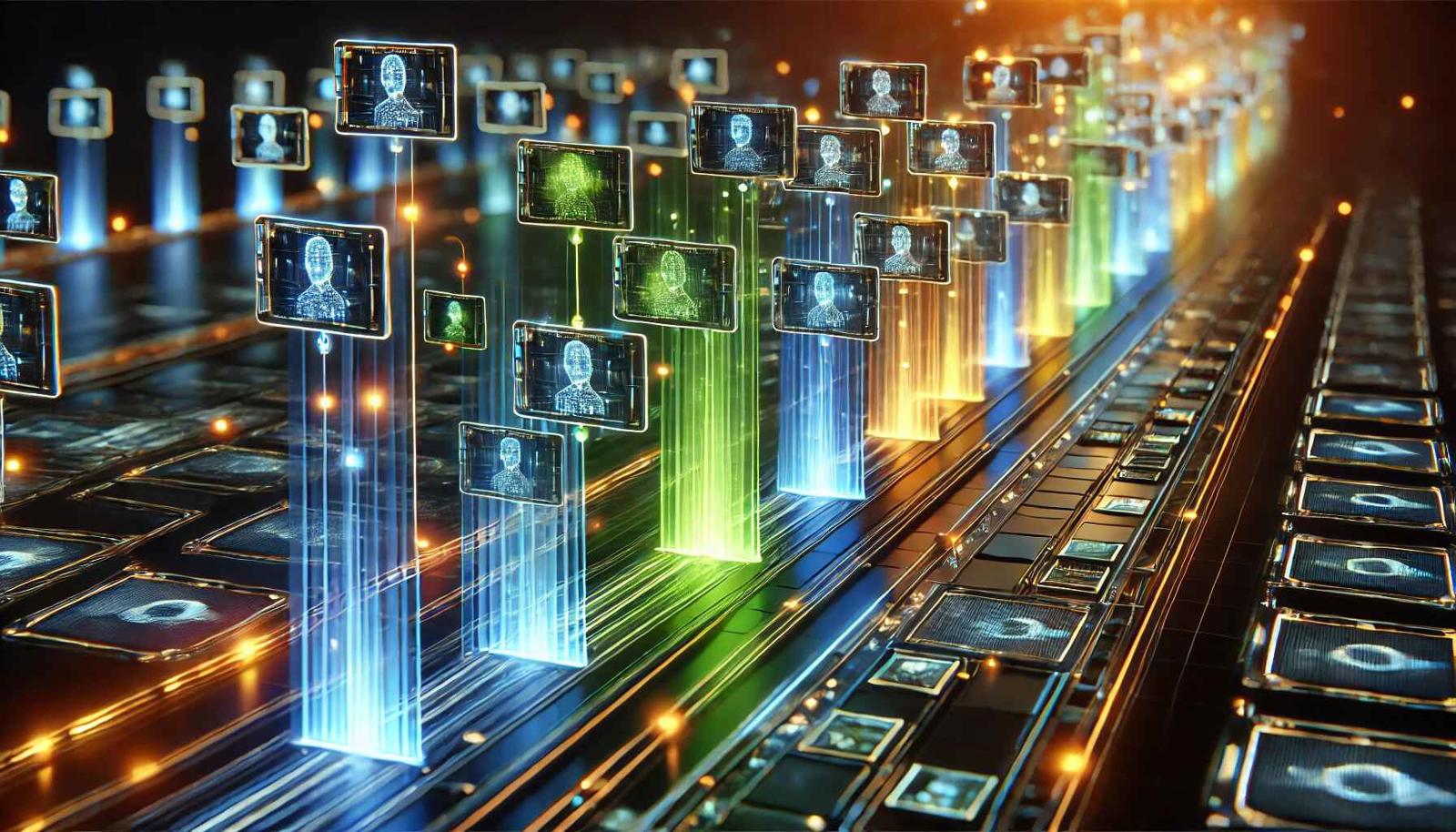Exciting news for all creators! The improved version of my "Simplified ScreenCapper" is coming soon, and it’s designed to offer more customization options and significantly better output quality. This new "Pro" variant takes everything you loved about the original and supercharges it with modularity and flexibility, making it ideal for both beginners and advanced users alike.
Key Features
Improved Output Quality: The updated pipeline now processes frames with higher precision, ensuring sharp and clean results.
Modular Design: Each processing stage is handled by separate scripts, making it easy to adapt or extend the pipeline to fit specific needs.
Streamlined Workflow: While the original ScreenCapper focused on simplicity, this version introduces more advanced features while maintaining ease of use.
Workflow Overview
The new pipeline splits the workflow into clear, modular steps, each designed for specific tasks. Here's how it works:
Frame Extraction:
Videos placed in the
1.cap_inputfolder are broken down into individual frames.Frames are saved in the
2.cap_outputfolder for further processing, with all extracted data archived automatically.
Face Recognition:
Using a YOLOv8 model, the pipeline detects faces in the extracted frames.
Detected faces are cropped and saved in the
4.face_outputfolder for easy access.
Quality Control:
The system uses SSIM (Structural Similarity Index) and edge detection to filter out duplicates and blurry images.
Final, high-quality images are stored in the
6.quali_outputfolder.
Archival and Cleanup:
Intermediate results are zipped and saved in dedicated archive folders, preserving all steps of the workflow.
Once processing is complete, temporary files are cleared from all input/output folders to keep things organized.
How It Works
The pipeline is managed by a central master.sh script. Each processing step runs sequentially, ensuring there are no conflicts between tasks. To start the workflow, simply execute the master script manually. For users who prefer full automation, an optional daemon can be configured to periodically check for new video files and trigger the pipeline automatically.
Why This Update?
This improved version is designed for those who need more than just basic screencapping. The added steps for face detection, quality filtering, and archival ensure that your outputs are polished and ready to use. At the same time, the modular structure allows users to customize or extend the workflow as needed.
Possible Future Additions
The plan for this Screencapper Pro includes adding advanced features such as a classifier (for character differentiation) and a tagger to enhance the metadata and streamline workflows further. These features are currently only planned, as their implementation involves complex challenges.
If anyone with expertise in integrating classifiers or automated tagging systems is interested in contributing, feel free to reach out—your help would be greatly appreciated!
Stay tuned for the release, and let me know your thoughts once you’ve tried it out!
Release will be uploaded to:
https://github.com/AsaTyr2018/Simplified-ScreenCapper-Pro/
Once its ready. =)