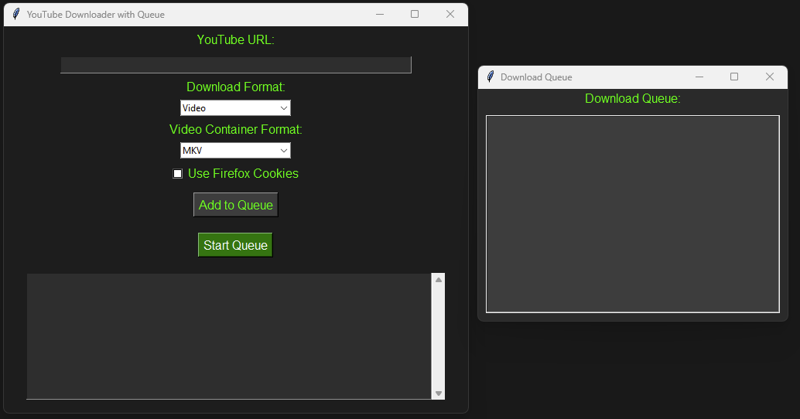
IMPORTANT THINGS: FAQ
This tool provides a graphical interface for managing video and audio downloads using yt-dlp.exe. It does not download videos by itself but acts as a wrapper for yt-dlp.exe, allowing you to queue, manage, and execute downloads easily.
🚀 Getting Started
1️⃣ Requirements
Before running the script, make sure you have:
✅ Python 3.8+ installed
✅ yt-dlp.exe in the same folder as ytdl-gui.py
2️⃣ Download yt-dlp.exe
Go to the official yt-dlp GitHub Releases.
Download the Windows executable (
yt-dlp.exe).Place it in the same folder as
ytdl-gui.py.
💡 If yt-dlp.exe is missing, the tool will prompt you to download it manually.
3️⃣ Running the Tool
Once everything is set up, start the GUI:
python ytdl-gui.pyThis will open the YouTube Downloader GUI, where you can add videos to the queue and manage downloads.
📌 Using the GUI
1️⃣ Enter a YouTube URL
Copy & paste the YouTube URL into the input field.
Click the "Add to Queue" button to add it to the list.
2️⃣ Choose the Download Format
Video (default): Downloads both video and audio in the best available quality.
Audio: Downloads only the audio and converts it to MP3.
3️⃣ Select a Video Format (Only for Video Downloads)
Choose from MKV, MP4, WEBM, or Original format.
If "Original" is selected, the file remains in its native format.
4️⃣ Optional: Use Browser Cookies (YouTube Account Required)
If a video is age-restricted, private, or otherwise locked behind a login, you can use your browser cookies to authenticate downloads.
This option is OFF by default and must be manually enabled.
If enabled,
yt-dlp.exewill use your YouTube session cookies to download videos under your YouTube account identity.⚠ IMPORTANT:
YouTube will know that you downloaded the video since the request will be authenticated as your account.
Your cookies are NOT transmitted anywhere else—they remain local to your machine and are only used by
yt-dlp.exe.Only enable this on personal devices you trust.
5️⃣ Start the Download Queue
Click "Start Queue" to begin downloading videos in order.
The script will execute
yt-dlp.exeand process downloads one by one.The output log will show progress updates.
🛠 Advanced Features & Settings
⚡ Managing the Queue
Each URL added will appear in the queue list.
To remove a video before downloading, click the red "X" button next to it.
📂 Download Location
Files are saved in the
download/folder inside the script directory.You can change this manually in the script if needed.
🌐 Opening the GitHub Download Page for yt-dlp
If
yt-dlp.exeis missing, the script will ask if you want to open the official GitHub page.You must confirm manually before any external site is opened.
⚠ Security Considerations
🔸 Running External Executables (yt-dlp.exe)
This script executes
yt-dlp.exeviasubprocess.Popen().Ensure you download
yt-dlp.exeonly from the official GitHub page to avoid malware risks.
🔸 Using Browser Cookies (--cookies-from-browser)
By default, this feature is OFF.
If enabled,
yt-dlpwill use your YouTube account session cookies to authenticate downloads.YouTube will be able to see that you downloaded the video.
Your cookies are NOT sent to third parties—they remain on your machine.
🔸 Download Path Management
The tool does not restrict download paths due to its open-source nature.
Be cautious when modifying the script to save files outside safe directories.
❓ FAQ – Common Questions
1️⃣ Does this tool download videos?
No. This is just a graphical interface for yt-dlp.exe. It does not download videos by itself.
2️⃣ Is it legal to use this tool?
✅ Allowed: Downloading your own uploads, public domain videos, and Creative Commons content.
❌ Not Allowed: Downloading copyrighted content without permission may violate YouTube’s Terms of Service.
Always check your local copyright laws before using this tool.
3️⃣ Why does it ask to open a website?
If
yt-dlp.exeis missing, the tool will ask for confirmation before opening the GitHub download page.No external requests are made without user consent.
4️⃣ Is --cookies-from-browser safe to use?
By default, this feature is OFF.
If enabled,
yt-dlpwill use your YouTube cookies, meaning downloads will be authenticated under your YouTube account.YouTube will see that you downloaded the video, but your credentials will not be transmitted elsewhere.
This should only be enabled on trusted, personal devices.
🔗 Acknowledgments
This tool relies on the amazing work of the yt-dlp team.
⭐ If you like yt-dlp, consider supporting them by giving their GitHub repository a star!
🚀 Conclusion
This GUI provides an easy way to manage YouTube downloads with yt-dlp.exe. It is safe, flexible, and user-controlled, ensuring you can download content legally and securely.
🔹 Follow best practices, respect copyright laws, and enjoy the tool! 😊
🔥 Key Takeaways
✔ Does not transmit data externally – Fully local execution.
✔ Optional cookie authentication – Your identity stays with YouTube, not shared elsewhere.
✔ Completely open-source – Fully customizable for personal needs.


