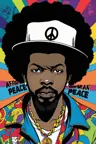Quick Install Guide for Nunchaku
To install nunchaku make sure you have a updated version of ComfyUI.
Open your Comfy Manager and and search for ComfyUI-nunchaku. Make sure that you installing the latest version.
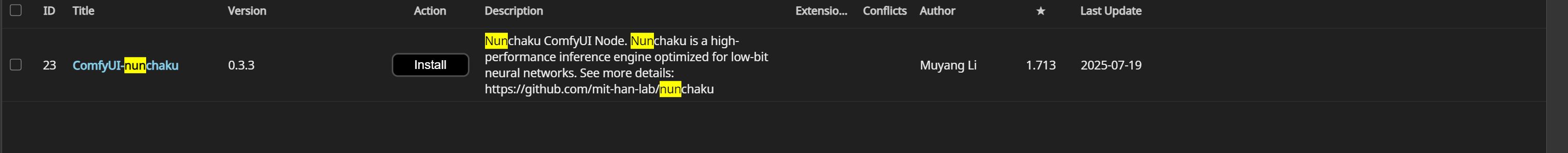
Install it and restart your Comfy. You also can install manually from here: https://github.com/nunchaku-tech/ComfyUI-nunchaku
In order to get it working you also need to install the wheel for nunchaku.. In the latest versions this is very easy: Search the node "Nunchaku Wheel installer" inside Comfy.
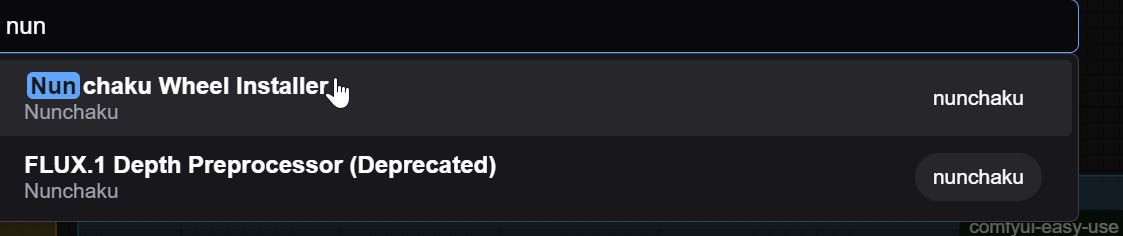
Create this WF or use the install wheel workflow from here https://github.com/nunchaku-tech/ComfyUI-nunchaku/tree/main/example_workflows (there are also other interesting workflows for nunchaku..) Start the workflow..
![2025-07-23 17_33_39-[0%] _install_wheel - ComfyUI.jpg](https://image.civitai.com/xG1nkqKTMzGDvpLrqFT7WA/5a7a5b91-b2cd-433b-bf97-c81984caab6f/original=true/5a7a5b91-b2cd-433b-bf97-c81984caab6f.jpeg)
This will take some time depending on your internet connection.. if everything worked out well.. it will look like this:
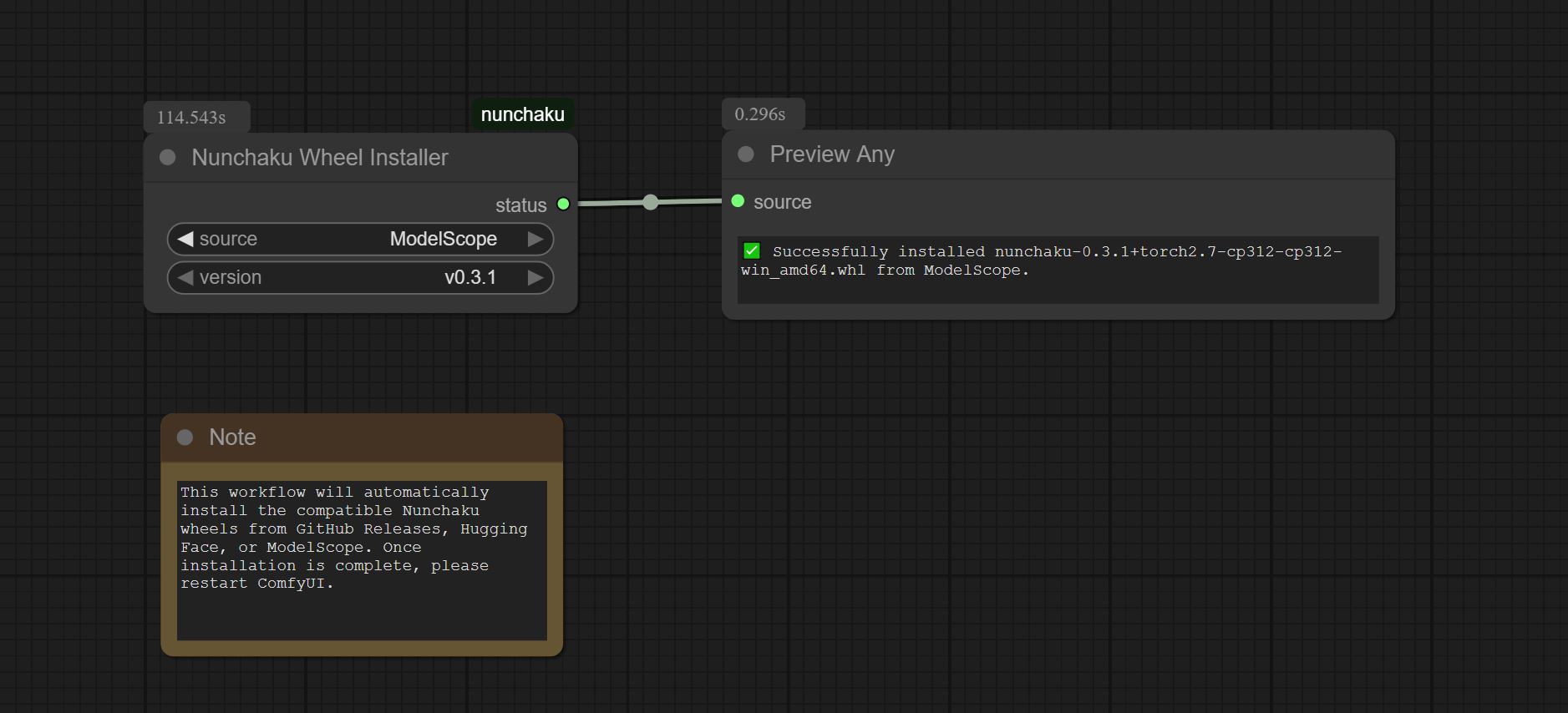
Now restart your Comfy and you are ready :-)
Download a int4/fp4 checkpoint:
There are two versions FP4 and int4. FP4 is for Nvidia 50xx graphic cards only! While int4 works with 40xx and below.
You can download and check out V12 Colossus int4/FP4. https://civitai.com/models/833086?modelVersionId=2043758
You can also download them from here: https://huggingface.co/nunchaku-tech/nunchaku-flux.1-dev-colossus
Thanks to Muyang Li from Nunchakutech who did the quantification of V12. https://huggingface.co/nunchaku-tech and their amazing nunchaku!
WORKFLOWS
To test it you can use the standart Workflow from here: https://github.com/nunchaku-tech/ComfyUI-nunchaku/tree/main/example_workflows
If you feeling more "advanced" you can check out my WIP workflow here: https://civitai.com/articles/17358
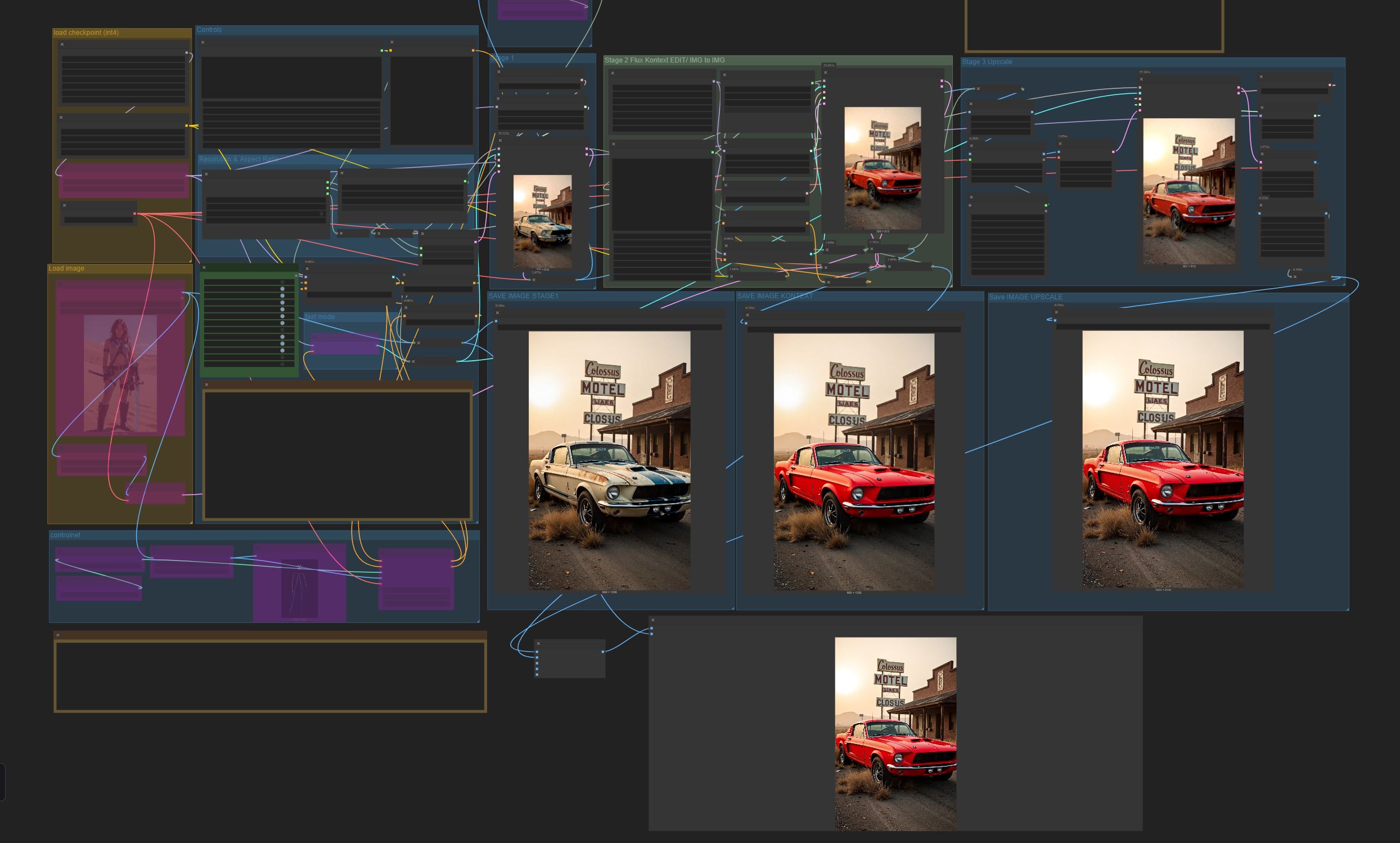
Disclaimer: I am still working on it.. So maybe not everything works fine right now.. I also will add more descriptions inside the WF later and write a proper guide for it soon..
See it as it is..
What can this WF do? Well this thing combines Flux with Flux Kontext! With the speed of Nunchaku..
Original generation with Colossus Project Flux int4: (inside the same WF)

After the KONTEXT EDIT

After the upscale

You can also load and edit a image with Kontext or use controlnet with flux (Iam still working on stuff there..)
I am tired now :-) Have fun with it.