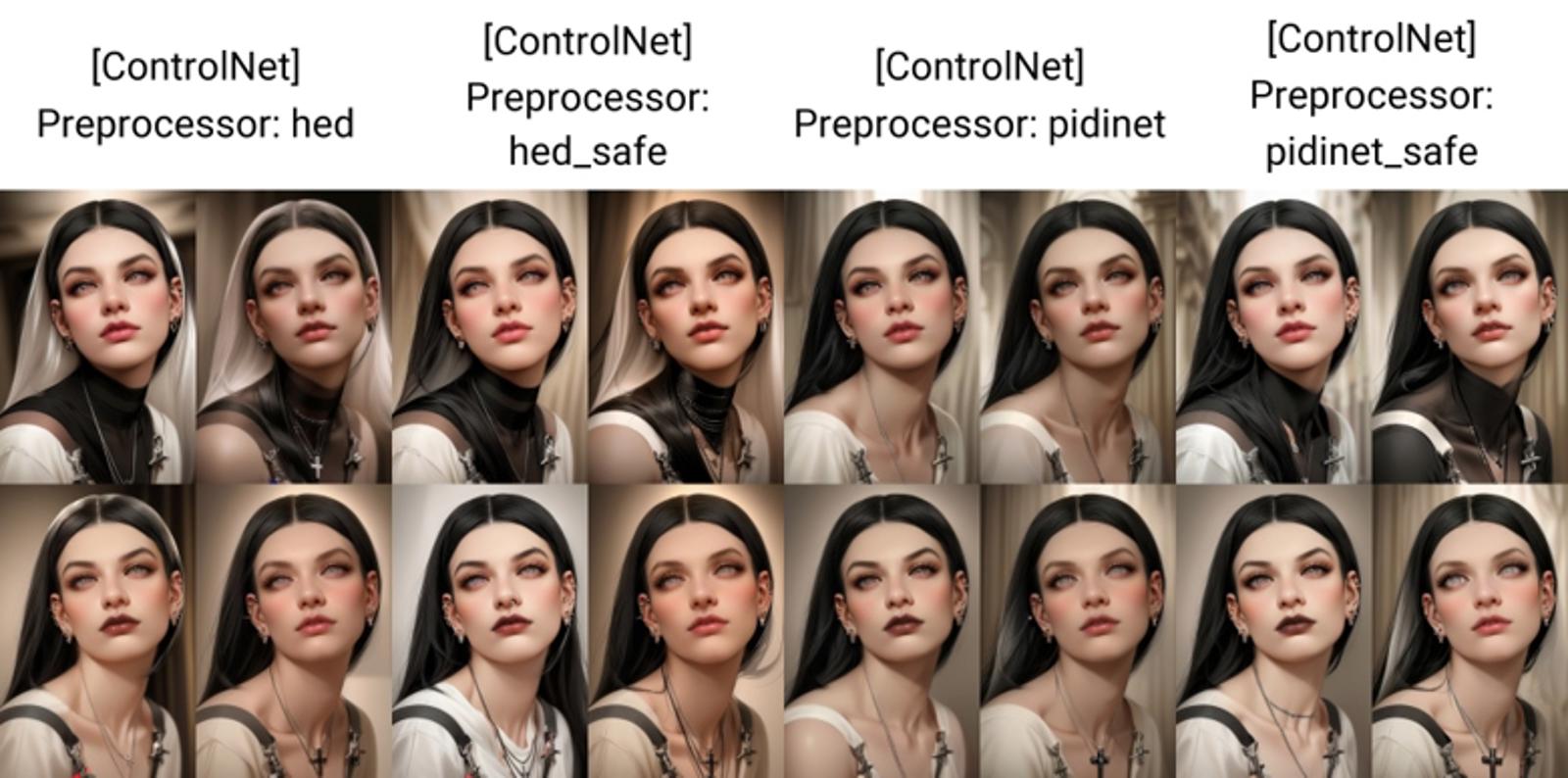If you find our articles informative, please follow me to receive updates. It would be even better if you could also follow our ko-fi, where there are many more articles and tutorials that I believe would be very beneficial for you!
如果你觉得我们的文章有料,请关注我获得更新通知,
如果能同时关注我们的 ko-fi 就更好了,
那里有多得多的文章和教程! 相信能使您获益良多.
For collaboration and article reprint inquiries, please send an email to [email protected]
合作和文章转载 请发送邮件至 [email protected]
by: ash0080

https://civitai.com/articles/494/black-magic-master-class-canny-the-only-god-in-controlnet
In the article "Canny, The only gold in ControlNet," we provided a comprehensive overview of the usage of Canny. It is indeed an incredibly versatile and highly reliable technique. However, there is one specific scenario where Canny does not excel, and that is when dealing with artistic compositions that involve a multitude of brush strokes. When attempting to depict such complex images, the preprocessor may struggle to differentiate between primary and secondary elements, resulting in a chaotic tangle of lines.
What does Canny struggle with?
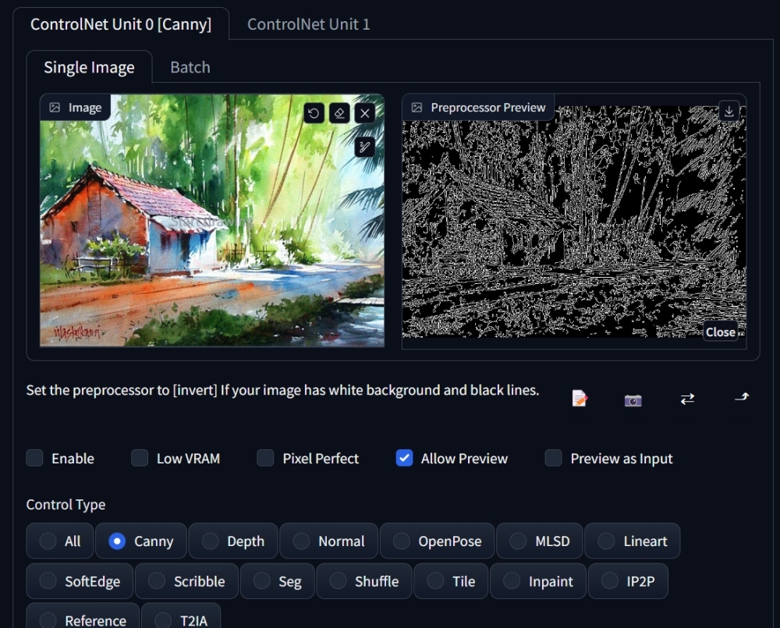
While it is possible to achieve decent results by slightly reducing the control weight when generating images, the excessive control lines in Canny can indeed cause the foreground and background to blend together. In such cases, we often have another alternative, and that is the protagonist of today: Softedge.

Compared to Canny, Softedge has the advantage of better preserving the fundamental features while reducing the impact of brush strokes.
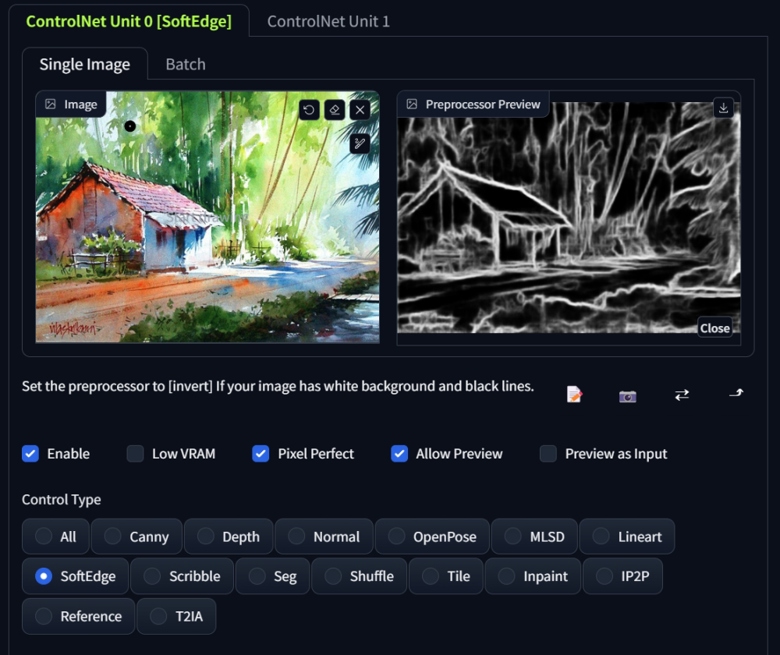
While it is difficult to determine which is superior or inferior based on the provided examples, overall, Softedge tends to offer a more distinct sense of hierarchy in the images.

more flexible control
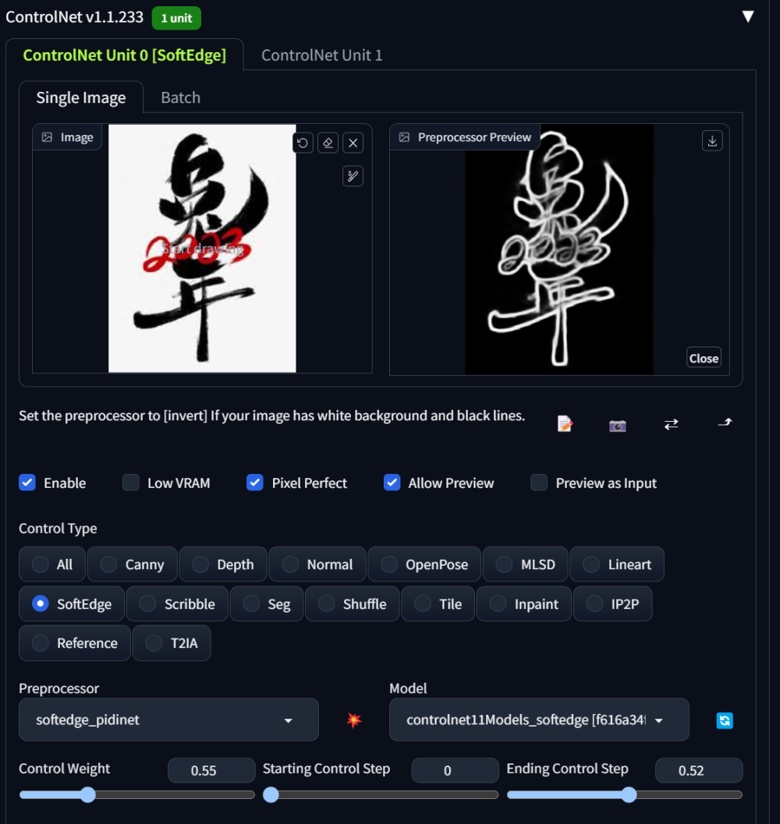
Softedge indeed excels in blending and merging elements compared to sharp and rigid contours. This characteristic can be creatively utilized to produce interesting and engaging visual effects.

Preprocessors
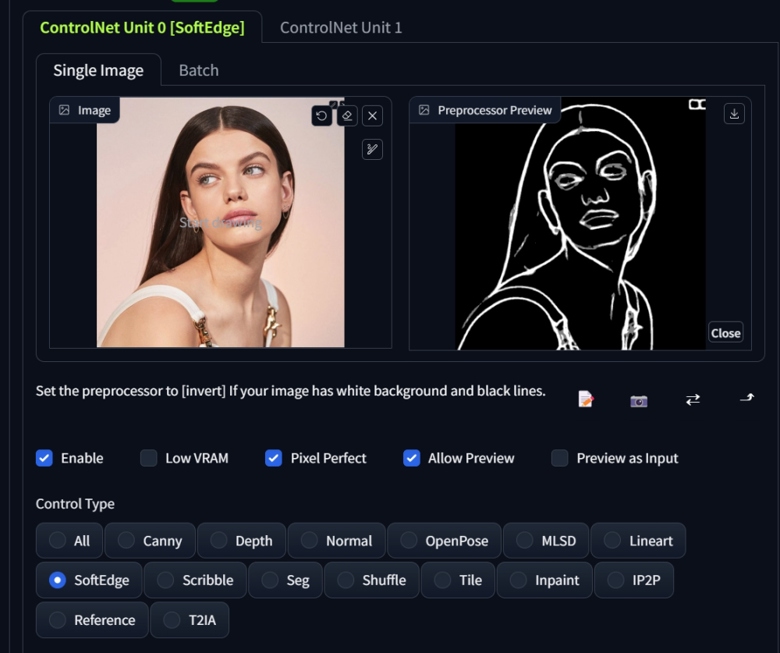
Softedge comes with four built-in preprocessors, but honestly speaking, I don't see a significant difference on the generated image. It seems that the "pidinet_safe" preprocessor produces slightly sharper lines.
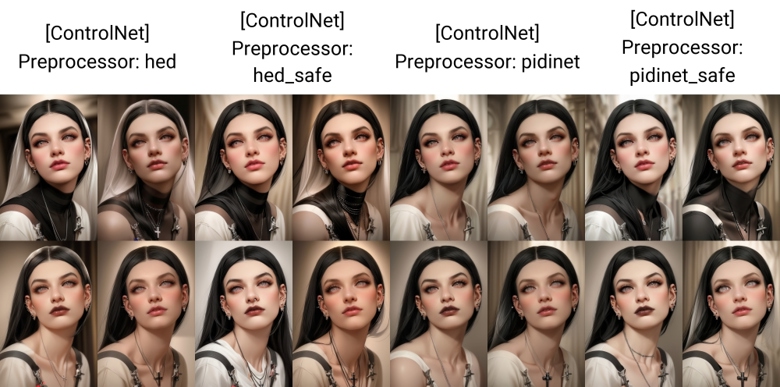
It's worth noting that Softedge is not only suitable for handling soft-edged mediums like watercolor and ink, but it also produces better results in terms of drawing quality when working with photo-like images compared to Canny. As we mentioned before, most ControlNet models tend to lower the quality of the output, and Canny falls into that category. However, when using Softedge, there is no significant decrease in quality, thanks to its more relaxed control over pixel boundaries.
However, this quality improvement is only applicable when not using Hi.Res. When using Hi.Res, the boundaries may become slightly distorted during the Hi.Res rendering process, returning closer to a painterly style and not performing as well as Canny. Therefore, if you intend to use Softedge as a replacement for Canny in creating realistic photo-like artwork, I would recommend manually enlarging the image in img2img and removing ControlNet during the enlargement process. This should be an effective workflow to maximize the advantages of Softedge while avoiding its drawbacks.
In summary:
If your image contains many brush strokes or intricate details, replacing Canny with Softedge could be a good choice.
If you are using Canny to draw portraits and the resulting image quality makes it difficult for you to make corrections, you can try Softedge as an alternative approach.