First, I want to thank nemo for sparking my desire to create animated profile pictures. Here's the link to his shoutout to us: https://civitai.com/articles/19924?highlight=1458352&commentParentType=comment&commentParentId=1458343&threadId=3961722#comments
1.First, we need an original image.
This is a portion I captured from his meticulously crafted group portrait.

2.We meticulously craft prompts for images through our AI image-to-video workflow.
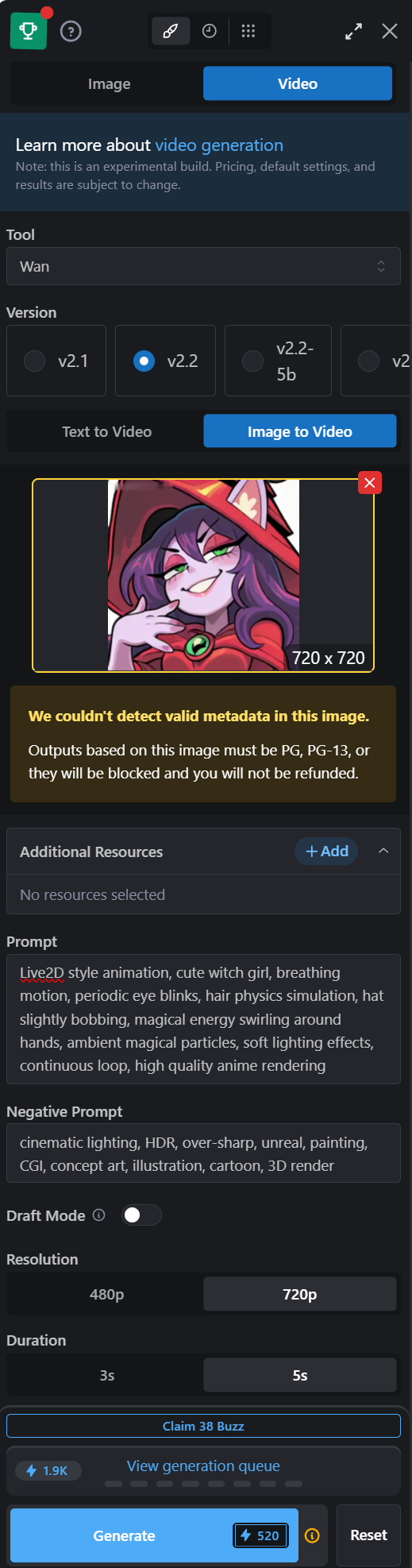
Any tool will do. If you find Civitai too expensive, you can build it using local workflows or other APIs.
3.Cropping and Optimization
Use online tools to crop images to size, such as https://tool.gifhome.com/cut/.
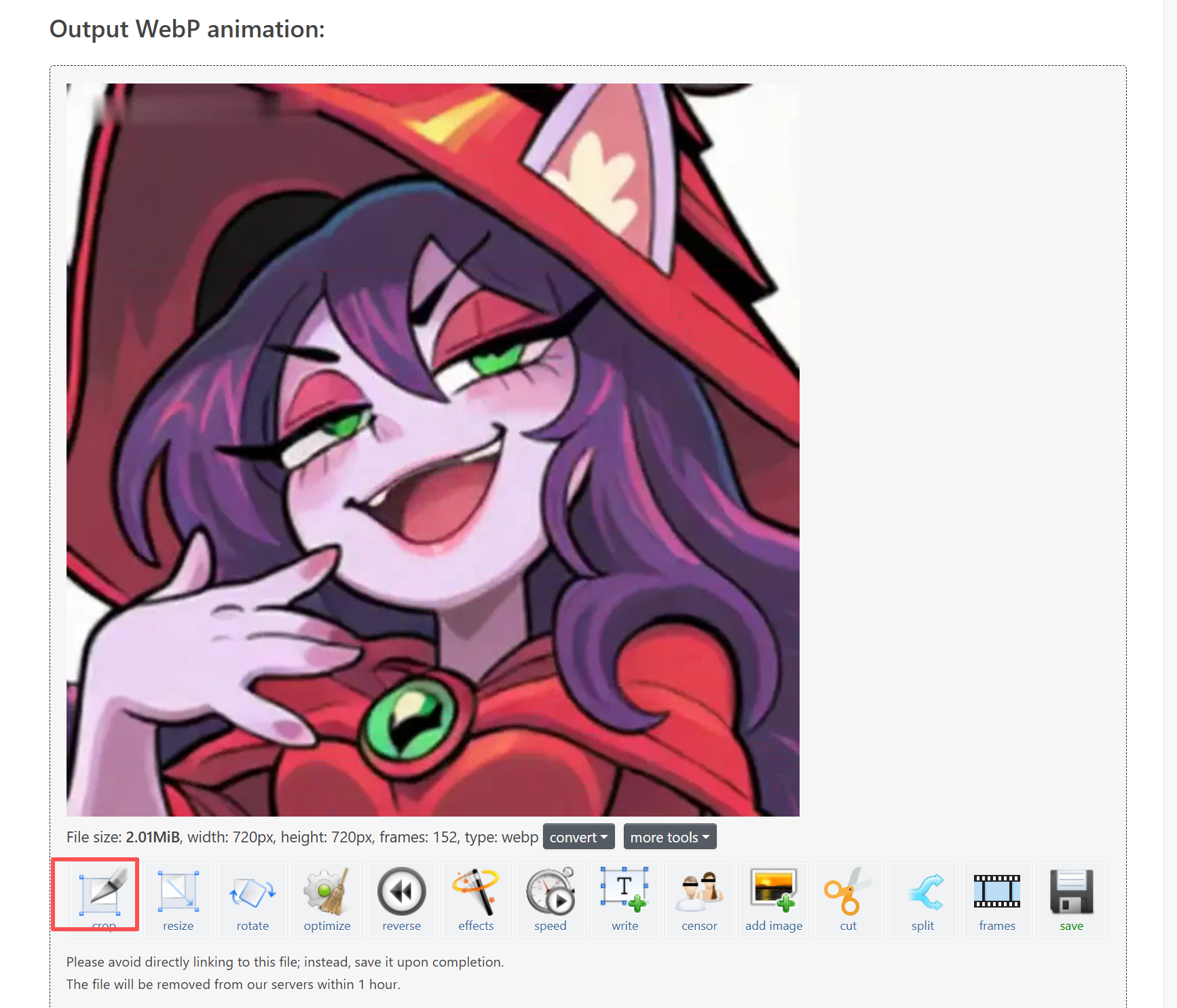
4.Convert Format
Convert GIFs to WebP (with animation).
AnimateDiff_00001_p81_ntubs_1759045440.mp4 - Online Video to WebP converter
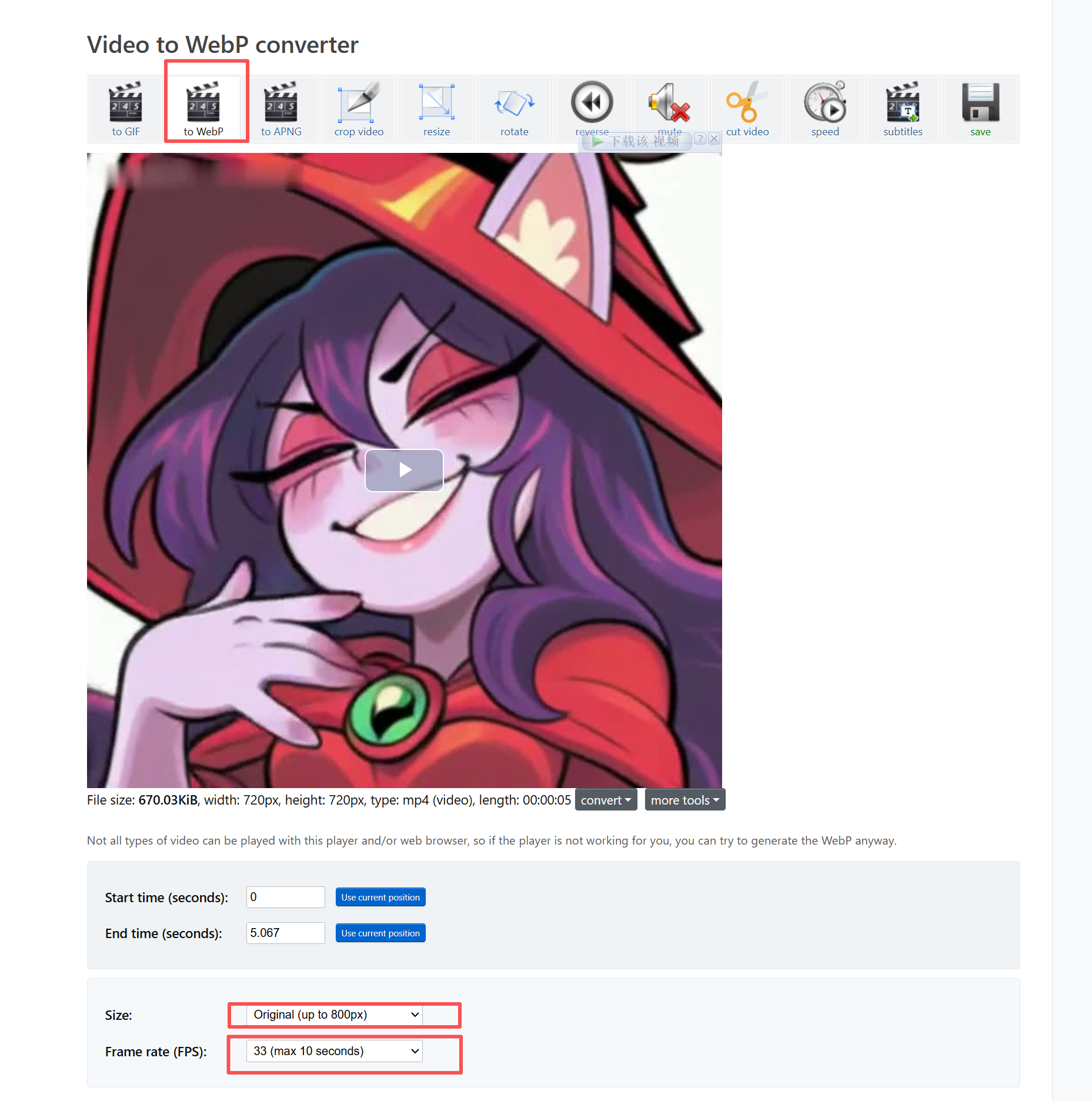
5.Modify the file extension
After conversion, the saved file will have a .webp extension. Some platforms only restrict file extensions, so you can directly change it to .png or .jpg (try this when uploading avatars to Civitai).
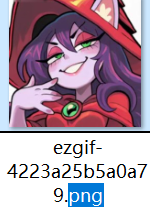
6.Upload to Civitai
Log in to Civitai → Personal Homepage → Edit Profile → Change Avatar → Select the converted file to upload.
Finally
We extend our gratitude to nemo for their contributions to the community, and thank all open-source contributors for their efforts in building this community.



