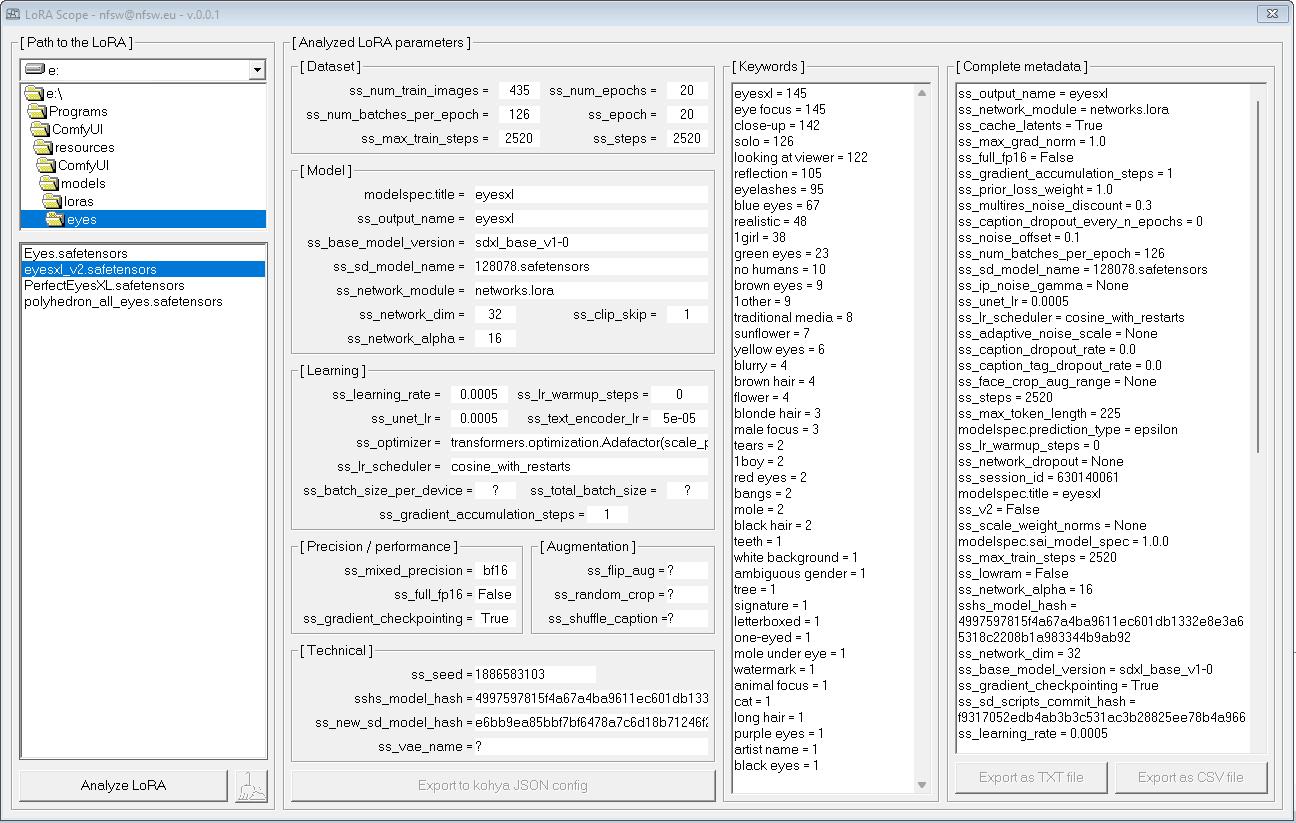LoraScope – Look Inside Any LoRA
When you download or train a LoRA, you rarely get to see what’s actually inside. How many images were used? What learning rate? Which base model? What keywords shaped the dataset? Usually, all of that information is hidden – unless the creator has documented it well.
LoraScope is a small Windows tool that solves exactly that problem.
What It Does
Reads metadata directly from LoRA files (.safetensors)
Displays all stored training parameters: dataset size, number of steps, epochs, batch size, learning rate, optimizer, scheduler, network dim/alpha, and more.Shows extracted keywords
The tags collected from captions are listed and automatically sorted by frequency – so you can instantly see what the model was trained to focus on.Full metadata view
For advanced users, the complete raw parameter block is available, just like in the original config.Simple export
Save parameters and keywords to TXT or CSV for analysis, sharing, or documentation.
Why Use LoraScope?
Transparency – Know what you’re really using when you download a LoRA.
Learning – See how others train, which settings they choose, and what dataset tags they rely on.
Debugging – Check your own LoRAs after training to confirm the parameters were saved correctly.
Community sharing – Give others confidence in your work by providing clear, exportable training details.
Key Points
Works on Windows with a simple UI
No installation of Python or training frameworks needed
Supports any LoRA in .safetensors format that contains metadata
Focuses only on LoRA internals – not image metadata
Conclusion
LoraScope is like an X-ray for LoRA models.
Instead of guessing how a model was made, you can finally look inside and see the full story – parameters, keywords, and counts – all in seconds.
If you’re training, sharing, or simply exploring LoRAs, this tool gives you the clarity you’ve been missing.
Part of the NFSW Tools Ecosystem
This application is part of a broader ecosystem of free utilities we’re building to make working with AI models easier, clearer, and more creative:
LoraScope – inspect LoRA training metadata and keyword frequencies.
AI RapidTagger – manage tags, build prompts, and organize datasets.
AI RenderScope – explore, analyze, and filter metadata from generated images.
Prompt Builder (coming soon) – a streamlined tool for composing and testing prompts interactively.
Why do we build these? Because AI isn’t just about generating pretty pictures – it’s about understanding, controlling, and refining the process. These tools save time, make results reproducible, and give creators the freedom to focus on creativity instead of guesswork.
If you’re experimenting with LoRAs, building datasets, or refining prompts, this ecosystem will become your everyday toolbox – lightweight, focused, and made for real AI workflow needs.