Guide to Image Generation. Part 2
Part 1 Here
Part 3 Here
My Links: twitter, discord, IG
Support my efforts at @ ko-fi.com/fitcorderai
Subscribe for FBB images @ https://patreon.com/fitCorderAI
We'll focus on methods to understand what is happening with a certain prompt, lora or checkpoint.
We will employ the scripts "prompt matrix" and "x/y/z".
This article assumes you know how to install an embedding, VAE & HiRes. It also assumes you know how to install a checkpoint. If you need further help please reach out using the links above.
The vae is mse-840k unless specified. Find it here.
The value of prompt matrix.
Prompt Matrix works by using | characters as dividers, then it makes you a grid of each combination.

I'm not sure if its my local install but prompt matrix only works for me with a random seed. I will be posting the seed that was randomly generated.
Anime Model: fCAnimeMix
Positive Prompt: woman | dress | fcPortrait
Negative Prompt: BadDream
Steps: 20, Sampler: DPM++ 2M SDE, CFG scale: 7, Seed: 886002674, Size: 512x512

Anime Model: fCAnimeMix
Positive Prompt: woman,dress | sharp focus, portrait | outdoors, intense sunlight, far away castle
Negative Prompt: BadDream
Steps: 20, Sampler: DPM++ 2M SDE, CFG scale: 7, Seed: 948037203 Size: 512x512

Anime Model: fCAnimeMix
Positive Prompt: woman, dress, sharp focus, portrait, outdoors, intense sunlight, far away castle | close up woman | Hyper Detailed, waterfall
Negative Prompt: BadDream
Steps: 20, Sampler: DPM++ 2M SDE, CFG scale: 7, Seed: 58457928 Size: 512x512
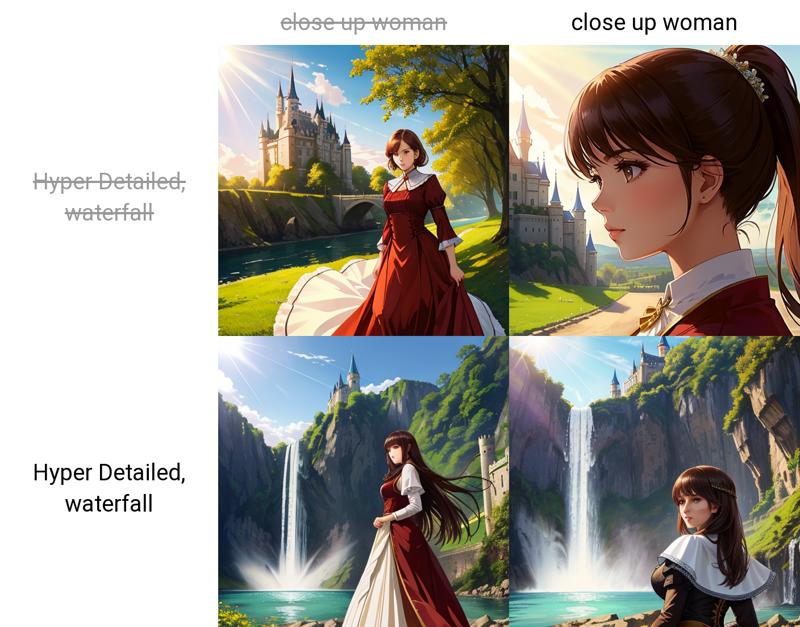
The value of in-painting.
In-painting works to correct details in an image. An often issue is without hi-res fix you often have distorted small faces. This is a quick fix with in-painting.
Your UI may look different but the buttons do the same thing.
This image above obviously did terrible on the face.

Lets fix it.
Click the button that says "Send to inpaint"

Take your mouse and paint her face black until its covered like this.

Change the batch count to "4" so that way we may have some variations to choose from.

Much Better.

Also change the Inpaint Area to "only masked" which allows a much better resolution used for the in-painting. Be aware that sometimes you may need to inpaint "whole picture".
The value of X/Y/Z PLOT
x/y/z plot is the best way to compare settings in stable diffusion. I will go over in detail how to compare checkpoints, styles and other settings once Civitai has fixed its uploading images to article settings.

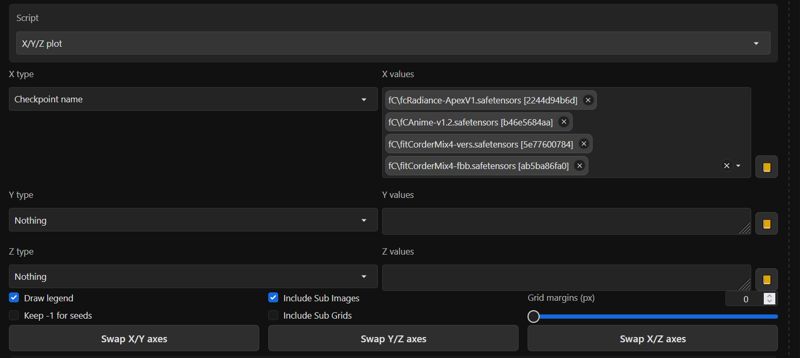
Here we want to compare 4 different checkpoints.
Models: fCAnimeMix, fcRadianceApex, fitCorderMix4-Realism, fitCorderMix4-Fantasy
Positive Prompt: woman, dress, sharp focus, portrait, outdoors, intense sunlight, far away castle, close up woman,Hyper Detailed, waterfall
Negative Prompt: BadDream
Steps: 20, Sampler: DPM++ 2M SDE, CFG scale: 7, Seed: 58457928 Size: 512x512
Hires Settings: 4x-Ultrasharp, Hires steps:14, Denoising strength:0.5, Upscale by 2x

You can see how the same prompt reacts to different checkpoints.
fitCorderMix is trained specifically on bodybuilding so lets change the prompts up.
Models: fCAnimeMix, fcRadianceApex, fitCorderMix4-Realism, fitCorderMix4-Fantasy
Positive Prompt: woman, dress, bodybuilder, long hair
Negative Prompt: BadDream
Steps: 20, Sampler: DPM++ 2M SDE, CFG scale: 7, Seed: 58457928 Size: 512x512
Hires Settings: 4x-Ultrasharp, Hires steps:14, Denoising strength:0.5, Upscale by 2x

X/Y - Lets try adding another axis.
The prompt S/R will allow you to search and replace in the prompts.
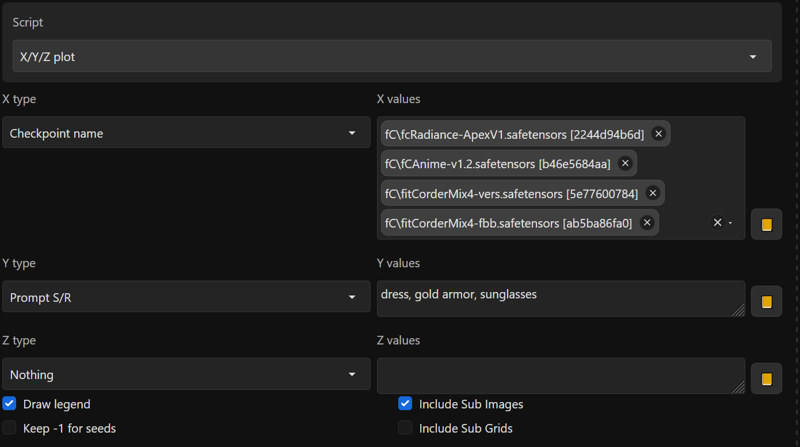
Models: fCAnimeMix, fcRadianceApex, fitCorderMix4-Realism, fitCorderMix4-Fantasy
Positive Prompt: woman, dress, long hair, fcPortrait
Negative Prompt: BadDream
Steps: 20, Sampler: DPM++ 2M SDE, CFG scale: 7, Seed: 58457928 Size: 512x512
Hires Settings: 4x-Ultrasharp, Hires steps:14, Denoising strength:0.5, Upscale by 2x

Hopefully part 2 helped you to understand the value of Scripts on Stable Diffusion.
My Links: twitter, discord, IG
Support my efforts at @ ko-fi.com/fitcorderai
Subscribe for FBB images @ https://patreon.com/fitCorderAI


