TLDR: just use the default settings in this Lora Trainer https://civitai.com/models/22530/guide-make-your-own-loras-easy-and-free
The final Loras that came out of this training are available here https://civitai.com/models/146667
I made 12 different versions of the same Lora using the same dataset but changing training settings to see the results. (v6 and v12 are omitted because they are trash :P)
Ultimately I found the settings I like and ironically they are the ones I've always used, smallest file size, and take the least amount of time to train.
Variables:
Checkpoint - Defines the checkpoint used for training
flip_aug - Indicates whether or not images are duplicated and flipped (this breaks Asymmetrical elements like Ruby's metal rose)
num_repeats - How many times images will repeat during training. (if this number is 10 then each image will be repeated 10 times: my Dataset of 28 images becomes 280 images)
Epochs - One epoch is a number of steps equal to: your number of images multiplied by their repeats, divided by batch size.
Dim - A larger Dim makes a larger file size and more precise details.
Alpha - I don't know what this is but the guidance is to make this half the size of the Dim
When training a realistic Lora I found that more is better but for anime/cartoon characters there doesn't seem to be a benefit to more dim. repeats, epochs.
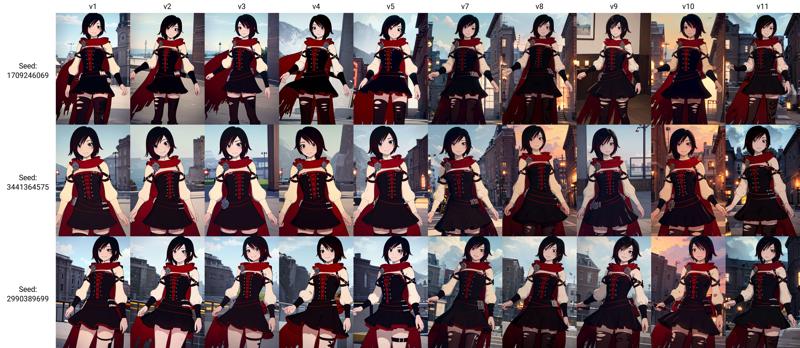
High resolution image: https://imgur.com/a/LAvcMHb
* All images were generated with the 10th epoch
As you can see there is not much improvement in the quality of the image even if more time is spent training or if the file size (dim) is bigger.
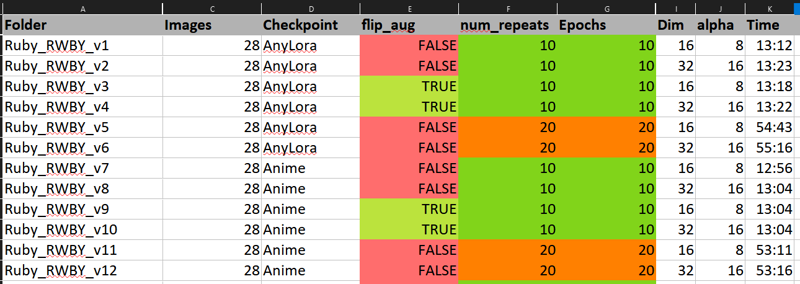
High resolution image: https://i.imgur.com/w0hUe7C.png
v1 and v7 look almost as good as any other version.
You can see that v3, v4, and v9, sometimes have Ruby's metal rose on the wrong side this is because we had flip_aug turned on. If your character doesn't have asymmetry using flipped images is great and I usually use it but not for characters like Ruby.

