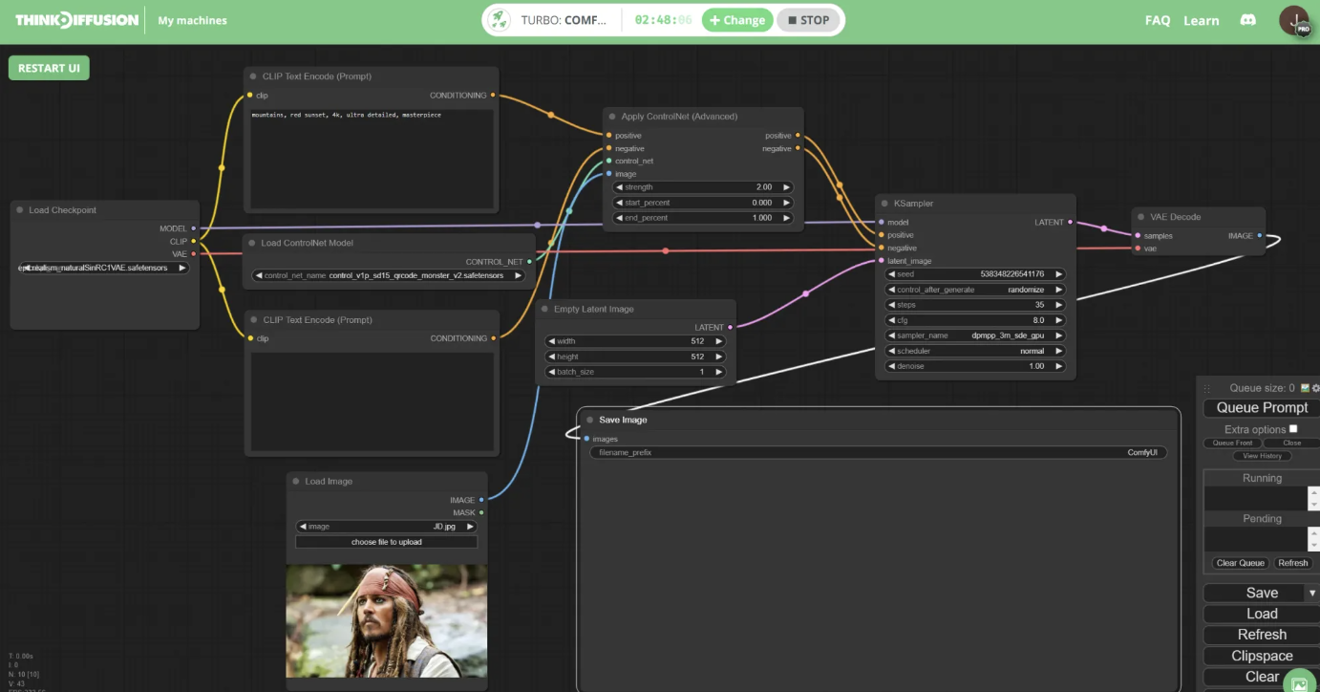ComfyUI is a popular tool that allow you to create stunning images and animations with Stable Diffusion. However, it is not for the faint hearted and can be somewhat intimidating if you are new to ComfyUI.
In this guide, we are aiming to collect a list of 10 cool ComfyUI workflows that you can simply download and try out for yourself.
Workflows:
SDXL Default workflow (A great starting point for using txt2img with SDXL) View Now
Img2ImgA (A great starting point for using img2img with SDXL) View Now
Upscaling (How to upscale your images with ComfyUI) View Now
Merge 2 images together (Merge 2 images together with this ComfyUI workflow) View Now
ControlNet Depth Comfyui workflow (Use ControlNet Depth to enhance your SDXL images) View Now
Animation workflow (A great starting point for using AnimateDiff) View Now
ControlNet workflow (A great starting point for using ControlNet) View Now
Inpainting workflow (A great starting point for using Inpainting) View Now
Using LoRA's (A workflow to use LoRA's in your generations) View Now
Hidden Faces (A workflow to create hidden faces and text) View Now
SDXL Default ComfyUI workflow
ThinkDiffusion - SDXL_Default.json

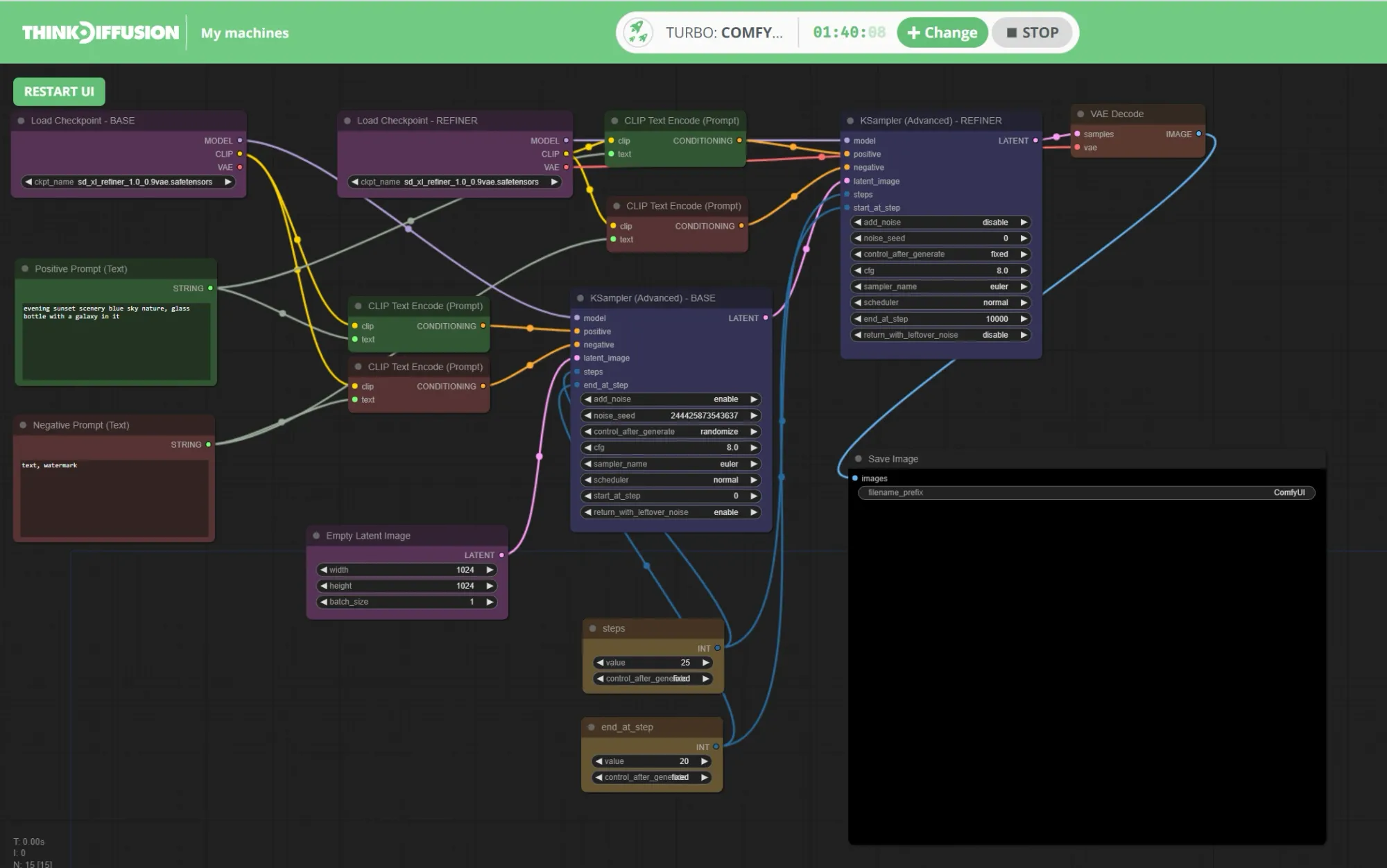
What it's great for:
This is a great starting point to generate SDXL images at a resolution of 1024 x 1024 with txt2img using the SDXL base model and the SDXL refiner.
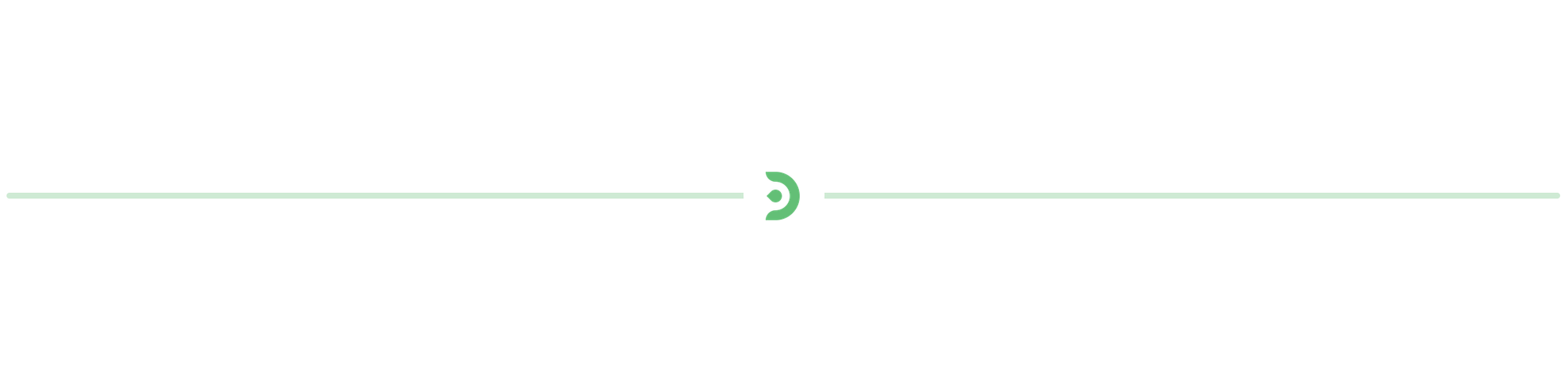
Img2Img ComfyUI workflow

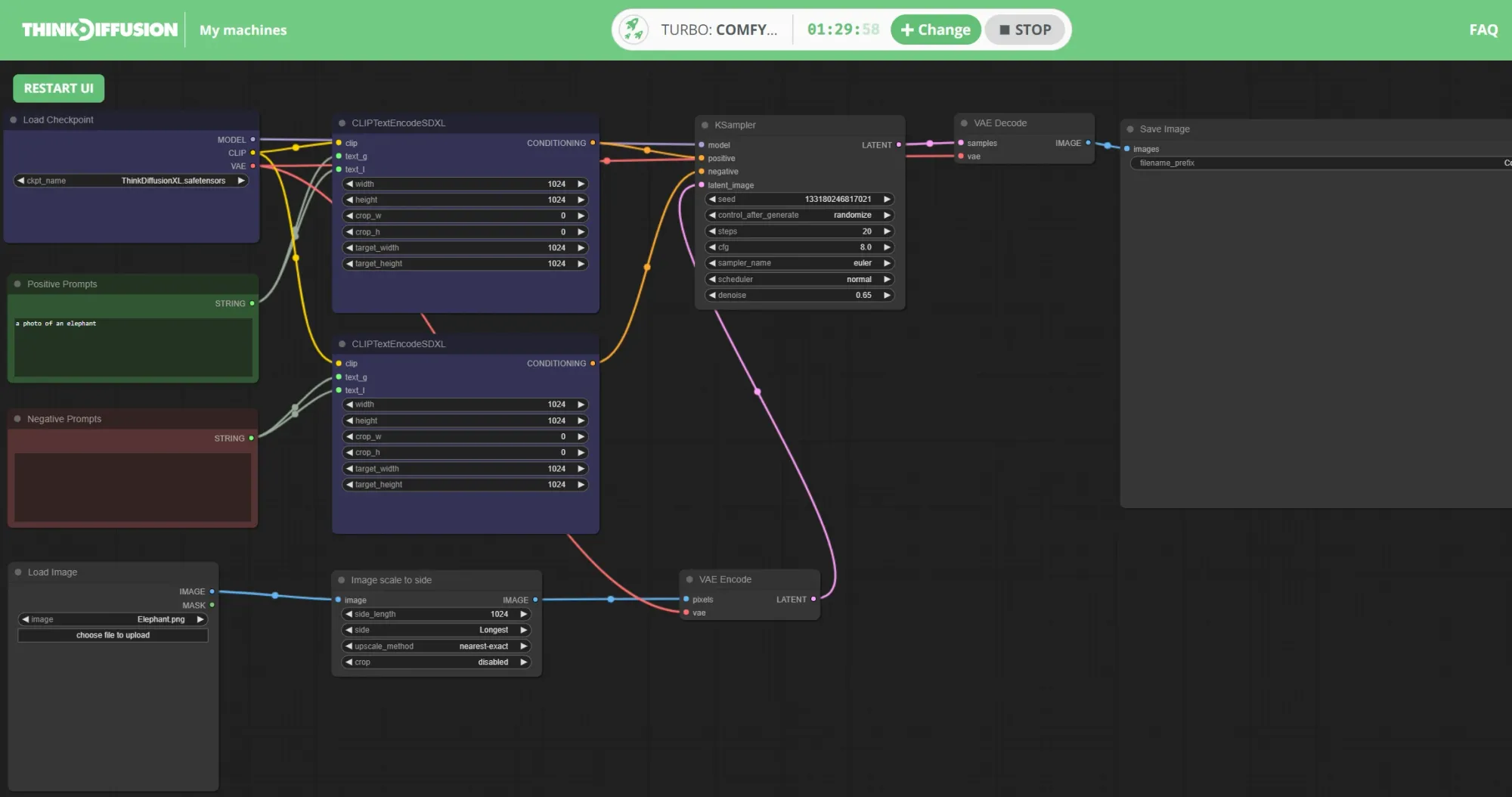
What it's great for:
This is a great starting point for using Img2Img with ComfyUI. Upload any image you want and play with the prompts and denoising strength to change up your original image
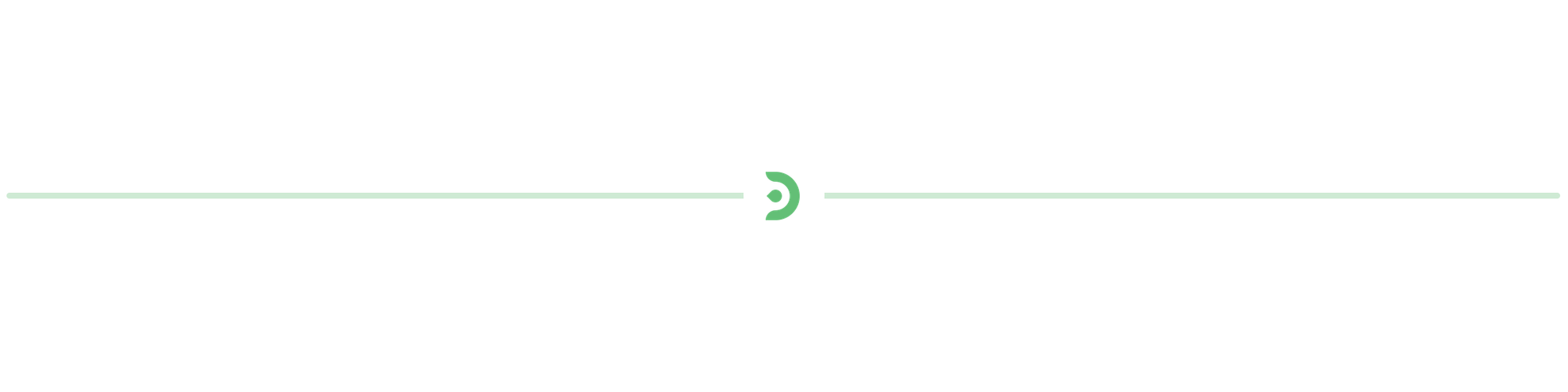
Upscaling ComfyUI workflow

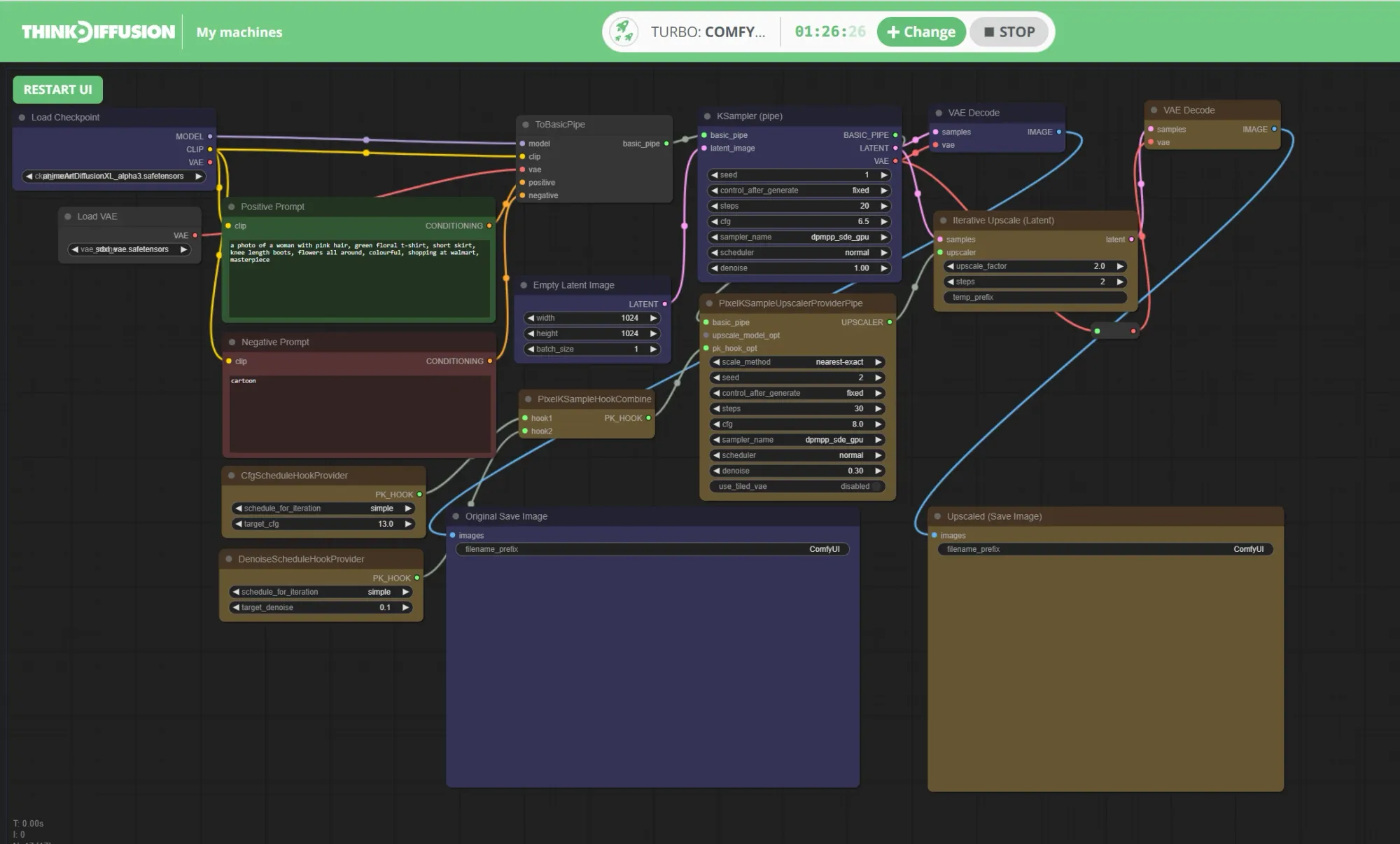
What it's great for:
If you want to upscale your images with ComfyUI then look no further! The above image shows upscaling by 2 times to enhance the quality of your image
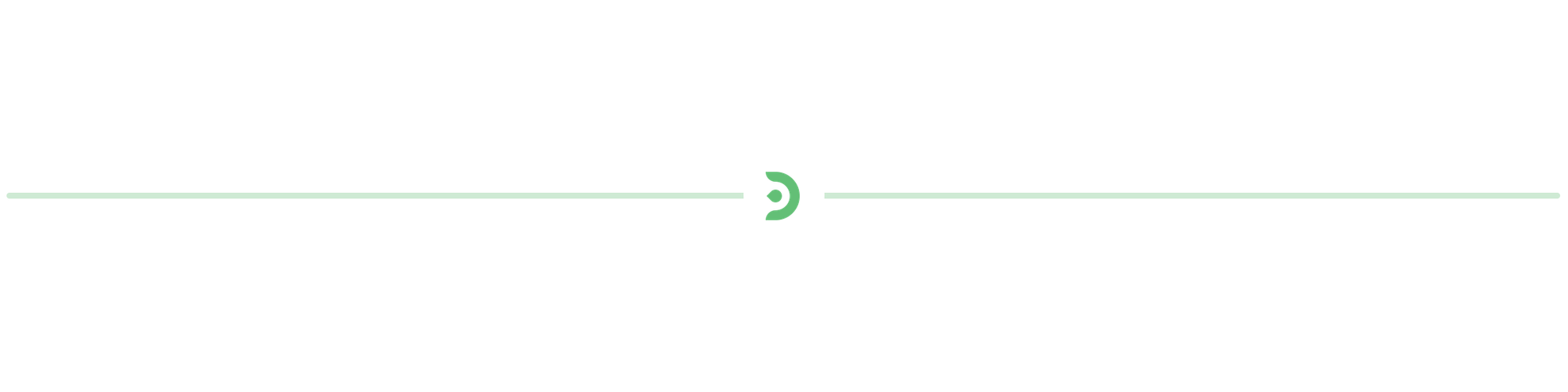
Merging 2 Images together
ThinkDiffusion Merge_2_Images.json

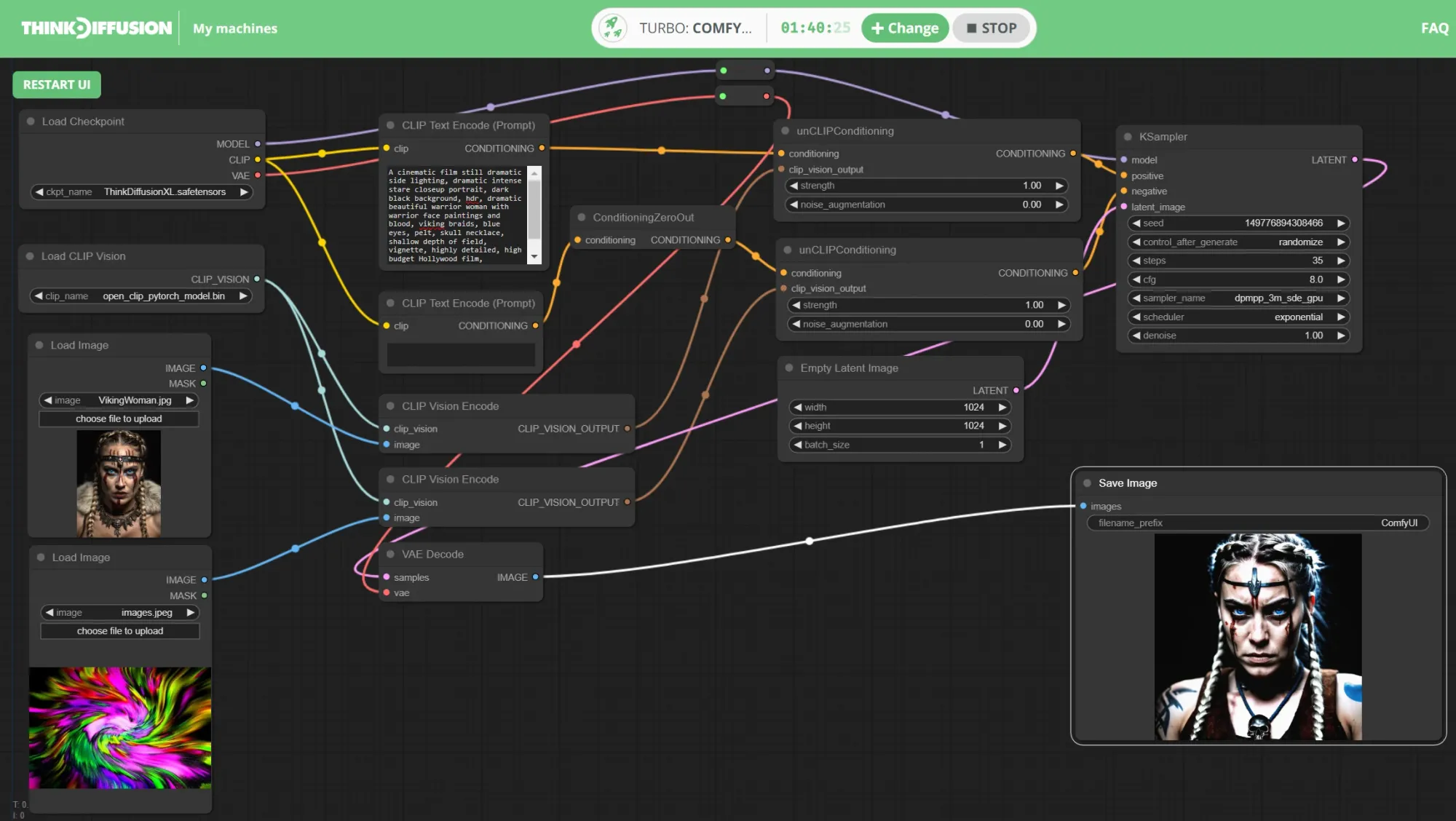
What it's great for:
Merge 2 images together with this ComfyUI workflow. Simply download the .json file, change your input images and your prompts and you are good to go!
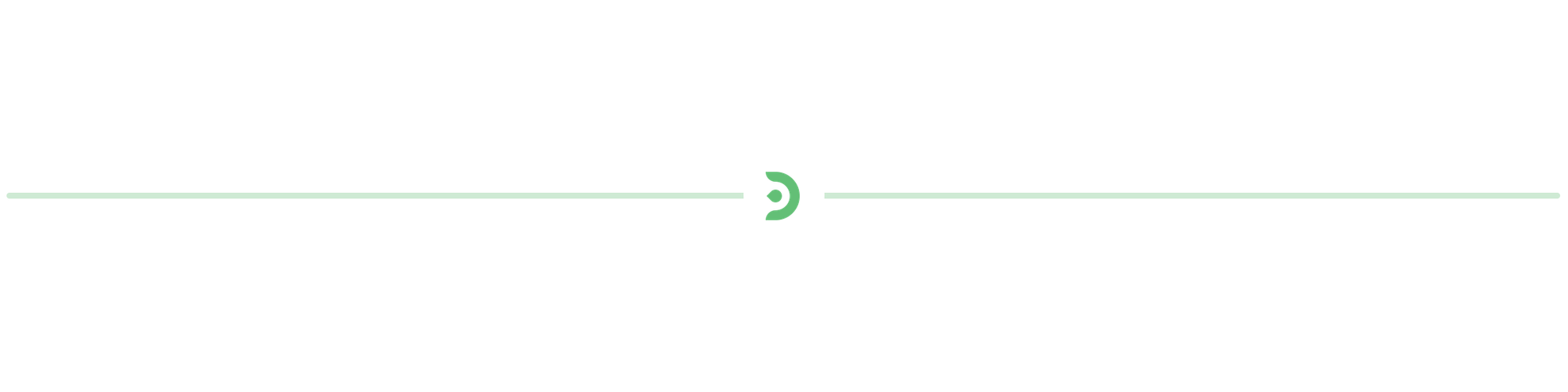
ControlNet Depth ComfyUI workflow
ThinkDiffusion_ControlNet_Depth
ThinkDiffusion_ControlNet_Depth.json

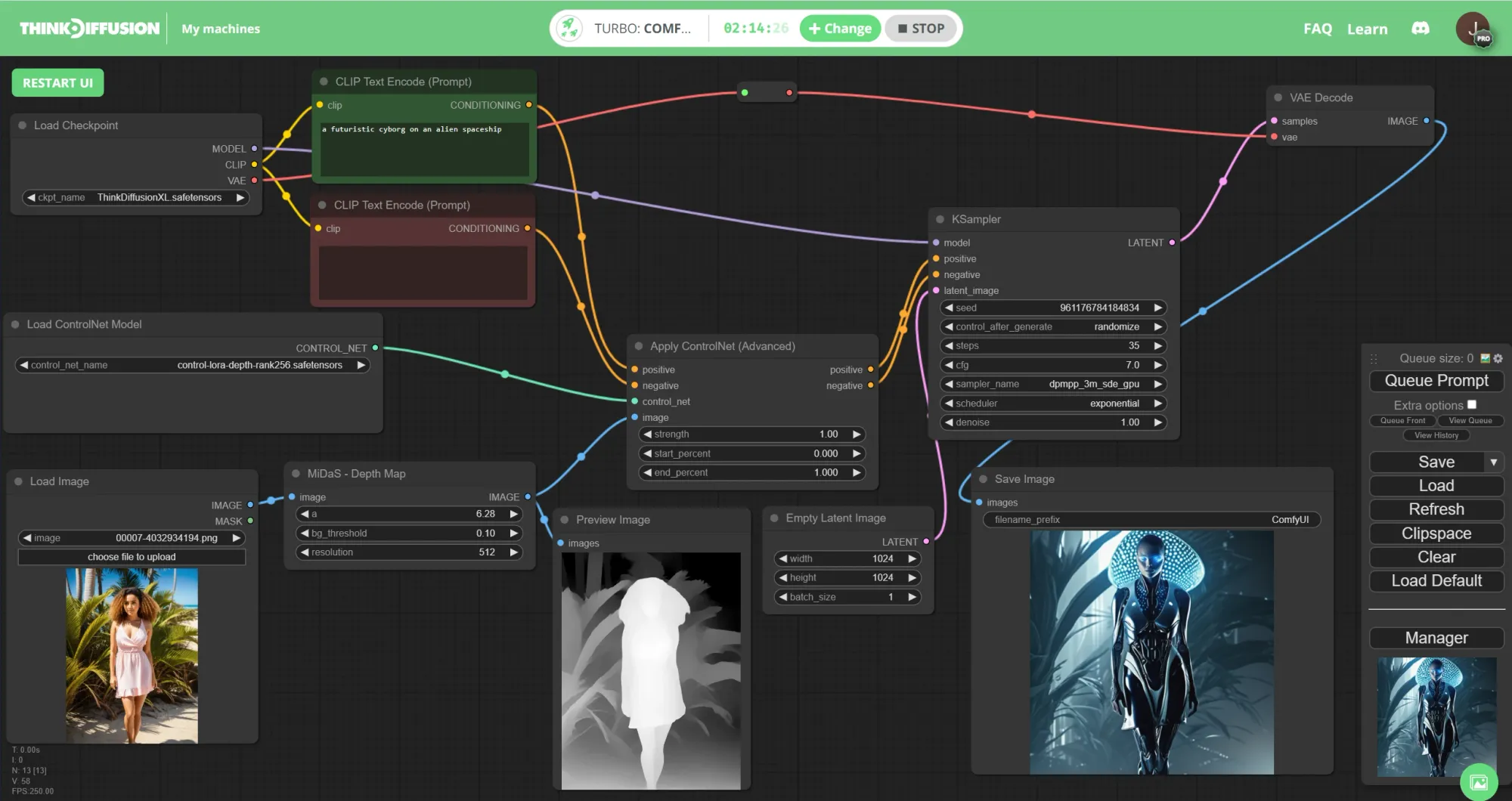
What it's great for:
ControlNet Depth allows us to take an existing image and it will run the pre-processor to generate the outline / depth map of the image. We can then run new prompts to generate a totally new image
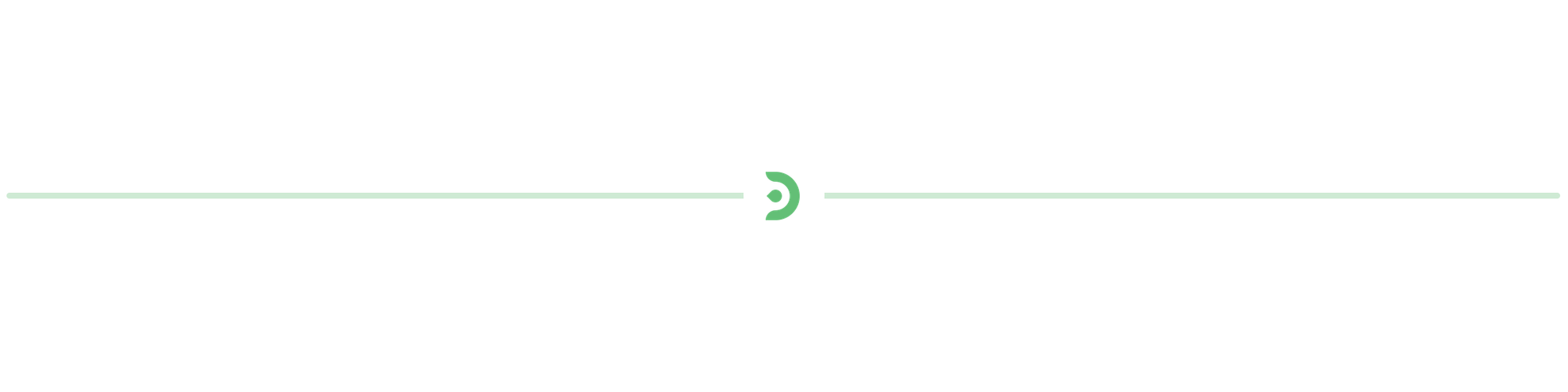
Create animations with AnimateDiff

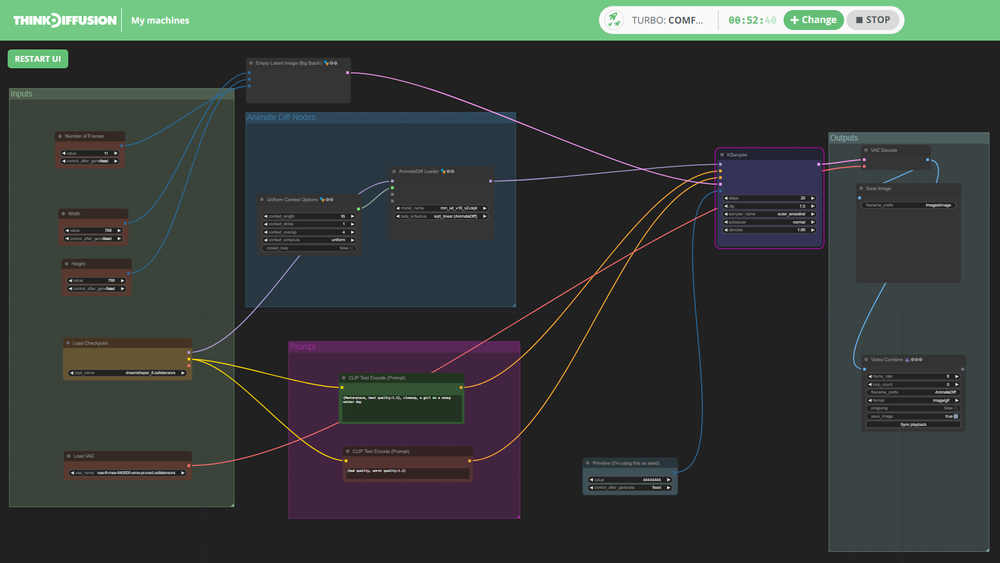
What it's great for:
AnimateDiff is immensely powerful to create animations within Stable Diffusion and ComfyUI. Check out these workflows to achieve fantastic looking animations with ease!
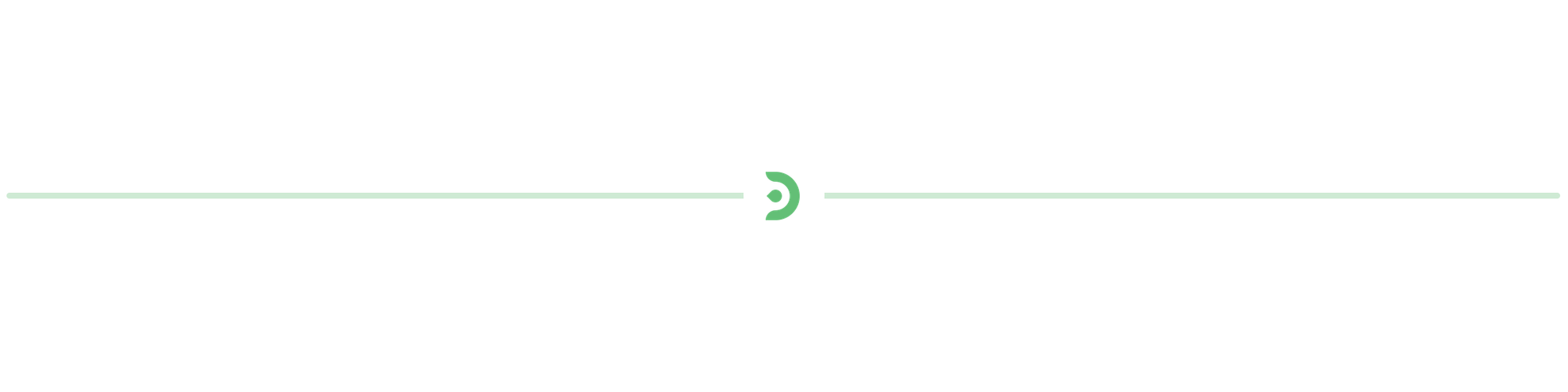
ControlNet Workflow

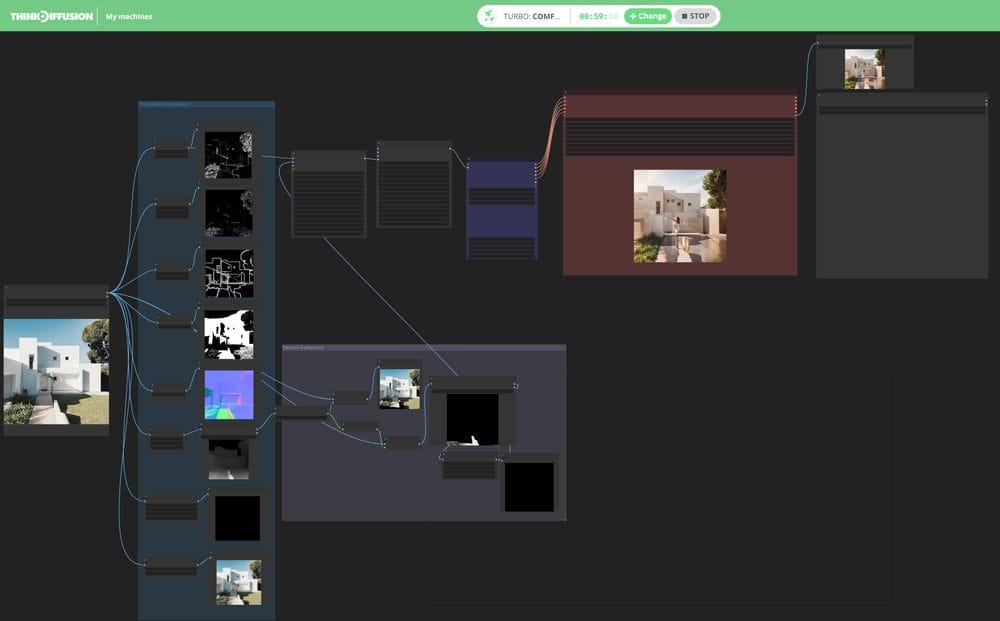
What it's great for:
ControlNet is probably the most popular feature of Stable Diffusion and with this workflow you'll be able to get started and create fantastic art with the full control you've long searched for.
Select an image in the left-most node and choose which preprocessor and ControlNet model you want from the top Multi-ControlNet Stack node.
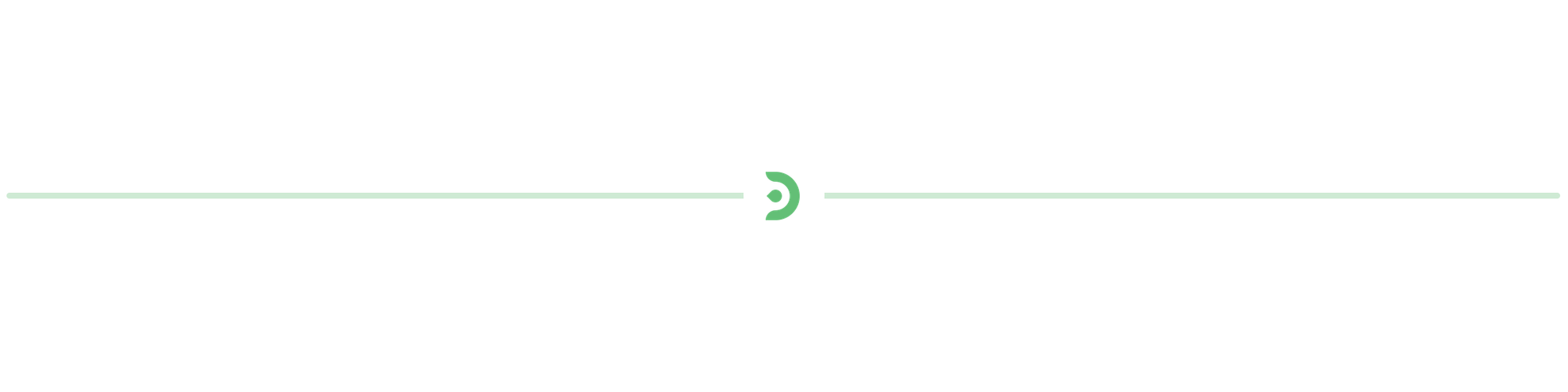
Inpainting workflow
ControlNet Inpaint Example.json
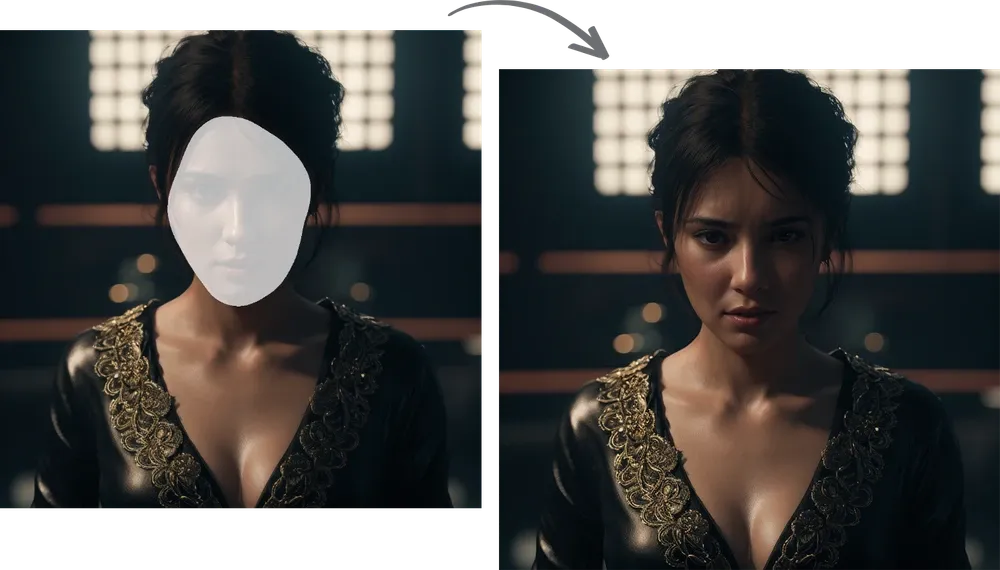
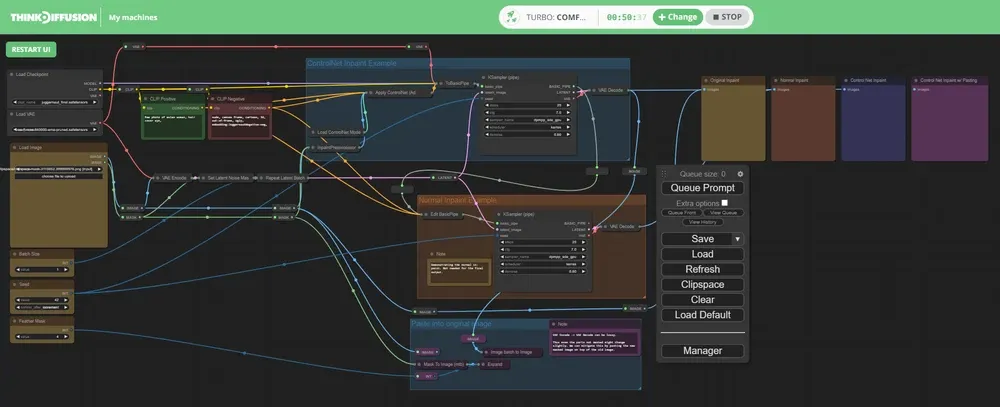
What it's great for:
Once you've achieved the artwork you're looking for, it's time to delve deeper and use inpainting, where you can customize an already created image. Paint inside your image and change parts of it, to suit your desired result!
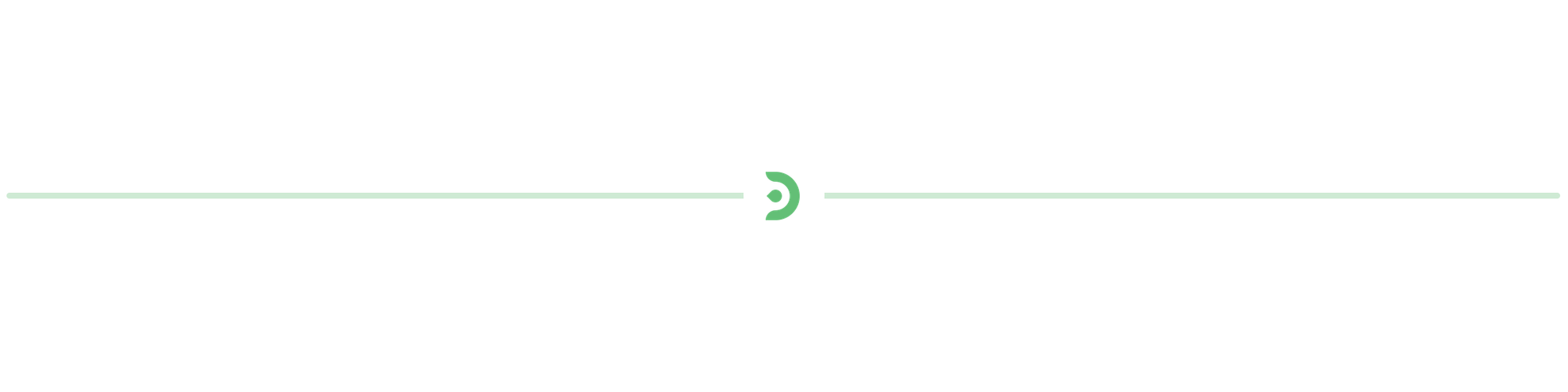
Using LoRA's

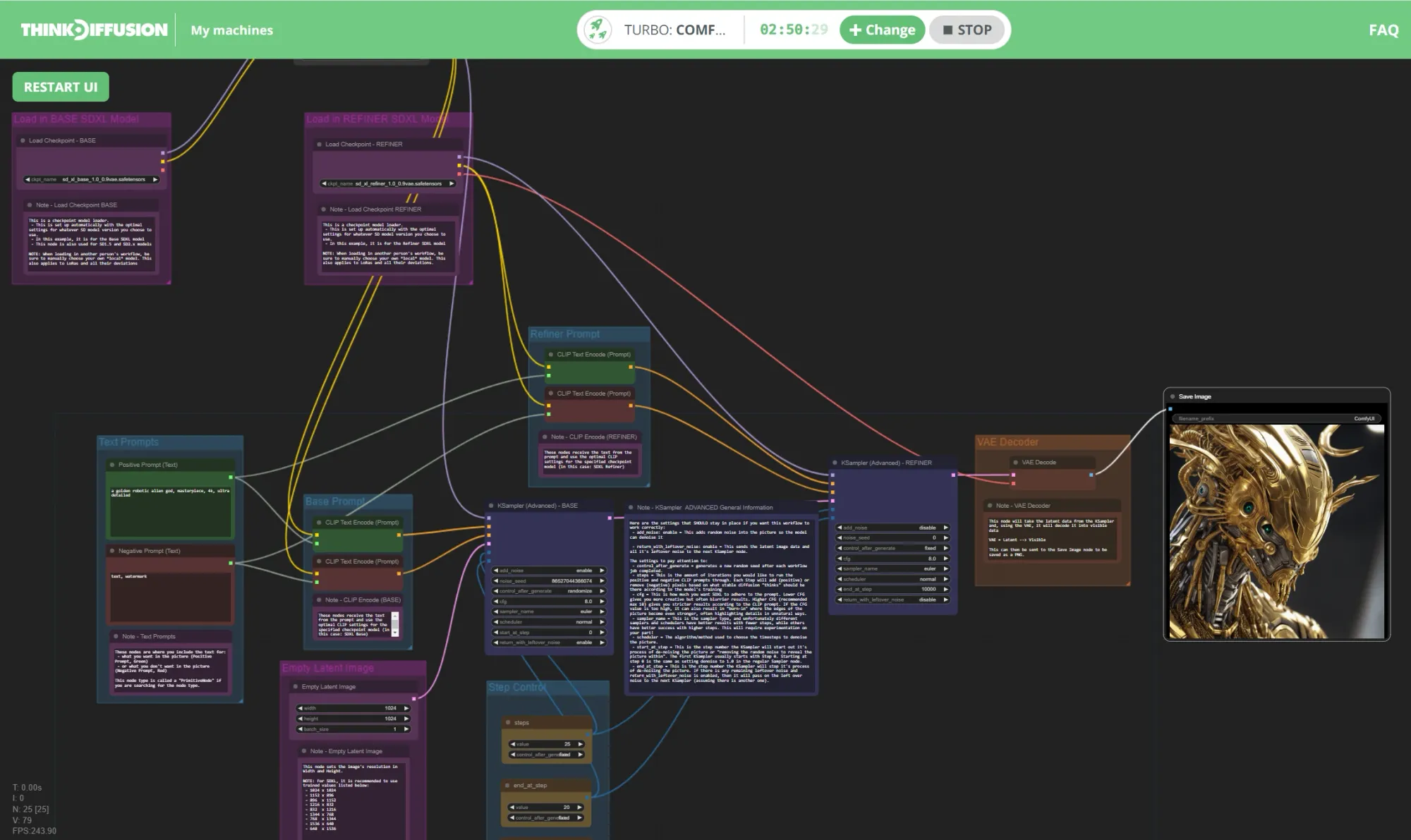
What it's great for:
This SDXL workflow allows you to create images with the SDXL base model and the refiner and adds a LoRA to the image generation.
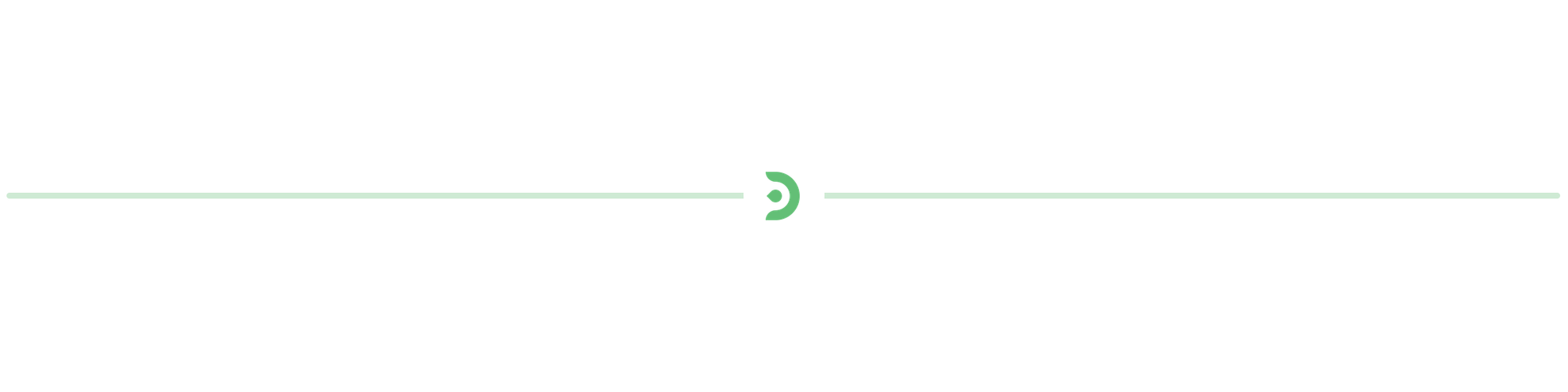
Hidden Faces
ThinkDiffusion_Hidden_Faces.json

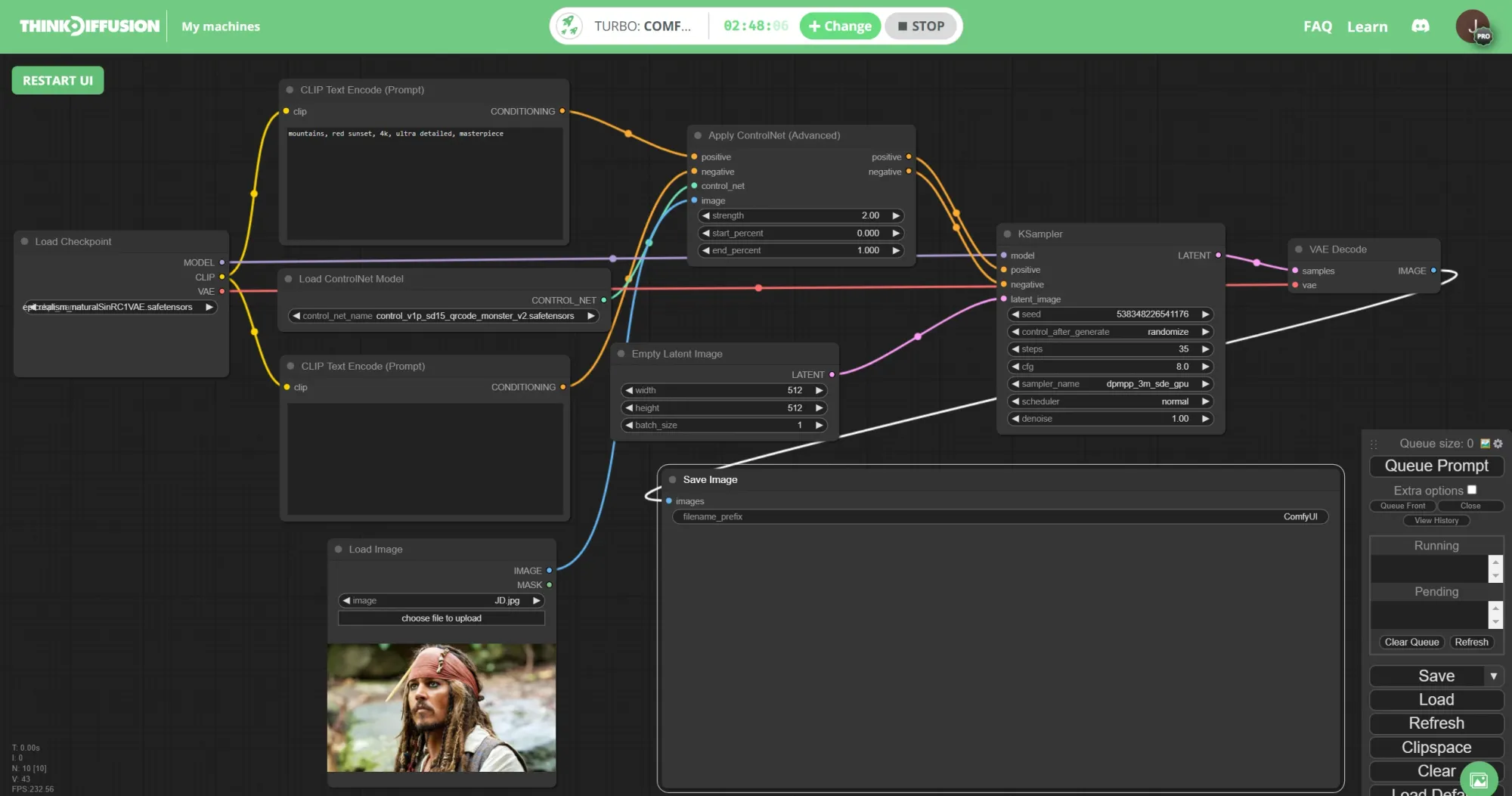
What it's great for:
This ComfyUI workflow allows us to create hidden faces or text within our images. It allows for some really creative content!
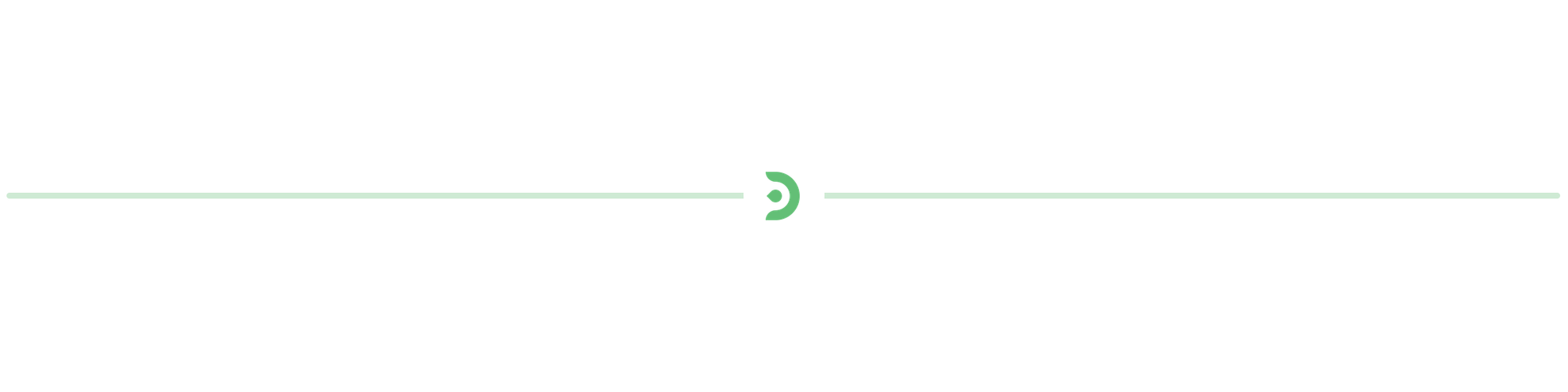
Pretty Comfy, Right?
Any of our workflows including the above can run on a local version of SD but if you’re having issues with installation or slow hardware, you can try any of these workflows on a more powerful GPU in your browser with ThinkDiffusion.
Original article can be found here: https://learn.thinkdiffusion.com/a-list-of-the-best-comfyui-workflows/#sdxl-default-comfyui-workflow