I don't have a very powerful Video Card and If I select a high resolution for my images takes ages and normally result in a memory out problem.
To generate a video follow the instruction in my previous article : https://civitai.com/articles/3330/how-to-generate-videos-with-stable-diffusion-automatic1111-animatediff
Instead of selecting MP4 , select only PNG
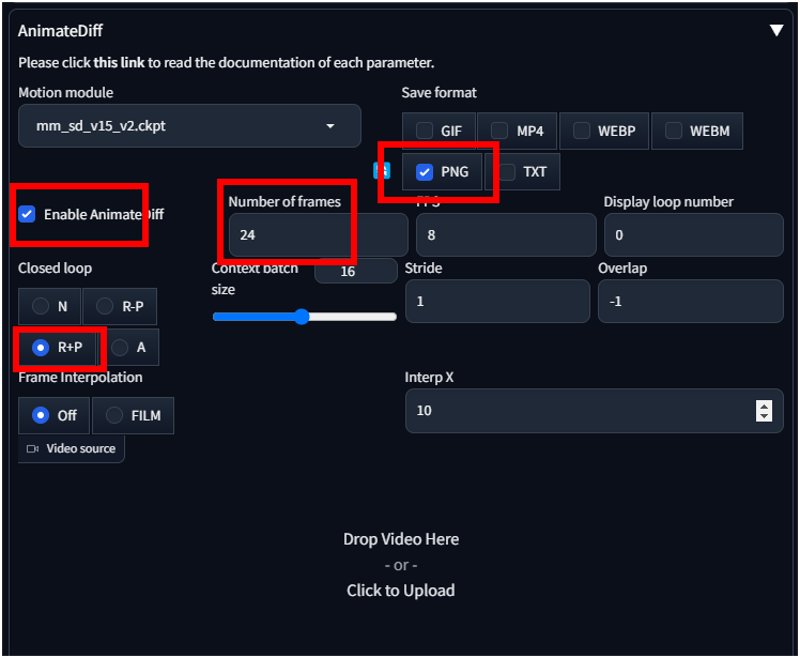
Run the video generation and after you will find your files in the txt2images output folder
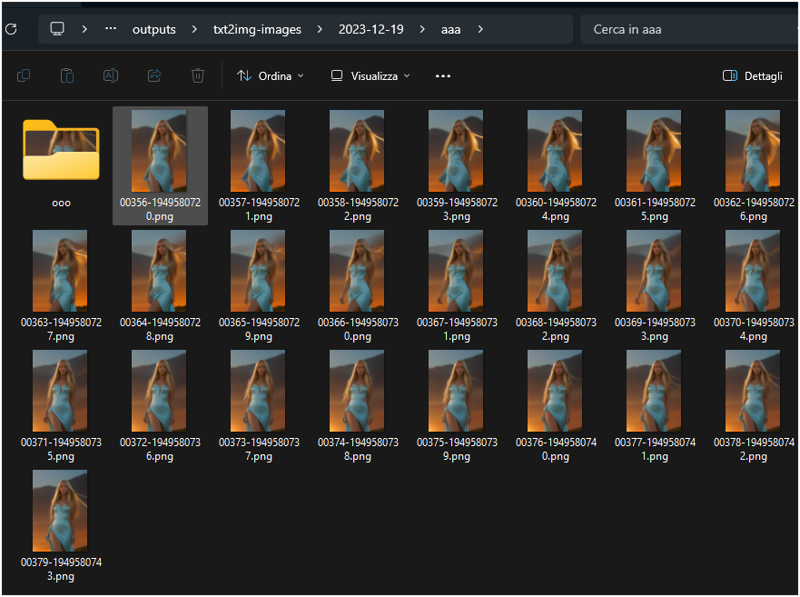
Create an output folder (In the example I called id ooo)
Now on Stable Diffusion set the Extras tab.
Select Batch from Directory , put your input folder and your output folder.
This procedure will rescale your image improving the quality, select the Size and the upscaler.
To run press the Generate button.
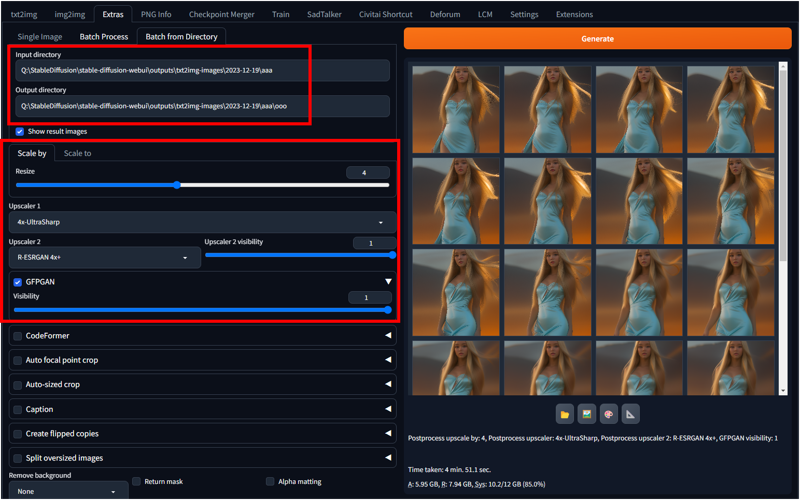
You will notice a difference between the previous image and the new one.
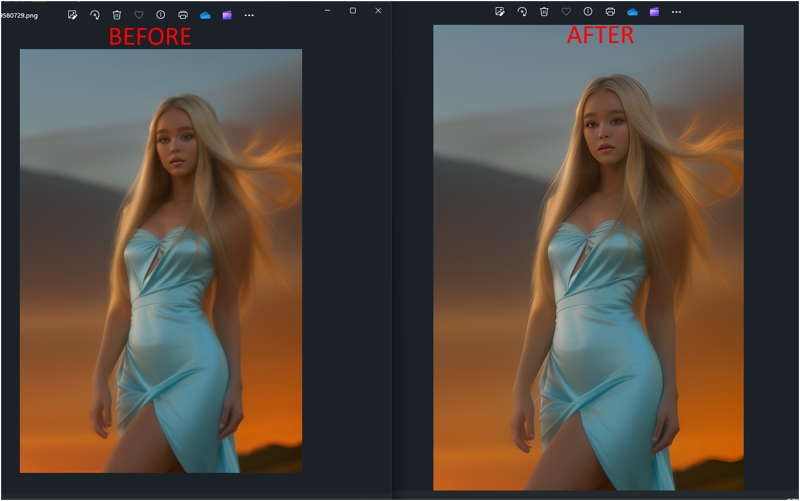
To generate the video from the images please follow my article : https://civitai.com/articles/3332/generate-videos-how-to-remove-some-frames
This article explains how to generate video with Screentogif and export in mp4 format.

