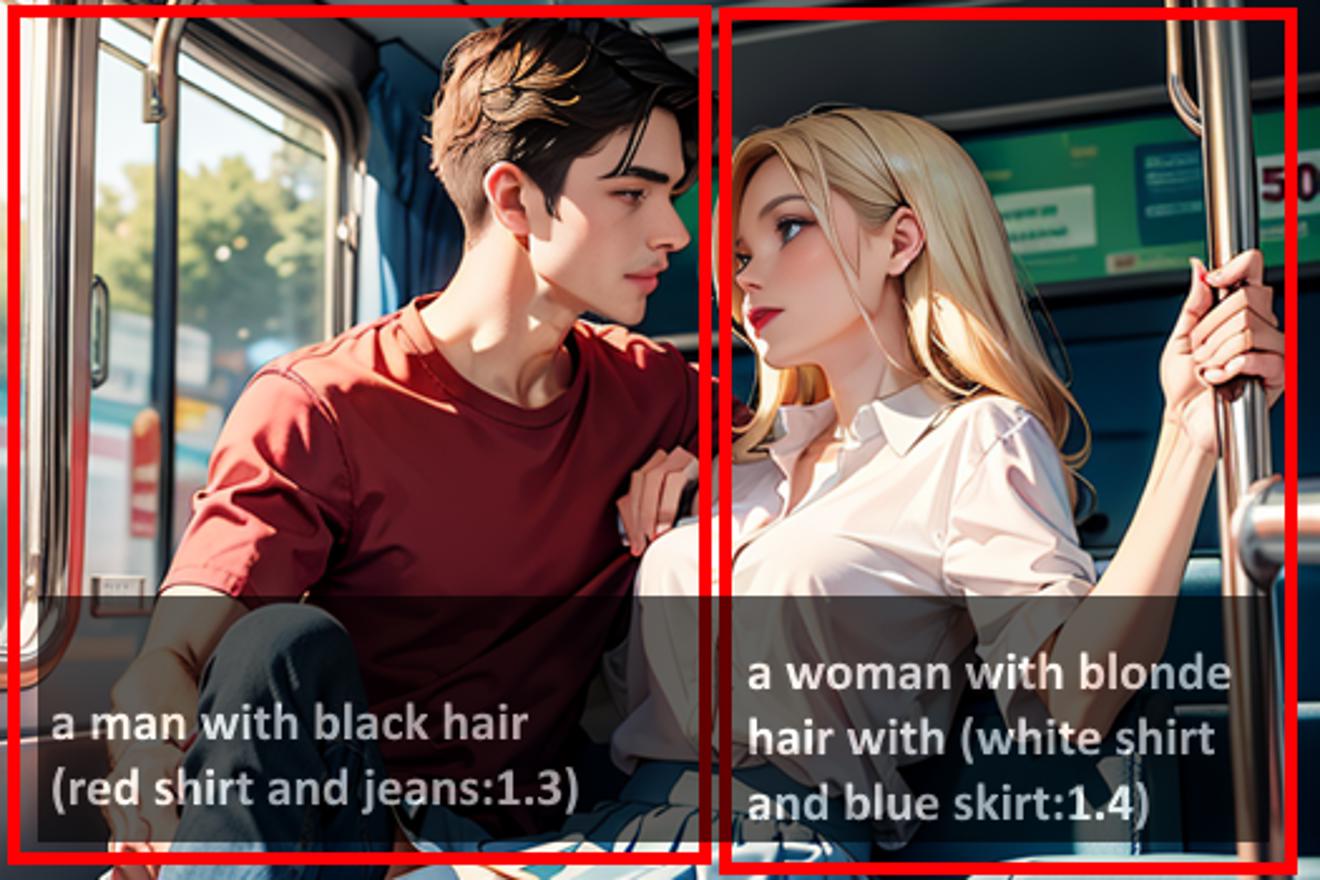Objective
Testing the "Regional Prompter" plug-in
For a detailed guide you can read here: https://github.com/hako-mikan/sd-webui-regional-prompter?tab=readme-ov-file#2D
My little article will test couple of example to learn the basis of BREAK.
Tools
Stable Diffusion with Automatic1111 (https://github.com/AUTOMATIC1111/stable-diffusion-webui)
Follow this article to learn how to install it: https://civitai.com/articles/3725/stable-diffusion-with-automatic-a1111-how-to-install-and-run-on-your-computerRegional Prompter (https://github.com/hako-mikan/sd-webui-regional-prompter.git)
How to install the "Regional Prompter" plug-in
1) Go to the Extension Tab
2) Then click on the "Install from URL"
3) Paste the URL (https://github.com/hako-mikan/sd-webui-regional-prompter.git)
4) Click install
5) Restart Stable Diffusion
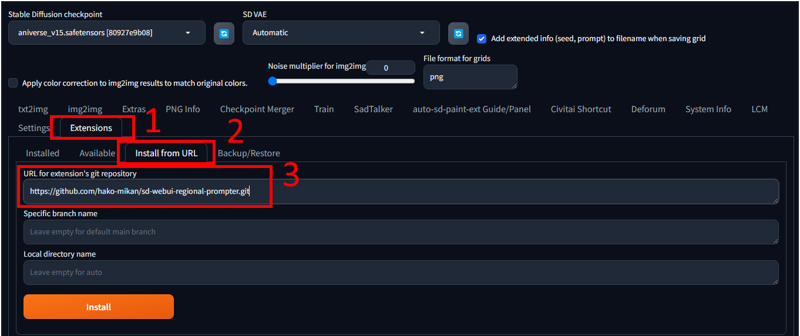
Check if is installed correctly
You will see a new area in the main tab called "Regional Prompter"
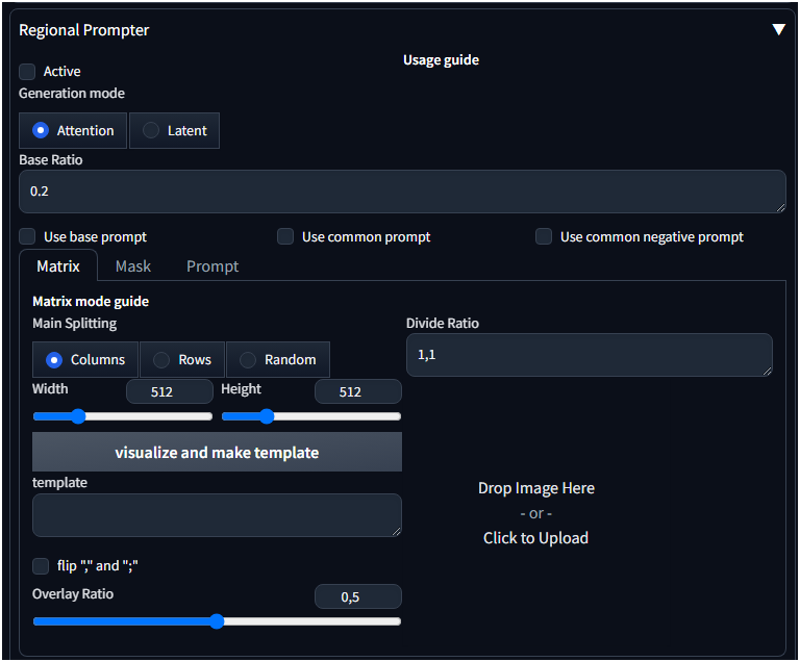
How I can use this "Regional Prompter"?
The simple prompt like this : 1girl standing red hair , yellow shirt , green long skirt
will result in a mixup of colors, I have run several times Stable Diffusion to get what I want.

BREAK command
The easier command of "Regional Prompter" is BREAK
It let you split your images in parts, if you think about the image above has 3 rows

Now If I write the prompt
1girl standing red hair BREAK
yellow shirt BREAK
green long skirt
Then I have to :
1) Enable the "Regional Prompter"
2) Set the "Rows"
3)Set 1,1,1 . This means that are 3 parts each has the same size.. (I will show how to change it later)
4)Click "Visualize and make template" to have a representation of how the plug-in will work.
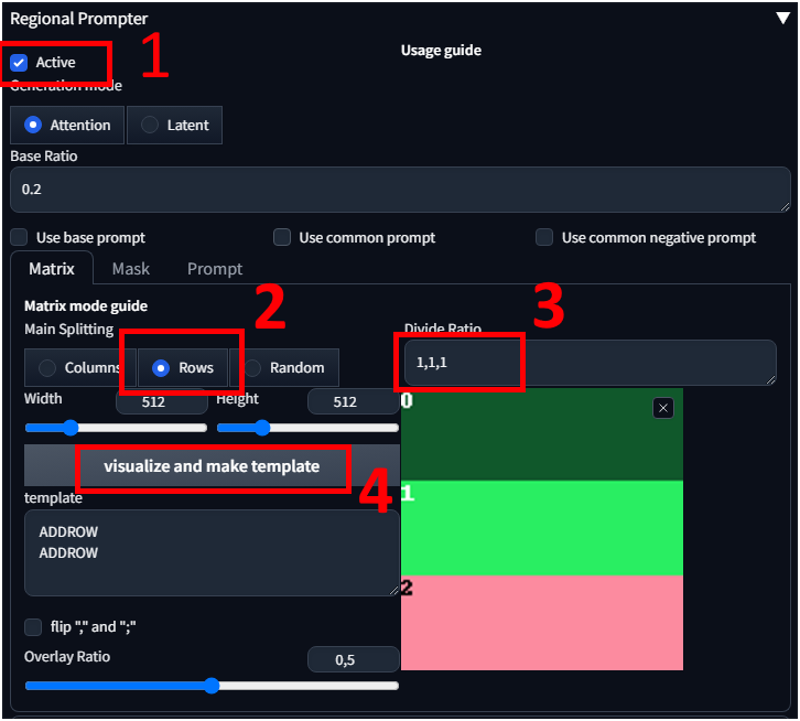
Now I run generate and the result is with the colors that I wanted

Here is the exaplantion

Divide Ratio
About the ratio you can do some test, if you write 2,1,1, the first row will be double the other rows.
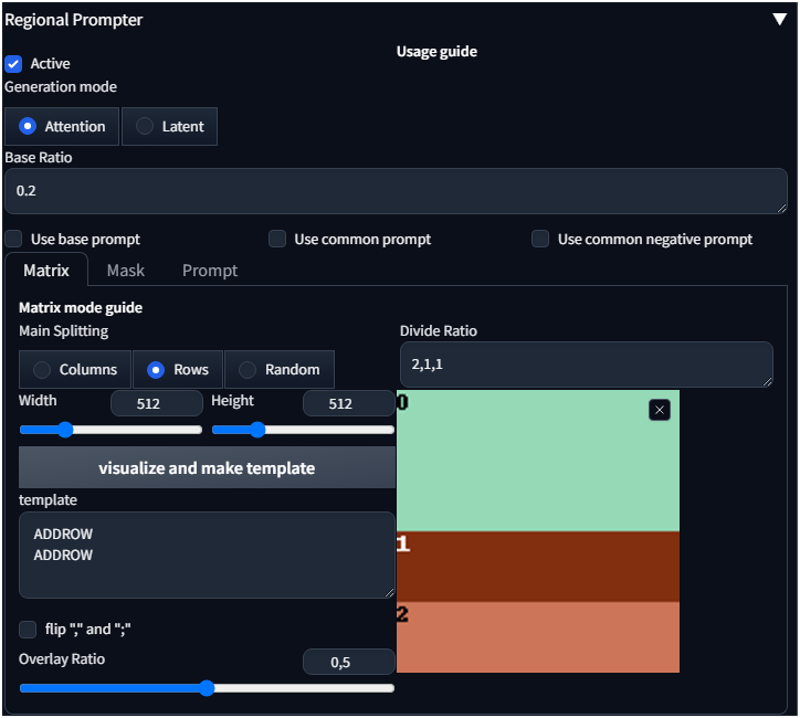
It can also work with Columns, in this case there are three columns.
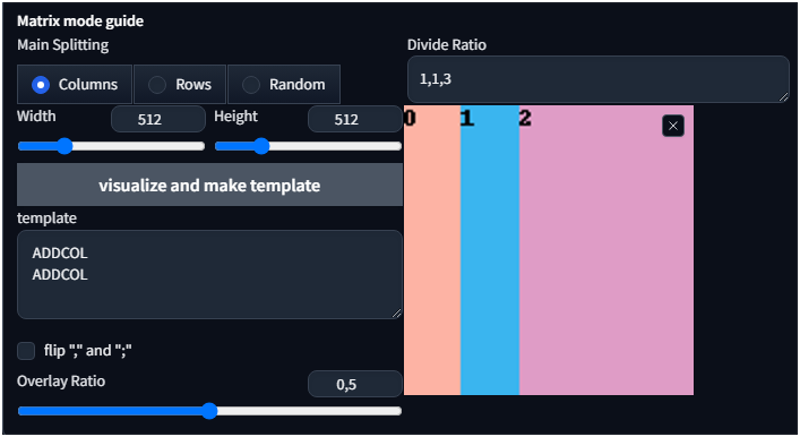
Column Example
This image is made with a prompt with 2 columns
a man and a woman inside a bus look at each other, touch mouth
a man with black hair , (red shirt and jeans:1.3)
BREAK
a woman with blonde hair with (white shirt and blue skirt:1.4)

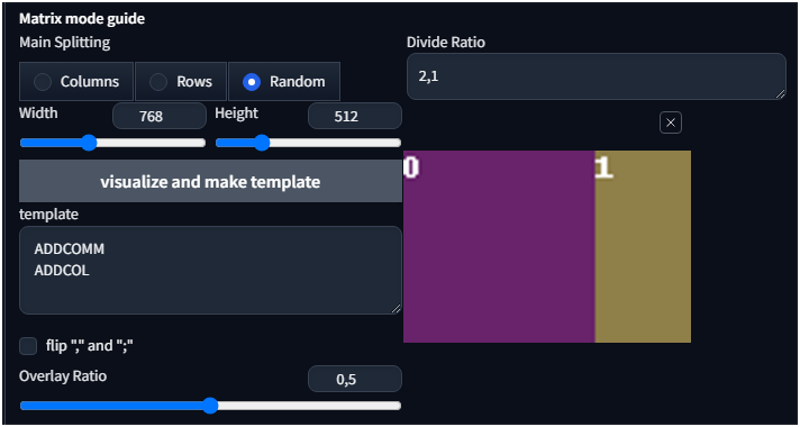
This is perfect when you have scenes with many people
Regional prompter let you use also another opción ADDCOL,ADDROW,etc. I will explain them in another article. I think that BREAK already doesn't a basic and important job.
In this Post: https://civitai.com/posts/1345100 I have used "Regional prompter" for the images where the girl and the man are together.
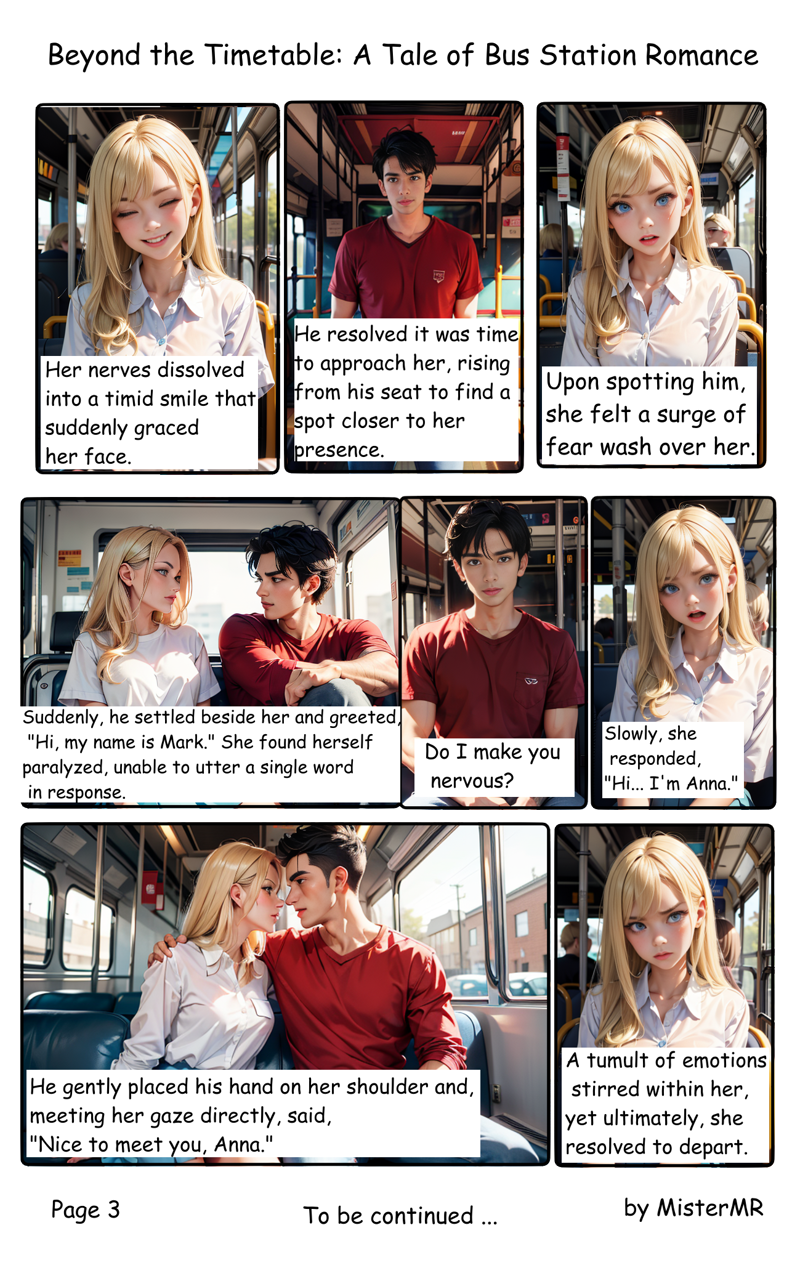
(To check how the story start check here: https://civitai.com/posts/1342205)
Thank you for reading. I hope my suggestions inspire your creative endeavors.