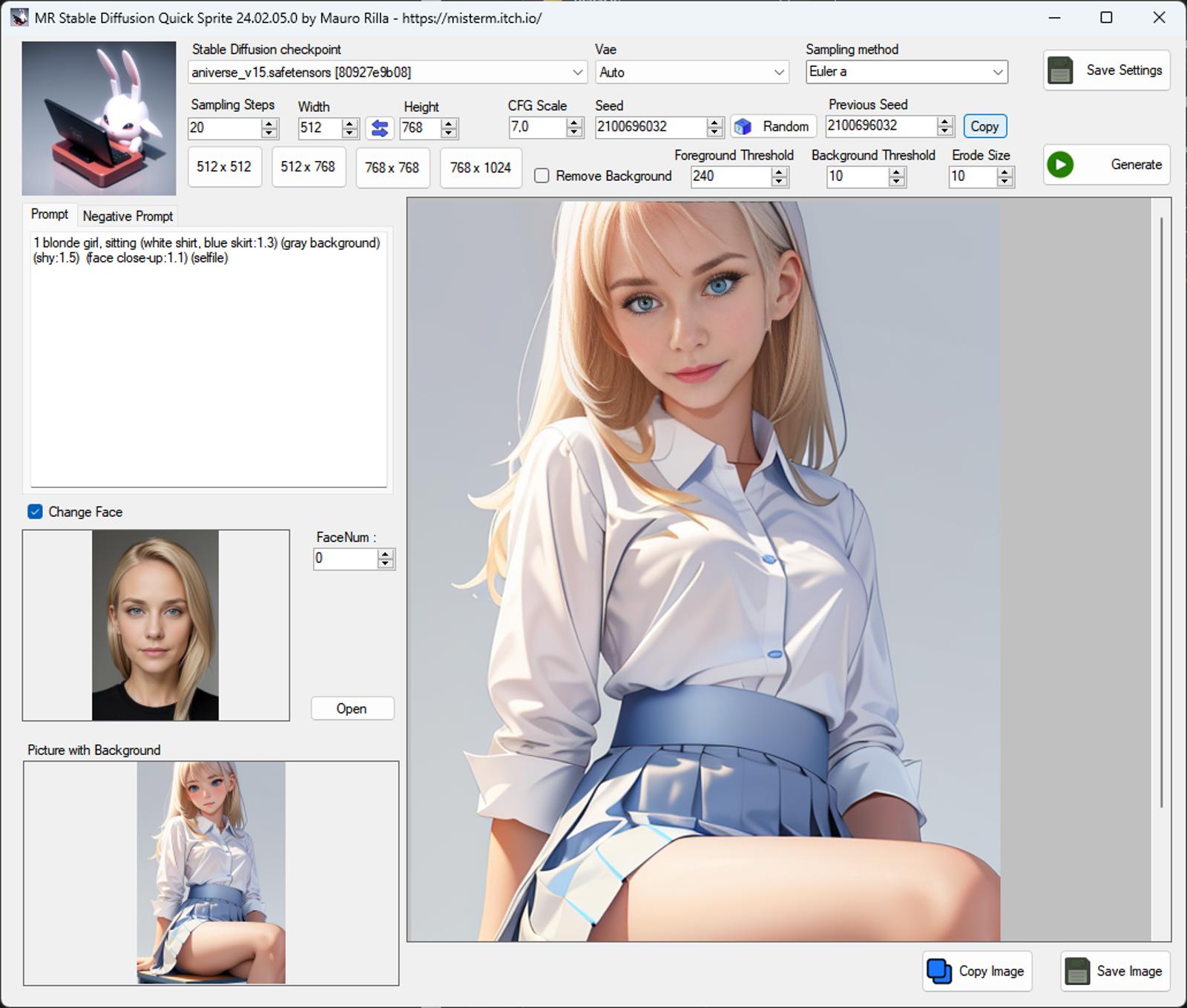Following my article https://civitai.com/articles/3973/new-tool-mr-stable-diffusion-quick-sprite-to-image-generation-with-background-removal
I decided to update my tool with a new feature .
Now the version 24.02.05 of the tools has the "Face Swap" option (I use the API of Reactor)
To use it you need to install Reactor , please follow the steps in my article here: https://civitai.com/articles/3932/stable-diffusion-testing-reactor-face-swap-plug-in
When you have installed reactor you can select the option
"Change Face" and clic open to add a picture, then press "Generate"
Here is an example without the face swap
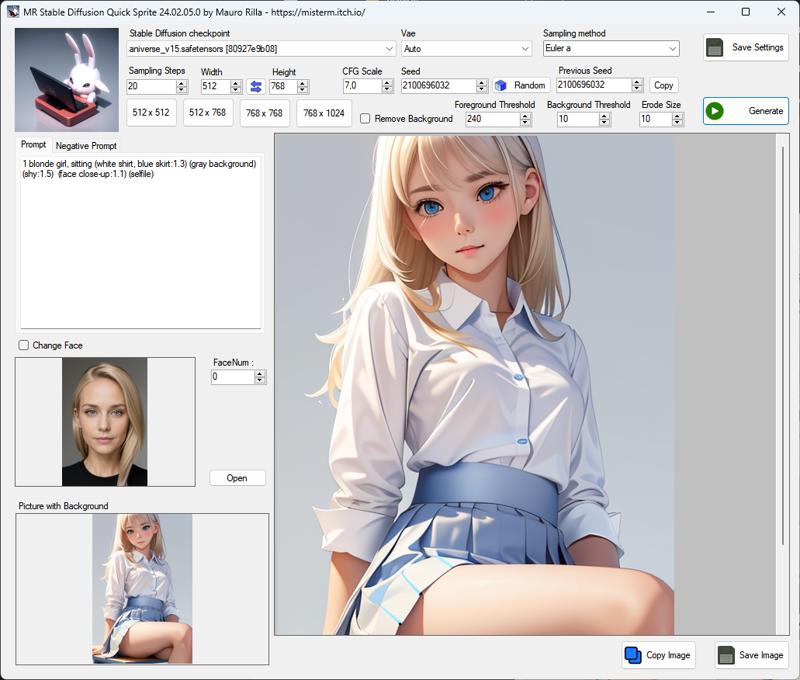
Here is with face Swap.
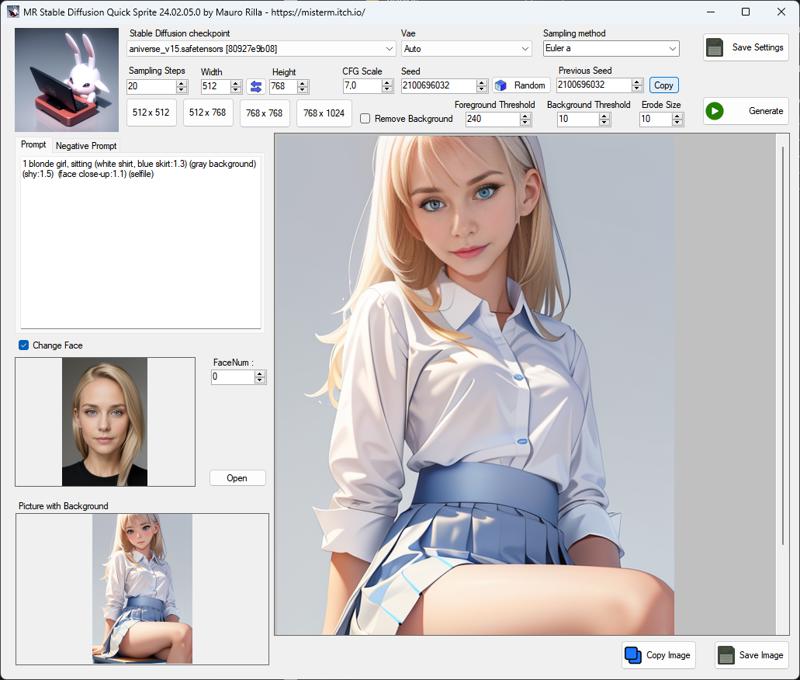
If you have more that 1 person on the screen you can select which face you want to swap.
The number 0 in Facenum means the 1° face, then you can increase the value.
I have fixed the seed to keep the same picture.
In this example I have swapped one person (faceNum=0)
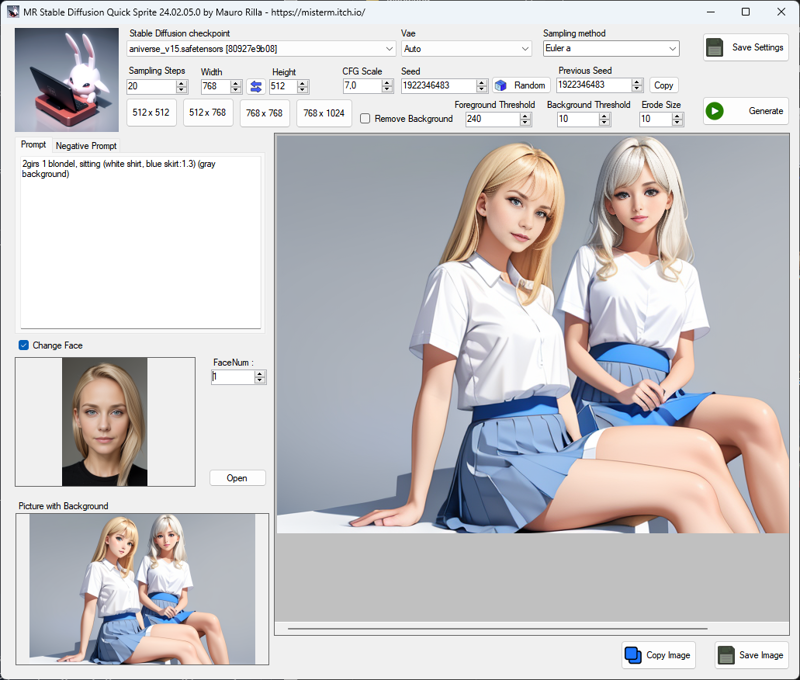
In this one another (faceNum=1)
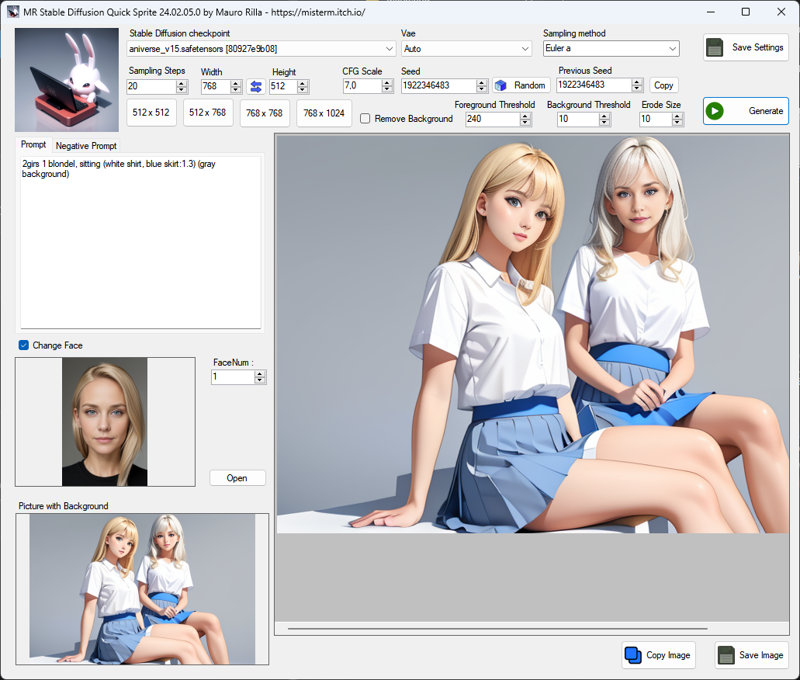
In future release I will add the possibility to replace many faces.
To download the last version of the tool go to : https://misterm.itch.io/mr-stable-diffusion-quick-sprite
Thanks for reading my article, if you have any question write a comment.