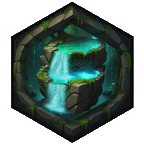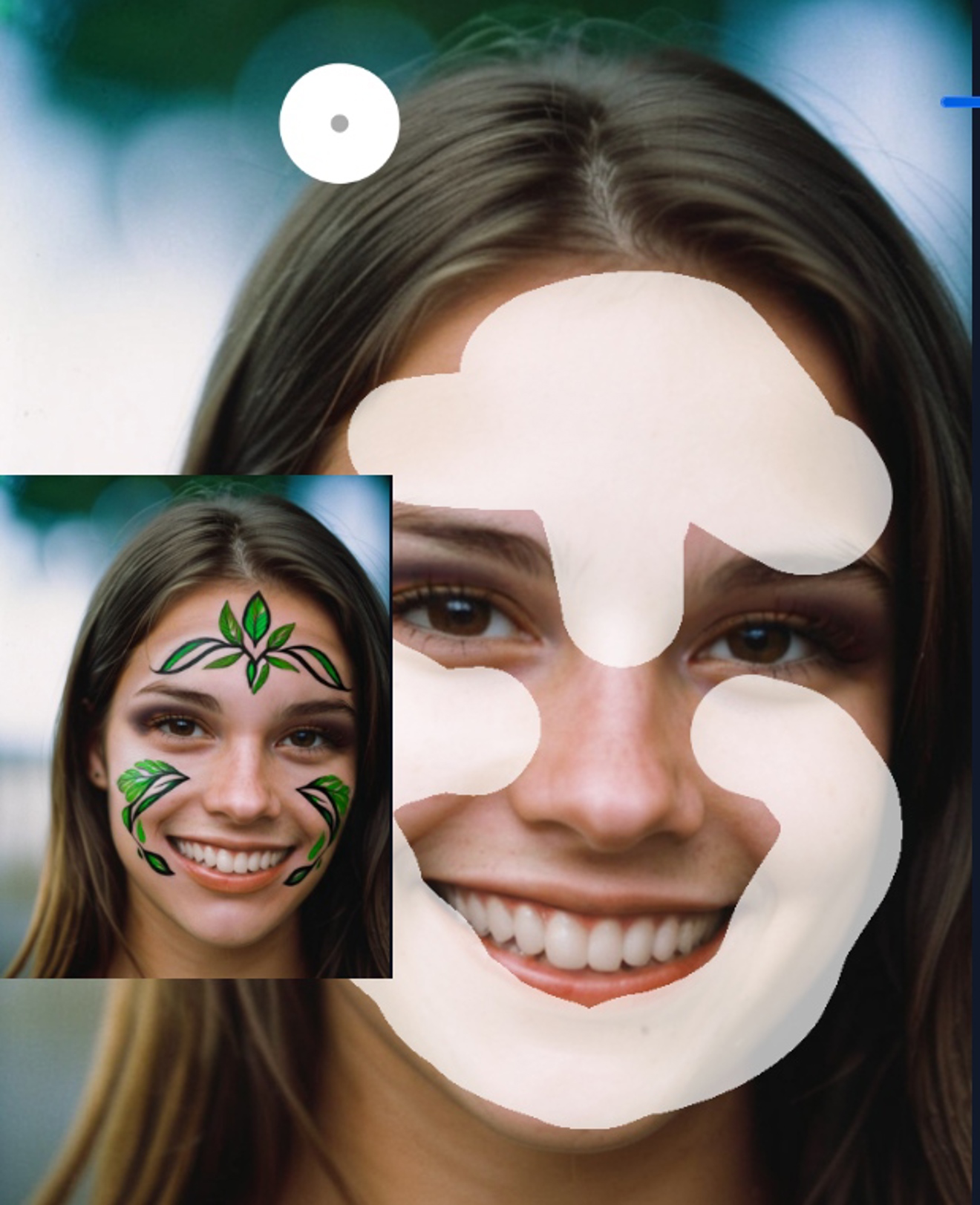Inpaint for Automatic1111/WEBUI-Forge
So all you need to do is download some Inpaint(SDXL) models or you can create them yourself locally
https://civitai.com/articles/1045/inpainting-for-any-model
you can use every checkpoint and its ok for change background etc, but if you want a new body or a second person ... this inpaint work much better and you can choose the 4 options Masked content and Inpaint area and oc the denoising strength and that is much more consistent than with normal checkpoints ;)
BTW: usual SDXL-inpaint models not very different only Pony or NSFW are!
load the model
go to tab "img2img" -> "inpaint"
you have now a view options, i only describe one tab "inpaint"
put any image there (below 1024pix or you have much Vram)
press below "auto detect size" (extention: sd-webui-aspect-ratio-helper)
draw a maske (you can resize the pencle or reset)
write a prompt, what you want to see in that mask
now you have several options
a) Masked content
fill and latent nothing: best suited for large changes with high denoising strength (>0.8)
original and latent noise: for minor changes with Denoising (0.4 up to 0.9)
b) Inpaint area
Whole picture: take more the weight from the whole image
Only masked: take more weight of your prompt
sampling steps ~40, Mask blur 4-8,
now have fun to play with it ;)
Fooocus
https://github.com/lllyasviel/Fooocus
(for any SDXL model, no special Inpaint-model needed)
its a stand alone image generation gui like Automatik1111, not such as complex!
but it has a nice inpaint option (press advanced)
also a better outpainting than A1111
and faster
and less VRAM - you can outpaint 4000px easy with 12GB !!!
and you can use any model you have
for Pony use DDPM as sampler and 20-30 steps
have fun ;)
resources