About
I recently jumped into the model mixing rabbit hole so in order to make sense of the madness, I am writing this article to help keep track of what I am learning. This article is only going to be about the tools and extensions that I use for model mixing and doesn't explain the things I learned from mixing models. It's not extensive by any means and were things that I just happened to stumble upon.
For the record, I am just mixing things randomly until they work and have found differing models to yield unexpected results. For this guide, I am assuming that you are using the A1111 webui. Hopefully you can find something from this article. Also as a general safety reminder:
WARNING: ONLY USE PT/CKPT MODELS FROM A KNOWN SAFE SOURCE, OTHERWISE YOU RUN THE RISK OF EXECUTING MALWARE.
Extensions for Merging
SuperMerger
https://github.com/hako-mikan/sd-webui-supermerger
A general all-purpose merger tool that allows you merge models, run XYZ comparisons, and fine tune block weights when merging models. I won't explain what a block weight is but consider it to be a more granular way to control model outputs.
It also comes with several LoRA related features such as LoRA extraction, merge to checkpoint, LoRa merges, and the ability to determine LoRA type (base,LoHA,Lycoris,etc.;Lycoris type LoRas cannot be merged). I haven't fully explored what this extension is capable of but it's an extremely powerful tool for mixing. One of the best benefits of this model is that you can keep the merged model in RAM so you don't need to save models as often when it comes to mixing.
AutoMBW
https://github.com/Xerxemi/sdweb-auto-MBW
A merging tool that automates block weights adjustment by scoring generated images. It's an interesting tool but I haven't tested it in while since it can take a very long time to run.
Model Toolkit
https://github.com/arenasys/stable-diffusion-webui-model-toolkit
A helpful tool that allow you to prune your models for a lower file size and control the floating point adjustment.
Checkpoint Merger
This is built-in with the auto1111 webui which has some basic merging utilities and gives you the ability to convert pickletensor or ckpt files into the safetensor format. The safetensor format is the generally preferred model filetype due to better safety.
WARNING: ONLY USE PT/CKPT MODELS FROM A KNOWN SAFE SOURCE, OTHERWISE YOU RUN THE RISK OF EXECUTING MALWARE.
Extensions for Prompt Testing
Dynamic Prompts
https://github.com/adieyal/sd-dynamic-prompts
One of many extensions that enables the usage of wildcards. It's great for testing multiple prompts at once.
Sd-webui-Lycoris
https://github.com/KohakuBlueleaf/a1111-sd-webui-lycoris
Enables usage of lycoris type LoRAs for prompts. While you cannot merge Lycoris files with Supermerger, you can merge them with the kohyaSS gui. This extension is needed for testing with that extra dimension.
LoRA Block Weight
https://github.com/hako-mikan/sd-webui-lora-block-weight
This extension allows you to adjust LoRA block weights in your prompts. It's helpful for testing out block weights for mixing LoRAs.
Other Tools
KohyaSS
https://github.com/bmaltais/kohya_ss
While this GUI is primarily used for training, it does come with the ability to extract and merge any type of LoRA model. The downside is that you cannot adjust block weights when it comes to merging.
Stable Diffusion Pickle Scanner GUI
https://github.com/diStyApps/Stable-Diffusion-Pickle-Scanner-GUI
Just bit a warning that this GUI can be detected as malicious by some antivirus programs so you could ignore this tool. The author of the tool has stated it's due to pyinstaller. The purpose of this tool is to scan for malicious code that could be hiding the in pickletensor or the ckpt format as those filetypes are not a pure data format. However, it's somewhat self-defeating since the tool does load the model into memory which gives a chance for the malicious code to run. It can be helpful for providing an additional layer of security for dealing with pickletensor or ckpt files if you have a technical background.
Sites to get models from
This is potentially already well-known but it's a great general reminder to not randomly download models from anywhere.
Civitai
You can read Civitai's page for on checking models for malicious code. It's best to only download models with the File Verified badge that can found next to each model page. Don't download files that are unverified for your own safety!
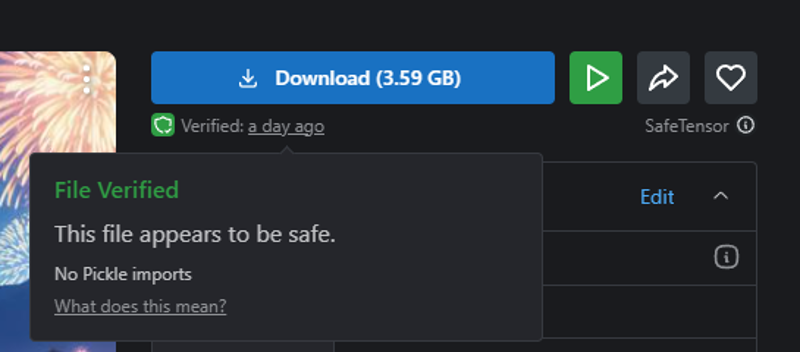
Huggingface
This is another well known place for finding models. You can read huggingface's documentation on scanning for pickles and general malware detection.
Articles/Extra Resources
Don't worry if you don't understand these articles.
End
Well, thanks for reading! Hopefully this was helpful to somebody and stay safe!