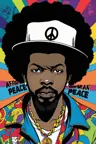This is a experimental workflow for my new experimental checkpoint Colossus Project 10B "NeoDEMON" and v10 MidgardDEMON https://civitai.com/models/147720/colossus-project-xl-sfwandnsfw
This workflow is extremely good for realism.
It also uses my own enhancer lora. You can download it from here. https://ko-fi.com/s/34e553e28c
You also need to install the Comfy Manager https://github.com/ltdrdata/ComfyUI-Manager
In order to get the tiled upscale working you need to download this controlnet model: https://huggingface.co/TTPlanet/TTPLanet_SDXL_Controlnet_Tile_Realistic
Some things about the Workflow: If you get artifacts or something in the third stage turn down the steps and in some cases the denoise.. The tiled upscale is still a work in progress so feel free to change the settings here if you see artifacts.. lower the denoise as well...
In most cases even Stage2 will give you a decent image. Stage 3 refines it.. abd the tiled upscale is for max details.. So I highly recommend to turn off the tiled upscale for the most cases.
Inside the workflow is a detailed description
2.0 Update
I increased the details on Stage2 quite a bit. Often it is enough to run the workflow just to the second stage.. to increase the details a bit more run the third stage as well.. Beyond that the tiled upscale is mostly obsolete. Its might be good for group images though. The image down below is from Stage 3.

1.2 Update
Now the third stage and the utra tiled upscale is working much better.