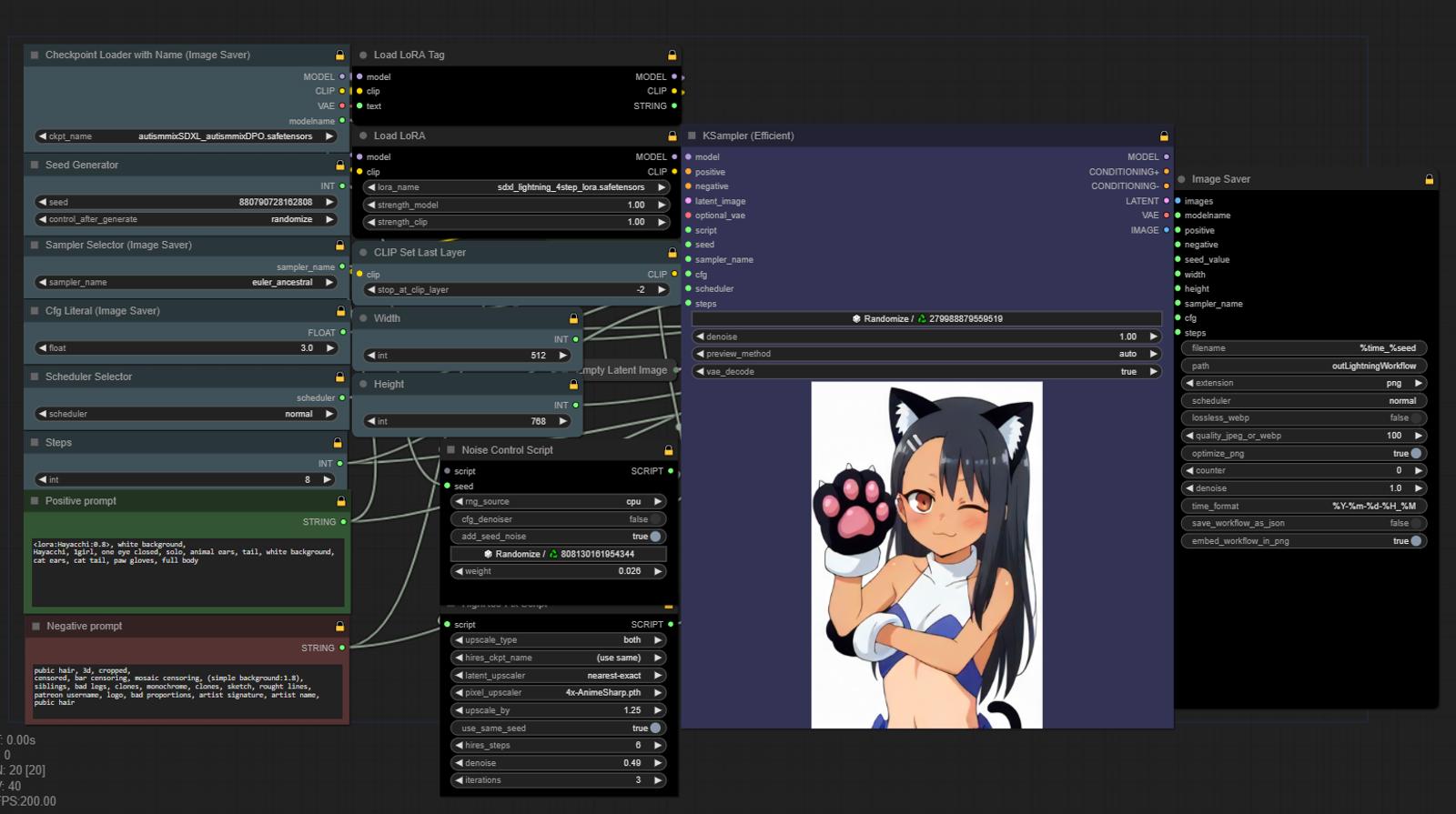1. Install ComfyUI: Installing ComfyUI
1.6. I want you to remove A1111 (not necessarily)
2. Install ComfyUI-Manager: Installing ComfyUI-Manager
2.4. come to your senses and go to 1.6 (necessarily)
3. Download RandomPDXLmodel and put it to ComfyUI\models\checkpoints
4. Download RandomUpscaleModels and put it to ComfyUI\models\upscale_models
5. Download LightningLora4steps and put it to ComfyUI\models\loras
6. Download workflow from this guide.

7. Close comfyUI
open comfyUI
load workflow from 6
click on manager button
click on install missing custom nodes and install everything
Download Nagatoro-san Lora and push Like 👍, put lora in loras folder (same as in 5)
Queue Prompt
Get result