This guide serves as the main manual on how to use Civitai Trainer. I created my LoRAs through various steps and a more complex process because I want to achieve the highest quality possible, rather than maximum speed. However, many popular LoRA creators have done worse than what's presented here, for example, using the default 32dim == resulting in a 200MB file, which doesn't make sense for a single character without hundreds of different outfits.
Get Images for Dataset (10-100, better not less than 30) (if you like anime - prefer to do it in same style). You can do it yourself, or get it from some public dataset like https://huggingface.co/BangumiBase (in guide i use my own hand maded screenshots, but if your character exist you can skip part of work)
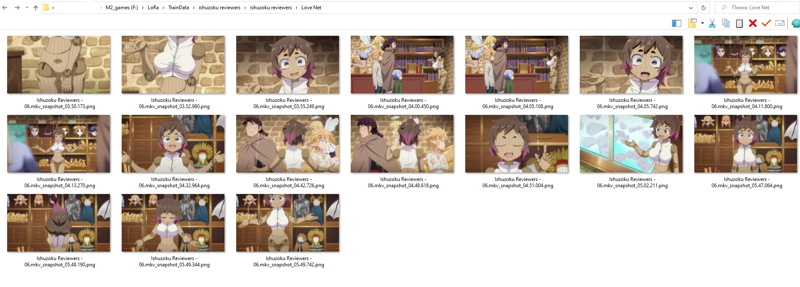
Crop images in any image editor(GIMP on images), please delete images with text, or crop it way text no presented(subtitles, title, on screen text, not a inside title books/logos/signs):
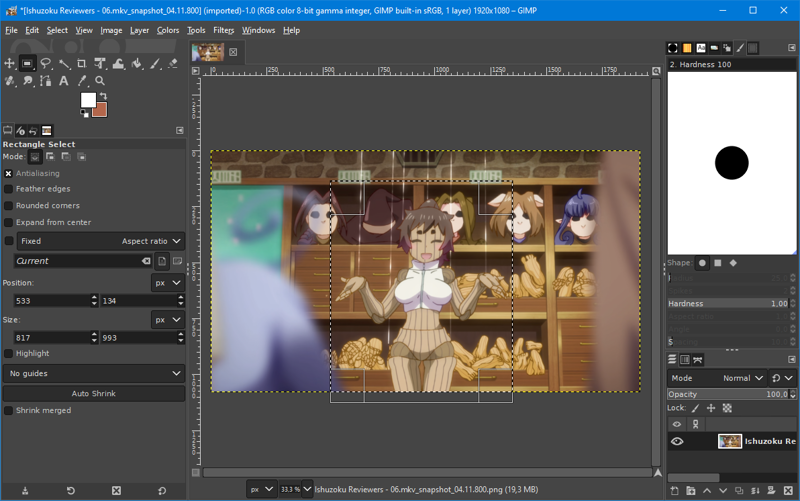
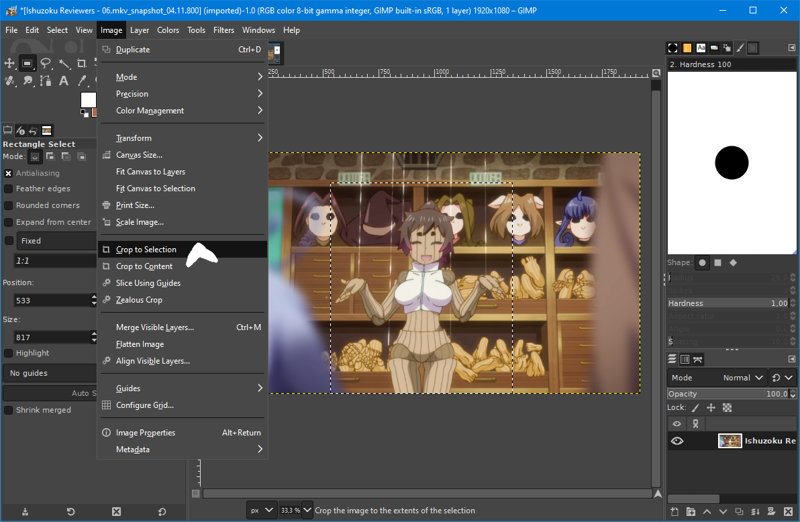

result:

Lets time to Make LoRA:
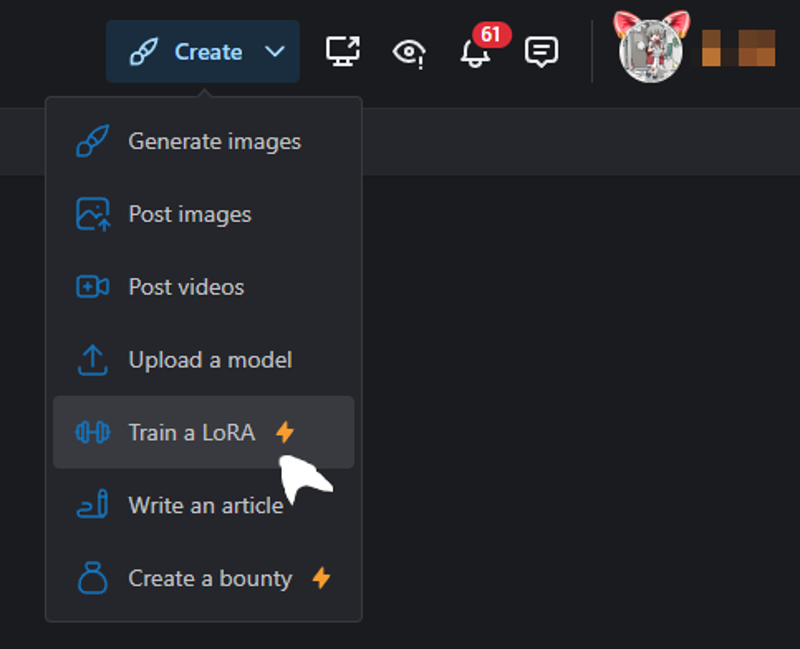
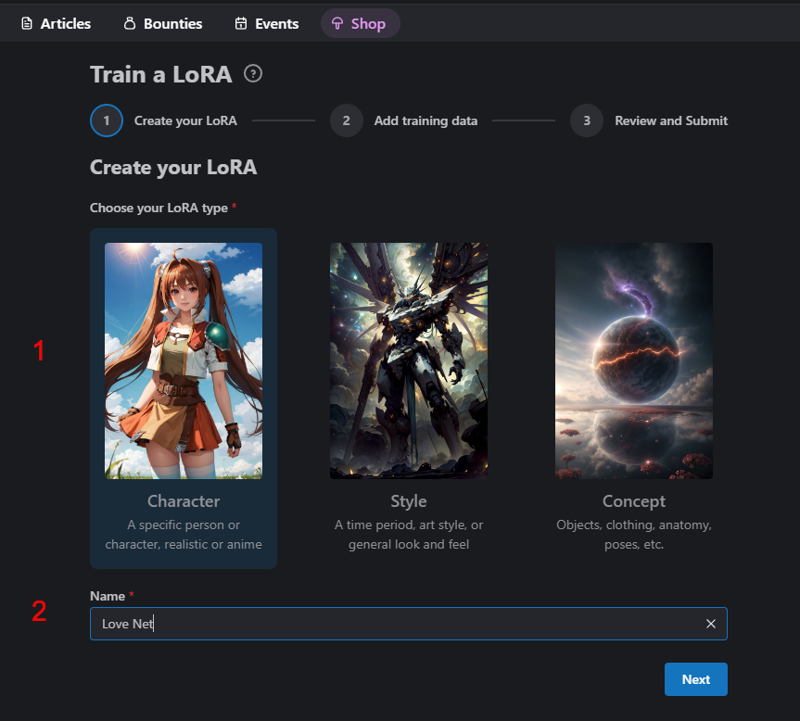
select type of LoRA and write Name (Name of character here)
Add images you made on (2) to opened form
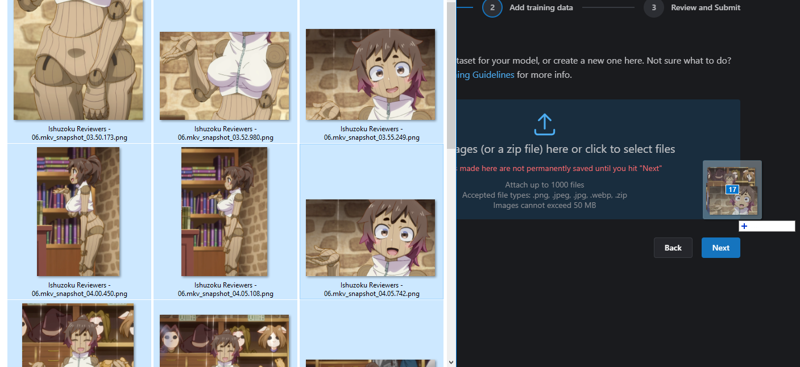
and click on Auto Tag:
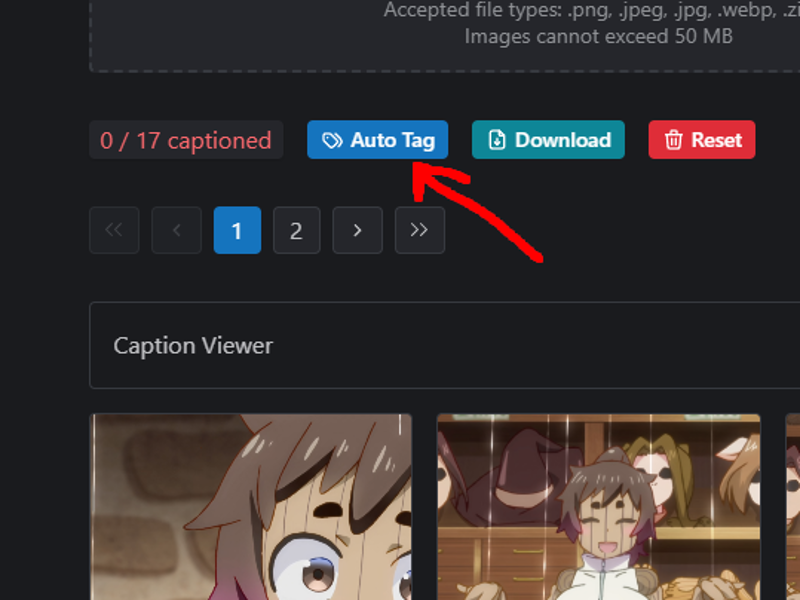
Write Trigger word in Prepends tags like on image:
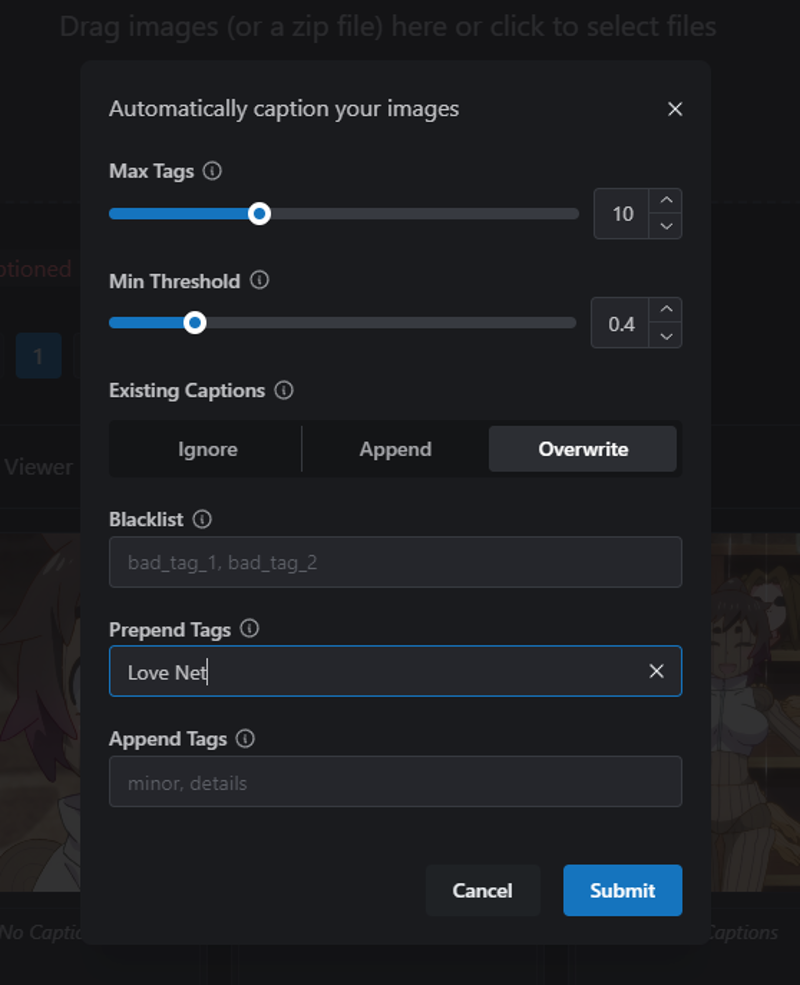
And now you get your images tagged and can go to next step
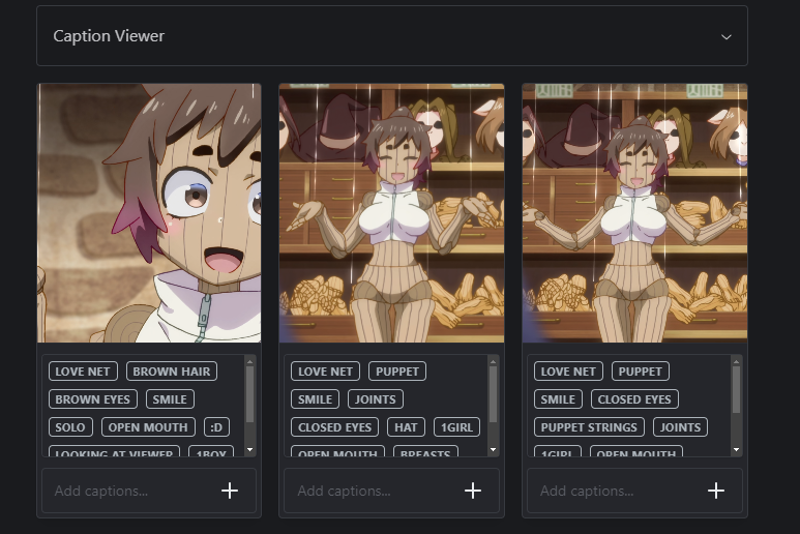
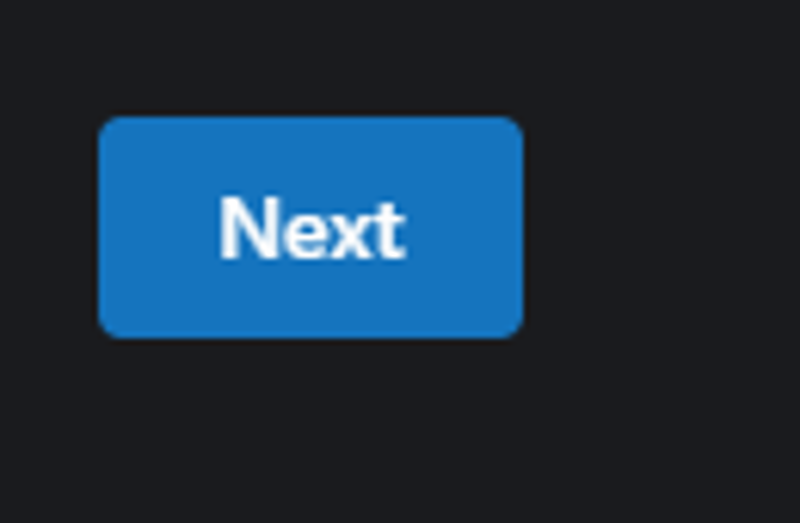
Set up all as on screenshots , edited elemets have been showed by red lines:
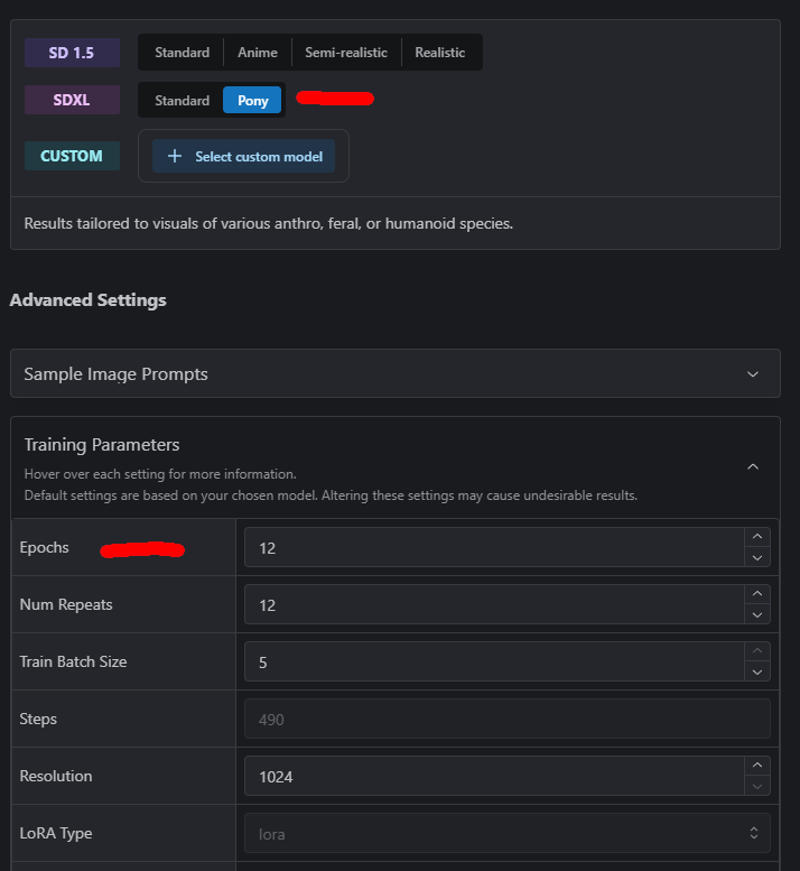
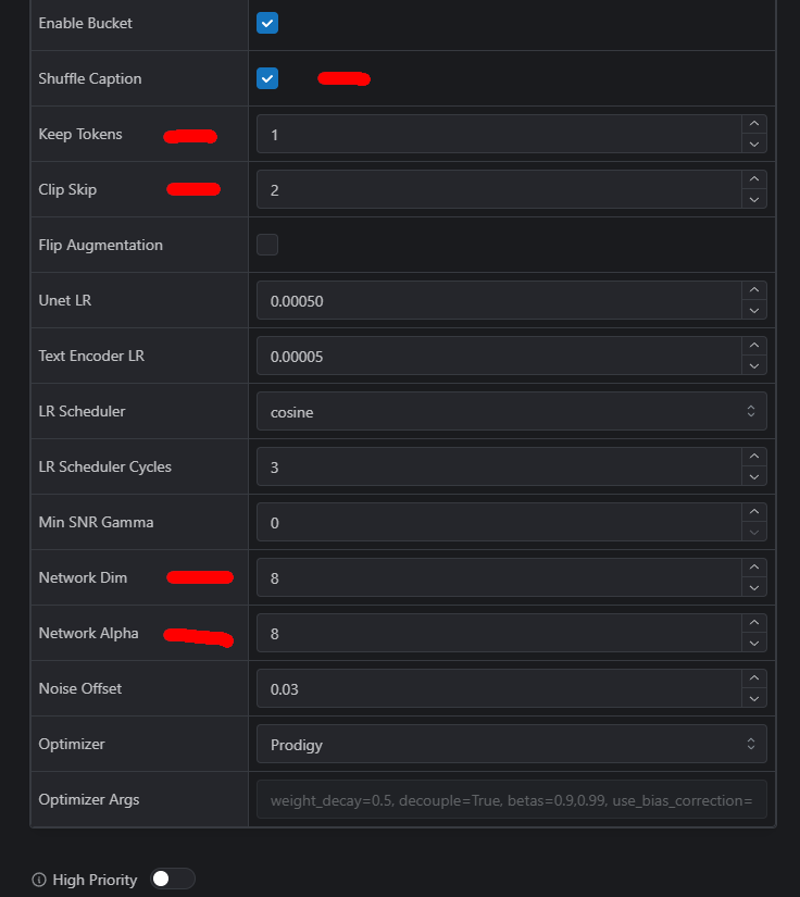
Now change repeat number to get steps in range of 450-800, and we complete, need to click on
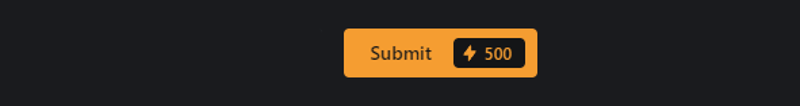
and wait like a hour for get this normal quality LoRA.


Examples.zip(in Attachments) contain generated images with ComfyUI workflow inside.
result LoRA
Known problems in compare with my Commision LoRAs (and most public ones) - worse BG stability, worse char clothes saving, less flexible, little harder to prompt -> that why i made LoRAs in different way(not presenting even in future). But yes, 80% LoRAs on civitai work WORSE than this simple one.
guide how to generate images in same quality on ComfyUI: https://civitai.com/articles/6466/level-2-comfyui-image-generation-guide (and install ComfyUI)
Support My Work:



