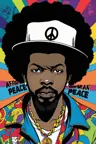There was once a model I created that was extremely strong and able to produce sharp details even on far away objects. But it was very unstable and uncontrolable. Just showing legs and porn.
This thing I called: The DEMON CORE
Now, I found a way to tame and stabilize the Demon Core. I merged it into my best model Colossus Project XL... Well something similar happend again.. This time with a new Flux model I have trained.
The DEMON CORE is a very realistic model, created for creating photos but in the tests it also was able to produce art.
Give me some feedback in form of a small review or just post some pictures in the gallery when you are pleased with the results. Also if you want to support me you can gift me a beer here :-)
https://ko-fi.com/afroman4peace
Disclaimer and warning:
This checkpoint is fully uncensored. Only your imagination is the limit. Beware of this.. It's not intented to create just porn but it can be very horny. I would advice to consider this and maybe add NSFW in negative prompts... Don't use this to harm others... Please use this responsible! You are fully responsible for your actions!
And most important:
Don't use this to create CP! If I see such pictures here in the gallery I will flag it and you might get banned from here..
Version Flux V2.5
"Helheim Project"
(This one will be published soon)
This version is based on Demoncore Flux v1.7, 2.3 and Colossus Project V4.4. Those checkpoints aren't published yet. (I will do that in the future just to complete the series).
Its hard to tell if its a Colossus or a Demoncore checkpoint at this point.. :-)
I also added smaller parts of two other checkpoints. First Helheim a more artistic model created by freek22 https://civitai.com/models/1022641/helheim-flux
and Project 0 V1.0 by speach1sdef178
This interesting combination enhanced the chttps://civitai.com/models/1018060?modelVersionId=1320268heckpoint. It's more versatile now and more realistic than the previous version.
Like the last version this checkpoint is a de-distilled hybrid. this means that it works without any guidance scale at all.
Settings:
This version runs with the same settings as V1.3.
Here is a new workflow for 2.5 https://civitai.com/articles/11320
Version FLUX 1.3
This is the first new Flux model of the Demoncore series. Its based on two of my own models.. Colossus Project Flux V2.1 https://civitai.com/models/833086/colossus-project-flux
The other model is something I have trained to do better NSFW stuff.. That thingy I call DEMONCORE 1.0. I merged this one with back with Colossus 2.1 and 2.0..
Like Colossus Project 2.1 this is a de-distilled hybrid model. This means that it doesn't any guidance scale at all..
Another thing that this model got is that it has three Clips instead of two. I have added the clip_G of Demoncore 6.66... Unfortunally this means that there is no Unet only for now..
I can upload the UNET of course but this will might working less well..
Settings and workflow:
Comfy:
Here you can get the workflow for it: https://civitai.com/articles/8881
Forge: (and others)
Basically this needs around 2 cfg and about 30 steps. I have used the dpm++ 2M sampler with the simple sheduler in my workflow.. Euler and Heun should also work fine.
Its working with Forge. I have tested it with the same settings of my workflow. In Forge you can also use the Flux realistic and Flux realistic (slow) These will give you very good results.. Here is a example image for it.
https://civitai.com/images/40318191
Important: You don't need the Flux Guidance Scale
Version 4.1 "MidgardBEAST"
This version is a complete new beginning of DEMONCORE..
Its based on the fully trained Version 4.0 which I may publish as well soon and Olympus Project XL https://civitai.com/models/483168/olympus-project-xl.
Then its mixed with Freeks 22s Midgard https://civitai.com/models/463847/midgard-thl-hybrid. Check out Freeks work too.. I will his work in the resources. you can also click here: freek22
Here is the official Workflow for it https://civitai.com/articles/5862/workflow-for-demoncore-41
Where is DEMON CORE 4.0 "NeoDemon"?
The reason why I published version 4.1 before 4.0 is simple.. I think its better.. I want you to give you an SD3 alternative. Besides Colossus Project 10B this is my most advanced checkpoint so far.. I am a bit sad about SD3 and the licence.. So I promised you this version.
Have fun with it...
Enhancer
I highly recommend to download my enhancer.. It works well with it :-) https://ko-fi.com/s/34e553e28c The main use of it is within my workflows which are inside the showcase images. To get them download the training data. Besides that DEMONCORE is capable to work without it.
Usage and Sampler
Some advise.. Yes it can create on low steps but I recommend using about 12-16 steps with it. For the sampler.. Feel free to experiment here. I have tested it also with Forge and it worked well with around 0.05- 0.2 denoise for the highresfix.
I really don't recommend using Heun 2M (normal), 2M SDE (normal), 2M SDE Heun, PLMS) The other sampler should work well. I have also put a overview image in downloadable showcase images..
Some tricks I want to share:
I don't use much negatives with it. This can boost the overall quality. You can use them though to "force" a style. Like if you want to create drawing... In this case you can put in "photo, realistic". Or when you want a ultra realistic image use "illustration, drawings" in the negatives. I don't recommend embeddings. You can try it but don't blame the checkpoint if it looks bad. If something appears like text or watermarks but these things in the negatives. Also you can put in NSFW in the negatives..
use CLIP skip 2 (or 3 in some cases)
The standart for this model is Clip skip 2... Feel free to try other settings though.
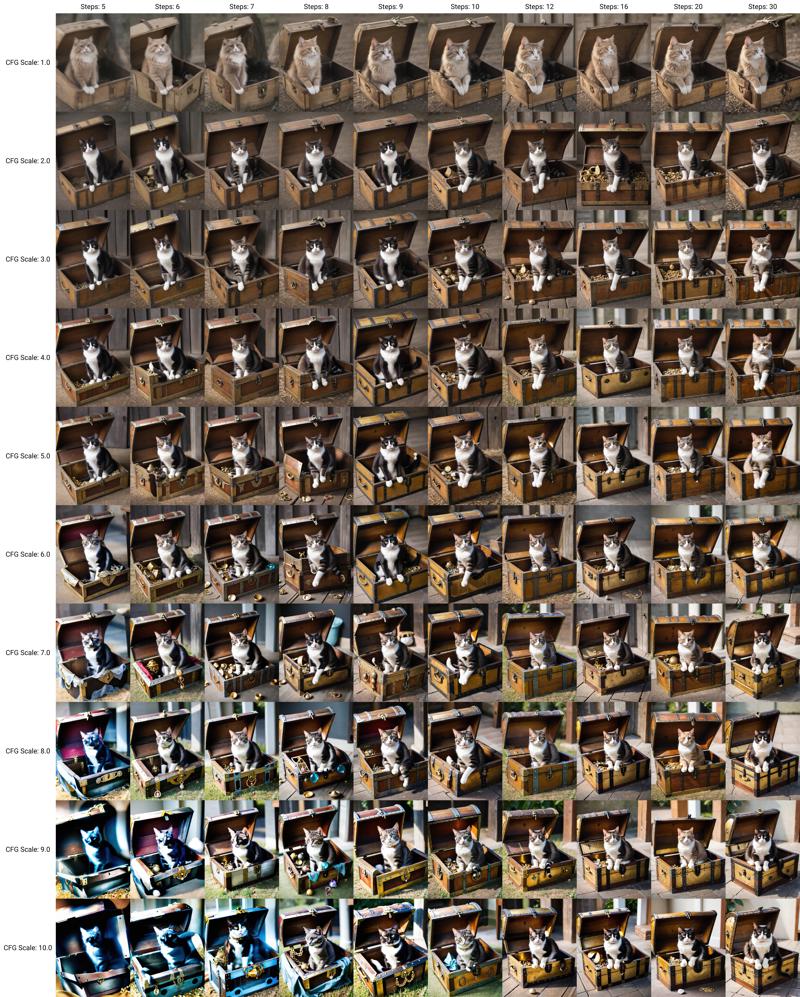
Versions below 4.0:
Useful tricks:
Don't use the refiner! It seems to causes only bad results.
Don't use DPM++ 2M/ DPM++ 2M Karras as Sampler! It won't work good!
On standard this model trys to create photos. So there is no prompt needed for this but it can enhance the results. play with different cameras and settings. Also if you want to create art/anime/drawings use negative prompts like realism, photo, 3D...
You (almost) don't need negative prompts. I mostly use the prompt "boring". To handle the skimpy behaviour of this model try to use words like tits, nude, NSFW in the negative. Sometimes especially for creatures like cats or mythical creatures add woman to the negative prompt.
I mostly use the DPM (2M) SDE Karras for my prompts at around 10-70+ steps with a cfg from 5-10
Feel free to experiment here.
Colossus XL can handle resolutions up to 1200x1200 very well. You can go above but it can increase your failure rate
To upscale your results you can just use img to img. use around 0.2-0.3 denoise. (this can vary depending on the prompt) feel free to experiment with it.
This is a workflow for Comfy UI https://civitai.com/articles/1978/workflow-for-xl-13-asmodeus I know its for Asmodeus but I will optimise it for Colossus soon.
Have fun
Here is the full credit list of things I used for this model including the resources I used for my other models which are merged into Colossus XL. Thanks for all your work. Please check ou their work and give them a like/review.
FLUX :
V2.5:
Helheim Flux
https://civitai.com/models/1022641/helheim-flux
Flux_dev_de-distill from nyanko7
https://huggingface.co/nyanko7/flux-dev-de-distill
From V2.0: Hyper Lora from ByteDance https://huggingface.co/ByteDance/Hyper-SD
Black Forrest for their amazing Flux model https://huggingface.co/black-forest-labs
SDXL:
MIDGARD by freek22
https://civitai.com/models/463847/midgard-thl-hybrid.
(Version 4.1)
Realistic Stock Photo by PromptSharingSamaritan (until V4.0)
https://civitai.com/models/139565?modelVersionId=154593
NewdawnXL by freek22 (until V4.0)
https://civitai.com/models/120741?modelVersionId=163104
Those resources I used to create Hephaistos, Talos and Asmodeus:
FenrisXL by freek22
https://civitai.com/models/122793/fenrisxl
SDVN6-RealArtXL by StableDiffusionVN
https://civitai.com/models/118114?modelVersionId=128795
first_nsfw_for_sdxl_v1 by sevenof9247
https://civitai.com/models/118794/firstnsfwforsdxlv1
Perfect Eyes XL by Deizor
https://civitai.com/models/118427/perfect-eyes-xl
Finenude by finenude
https://civitai.com/models/117603?modelVersionId=127928
Hella Babes, a SDXL LoRA for better nudity by vfx_ai
https://civitai.com/models/127842?modelVersionId=139902