Verified: a month ago
Other
Tencent Hunyuan is licensed under the Tencent Hunyuan Community License Agreement, Copyright © 2024 Tencent. All Rights Reserved. The trademark rights of “Tencent Hunyuan” are owned by Tencent or its affiliate.
Powered by Tencent Hunyuan
이 워크플로우는 Framepack 기반의 기본 작업을 보다 쉽게 구성할 수 있도록 설계되었습니다.
왼쪽에서 오른쪽으로 자연스럽게 흐르는 구조로, 전체 흐름을 한눈에 파악할 수 있으며
초보자도 빠르게 적응할 수 있도록 심플하게 구성되어 있습니다.
==================================================
This workflow is designed to simplify core tasks based on Framepack.
Its clear left-to-right structure allows for quick understanding of the entire flow.
Optimized for simplicity and ease of use, even for beginners.
===================================================
[ Setting Tip ]
LOAD FRAMPACKMODEL은 아래와 같이 (SAGEATTN이 안 될경우 SDPA로 진행하세요)
Load FRAMPACKMODEL as below (if SAGEATTN fails, proceed with SDPA instead).
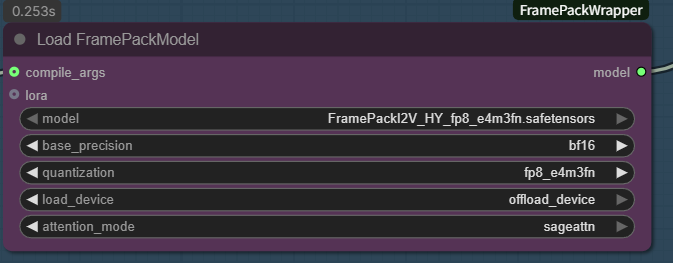
Attention_mode = sdpa or sageattn
TORCH_LOGS="+dynamo" 때문에 에러가 발생한다면, 해당 변수를 비우거나 해제해서 비활성화하세요. (If TORCH_LOGS="+dynamo" causes this error, disable it by unsetting the variable or setting it to empty.)

[모델 & File Link]
Diffusion - FramePackI2V_HY_fp8_e4m3fn
https://huggingface.co/Kijai/HunyuanVideo_comfy/blob/main/FramePackI2V_HY_fp8_e4m3fn.safetensors
-> ComfyUI\models\diffusion_models
CLIP Vision - sigclip_vision_patch14_384
https://huggingface.co/Comfy-Org/sigclip_vision_384/tree/main-> ComfyUI\models\clip_vision
VAE - hunyuan_video_vae_bf16
https://huggingface.co/Comfy-Org/HunyuanVideo_repackaged/tree/main/split_files/vae-> ComfyUI\models\vae
Text_encoder - llava_llama3_fp16 or fp8 scaled(option)
https://huggingface.co/Comfy-Org/HunyuanVideo_repackaged/blob/main/split_files/text_encoders/llava_llama3_fp16.safetensors(option)
-> ComfyUI\models\text_encoders
Text_encoder 2 - clip_l
https://huggingface.co/Comfy-Org/HunyuanVideo_repackaged/blob/main/split_files/text_encoders/clip_l.safetensors->ComfyUI\models\text_encoders
A1 [contact & follow & like & Buzz]
Mail : [email protected]
CIVITAI : https://civitai.com/user/a01demort
Youtube : https://www.youtube.com/@A01demort
Instagram : https://www.instagram.com/a01demort/
Naver Cafe : https://cafe.naver.com/sdfkorea
sdhotline : https://sdhotline.com/



