 You can use this model on SeaArt here.
You can use this model on SeaArt here.
Mistoon_Anime is my blend of SD models that tries to achieve a more "cartoony" anime style with thick borders and brighter colors. The aim of this model is not to mimic a particular style, but to achieve an aestethic I like.
This merge has been created using a lot of different models. In the start I've used popular models (and also nieche ones), but now I'm mostly using my custom LoRAs to finetune the model in the way I like.
This model is oriented towards creating girls portraits, but the V2 and V3 is also capable of creating male characters in a convincing way.
If you plan to do some inpainting there is also an inpainting version available for you to download.
 The idea behind Mistoon_Anime is to achieve the modern anime style while keeping it as colorful as possible. A lot of checkpoints available now are mostly based on anime illustrations oriented towards 2.5, but I prefer the bright 2d anime aesthetic.
The idea behind Mistoon_Anime is to achieve the modern anime style while keeping it as colorful as possible. A lot of checkpoints available now are mostly based on anime illustrations oriented towards 2.5, but I prefer the bright 2d anime aesthetic.
It creates realistic and expressive characters with a "cartoony" twist. Unlike other anime models that tend to have muted or dark colors, Mistoon_Anime uses bright and vibrant colors to make the characters stand out.
This model can easily do both SFW and NSFW stuff (V1 has a bias towards NSFW keep that in mind).
Do you want a softer style? Try out: https://civitai.com/models/319650/mistoonxlcopper
 V1
V1
The v1 version is the original Mistoon_Anime that a lot of you already know. It's bright, cartoony and likes tight clothes 😂. If you've never used the original version I highly recommend to check out the gallery and see if it is for you. If you want to use the V1 you'll need a VAE, I highly suggest you to use this one.
If you want a more traditional anime style, you'll probably want the newest version.
V2
Is WAY better at producing images depicting males
Has lower distortion at lower resolutions
Is way more detailed
Has better backgrounds consistency
Eyes are more detailed and consistent
Is incredibly detailed when working with close-ups or upper body portrait
Is better with NSFW than the previous version
Works better with CLIP skip set to 2
Has already a VAE embedded.
V3
I've merged it back the original version of Mistoon_Anime to give it a more similar vibe to the original
I've merged it with Mistoon_Pearl to give it more flexibility and versatility
The model should now be able to create more interesting poses
The model has now an improved level of detail on both full body portraits and close-ups
The model should be capable of generating high quality 512x768 pictures (especially close-ups)
Works better with CLIP set to 2
Has already a VAE embedded.
Pony (Alpha)
After a long wait the alpha for the Mistoon Anime pony version is here! There are a few things you'll need to know:
All my generations have been done with:
Sampler: Euler A
Scheduler: SGM Uniform
CFG: 2,5/3
Width/Height: 768x1152 -> 1024x1536 -> 1280x1920
Sampling Steps: 8
My workflow is the same as usual:
Generate a bunch of 768x1152 pictures
Choose the best one and send it to img2img
Run the same prompt but with higher resolution (1024x1536) and denoising set to 0.5
Take the best result and send it again to img2img
Run again with higher resolution (1280x1920) and denoising set to 0.2
Right now, there are a few issues (and that's the reason I consider this to be an alpha):
Sometimes the area around the eyes is distorted due to excessive training
Sometimes the colors are off, especially in areas hit by sunlight
It's not as flexible as the base pony model
It does not always maintain a consistent style
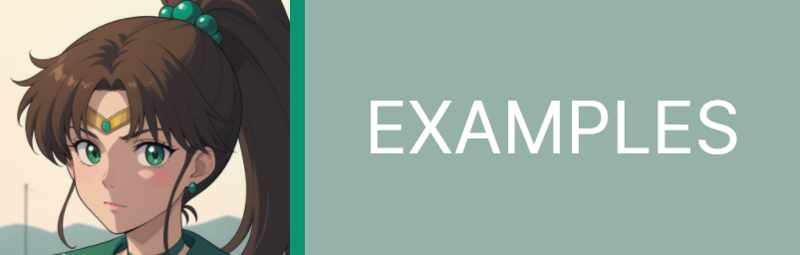 Learn more about how I create the examples here: From Noise to Illustrations: How I Generate AI Pictures with Stable Diffusion | Civitai
Learn more about how I create the examples here: From Noise to Illustrations: How I Generate AI Pictures with Stable Diffusion | Civitai
In the past few months I've had a lot of people asking me why their pictures are not as detailed or clean as mine. I've written a few articles about SD, but if you want to learn my exact workflow I highly recommend you to check out my latest one: My Workflow
If you want to test this (or other models), I have made an extension to help me create pictures using a variety of different tags. The previews images have been generated using my custom extension Ranbooru which scrapes tags from random images on gelbooru, safebooru and rule34.
If you want to learn more about my workflow, check out the guides below.
 Learn how to create pictures like mine with my step-by-step tutorials:
Learn how to create pictures like mine with my step-by-step tutorials:
Other stuff here on CivitAI:
 I've got a lot of models here on CivitAI (and even more on Patreon), here's some of them:
I've got a lot of models here on CivitAI (and even more on Patreon), here's some of them:

Initially I used to release every LoRA here on CivitAI, but after a while it became very time-consuming, so I started releasing only my favourite new LoRAs here on CivitAI while still releasing all the models for free on Patreon.
So, if you don't want to miss a release be sure to follow me on Patreon (for free you don't need to sub if you don't want to) here:
https://www.patreon.com/Inzaniak
If you want to check out my other models you'll find them here:
Civitai: Civitai | Share your models
Patreon (Free): Inzaniak | Generative Art and Tech Blogging | Patreon
Patreon (All): Inzaniak | Generative Art and Tech Blogging | Patreon
 I've started developing custom models for myself a few months ago just to check out how SD worked, but in the last few months it has become a new hobby I like to practice in my free time. All my checkpoints and LoRAs will always be released for free on Patreon or CivitAI, but if you want to support my work and get early access to all my models feel free to check out my Patreon:
I've started developing custom models for myself a few months ago just to check out how SD worked, but in the last few months it has become a new hobby I like to practice in my free time. All my checkpoints and LoRAs will always be released for free on Patreon or CivitAI, but if you want to support my work and get early access to all my models feel free to check out my Patreon:
https://www.patreon.com/Inzaniak
If you want to support my work for free, you can also check out my music/art here:

