XL Sword Display - By HailoKnight
You want to make EPIC fantasy swords and show them to the world?! Well im here for you with this new lora! Dataset filled with creative and cool swords just let your imagine flow!
As usual i will tip some buzz to the best images uploaded with this LoRA!
Shoutout to our Discord community over at AIpub come and join us!❤️
Things To know:
You should use the trigger words Sword Display (For best results)
This Lora is to make swords only, have not experimented with it much more.
Usage Tips :
The LoRA weight I have been using is 0.85, but feel free to try and experiment!
I have used ComfyUI when generated pictures and the settings im using are:
Sampler: dpmpp_3m_sde
Scheduler: Karras
Steps: 40CFG: 3.6
Example prompts used:
"a magestic yellow glowing thunder sword, blade made of lightning, lightning storm in background, thunder. SwordDisplay"

First image is with my LoRA and second is without my LoRA, same prompt and model.
Recomended vae that I use is the official sdxl_vae
Please enjoy and share your amazing work!❤️
Psss, ima show you an easy way to crop out only the sword:
Open the sword image with Paint 3D
Press "Magic Select" and choose the sword:
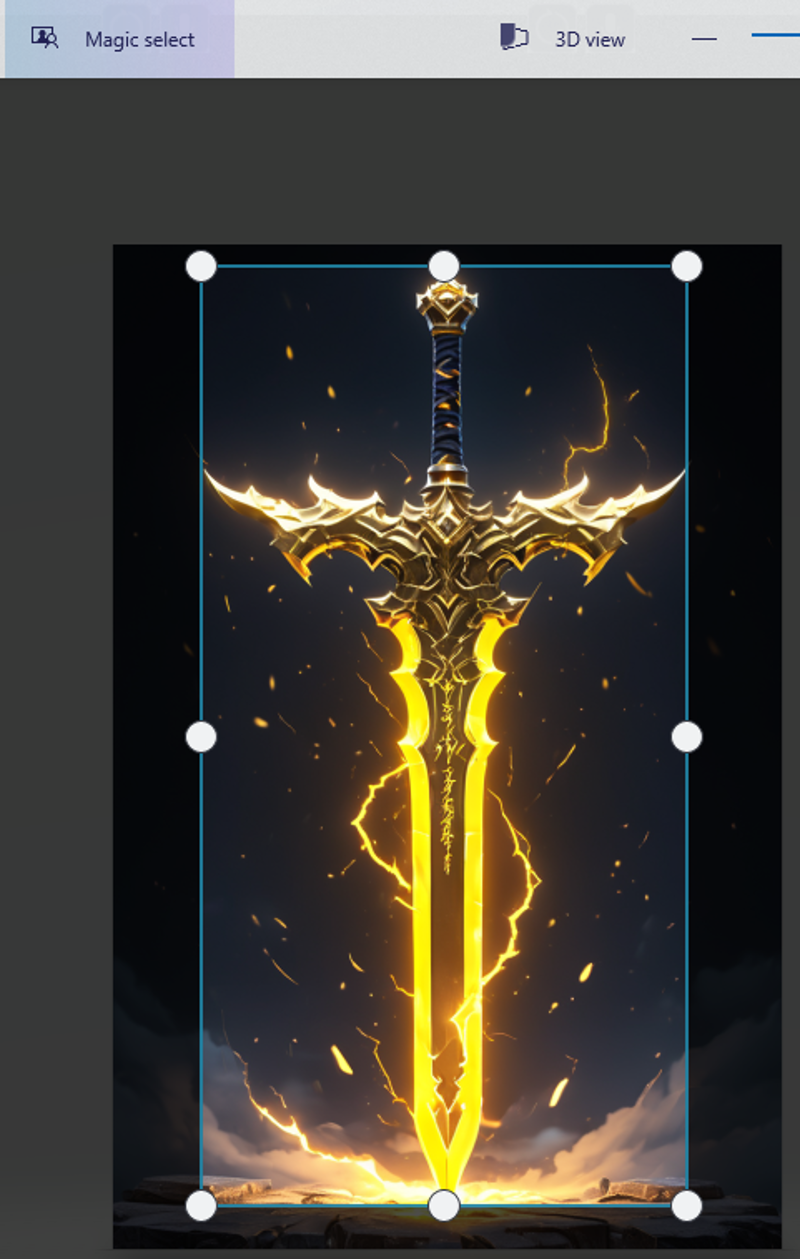
Now add and remove with the options what you want then press done!
Now you got a cropped out sword!
 Bye for now!
Bye for now!


