Verified: a year ago
Other
The FLUX.1 [dev] Model is licensed by Black Forest Labs. Inc. under the FLUX.1 [dev] Non-Commercial License. Copyright Black Forest Labs. Inc.
IN NO EVENT SHALL BLACK FOREST LABS, INC. BE LIABLE FOR ANY CLAIM, DAMAGES OR OTHER LIABILITY, WHETHER IN AN ACTION OF CONTRACT, TORT OR OTHERWISE, ARISING FROM, OUT OF OR IN CONNECTION WITH USE OF THIS MODEL.
It is a simple workflow of Flux AI on ComfyUI.
Actually there are many other beginners who don't know how to add LORA node and wire it, so I put it here to make it easier for you to get started and focus on your testing.
And we have new way to run Flux ez with 1 click: https://civitai.com/models/628682/flux-1-checkpoint-easy-to-use
Check out more detailed instructions here: https://maitruclam.com/flux-ai-la-gi/
To summarize my experience with it:
You will need at least 30 GB to use them :)
***
If you are a newbie like me, you will be less confused when trying to figure out how to use Flux on ComfyUI.
In addition to this workflow, you will also need:
Download Model:
1. Model: flux1-dev.sft: 23.8 GB
Link: https://huggingface.co/black-forest-labs/FLUX.1-dev/tree/main
Location: ComfyUI/models/unet/
Download CLIP:
1. t5xxl_fp16.safetensors: 9.79 GB
2. clip_l.safetensors: 246 MB
3. (optional if your machine has less than 32GB of TvT ram) t5xxl_fp8_e4m3fn.safetensors: 4.89 GB
Link: https://huggingface.co/comfyanonymous/flux_text_encoders/tree/main
Location: ComfyUI/models/clip/
Download VAE:
1. ae.sft: 335 MB
Link: https://huggingface.co/black-forest-labs/FLUX.1-schnell/blob/main/ae.safetensors
Location: ComfyUI/models/vae/
If you are using an Ubuntu VPS like me, the command is as simple as this:
# Download t5xxl_fp16.safetensors to the directory ComfyUI/models/clip/
wget -P /home/ubuntu/ComfyUI/models/clip/ https://huggingface.co/comfyanonymous/flux_text_encoders/resolve/main/t5xxl_fp16.safetensors
# Download tp clip_l.safetensors to ComfyUI/models/clip/
wget -P /home/ubuntu/ComfyUI/models/clip/ https://huggingface.co/comfyanonymous/flux_text_encoders/resolve/main/clip_l.safetensors
# (Optional) Download t5xxl_fp8_e4m3fn.safetensors to ComfyUI/models/clip/
wget -P /home/ubuntu/ComfyUI/models/clip/ https://huggingface.co/comfyanonymous/flux_text_encoders/resolve/main/t5xxl_fp8_e4m3fn.safetensors
# Download ae.sft to ComfyUI/models/vae/
wget -P /home/ubuntu/ComfyUI/models/vae/ https://huggingface.co/black-forest-labs/FLUX.1-schnell/resolve/main/ae.safetensors
For the model, you will need to learn how to generate Huggingface Access Tokens and add them to download and use like this:
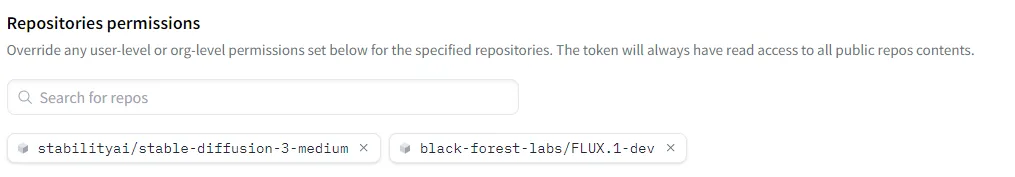
I don't know much about them so you can find out more.
Why don't I make tutorial for Windows 10, 11 or XP? What do you expect from a Mario 64 laptop :)
Original tutorial: https://comfyanonymous.github.io/ComfyUI_examples/flux/
Cách sử dụng:
•Sampling method: Euler
•Schedule type: Simple
•Sampling steps: 30
Weight: 0.8 - 1.2. Best: 0.8
Instructions for use:
•Sampling method: Euler a
•Schedule type: Simple
•Sampling steps: 30
Weight: 0.8 - 1.2. Best: 0.8
In the prompt, you should use the word: Woman using the word Girl will create many body anatomy errors.
0-0-0-0-0-0-0-0-0-0-0-0
Actually, you will not need the activation keyword for it to work, but you can add it to make Flux understand faster and give better results. ⚡
Note: It works well with FLUX.1-Turbo-Alpha, LORA human face. 👤✨
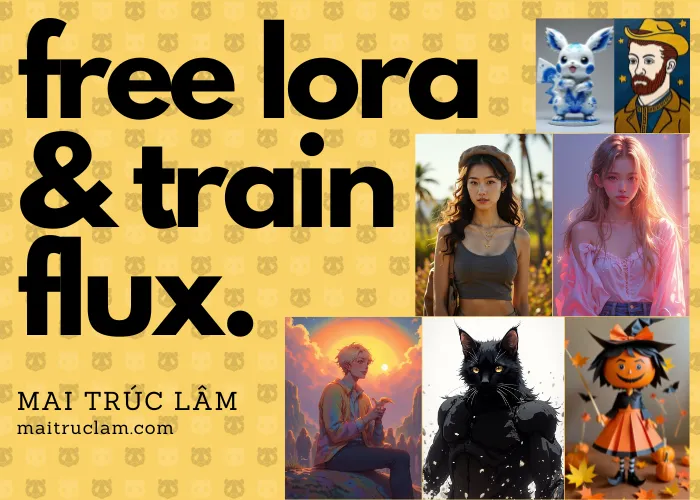 Useful and FREE resources:
Useful and FREE resources:
❤️Free server to make art with Flux: Shakker
✨ More FLUX LORA? List and detailed description of each LORA I implement here: https://maitruclam.com/lora
🆕 First time using FLUX? Explanation and tutorial with A1111 forge offline and Comfy UI here: https://maitruclam.com/flux-ai-la-gi/
🛠️ How to train your LORA with Flux? My detailed instructions are here: https://maitruclam.com/training-flux/
❤️ Donate me (I would be really surprised if you did that! 😄): https://maitruclam.com/donate
Find me / Contact for work on:
📱 Facebook: @maitruclam4real
💬 Discord: @maitruclam
🌐 Web: maitruclam.com


