Updated: Jun 3, 2025
base modelVerified: a year ago
SafeTensor
The FLUX.1 [dev] Model is licensed by Black Forest Labs. Inc. under the FLUX.1 [dev] Non-Commercial License. Copyright Black Forest Labs. Inc.
IN NO EVENT SHALL BLACK FOREST LABS, INC. BE LIABLE FOR ANY CLAIM, DAMAGES OR OTHER LIABILITY, WHETHER IN AN ACTION OF CONTRACT, TORT OR OTHERWISE, ARISING FROM, OUT OF OR IN CONNECTION WITH USE OF THIS MODEL.
Flux version can add negative prompt and work as normal checkpoint without downloading additional VAE and UNET on ComfyUI.
Now it can run on A1111 Forge!
Read this before clicking download
Because you can do it yourself without downloading 20GB more to your computer.
Check out more detailed instructions here: https://maitruclam.com/flux-ai-la-gi/
The story is that in an attempt to make Flux run on A1111 failed, I accidentally made it run as normal checkpoint.
The method is:
1. Upgrade Comfy UI to the latest version, there is a new node called ModelMergeFlux1.
2. Create a node called ModelMergeFlux1, you select VAE, UNET and Flux as usual like in the picture or download this: https://civitai.com/models/629039?modelVersionId=703269
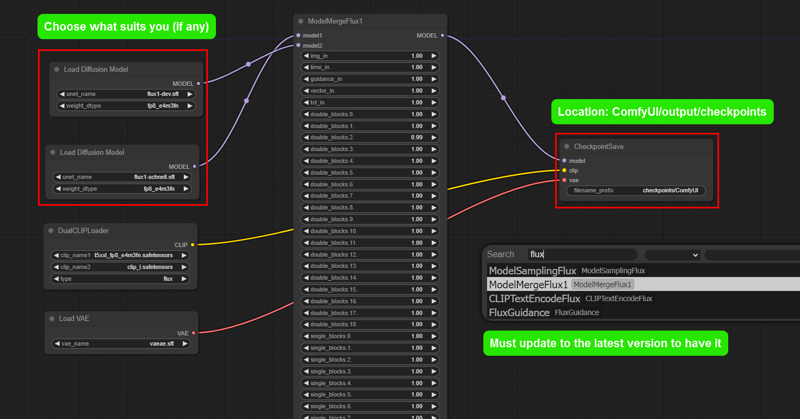
3. Click create and wait for it to merge into a .safetensors model.
4. Load the normal workflow and start enjoying :3
Negative prompt: like SD, sometimes it works, sometimes it doesn't, in my test, keywords like: watermark, text, logo, color,... work 50/50. Some more specific things like the Disney logo can be recognized and removed (I think so because when I tried it, the logo was lost and replaced with something else or nothing).
A1111: I tried it but it's still a little or I haven't configured it correctly so it can run, I really hope you guys try it and share it (sincerely thank you).
Some one can slove problem by download CLIP V:
Location: ComfyUI/models/clip/
Link: https://huggingface.co/comfyanonymous/flux_text_encoders/tree/main
ComfyUI setting suggestions:
Number of steps: 6 - 20 (15 works very well)
Sampling: euler - simple
CGF: 1 - 2.5 (most of the before and after are noisy or very blurry)
Size: larger than 256 and smaller than 2048 (other than this, sometimes they are quite deformed and take a lot of time).
I use VPS with configuration:
Nvidia G10 24 GB vRam
64GB ram
800GB memory
Average creation time:
1024x1024 x20steps: 31s
832x1280 x15steps: 21s
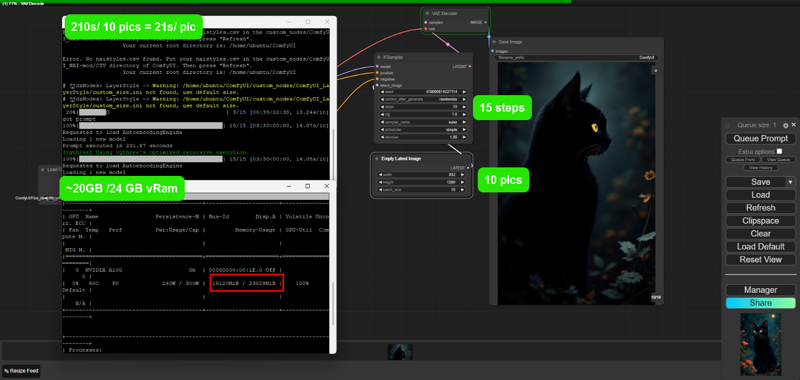
Some things are unclear until now:
- Weak devices under 12GB vRam are not recommended to test to avoid problems.
- I also don't know why it works so I don't know how to explain it. (It seems to be the process of switching from Unet to safetensor I guess :V)
Contact me in Facebook: @maitruclam4real
Discord: @maitruclam
Disclaimer: I will not be responsible for any problems that occur.
Cách sử dụng:
•Sampling method: Euler
•Schedule type: Simple
•Sampling steps: 30
Weight: 0.8 - 1.2. Best: 0.8
Instructions for use:
•Sampling method: Euler a
•Schedule type: Simple
•Sampling steps: 30
Weight: 0.8 - 1.2. Best: 0.8
In the prompt, you should use the word: Woman using the word Girl will create many body anatomy errors.
0-0-0-0-0-0-0-0-0-0-0-0
Actually, you will not need the activation keyword for it to work, but you can add it to make Flux understand faster and give better results. ⚡
Note: It works well with FLUX.1-Turbo-Alpha, LORA human face. 👤✨
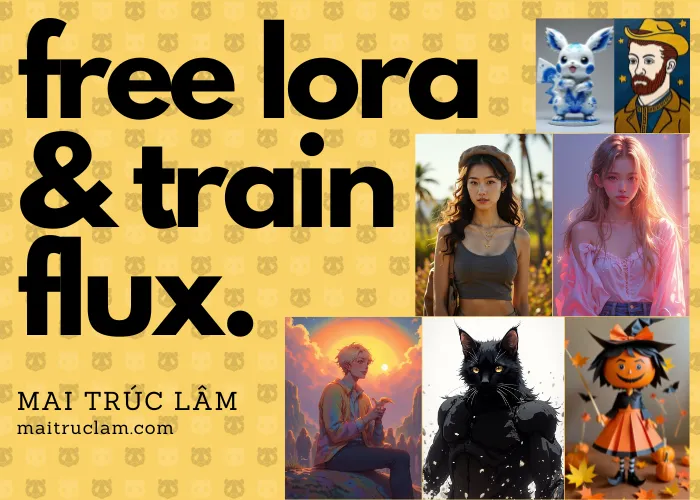 Useful and FREE resources:
Useful and FREE resources:
❤️Free server to make art with Flux: Shakker
✨ More FLUX LORA? List and detailed description of each LORA I implement here: https://maitruclam.com/lora
🆕 First time using FLUX? Explanation and tutorial with A1111 forge offline and Comfy UI here: https://maitruclam.com/flux-ai-la-gi/
🛠️ How to train your LORA with Flux? My detailed instructions are here: https://maitruclam.com/training-flux/
❤️ Donate me (I would be really surprised if you did that! 😄): https://maitruclam.com/donate
Find me / Contact for work on:
📱 Facebook: @maitruclam4real
💬 Discord: @maitruclam
🌐 Web: maitruclam.com


