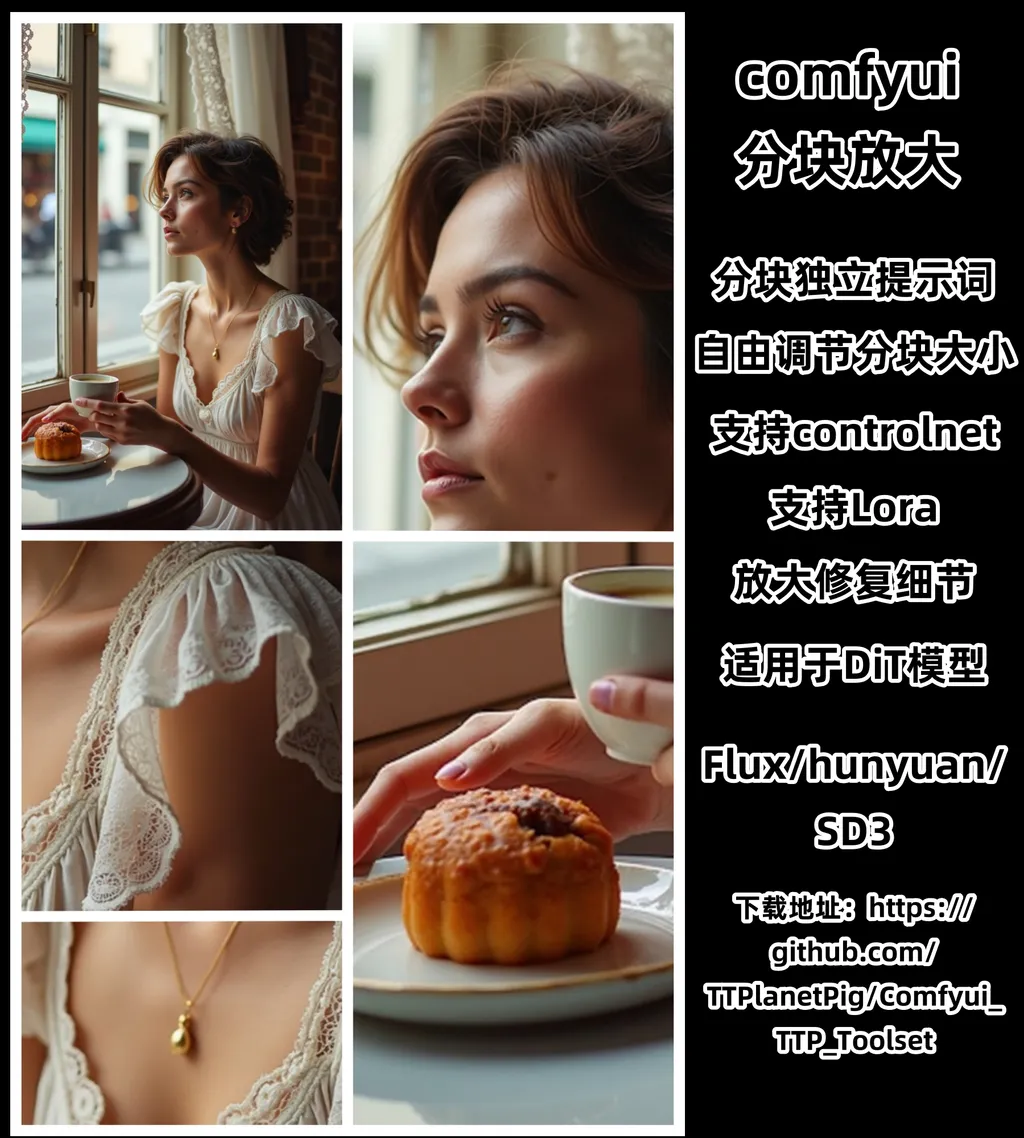Verified: a year ago
Other
The FLUX.1 [dev] Model is licensed by Black Forest Labs. Inc. under the FLUX.1 [dev] Non-Commercial License. Copyright Black Forest Labs. Inc.
IN NO EVENT SHALL BLACK FOREST LABS, INC. BE LIABLE FOR ANY CLAIM, DAMAGES OR OTHER LIABILITY, WHETHER IN AN ACTION OF CONTRACT, TORT OR OTHERWISE, ARISING FROM, OUT OF OR IN CONNECTION WITH USE OF THIS MODEL.
Remember to read the instruction!
Please use Pixel version, if you don't have good understanding on Latent version.
This will provide you
Crazzzzzzzzzzzzzzzzzzzzzzzzzzzzzy
Amazzzzzzzzzzzzzzzzzzzzzzzzzzing
Higggggggggggggggggggggggh
Quaaaaaaaaaaaaaaaaaaaaaaaality
Images!!!!
just try it!
remember use my custom node and modify the parameter carefully!
adding jc2 version. Remember to download my nodes
https://github.com/TTPlanetPig/Comfyui_TTP_Toolset
https://github.com/TTPlanetPig/Comfyui_JC2
check your Max VRAM before you run it :)
at least 10GB for nf4 and 20GB for BF16
Following is for Pixel version instruction:
Just enjoy, and try not to touch my setting if you are not sure what you are doing.
if you can run flux official properly, you can run this one
Following is for Latent Version instruction:
This is a workflow for my simple logic amazing upscale node for DIT model. it can be common use for Flux,Hunyuan,SD3 It can simple tile the initial image into pieces and then use image-interrogator to get each tile prompts for more accurate upscale process. The condition will be properly handled and the hallucination will be significantly eliminated.
you can download my newly build node here:
https://github.com/TTPlanetPig/Comfyui_TTP_Toolset ,please update to latest version
A updated version for Flux Hi-res fix!!!
adjust the denoise to control the difference and possible latent block issue.
You will be shocked by the detailed high-resolution photos!!!
Key parameter to adjust:
1. tile block numbers: recommended 2*3 or 3*2 or 3*3
2. overlap rate: recommended 0.15-0.2! Please update my node to latest version for this function.
I also used the node:
https://github.com/yolain/ComfyUI-Easy-Use
and
https://github.com/kijai/ComfyUI-Florence2