Updated: Mar 11, 2025
toolVerified: a year ago
Other
The FLUX.1 [dev] Model is licensed by Black Forest Labs. Inc. under the FLUX.1 [dev] Non-Commercial License. Copyright Black Forest Labs. Inc.
IN NO EVENT SHALL BLACK FOREST LABS, INC. BE LIABLE FOR ANY CLAIM, DAMAGES OR OTHER LIABILITY, WHETHER IN AN ACTION OF CONTRACT, TORT OR OTHERWISE, ARISING FROM, OUT OF OR IN CONNECTION WITH USE OF THIS MODEL.
plz read my guid for lora training I
https://civitai.com/articles/7365/flux-lora-training-low-gpu-kohya-ssdscript-linux
prepare this tool plus the node to be very accurate and fast
lets go
Clone this repository into your ComfyUI's
custom_nodesdirectory:cd /path/to/ComfyUI/custom_nodes git clone https://github.com/al-swaiti/ComfyUI-OllamaGeminiInstall the required dependencies:
pip install google-generativeai requests vtracer
Configuration
-Gemini API Key Setup
get your free api key from Google AI Studio.
Create a new API key or use an existing one.
Copy the API key.
add your api-key to
config.jsonfile in the node directory :{ "GEMINI_API_KEY": "your_api_key_here" }
-DataSet- setup
type your Lora Key-word (Ex: goldxxx >this what will be used in image generation)
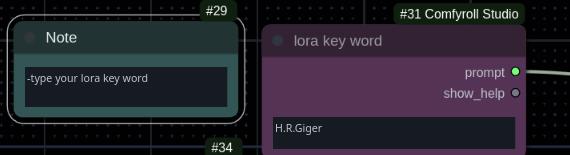
type your image location
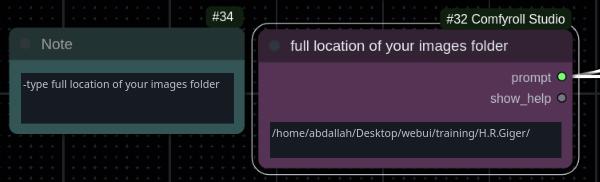
Enable Auto-queue
 RunThe WorkFlow!
RunThe WorkFlow!


