Pony version of Lina inverse with all the advantages from better anatomy, arms, legs, to NSFW content
Esthetic Amelia Wil Tesla Seyruun v2.0 LORA on Boosty


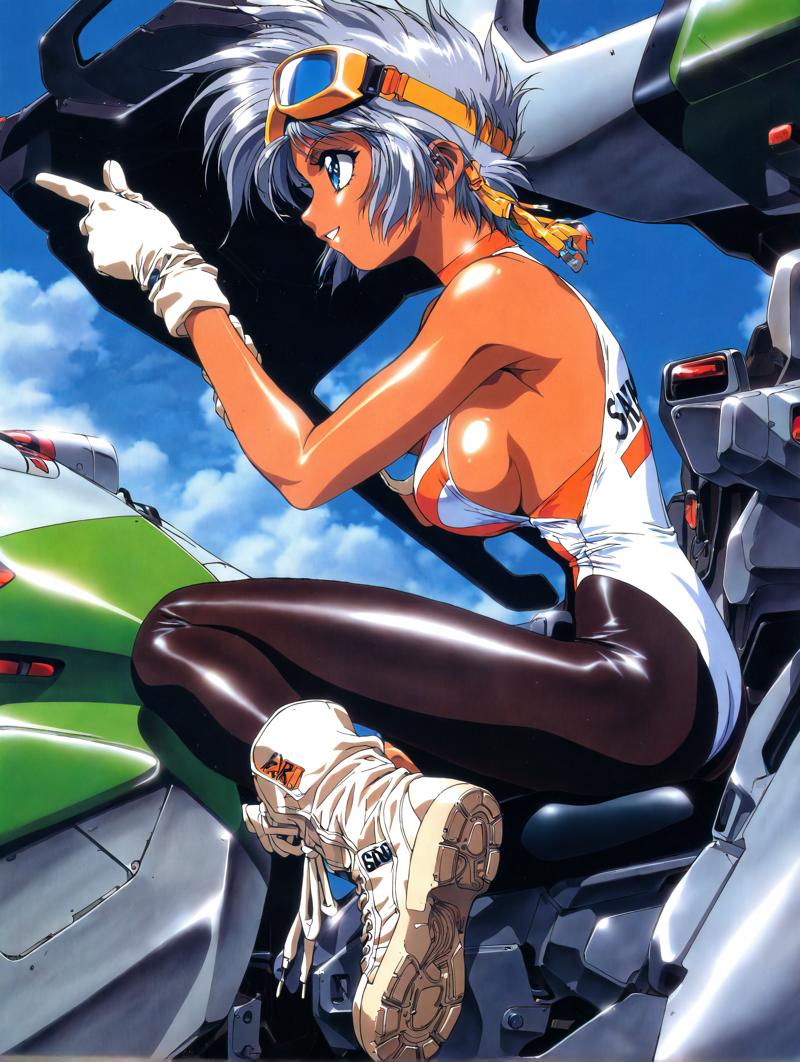


I made a video on how to achieve the same quality or just repeat my art
use this model 4th tail (anime/hentai)
CFG Scale - 2.5-3.5 (DONT USE 7)
Weight - 0.7-0.9
Important prompts: use at the beginning masterpiece, best quality, lina inverse
retro artstyle (better)
or
1990s \(style\)
slayers - since slayers in pony diffusion means Lina herself, so you can use it, but it's better not to, only if you think that she is not similar enough, sometimes it spoils the art.
negative prompts: worst quality, low quality, bad hands, fewer digits, extra digits, bad anatomy, english text, engrish text
Can be used not only to display Lina, but in general, if you do not use Lina-related hints, such as: armor, cape, earrings, gloves, headband, jewelry, lina inverse, boots, then you can achieve the aesthetics of the 90s and the style of E&G Anime Studio (I will add a couple of examples, but if you do not use a weight of 0.9-1, then the results will be much more interesting)
just use hires fix as much as your video card is capable of, so as not to give an error, with 8gb of video memory it is 512x768 with hires fix 2, upscaler Latent (nearest-exact) or just Latent (if there are problems with the image), the picture will be much more detailed.
1.5 Trained on AbyssOrangeMix2_hard, you can try to generate on grapefruit, but as for me, AbyssOrangeMix2_hard is a little better.
Combined with my other LORA
How to use LoRA's in auto1111:
Update webui (use
git pulllike here or redownload it)Copy the file to
stable-diffusion-webui/models/loraSelect your LoRA like in this video
Make sure to change the weight (by default it's
:1which is usually too high)
*Information taken from LykonP.S. since this is my first lora, I have many memories associated with it, it was the beginning of my formation on this site. Therefore, I will try to update it to all current versions of models, in this case Pony
Don't forget to leave your work or wishes, it will greatly help me improve!
If you like my work, click on the heart above, I will be pleased :3

