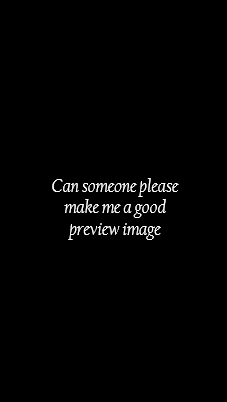Type | |
Stats | 208 |
Reviews | (10) |
Published | Oct 12, 2024 |
Base Model | |
Trigger Words | __Vision/Promt-Full__ |
Hash | AutoV2 8250424CC6 |
For SDXL, Pony and SD1.5 Checkpoints
Simple Wildcard Vision V2
__Vision/Promt-Full__ <=== To Start
The Outfits are from mine Simple Wildcards Vision Outfits
The Backgrounds are from mine Simple Wildcards Vision Background
The Poses are from mine Simple Wildcards Vision Pose
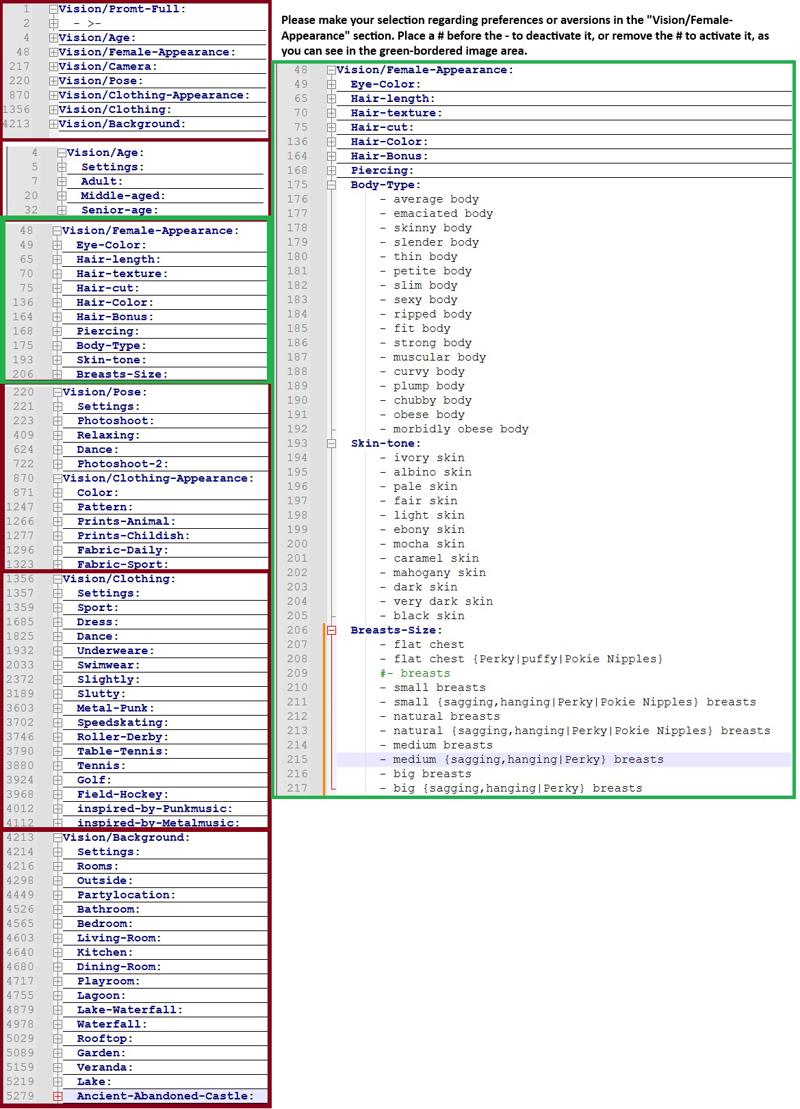 Please make your selection regarding preferences or aversions in the "Vision/Female-Appearance" section. Place a # before the - to deactivate it, or remove the # to activate it, as you can see in the green-bordered image area.
Please make your selection regarding preferences or aversions in the "Vision/Female-Appearance" section. Place a # before the - to deactivate it, or remove the # to activate it, as you can see in the green-bordered image area.
The text (.txt) that start with VC (Vision Control) are parts of the __Vision/Promt-Full__ and can be easily changed in the user interface.
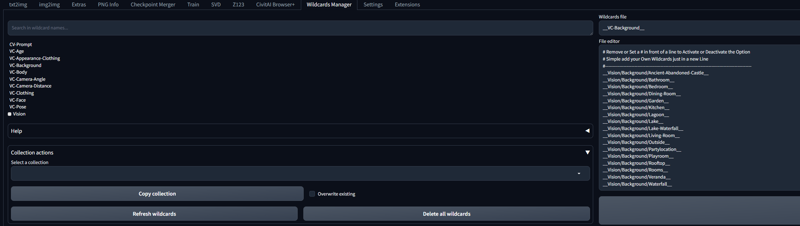 To get full control over the main prompt, open the "__VCP-Prompt__"
To get full control over the main prompt, open the "__VCP-Prompt__"
And Build your Owen Main Prompt. Don't forget
The new start prompt is then __VCP-Prompt__ (Vision custom user prompt)
Use the .txt to make small changes and adjustments in the WebUI of "SD-Dynamic-Prompts". so that the Vision.yaml does not have to be rewritten every time, and you can also integrate your own wildcards more easily.
Install the Dynamic Prompts extension from the Extensions tab.
Place the downloaded file in the following Directory:
stable-diffusion-webui/extensions/sd-dynamic-prompts/wildcards
I would be grateful for any suggestions, improvements or feedback