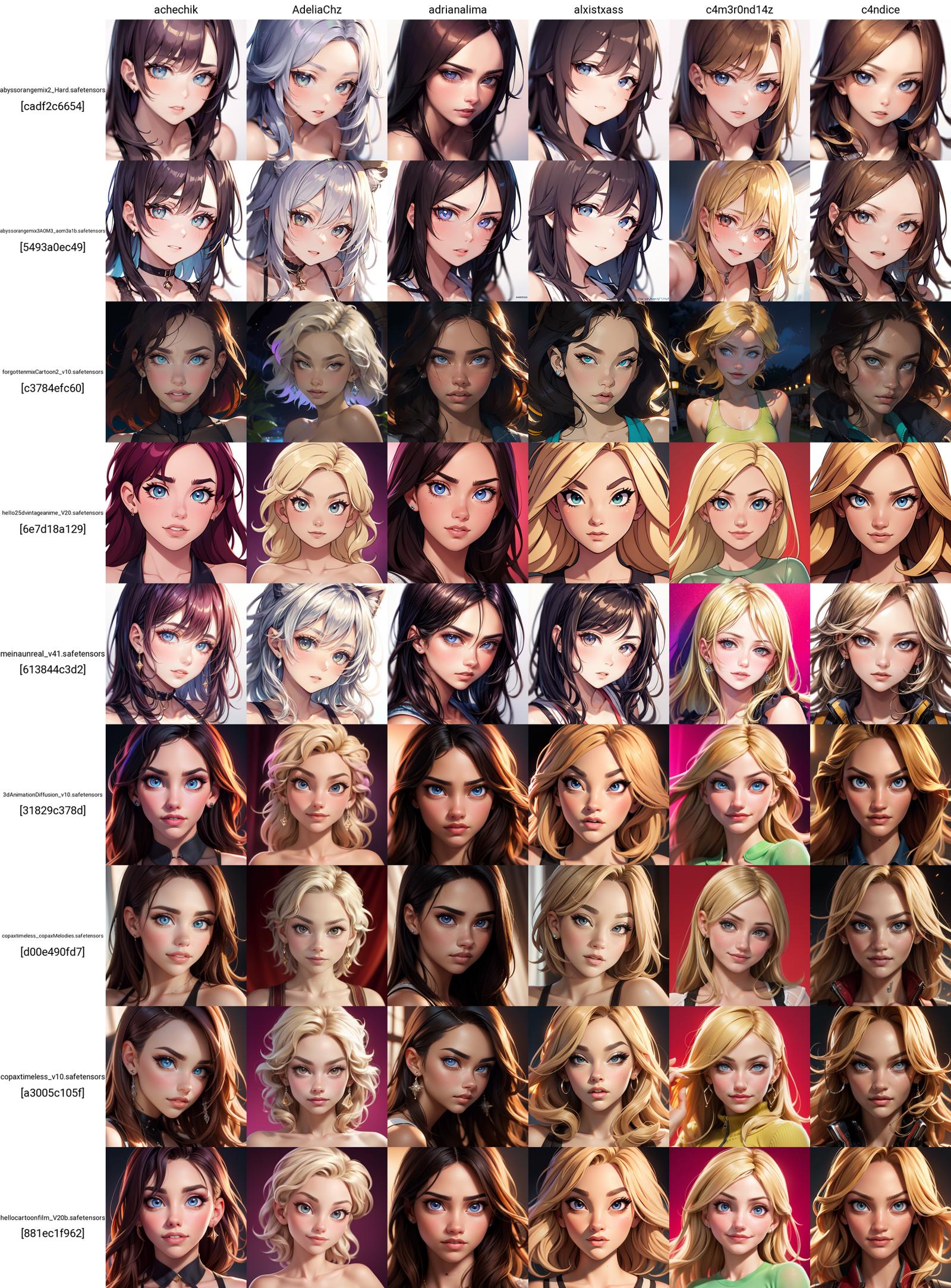1. Introduction
An analysis was made to compare a selection of 92 StableDiffusion 1.5 checkpoints based on the impact of 30 different embeddings of women available on civitai. The goal was not necessarily to find the best resemblance of the character that the embedding is supposed to represent. Rather it was to give an indication of what combinations result in beautiful female faces, as well as to discover the extent to which embeddings impact the chosen models.
2. Settings
A number of preliminary test runs were made in an attempt to find most suitable settings to achieve as similar results on all checkpoints as possible, which were then used for every render. These settings were as follows:
Prompt: detailed portrait of extremely beautiful <embedding>, 20yo, flawless skin, detailed eyes, sultry expression, perfectly lit face
Negative: BadDream, easynegative, pale skin, painted lips, nude, blushing, upper body, wide shot, hands, arms, lying, sitting, breasts, (black and white image)
Sampling method: Euler a
Sampling steps: 50
Width: 512
Height: 512
CFG Scale: 7.5
Clip skip: 2
SD VAE: vae-ft-mse-840000-ema-pruned.ckptThe X\Y\Z plot script was then used to generate a table of images over checkpoints and embeddings. In the prompt the name of an embedding was placed on where it says <embedding>, which in turn would be replaced by others from the type Prompt S/R on the X axis, and the Y axis received checkpoint name, while Z was unused.
A VAE was chosen explicitly to assist checkpoints that do not have VAE baked in.
3. Categorizing and batching results
92 checkpoints were used against 30 embeddings. That means a total of 2,760 faces were rendered. In order to make this amount manageable the images were split up into batches ranging from A1 to E5. The letters A to E represent groups of checkpoints and the numbers one to five represent groups of embeddings. The checkpoints were grouped based on similarity, while the embeddings where only grouped alphabetically.
Checkpoints were categorized as follows:
2D: images resemble cartoon, manga or drawing,
3D: images resemble 3D models,
2.5D: images that are in between 2D and 3D/realistic images,
2.9D: images that are close to - but not entirely - realistic,
P: images that resemble photoshop realism. That is to say images that resemble photos that have been brushed up to make them look more beautiful.
Note: checkpoints were subjectively categorized based on on a small number of renders. Therefore the level of realism of checkpoints within a category may vary and you may find some checkpoints more suitable belonging to an adjacent category instead.
The checkpoints within categories were sorted alphabetically. After that they were grouped as follows (the size of the group is given in brackets):
A: 2D and 3D checkpoints (9)
B: 2.5D checkpoints (18)
C: 2.9D checkpoints part 1 (14)
D: 2.9D checkpoints part 2 (14)
E: P checkpoints (17)
For a complete list of checkpoints and embeddings used - as well as links to their pages on civitai.com - please scroll down to the bottom of this article.
4. Results
Images are downscaled for this article. Click on them to view the full sized version on Github, or [visit the repository directly](https://github.com/aiartsy77/checkpoints_against_embeddings).
4.1. Group A: 2D & 3D checkpoints
Batch A1
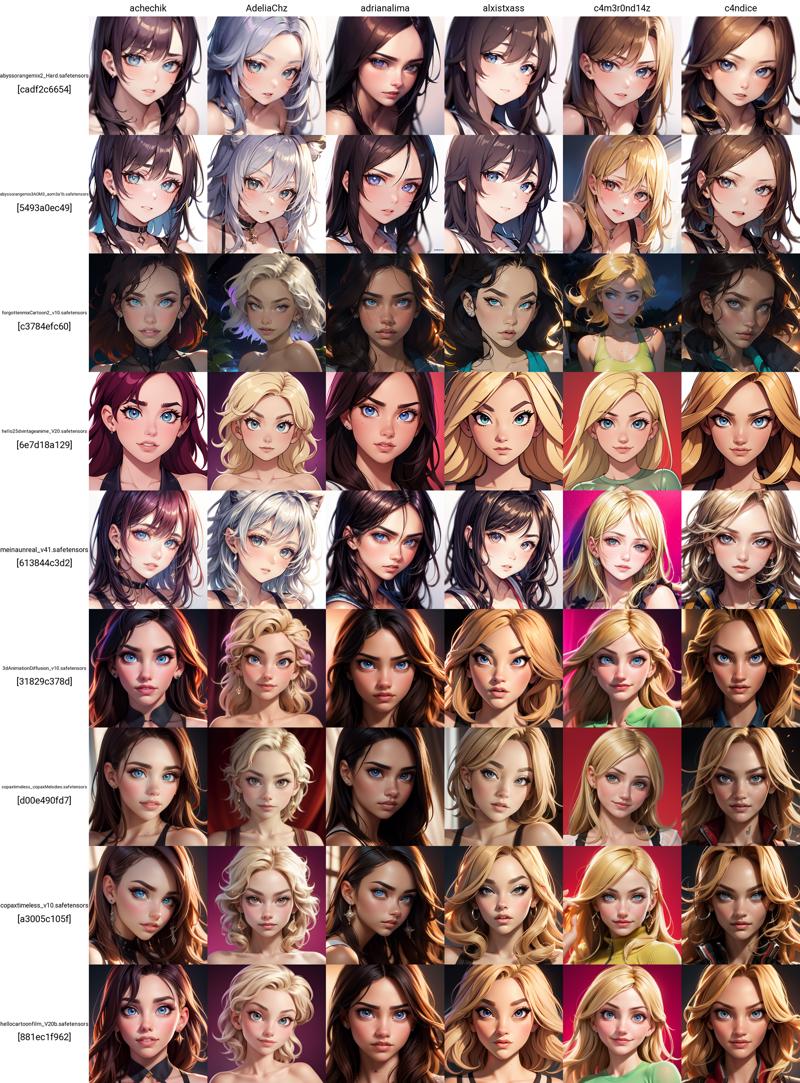
Batch A2
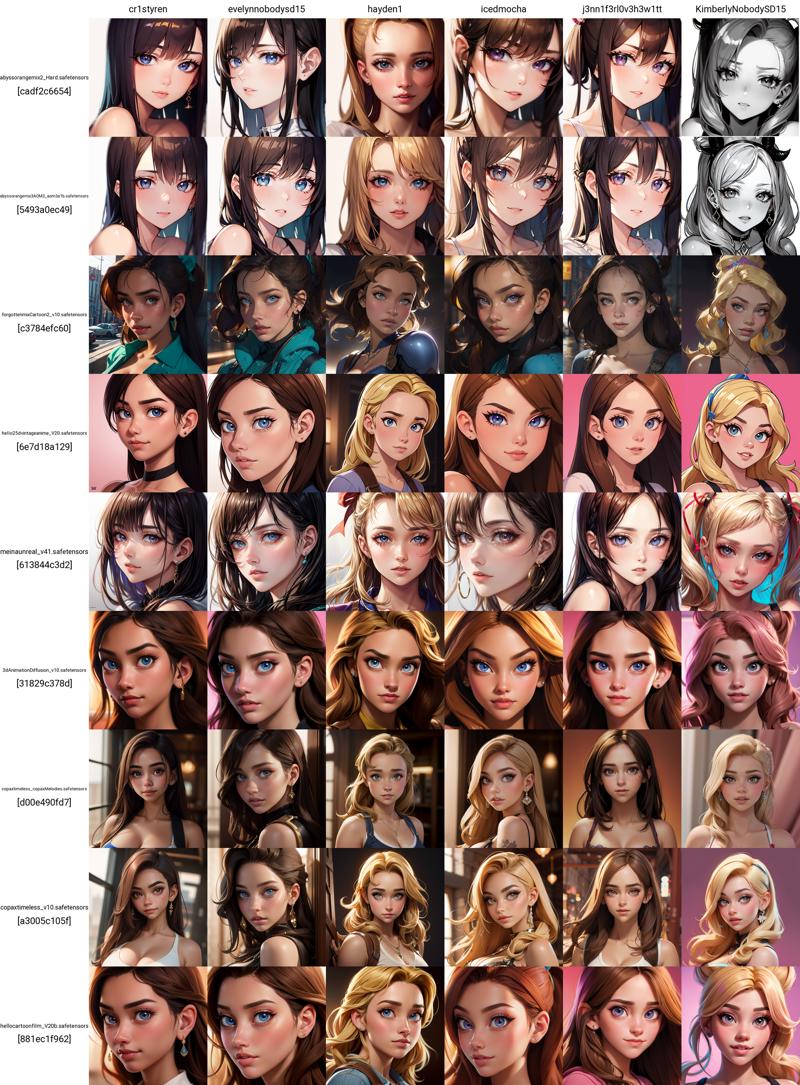
Batch A3
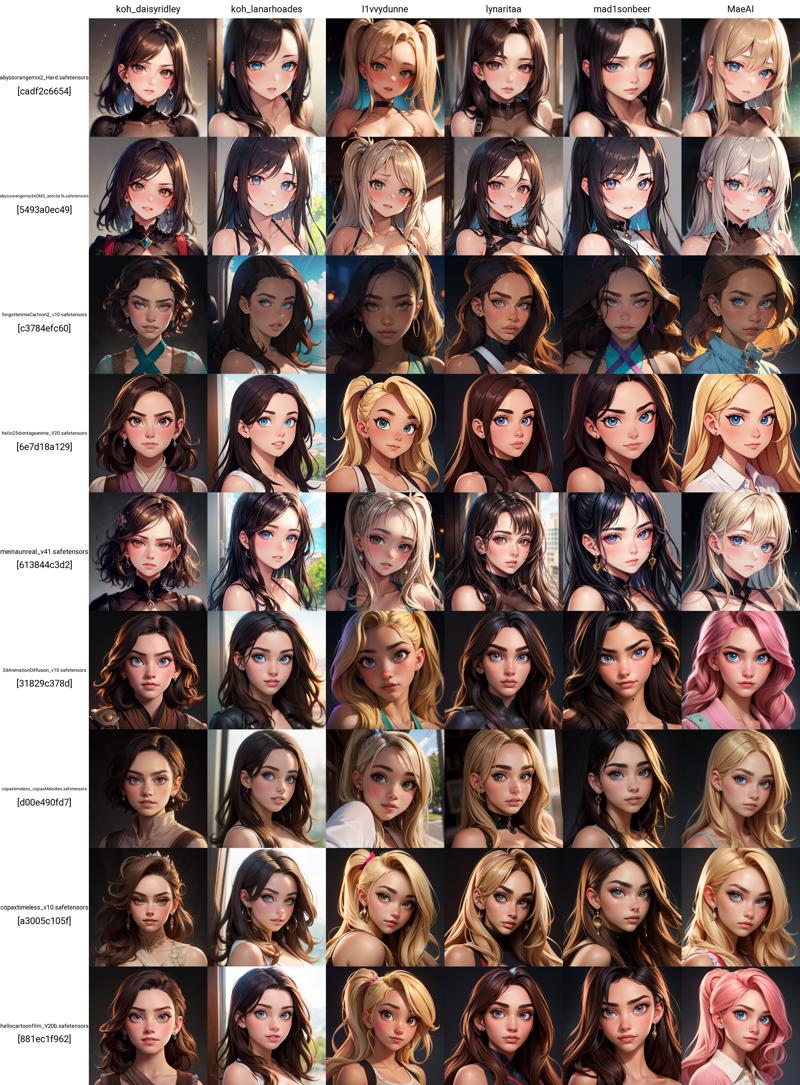
Batch A4
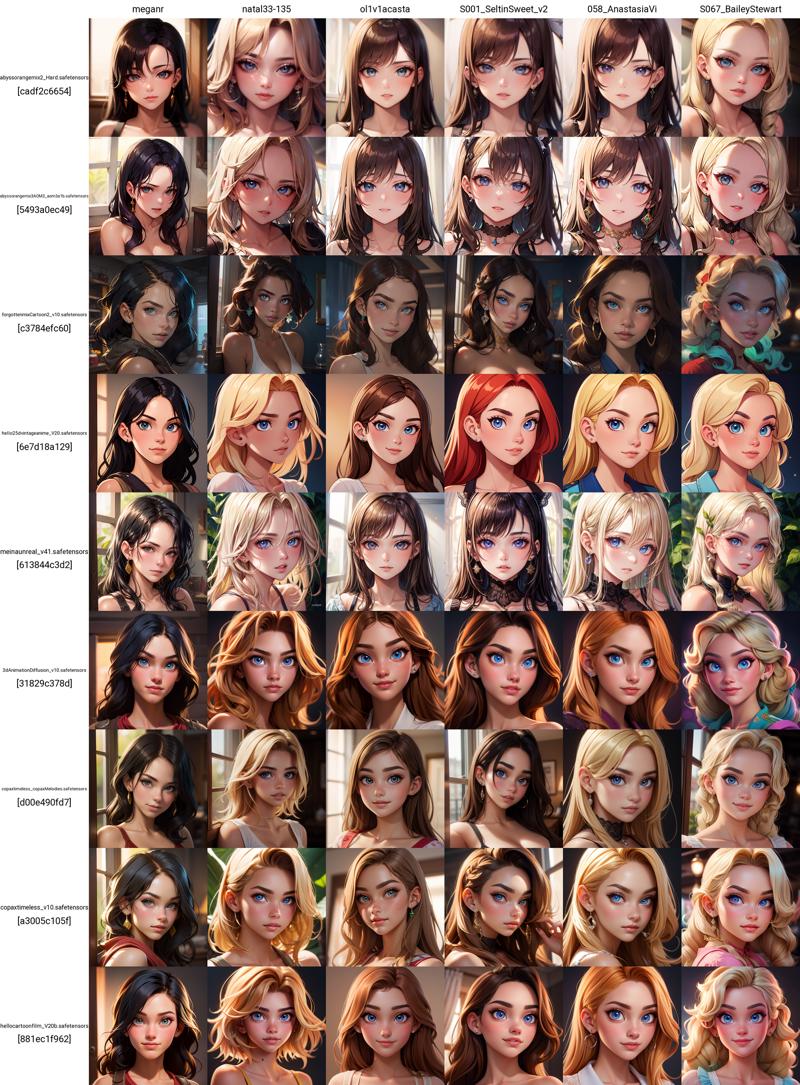
Batch A5
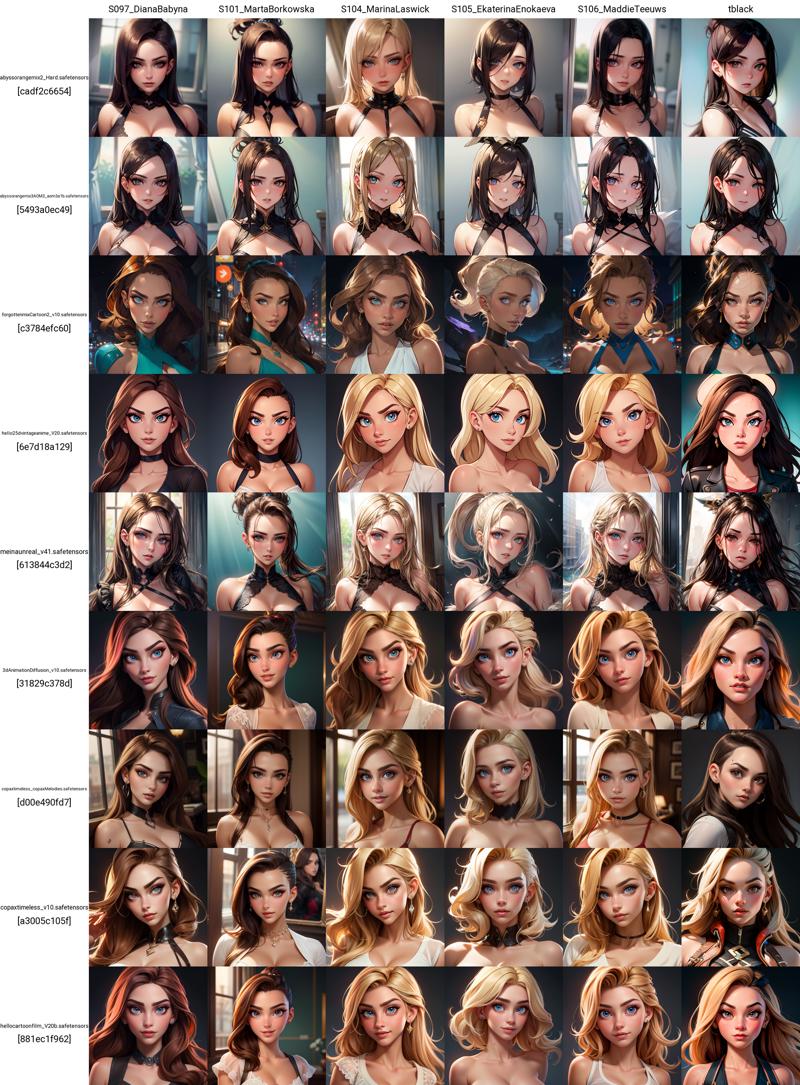
4.2. Group B: 2.5D checkpoints
Batch B1
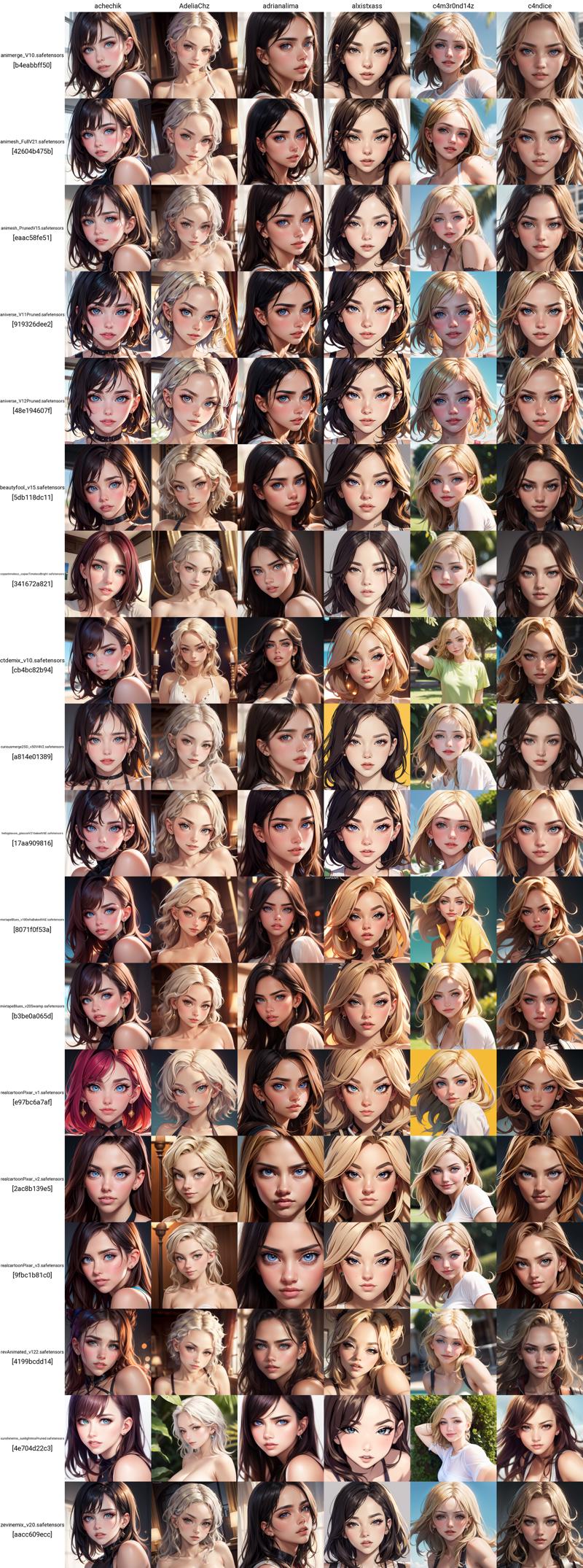
Batch B2
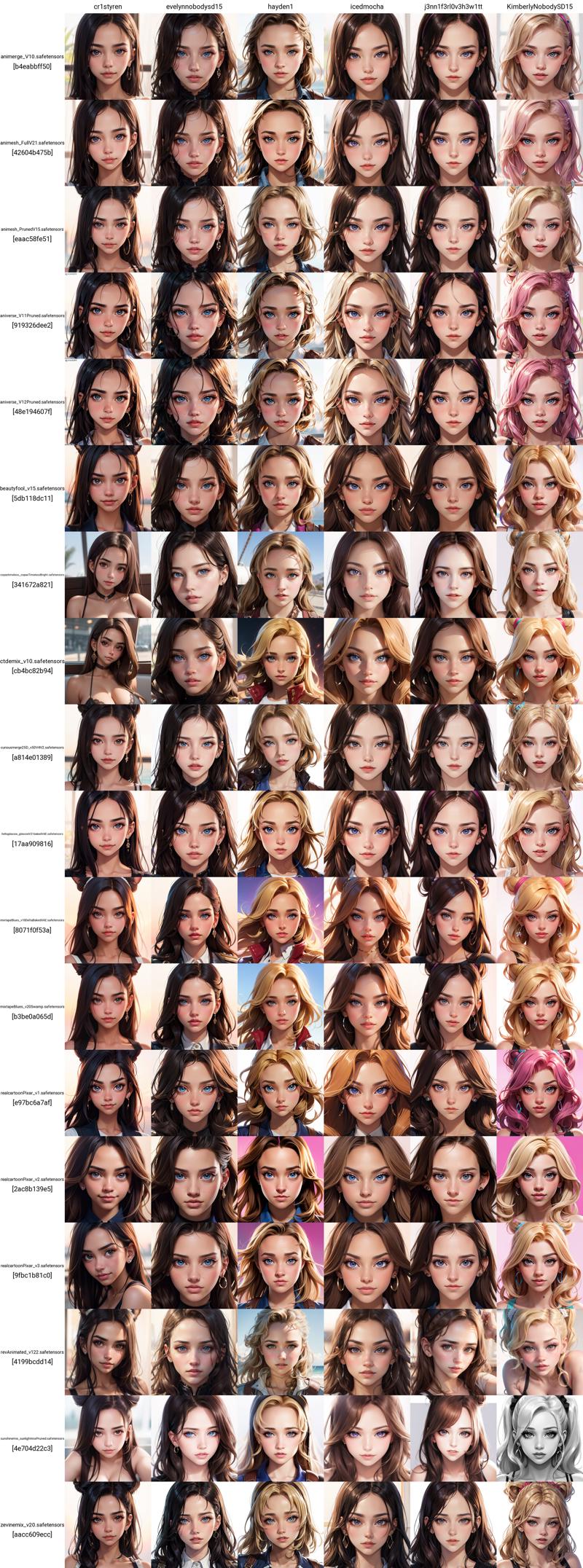
Batch B3
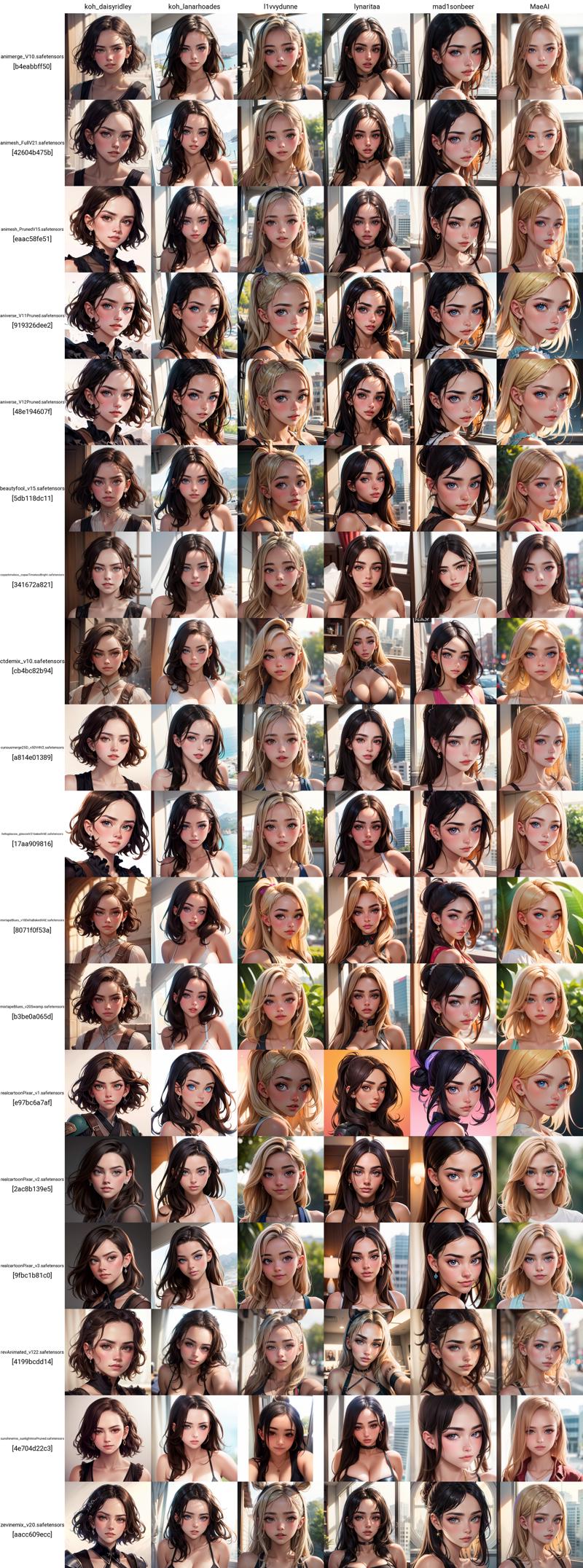
Batch B4
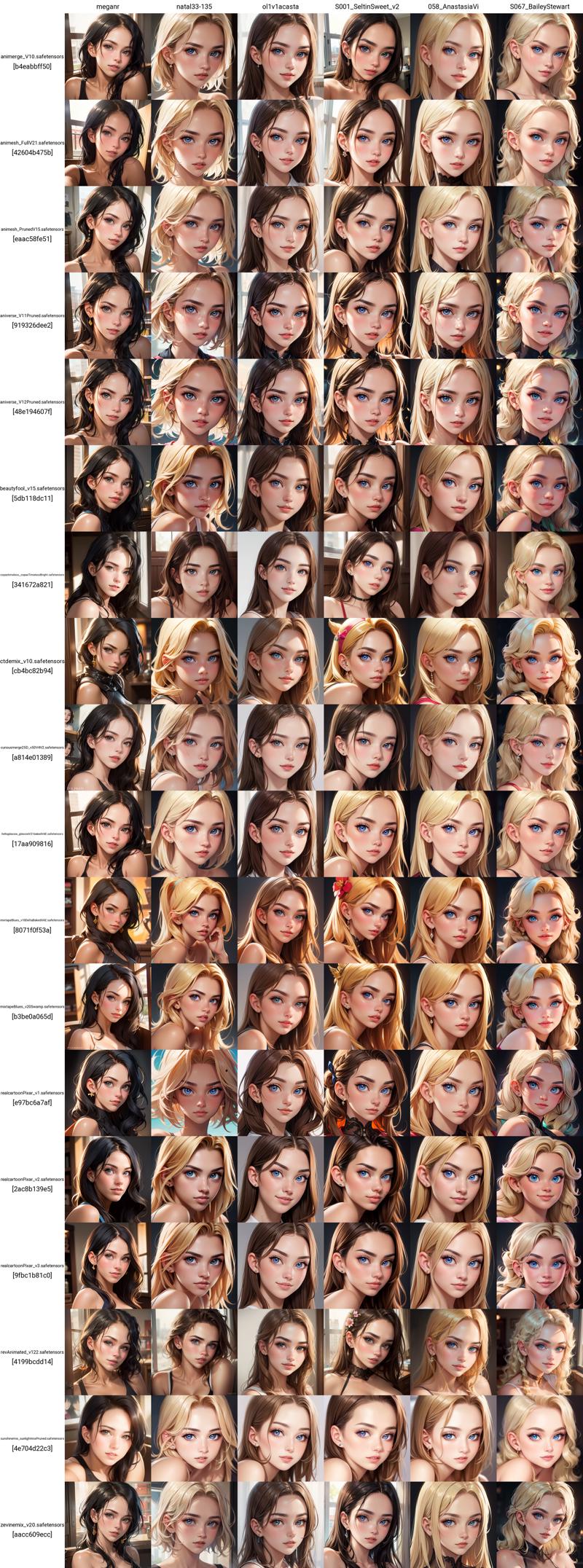
Batch B5
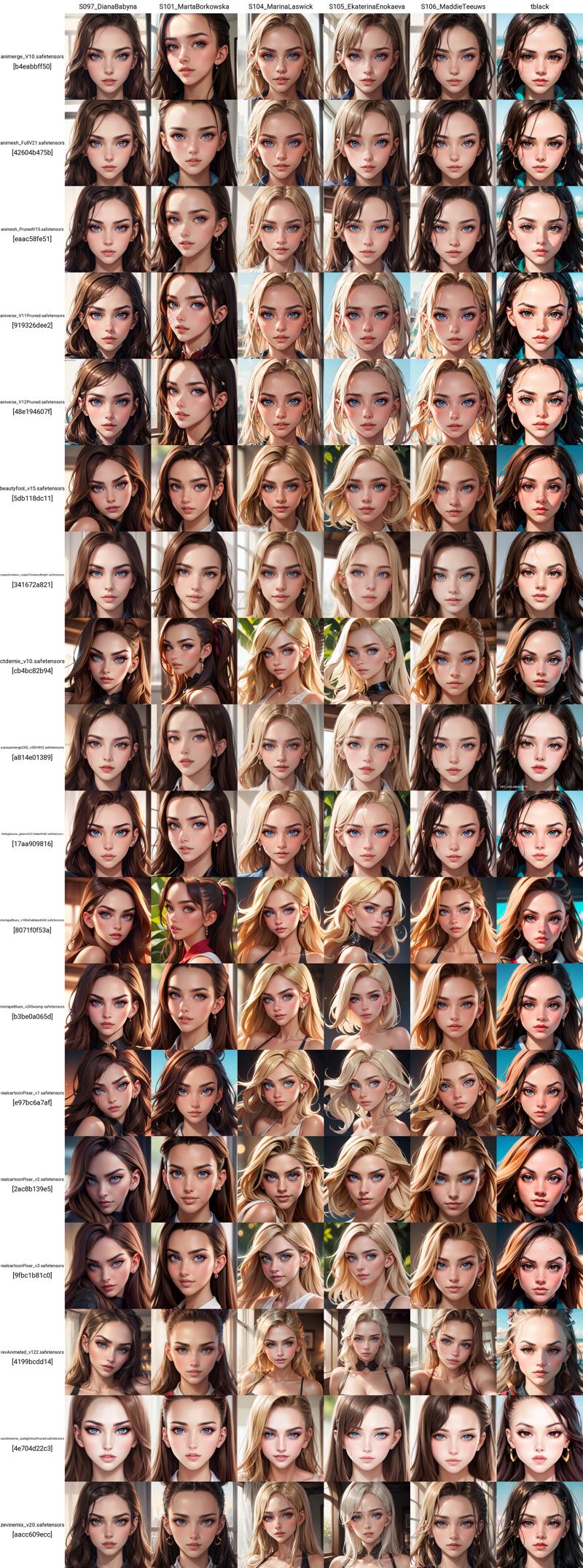
4.3. Group C: 2.9D checkpoints part 1
Batch C1
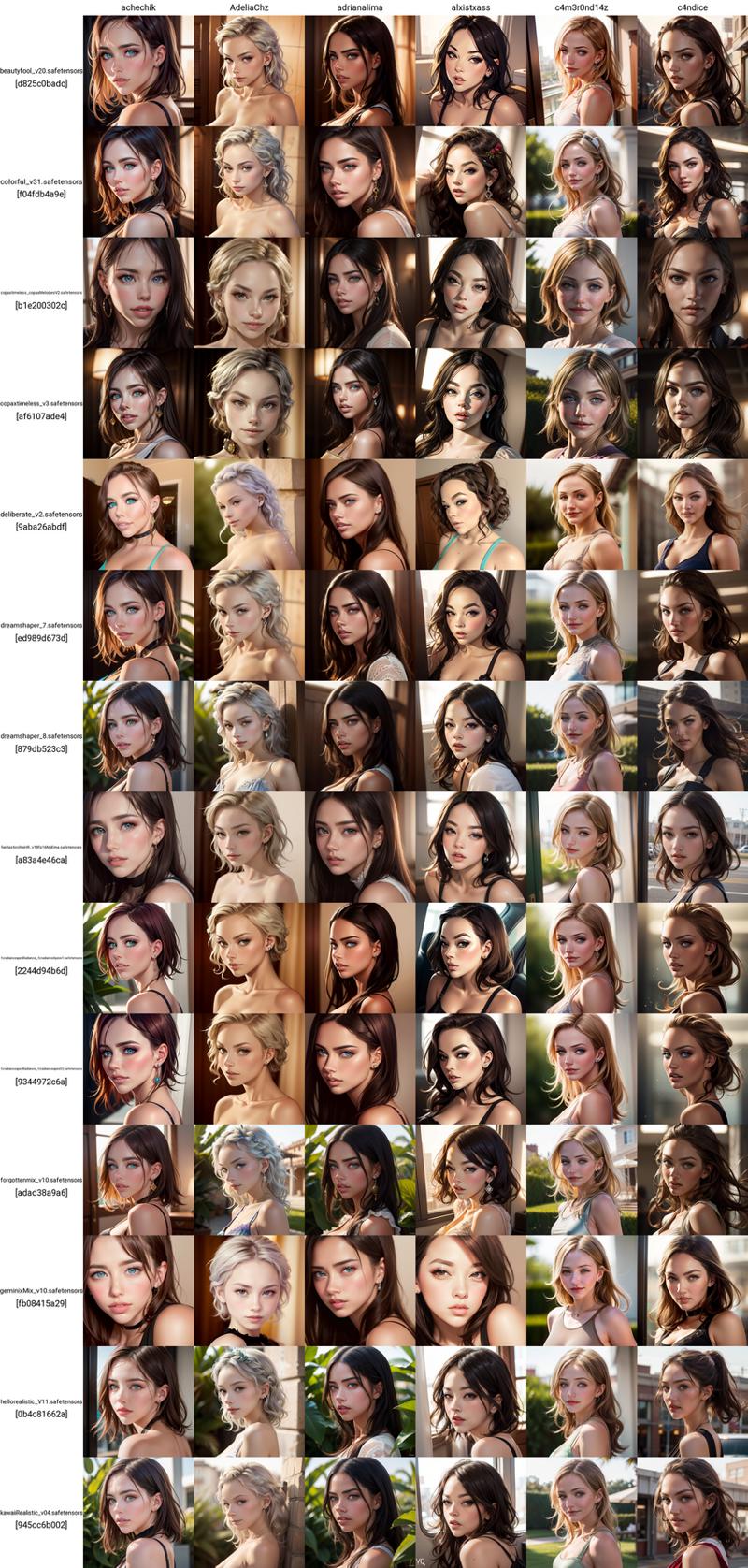
Batch C2
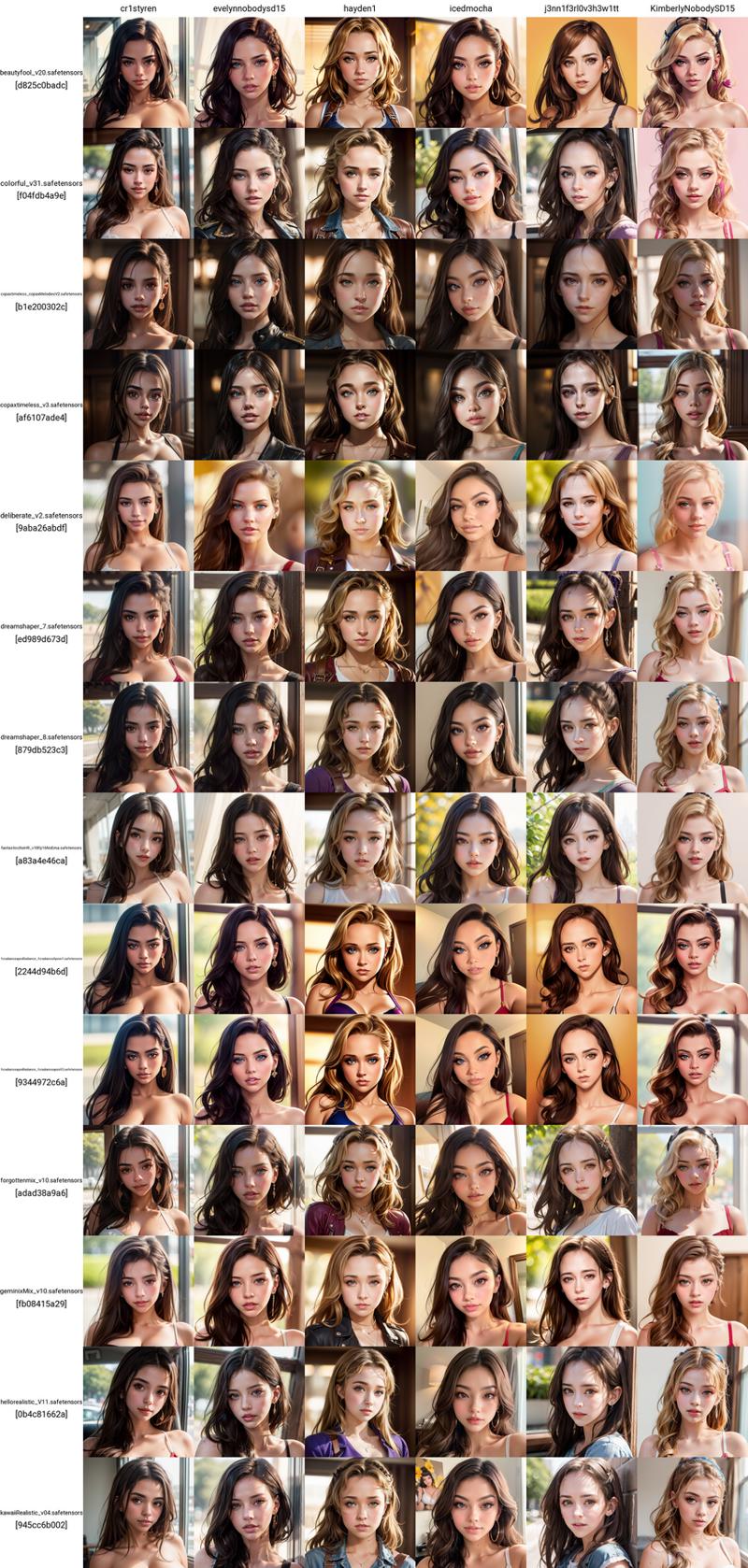
Batch C3

Batch C4
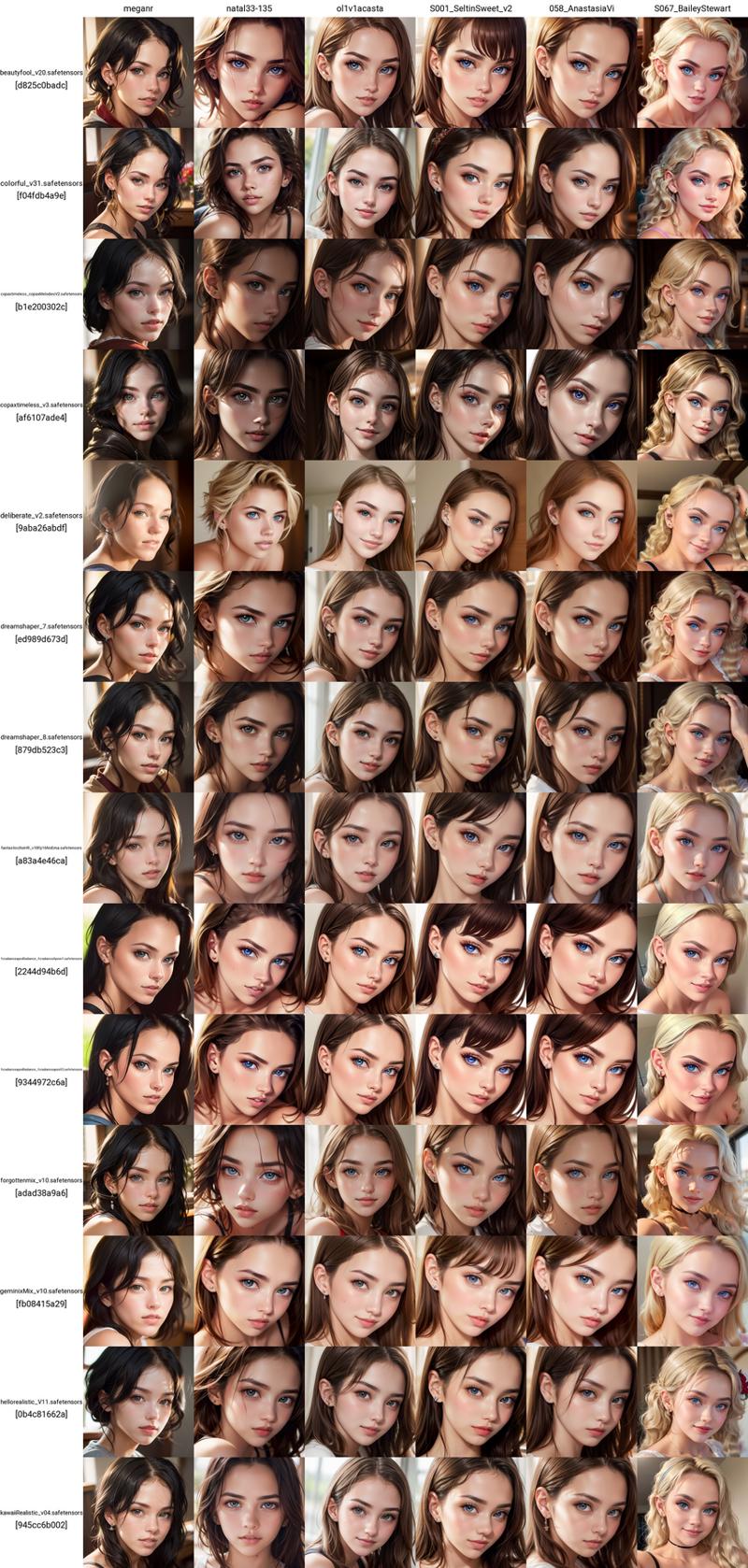
Batch C5

4.4. Group D: 2.9D checkpoints part 2
Batch D1

Batch D2
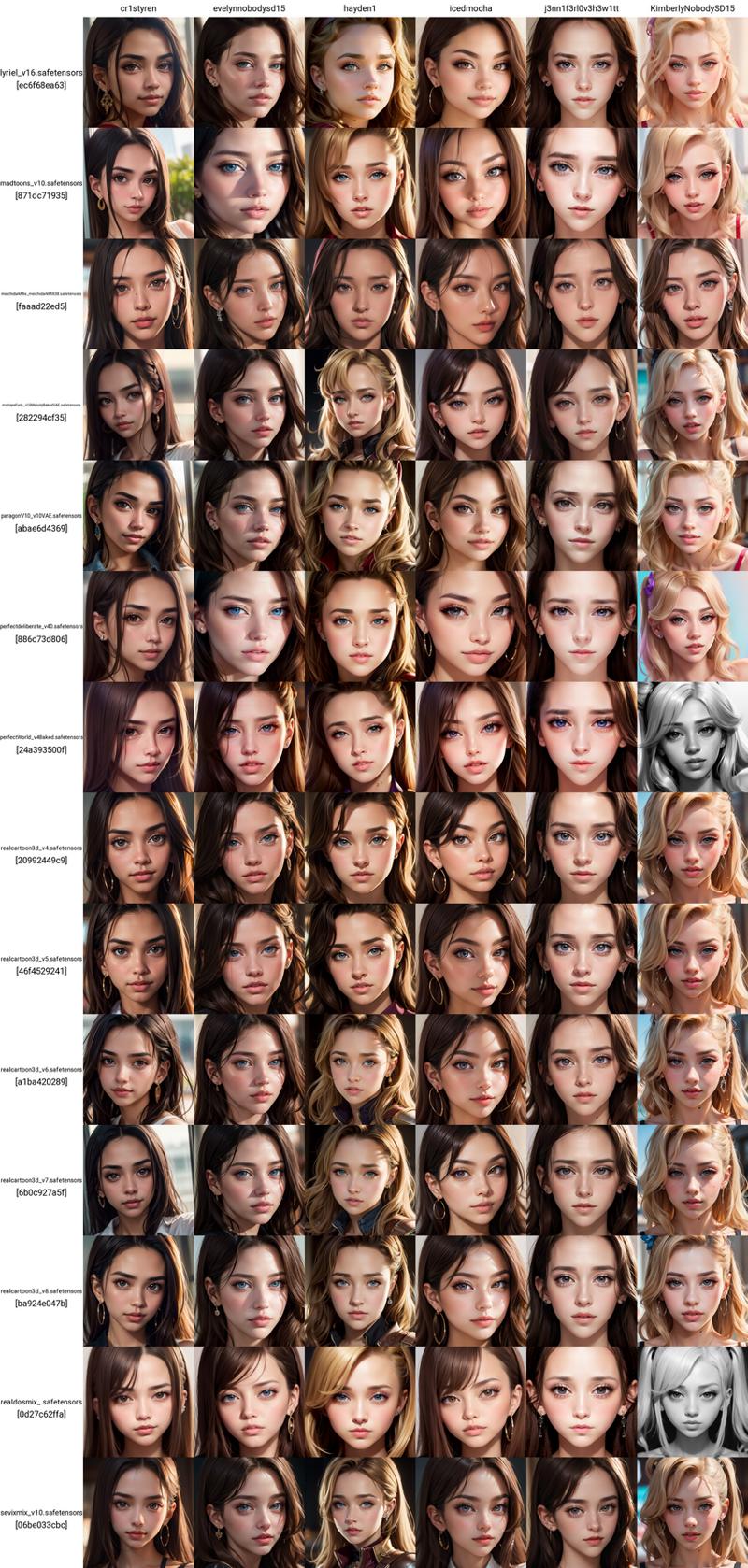
Batch D3
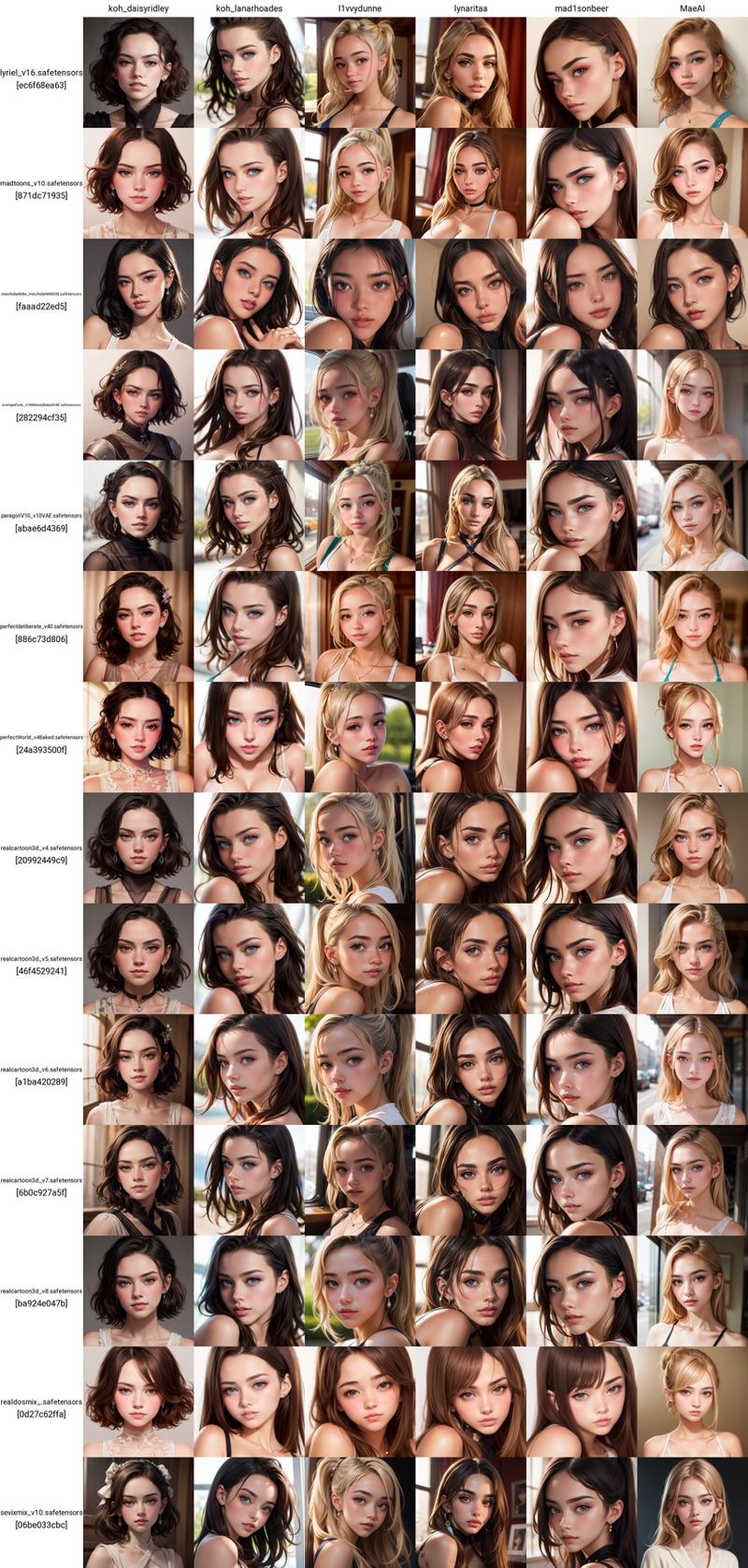
Batch D4
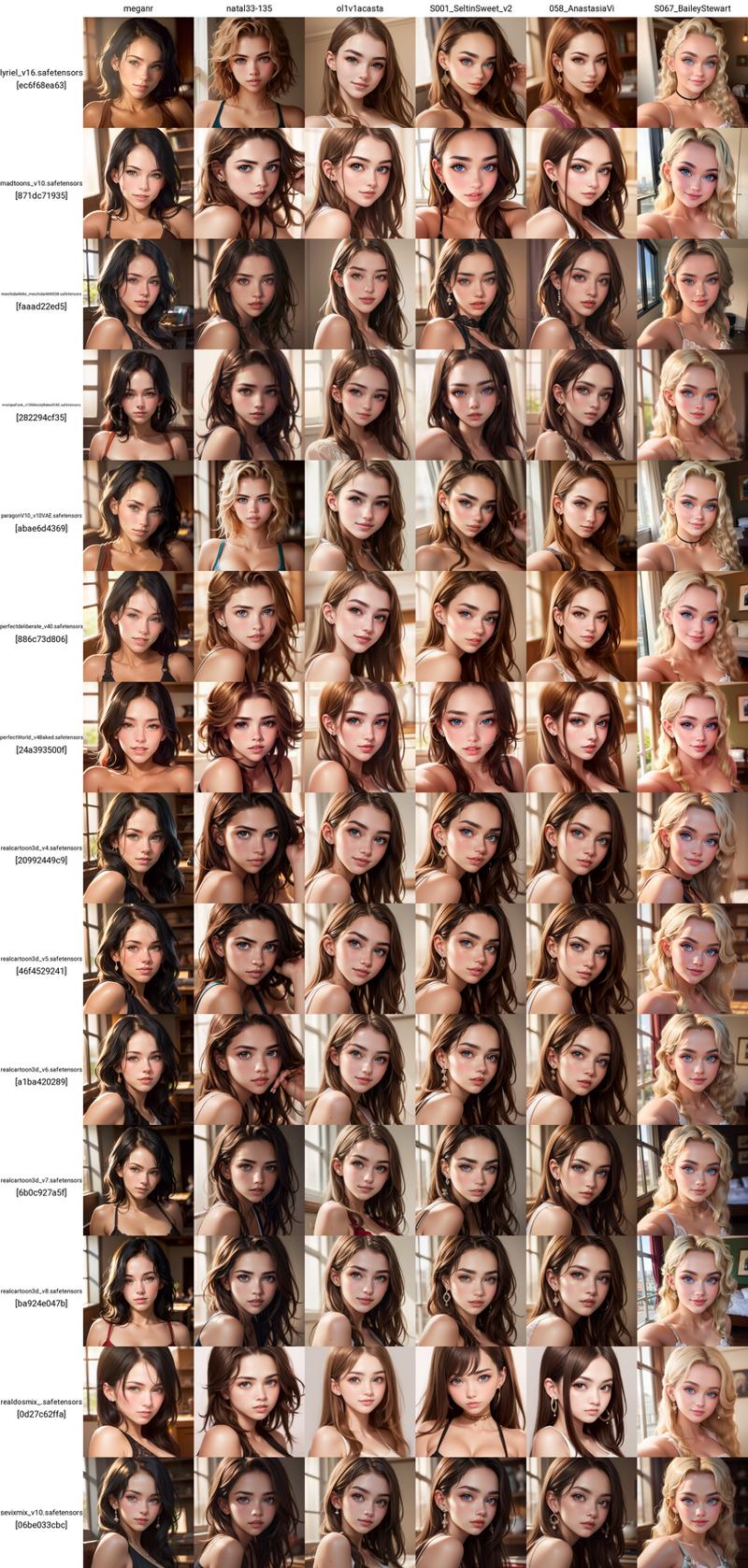
Batch D5

4.5. Group E: P checkpoints
Batch E1
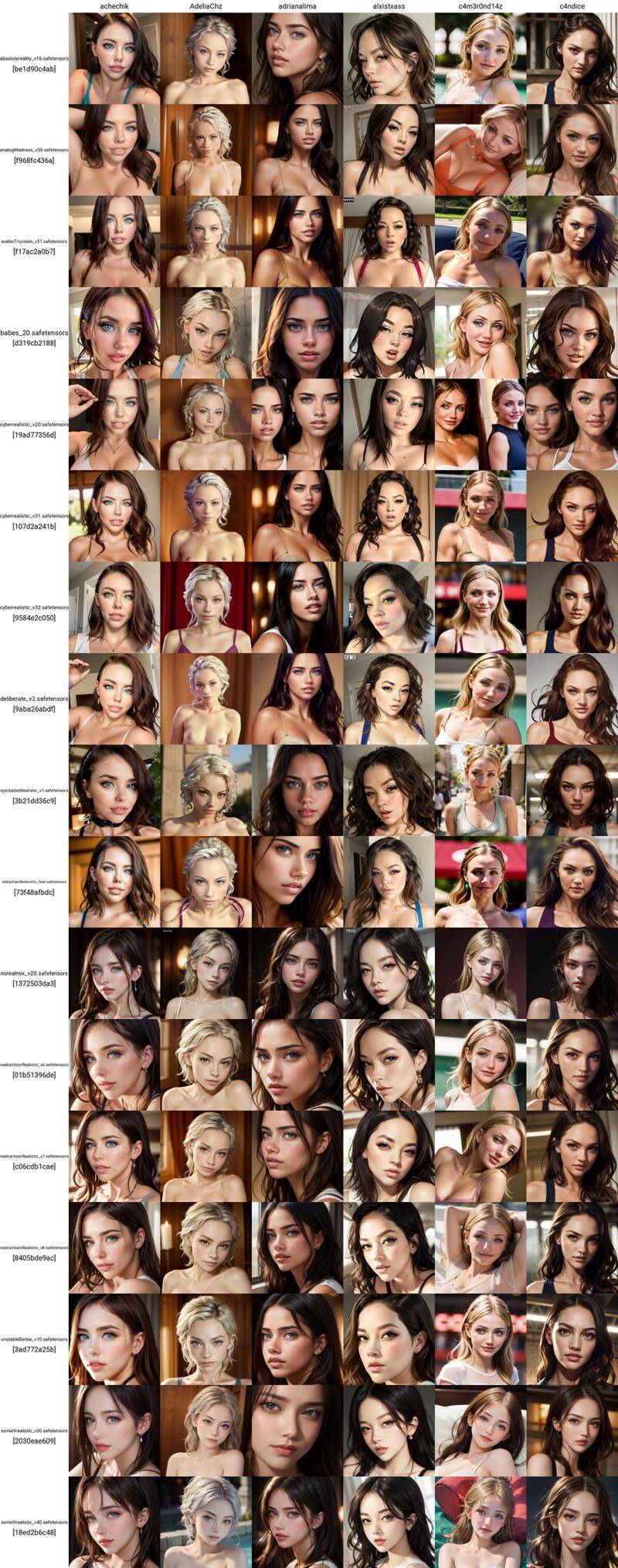
Batch E2
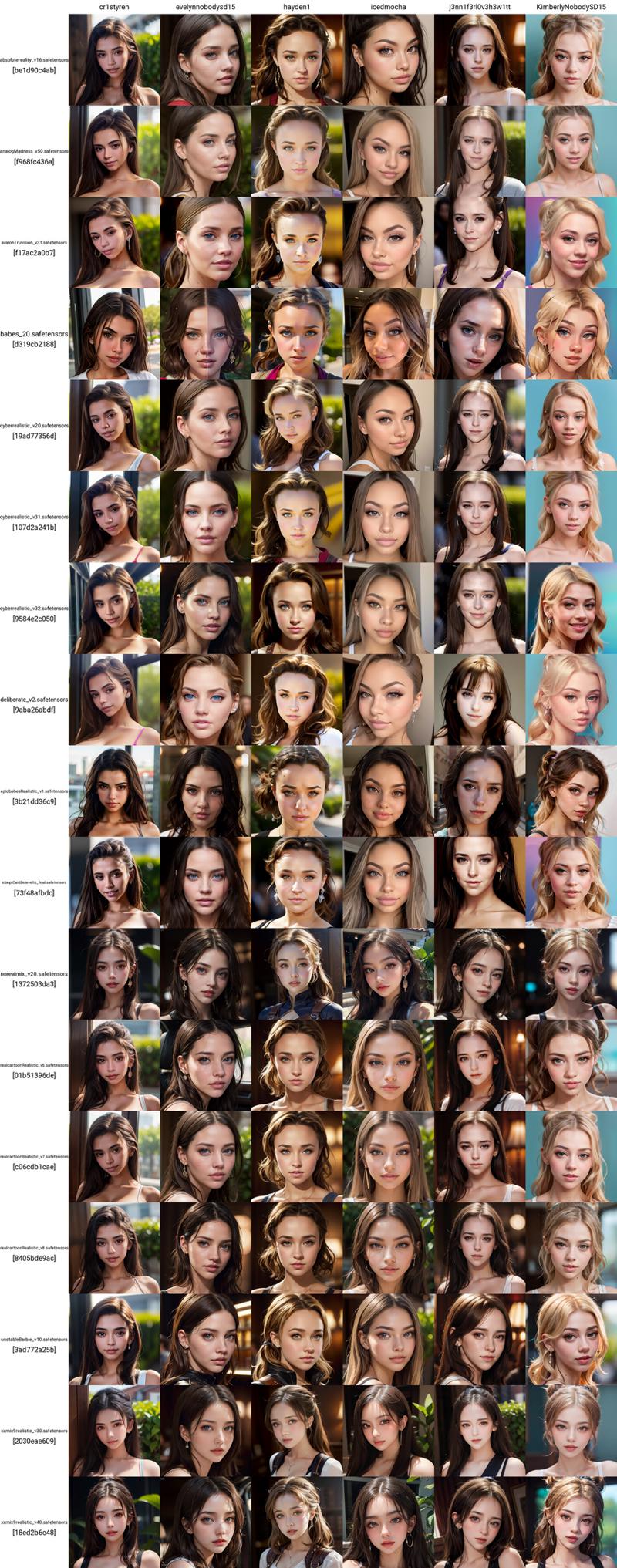
Batch E3
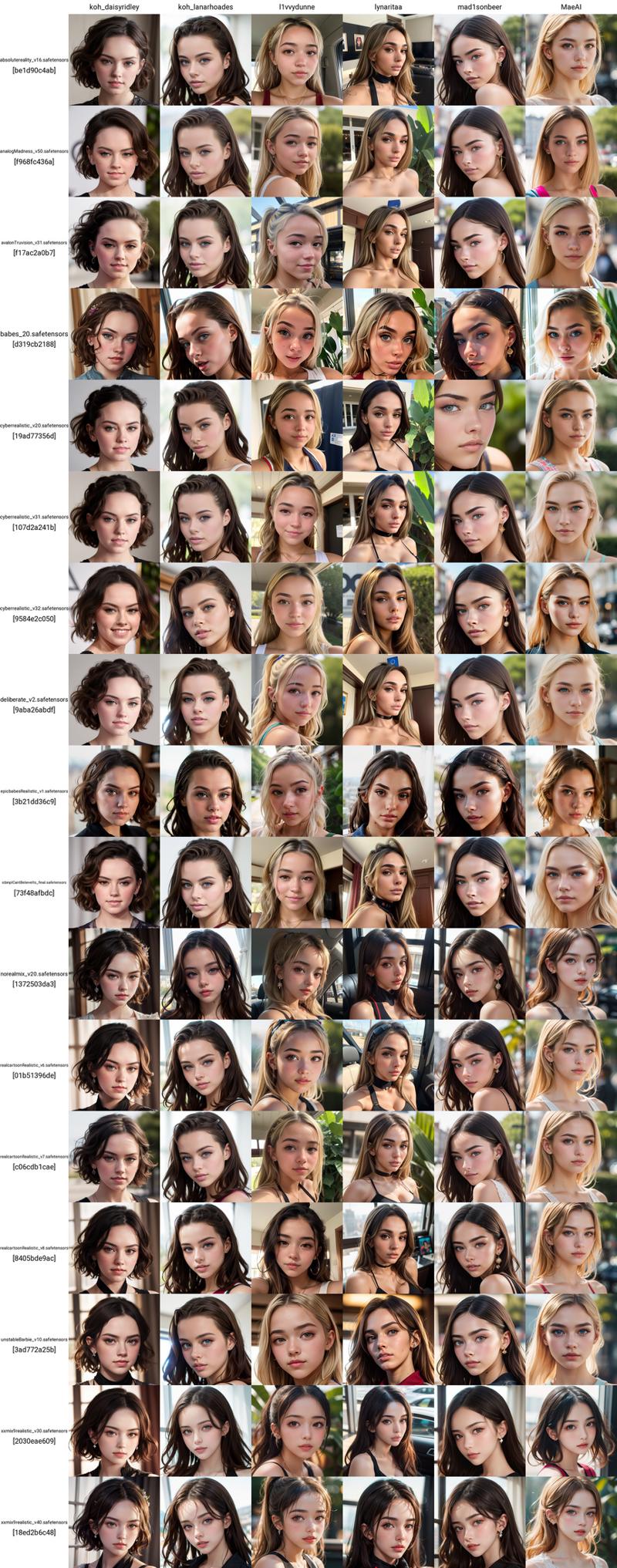
Batch E4
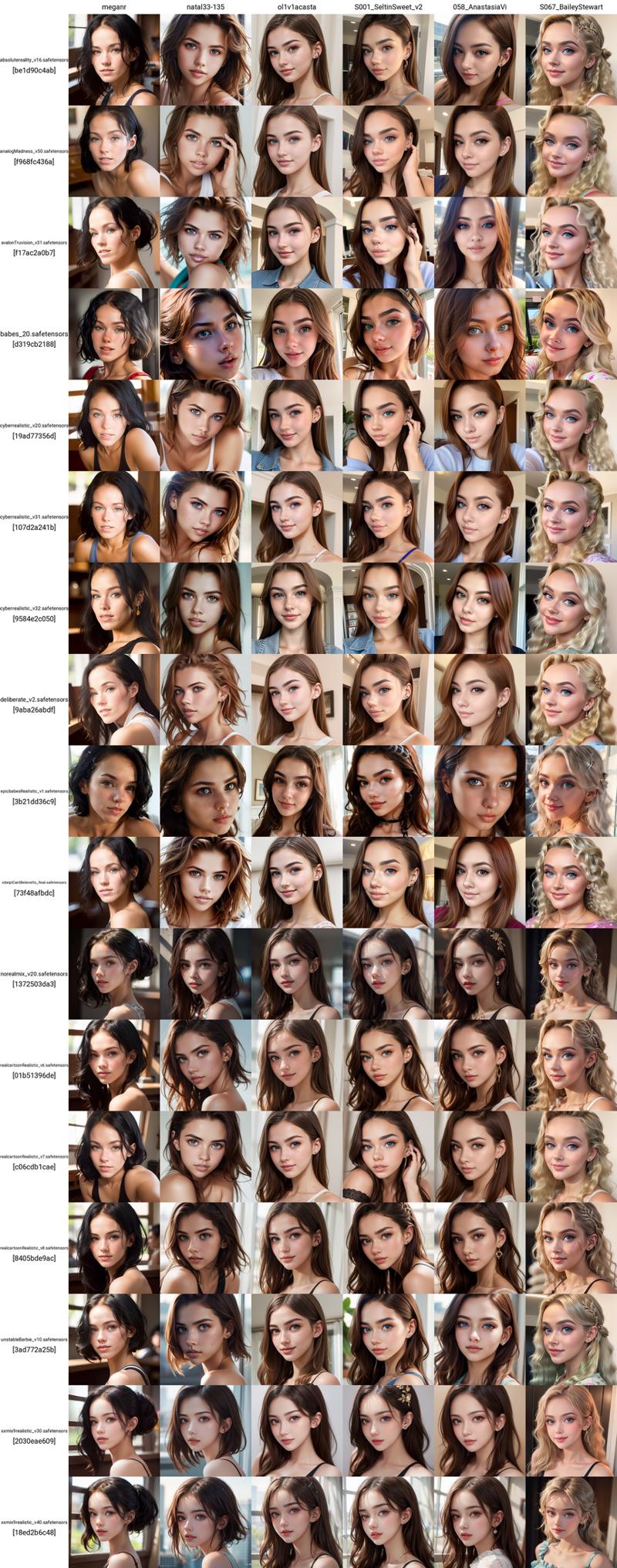
Batch E5
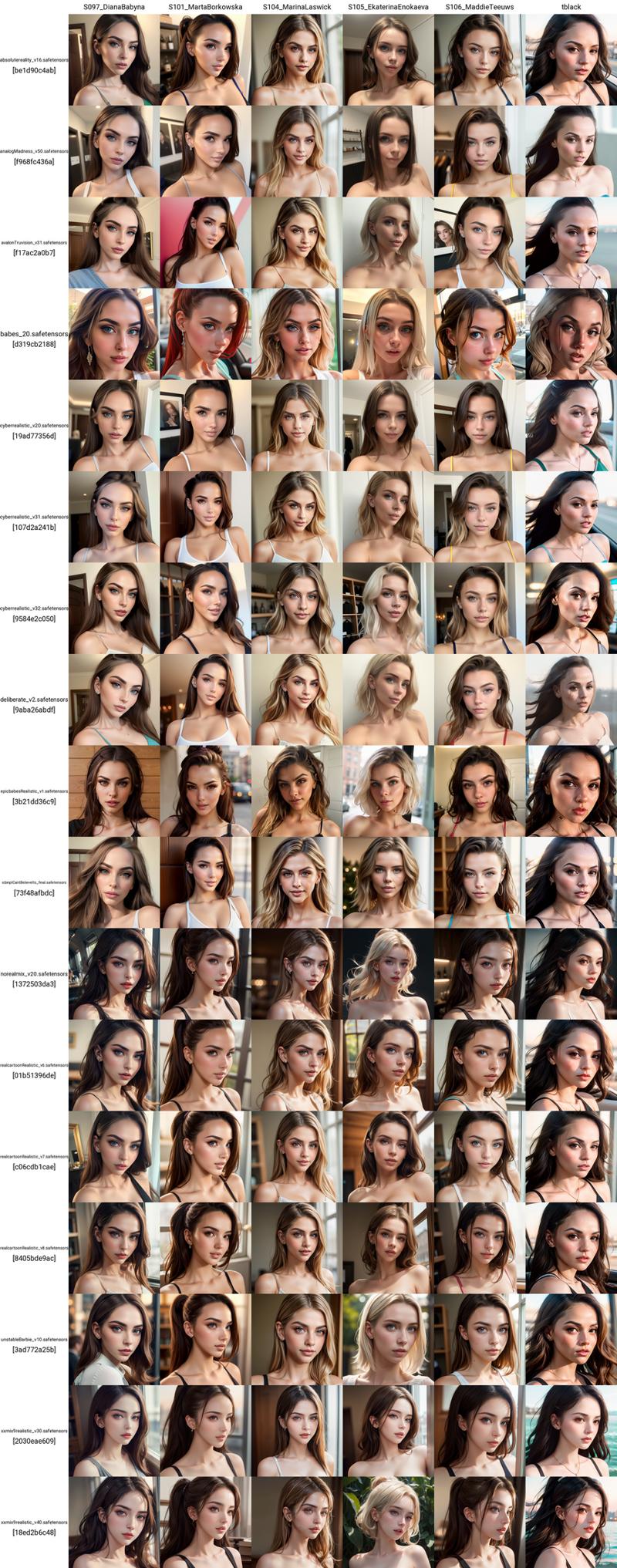
Note: the model deliberate_v2 was accidentally in group C as well as E.
5. Conclusions
Some embeddings which I feel were struggling a bit more to achieve good looking results than others are: j3nn1f3rl0v3h3w1tt, alexistxass.
In retrospect I find some results of 2.9D checkpoints more belonging to the 2.5D category, particularly beautyfool_v20, the two fcradianceapexRadiance checkpoints and madtoons_v10 contain some images that are less realistic.
The embeddings do not seem to have much effect on the first two models in group A: abyssorangemix2_Hard and abussorangemix3AOM3_aom3a1b . Therefore, in order to achieve distinct faces, it would not make a much sense to use embeddings given the settings at the beginning of this article. To a lesser extent the same seems to be true for meinaunreal_v41, and some other checkpoints seem to influence the outcome of the face, you could call it a bias. One checkpoint I found to have a particularly strong bias towards a specific face apart from the embeddings is meichidarkMix. To a lesser extent the same is true for realdosmix_ , forgottenmixCartoon2_v10 and hello25dvintageanime_v20.
Embeddings that stood out to me for producing recognizable women across most checkpoints are Daisy Ridley, Cameron Diaz and Candice Owens, which goes to the credit of those embeddings. Another embedding that stood out to me as particularly distinct was AdeliaChz.
Please keep in mind that tweaking the settings can impact on the outcome, and that the results for a given model and embedding may improve.
6. References
6.1. List of checkpoints
6.1.1 Group A - 2D and 3D
Category 2D
Category 3D
6.1.2 Group B - 2.5D
animesh_PrunedV15 (model not found)
6.1.3. Group C - 2.9D part 1
deliberate_v2 (also in group E by accident)