Guide to Image Generation. Part 3
Part 1 Here
Part 2 Here
My Links: twitter, discord, IG
Subscribe for FBB images @ https://patreon.com/fitCorderAI
We'll focus on how to create something artistic. In this example we take an image from google and create original art with it.
This article assumes you know how to install an embedding, VAE & HiRes. It also assumes you know how to install a checkpoint. If you need further help please reach out using the links above.
The vae is mse-840k unless specified. Find it here.
Google/Yandex
Look on your favorite search engine for an interesting base image.
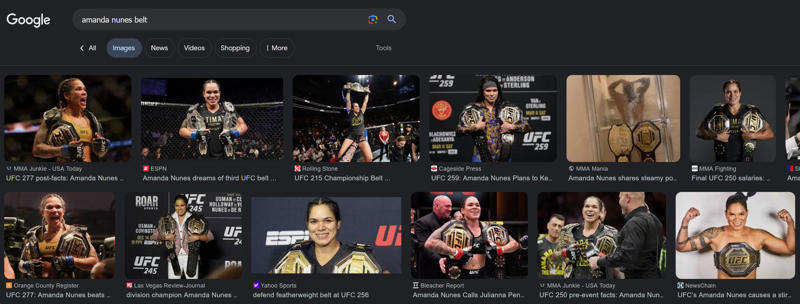
I thought this one might be interesting.

Text2Img with Controlnet x 2
So now we need to go-to Automatic1111 with controlnet. More controlnet info here
Anime Model: fCAnimeMix
Positive Prompt: woman, brazillian, amanda nunes, ufc, armor, champion, golden, lioness, lion, safari, sky background, fcHeatPortrait, black hair
Negative Prompt: BadDream
Steps: 20, Sampler: DPM++ 2M SDE, CFG scale: 7, Seed: 1106876908, Size: 768x512, Model: fC_fcAnimeMix-V2, Denoising strength: 0.5
Controlnet 0: Depth
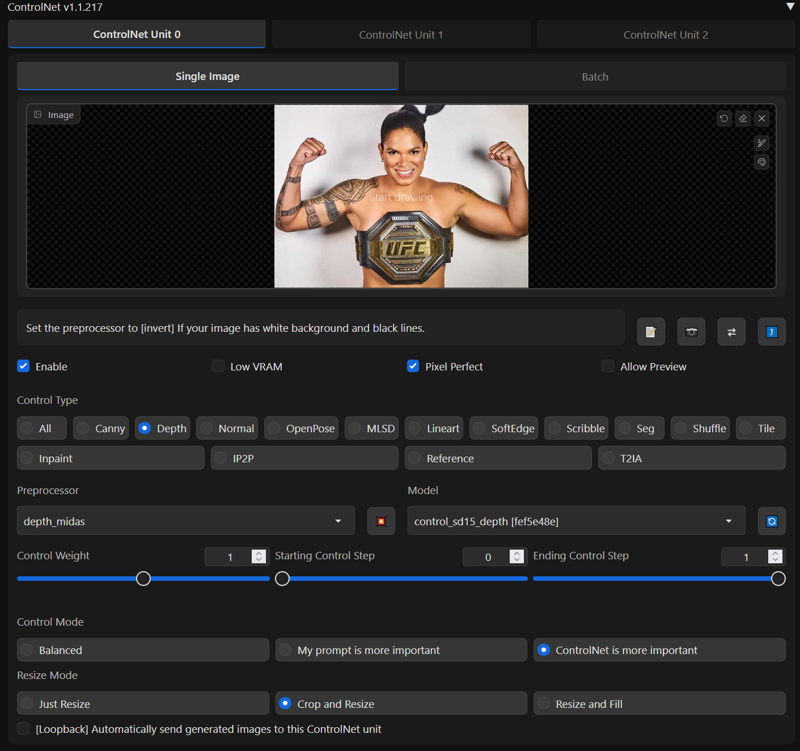
Controlnet 1: Canny
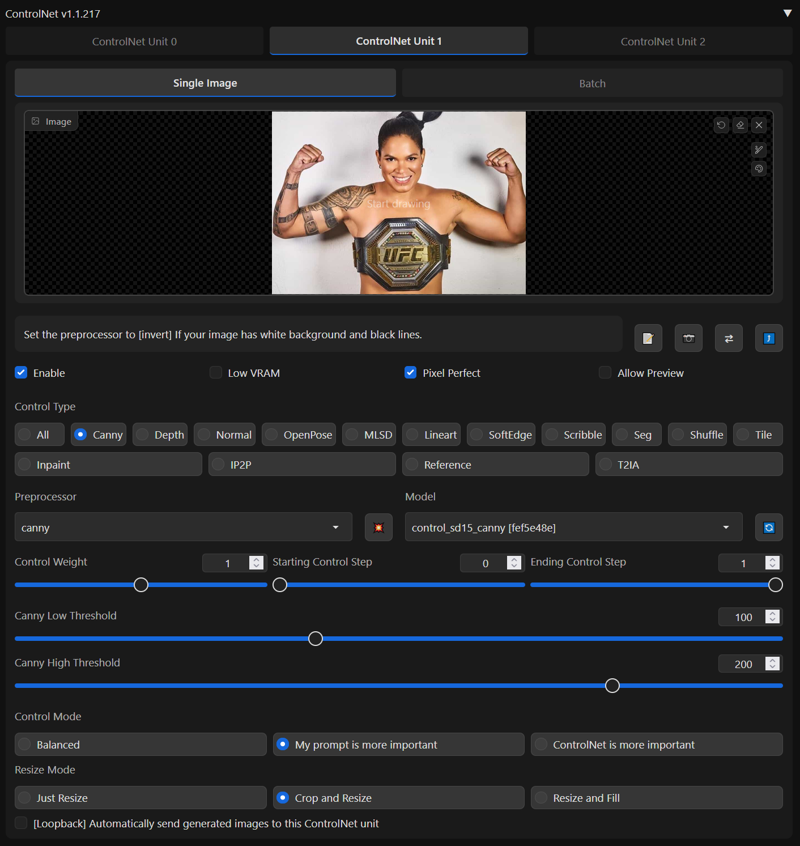
AI Output

After some basic Photoshop:

Hopefully part 3 helps inspire you to make great looking art on Stable Diffusion.
My Links: twitter, discord, IG
Support my efforts at @ ko-fi.com/fitcorderai
Subscribe for FBB images @ https://patreon.com/fitCorderAI


