Objective
Generating videos with Stable Diffusion A1111, animateDiff and Deforum extension.
Preface
This article won't cover all the features of the extension, it will show you how to install it and use some of the features.
Environment
For this test I will use:
Stable Diffusion with Automatic1111 (https://github.com/AUTOMATIC1111/stable-diffusion-webui)
To install follow my article: https://civitai.com/articles/3725/stable-diffusion-with-automatic-a1111-how-to-install-and-run-on-your-computerDeforum Extension (https://github.com/deforum-art/deforum-for-automatic1111-webui.git )
To install follow https://civitai.com/articles/4185/stable-diffusion-deforum-installing-and-generate-videosAnimatediff ( https://github.com/continue-revolution/sd-webui-animatediff.git)
To install follow https://civitai.com/articles/3736/stable-diffusion-extension-animatediff-to-generate-videos
Checkpoint
Truality Engine: https://civitai.com/models/158621/the-truality-engine
Model
Alex Vicious (https://civitai.com/models/246246/alex-vicious)
Generating the video
Prompt
DV_Alex_Vicious ,(Black Hair:1.2) (Red bikini:1.4) (skinny, slim, sexy:1.1) (beach background:1.4)
Negative prompt
blurry, blurry_image, Lowres, Low_resolution, Low_picture_quality, Low_picture_anime, extra_anatomy, extra_body, extra_navel, extra_face, extra_eyes, extra_chest, extra_nipples, extra_hips, extra_arms, extra_hands, extra_fingers, extra_legs, extra_feet, extra_toe, missing_anatomy, missing_body, missing_navel, missing_face, missing_eyes, missing_chest, missing_nipples, missing_hips, missing_arms, missing_hands, missing_fingers, missing_legs, missing_feet, missing_toe, sketch, sketching, (worst quality: 2), (low quality:2), ((monochrome)), ((grayscale)), inpainting, HDR, bad_prompt_version2, jpeg artifacts, signature, watermark, text, error, missing fingers
Other Settings
Steps: 25
Sampler: DPM++ 2M SDE Karras
CFG scale: 3.5
Seed: 1183563390
Size: 512x768
Model: theTrualityEngine_trualityENGINEPRO
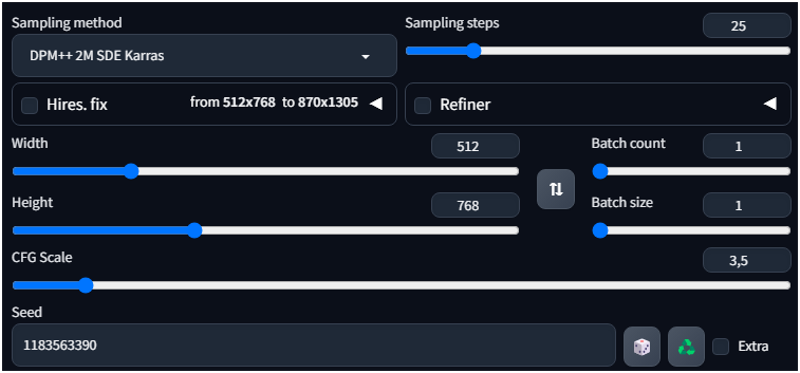
AnimateDiff Settings
I will generate videos of 2 seconds (16 frames for 8 frames per seconds).
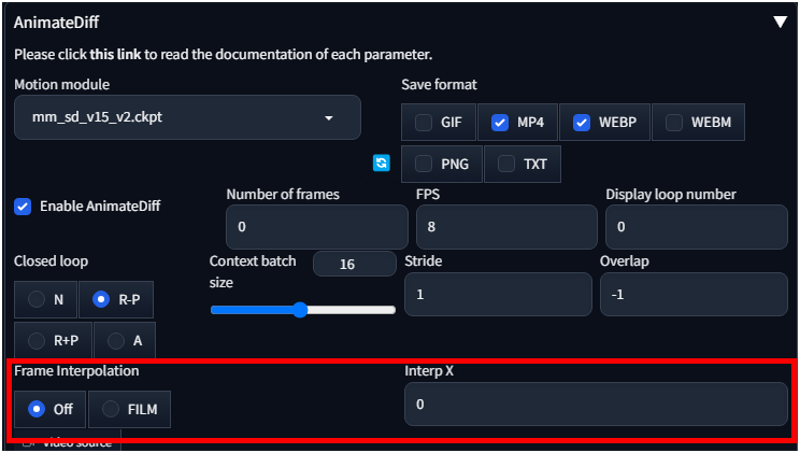
My test will consist to change the settings of "Frame interpolation" with the values 0,1,2,3,4,5
The image is composed by 16 images.
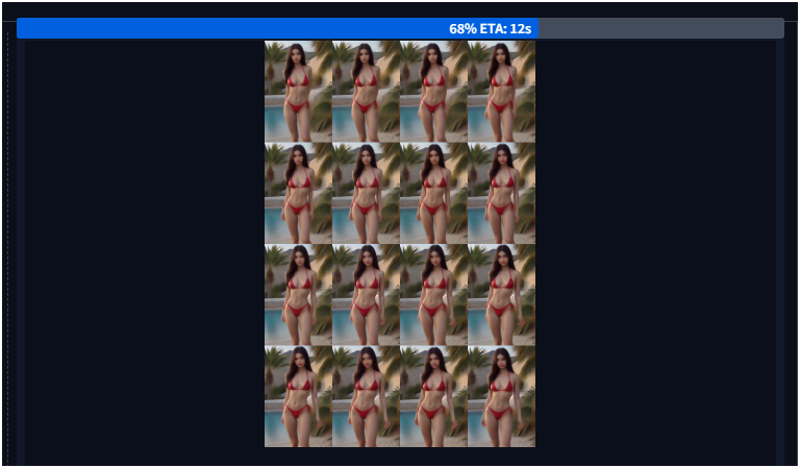
1° TEST - value 0 (without interpolation)

2° TEST - value 1

3° TEST - value 2

4° TEST - value 3

5° TEST - value 4

6° TEST - value 5

6° TEST - value 5 (16fps)

Results
When you go more that 2 or 3 start to be too slow, of course you can change the number of frames per seconds to speed up the animation that has a lot of interpolated images.
I also did couple of test with 32fps and 64 fps and 10 in interpolation, the images moves well but the size is higher that 5MB (which is the limit of civitai webp). here is the link : https://civitai.com/posts/1487718
I think that I will start to use interpolation 5 settings 16 fps to have a better quality in my videos.
I hope you enjoy.





