Type | |
Stats | 3,850 |
Reviews | (329) |
Published | Mar 9, 2024 |
Base Model | |
Hash | AutoV2 D50BFD647C |

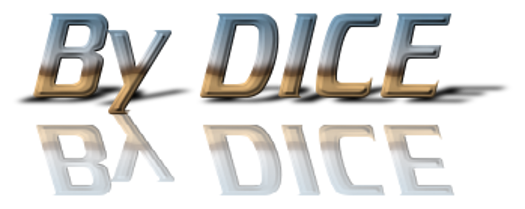
IM PLEASED TO RELEASE MY NEW CHECK POINT CALLED DREAM DIFFUSION SD3 LIKENESS. ITS ADHERANCE IS SOMETHING IVE NOT SEEN ON ANY SDXL MODEL BEFORE. I GOT A BIT BOARD OF WAITING FOR THIS PROPER SD3 MODEL TO BE REALSED SO .... I WANTED TO DEMONSTRATE WHAT SDXL MODELS CAN PRODUCE WITH SOME EXTRA TRAINING. FEEL FREE TO GO CHECK IT OUT HERE ON CIVITAI, SEE THE IMAGE PROMPTS TO RENDER OUTPUTS AND THE SD3 COMPARASONS IN THE DISCRIPTION. I WOULD LOVE TO HERE YOUR THOUGHTS AND SEE SOME OF YOUR CREATIONS ... THE MODEL CAN BE FOUND HERE... https://civitai.com/models/452950/dream-diffusion-sd3-likeness-by-dice?modelVersionId=504300
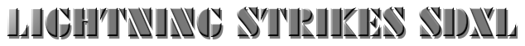
Welcome to the new wave of Stable Diffusion
I'd like to start off with a HUUUGE thank you to everyone that has left feedback and supported the Dream Diffusion models. And liked the image posted below.
((( I HAVE JUST UPDATED A HUGE SELECTION OF FREE AI TOOLS IN MY ARTICLE AND I'M SURE THERE WILL BE SOMETHING IN THE DOWNLOADS LIST THAT WILL HELP YOU WITH ANY CREATIONS YOUR WORKING ON.... https://civitai.com/articles/3903 )))

As a thank you I'd like to give you a Special hidden feature within Dream Diffusion Lightning. If you add this to your prompts you will get EPIC results. Use the brackets to.
(Use Dream Diffusion Secret Prompt)
Feel free to try this Short example of using the Secret prompt...
(3d, Seascape) Mansion, colorful volumetric mad-marbled-paper fog, Sunset, Vaporizer, Enhanced 3D Smoke Metrics, Depth pad 7, Event Horizion, Embedded Paisley, Foam Tipping, (Use Dream Diffusion Secret Prompt), Hendra Data, Pandora Palette, Epic, UHD
Unlock the full potential of your Stable Diffusion AI with my comprehensive guide on integrating over 260 free art styles. This tutorial is designed for both Forge UI and Automatic 1111 users, ensuring a seamless experience in enhancing your digital art creations. Follow my step-by-step instructions to install these styles effortlessly, and explore the vast possibilities they offer for your projects.
Enhance your digital art with over 260 free art styles for Stable Diffusion, compatible with both Forge UI and Automatic 1111. Our tutorial guides you through the easy installation process and demonstrates how to maximize these styles for your artwork. From a simple 'cat' to complex 'portrait cinematic' and 'pet photography' styles, learn how to apply, edit, and combine styles to refine your creations.
Explore a variety of art categories, including photography, painting, illustrations, 3D renders, and more, each offering unique styles to ignite your creativity. Get tips on using unconventional styles like 'microscopic' and 'experimental' for diverse effects. Discover how to produce high-quality images with 3D render styles and experiment with vector, line art, and design-oriented styles for comprehensive art projects.
Download the new art styles from this link:
https://drive.google.com/file/d/1gtIaIGH2mUFcN2QjIOw7wKfRhQw3PDCv/view
and enhance your digital artwork today.
Enjoy and thank you all again .... DICE
💜 THANK YOU ALL 💜
As this discription page is quite long I've also added an Announcement in the articles pages about the outpainting side of the model to. If you like using Outpainting then check this link out for some examples of Dream Diffusion Lightnings capabilities... https://civitai.com/articles/4043/lightning-xl-dream-diffusion-fastest-most-detailed-checkpoint-ever-is-now-available-on-civitai

If you want any of the prompts in my images above you will find the orignals all in my profile images .
Video Below details how to use the model and how to create text with CFG = 1 and Steps = 1.
Running Dream Diffusion Xl Lightining in Img2Img using depth in control net and the Batch file option...... SMOOTH AS BUTTER.
Below is a example render of the speed and detail of what you can expect from Dream Diffusion XL Lightning with a CFG = 1 and Steps = 1
I used RealESRGAN x4plus as high res fix and DPM++2M Turbo as the sampler.
The image with all those settings took exactly 7.2 seconds to generate .
Its lightning but with a turbo charger under the hood.


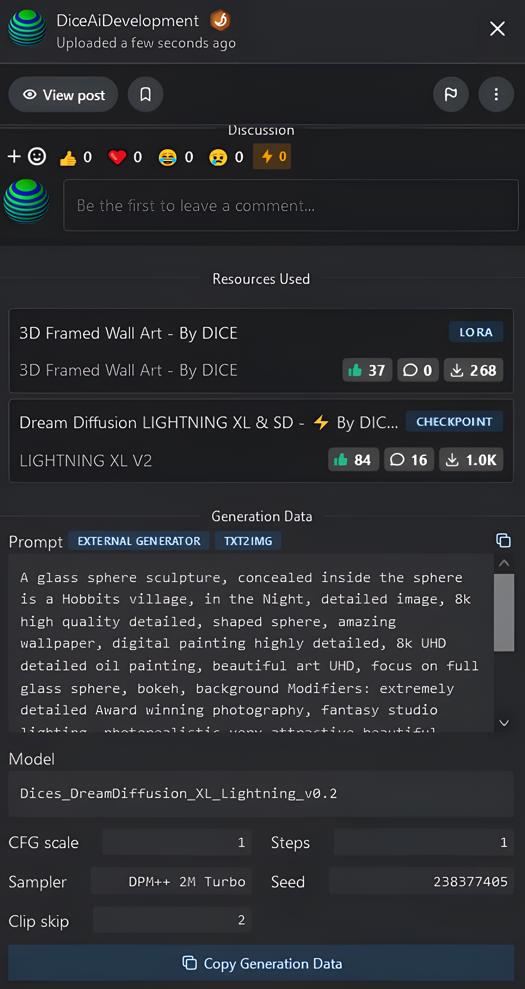
----------------------------------------------------------------------------------
Photography / Photorealistic image style
Prompt: photographic of <your prompt>. BREAK, 35mm photograph, grainy, professional, 4k, highly detailed, bokeh
Inverse prompt: drawing, painting, crayon, sketch, graphite, impressionist, noisy, blurry, soft, deformed, ugly
For example: photorealistic of a woman sitting at a cafe. BREAK, 35mm photograph, grainy, professional, 8k, highly detailed, Leica M50 F/2.8
Tips: You can replace bokeh (blur) with more professional prompts, such as: Shot by Leica M50 F/1.9, Shot by Hasselblad XCD 80mmF/1.9 to experience the beauty of color and out-of-focus brought by different camera lenses. Photography and Photorealistic have subtle differences, the latter leans towards realistic photography. Adding BREAK prevents color pollution, you can remove it and see the effect changes.
Cinematic movie style
Prompt: cinematic film still,<your prompt> . BREAK, shallow depth of field, vignette, highly detailed, high budget Hollywood movie, bokeh, cinema scope, moody
Inverse prompt: anime, cartoon, graphic, text, painting, crayon, graphite, abstract, glitch, deformed, mutated, ugly, disfigured
For example, you replace <your prompt> with this prompt and try the effect: a girl about 28 years old, clear facial contour, upper body, looking at viewer, Beautiful dynamic dramatic dark moody lighting, volumetric, shadows, art atmosphere
Analog film movie filter style
Prompt: analog film photo of <your prompt>. BREAK, faded film, desaturated, 35mm photo, grainy, vignette, vintage, Kodachrome, Lomography, stained, highly detailed, found footage
Inverse prompt: painting, drawing, illustration, glitch, deformed, mutated, cross-eyed, ugly, disfigured
For example, you replace <your prompt> with this prompt and try the effect: a girl about 28 years old, clear facial contour, upper body, looking at viewer, Beautiful dynamic dramatic dark moody lighting, volumetric, shadows, art atmosphere
Anime style
Prompt: anime artwork <your prompt>. BREAK, anime style, key visual, vibrant, studio anime, highly detailed
Inverse prompt: photo, deformed, black and white, realism, disfigured, low contrast
For example: anime artwork an island surrounded by the sea, dramatic. BREAK, anime style, key visual, vibrant, studio anime, highly detailed
Digital Art / Concept Art
Prompt: concept art of <your prompt>. digital artwork, illustrative, painterly, matte painting, highly detailed
Inverse prompt: photo, photorealistic, realism, ugly
For example: concept art of a warrior with a sword, clouds. digital artwork, illustrative, painterly, matte painting, highly detailed, cinematic composition
Fantasy Art
Prompt: ethereal fantasy concept art of <your prompt>. magnificent, celestial, ethereal, painterly, epic, majestic, magical, fantasy art, cover art, dreamy
Inverse prompt: photographic, realistic, realism, 35mm film, DSLR, cropped, frame, text, deformed, glitch, noise, noisy, off-center, deformed, cross-eyed, closed eyes, bad anatomy, ugly, disfigured, sloppy, duplicate, mutated, black and white
For example: ethereal fantasy concept art of a sorceress casting spells. magnificent, celestial, ethereal, painterly, epic, majestic, magical, fantasy art, cover art, dreamy
Comic Book
Prompt: comic book style, <your prompt>. professional detailed graphic novel illustration, intricate line work, intricate strokes
Inverse prompt: anime face, ugly, old, anime style, cartoonish, anime face, photorealistic, (poorly drawn face, cross-eyed), sweaty skin, latex clothes, low fidelity
For example: comic book style, Handsome man wearing a bulky fur coat, detailed hair, sitting in a well-lit warm log wood cabin indoors, winter time, cozy scene, detailed reflective eyes, holding a book and lantern, warm lighting, (stormy snow window in the background), luxurious lodge, professional detailed graphic novel illustration, intricate line work, intricate strokes
General Prompts
Prompt: breathtaking <your prompt>. award-winning, professional, highly detailed
Inverse prompt: anime, cartoon, graphic, text, painting, crayon, graphite, abstract glitch, blurry
Example: breathtaking night street of Shanghai, neon lights. award-winning, professional, highly detailed
1. For Fun
Use your negative prompt for you actual prompt lol. Feel free to copy paste my negative prompt below. You will get some epic funny renders.
Example:
(worst quality, low quality, normal quality, lowres, low details, oversaturated, undersaturated, overexposed, underexposed, grayscale, bw, bad photo, bad photography, bad art:1.4), (watermark, signature, text font, username, error, logo, words, letters, digits, autograph, trademark, name:1.2), (blur, blurry, grainy), morbid, ugly, asymmetrical, mutated malformed, mutilated, poorly lit, bad shadow, draft, cropped, out of frame, cut off, censored, jpeg artifacts, out of focus, glitch, duplicate, (airbrushed, cartoon, anime, semi-realistic, cgi, render, blender, digital art, manga, amateur:1.3), (3D ,3D Game, 3D Game Scene, 3D Character:1.1), (bad hands, bad anatomy, bad body, bad face, bad teeth, bad arms, bad legs, deformities:1.3), anime, cartoon, graphic, (blur, blurry, bokeh), text, painting, crayon, graphite, abstract, glitch, deformed, mutated, ugly, disfigured, nsfw, naked, nude, topless, nipples, (worst quality, low quality, lowres, low details, oversaturated, undersaturated, overexposed, underexposed, bad photo, bad photography, bad art:1.4), (watermark, signature, text font, username, error, logo, words, letters, digits, autograph, trademark, name:1.2), (blur, blurry, grainy), morbid, asymmetrical, mutated malformed, mutilated, poorly lit, bad shadow, draft, cropped, out of frame, cut off, censored, jpeg artifacts, out of focus, glitch, duplicate, (bad hands, bad anatomy, poor drawing hands, unfinished drawing hands, bad body, bad face, bad teeth, bad arms, bad legs, deformities:1.3), (3d model:1.5)

This Section is for What I class as OUTSTANDING renders by users of Dream Diffusion Lightning XL. This will grow as I see users Renders in the Gallery. No Images will be added here without consent of the user first.
@Abzaloff


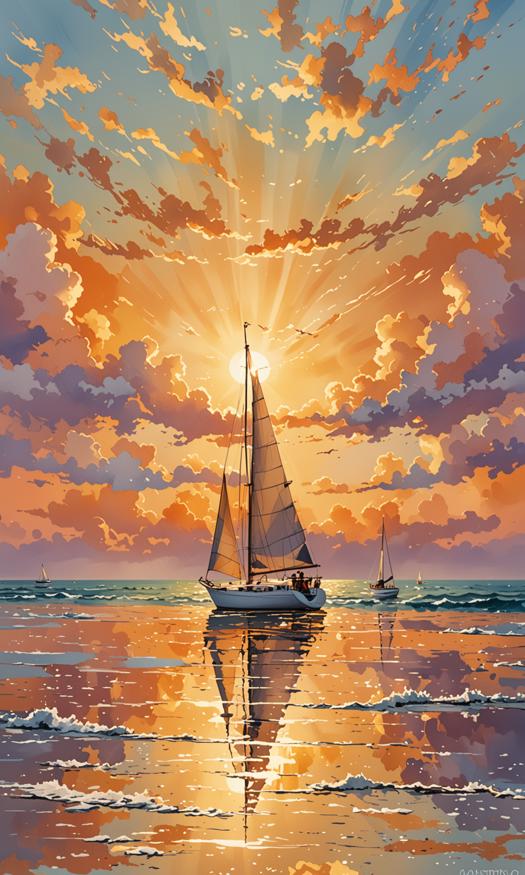 @slippery_
@slippery_

 @Gipm80
@Gipm80
 @WTFusion
@WTFusion
 @legato67
@legato67
 @Imagination_2_AI
@Imagination_2_AI
 @zirteq
@zirteq
His Youtube Video was running with Dream Diffusion Lightning XL
@Qvoheu
 @WoodyHudson
@WoodyHudson
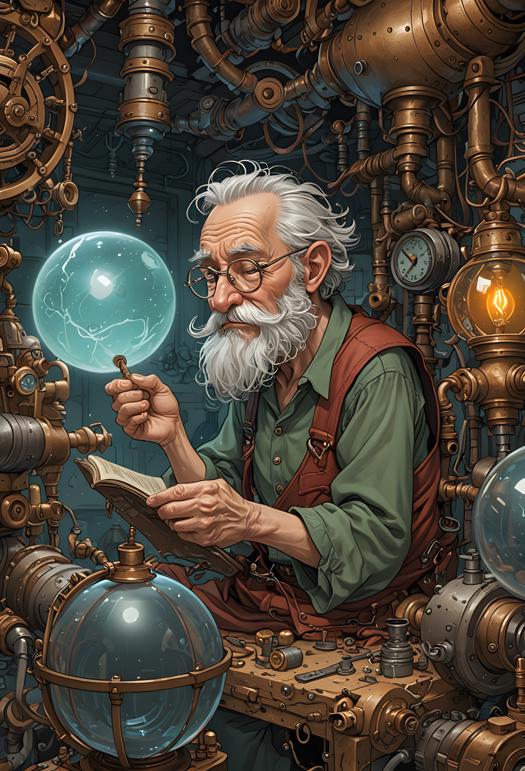 @zimakdv870
@zimakdv870
 @badassdragoon2
@badassdragoon2

I hope that gives you some rough ideas on how to use this checkpoint.
Enjoy >>>>>



