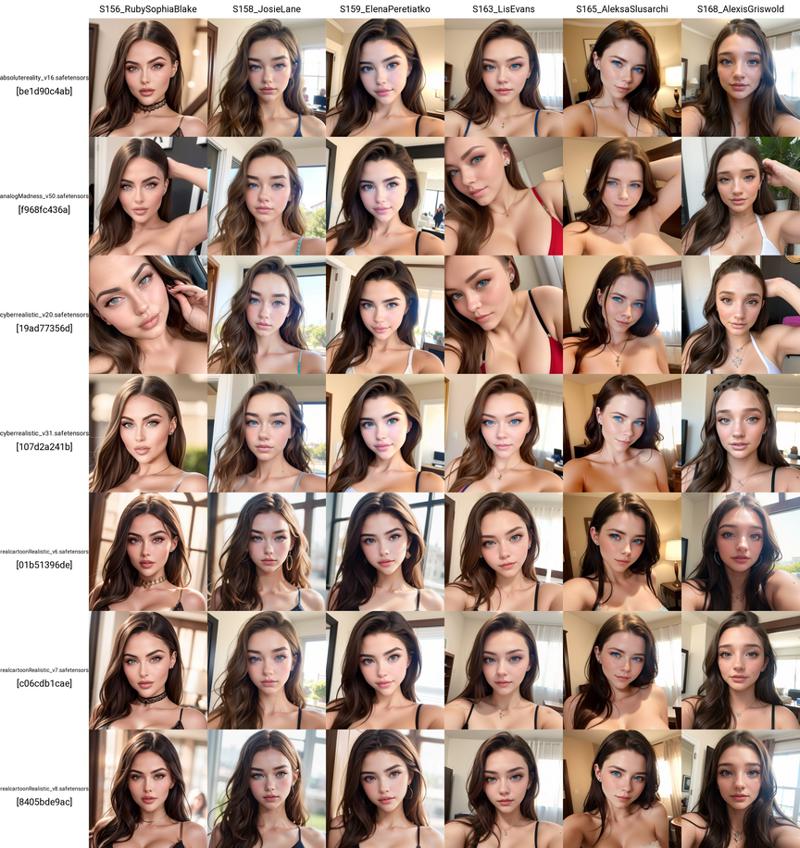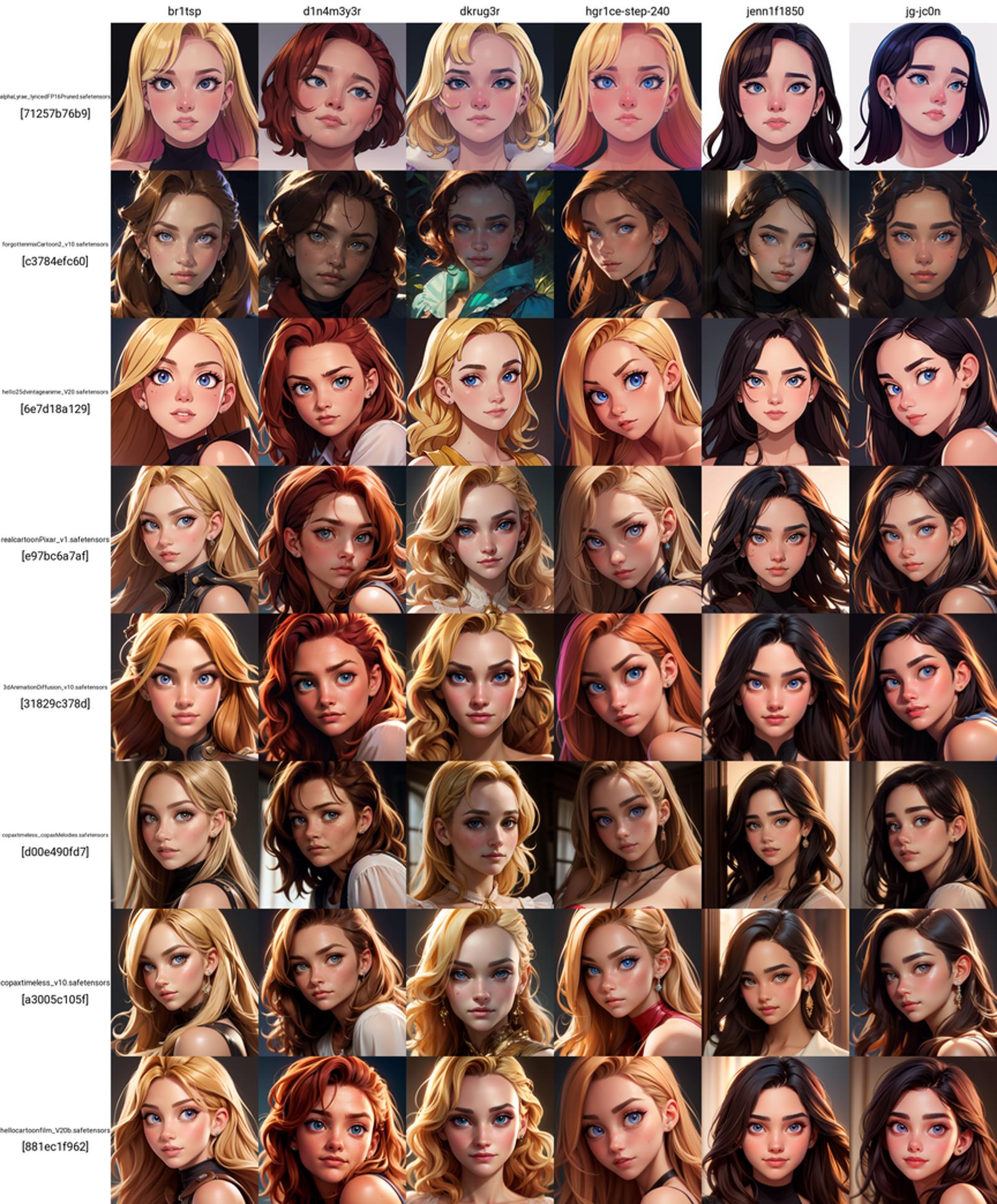1. Introduction
This is a continuation of my previous post - https://civitai.com/articles/2227 - and another set of embeddings was analyzed, this time on a somewhat smaller set of checkpoints. The checkpoints are largely the same as in the previous article, but I removed some, the reason being one of:
some I found to be redundant (too similar to another checkpoint),
some exhibited too much bias and would therefore experience little effect of an embedding
some produced overall of less beautiful results
All the rest of the settings remained identical:
Prompt: detailed portrait of extremely beautiful <embedding>, 20yo, flawless skin, detailed eyes, sultry expression, perfectly lit face
Negative: BadDream, easynegative, pale skin, painted lips, nude, blushing, upper body, wide shot, hands, arms, lying, sitting, breasts, (black and white image)
Sampling method: Euler a
Sampling steps: 50
Width: 512
Height: 512
CFG Scale: 7.5
Clip skip: 2
SD VAE: vae-ft-mse-840000-ema-pruned.ckptUsing X\Y\Z plot:
The X axis received embeddings
The Y axis received checkpoints
2. Batching the results
The batching process was similar to the previous article. The letters A through D are collections of checkpoints, the numbers 1 to 5 are groups of embeddings. The embeddings were grouped alphabetically, the checkpoints were grouped by categorization:
A: resembling 2D & 3D animation
B: 2.5D - resembling realistic drawings or heavily filtered photographs
C: 2.9D - almost but not yet realistic
D: photoshop realism
3. Results
The images in this article are downscaled to 25% of their generated size. Click on them to view the full sized image.
3.1. Group A
Batch A1
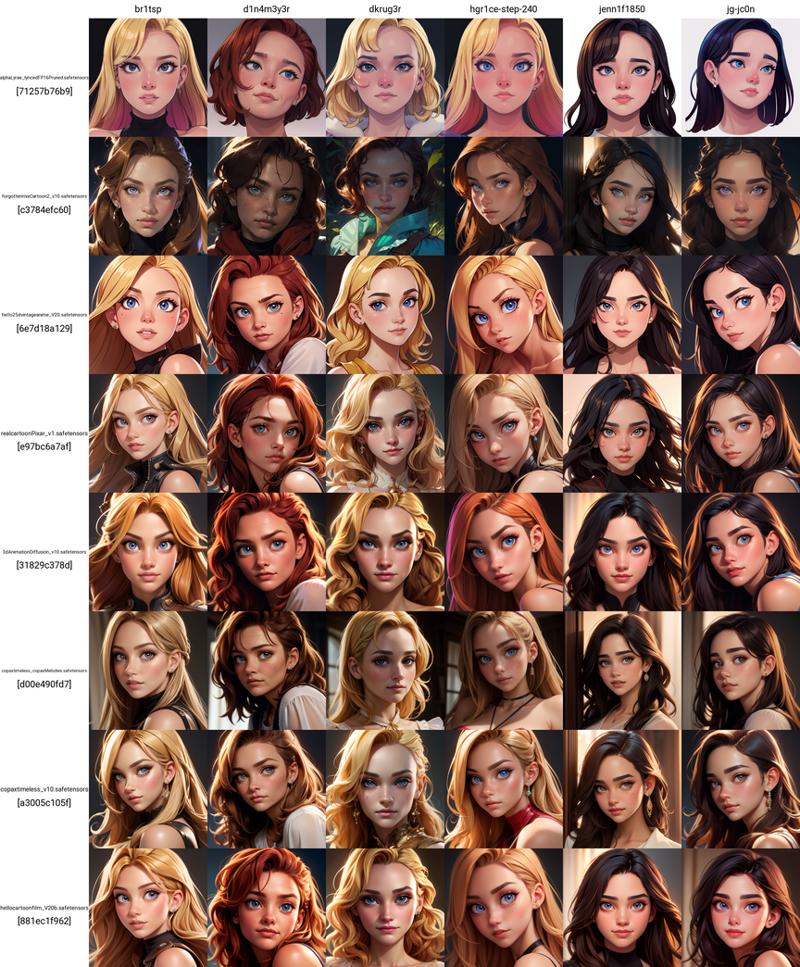
Batch A2
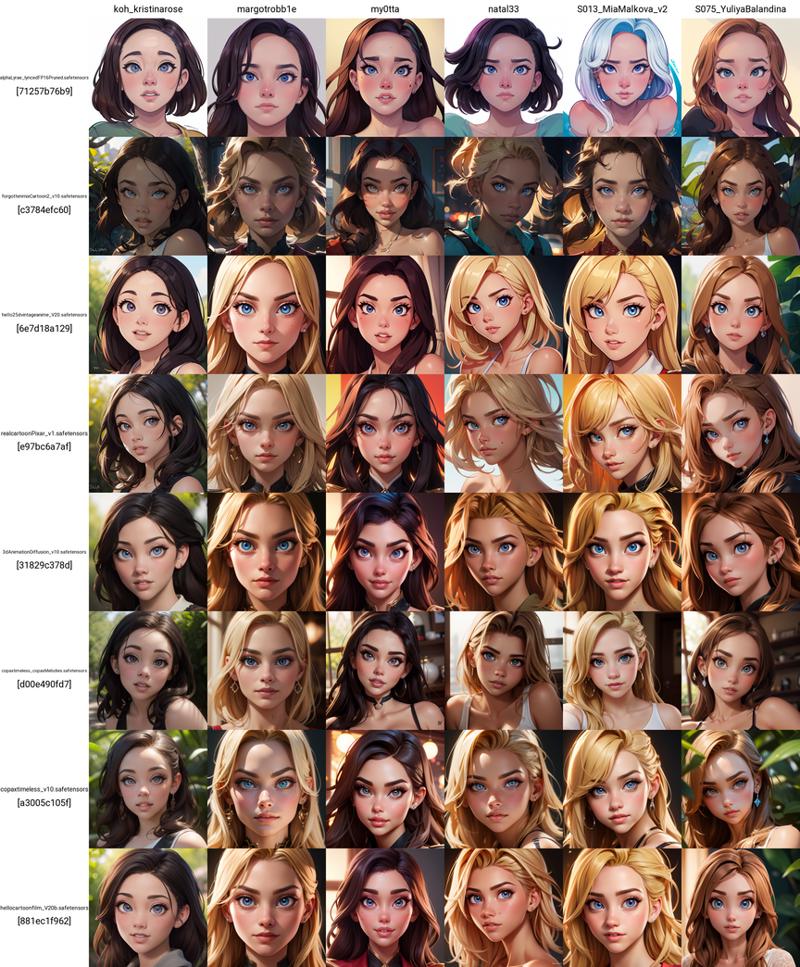
Batch A3
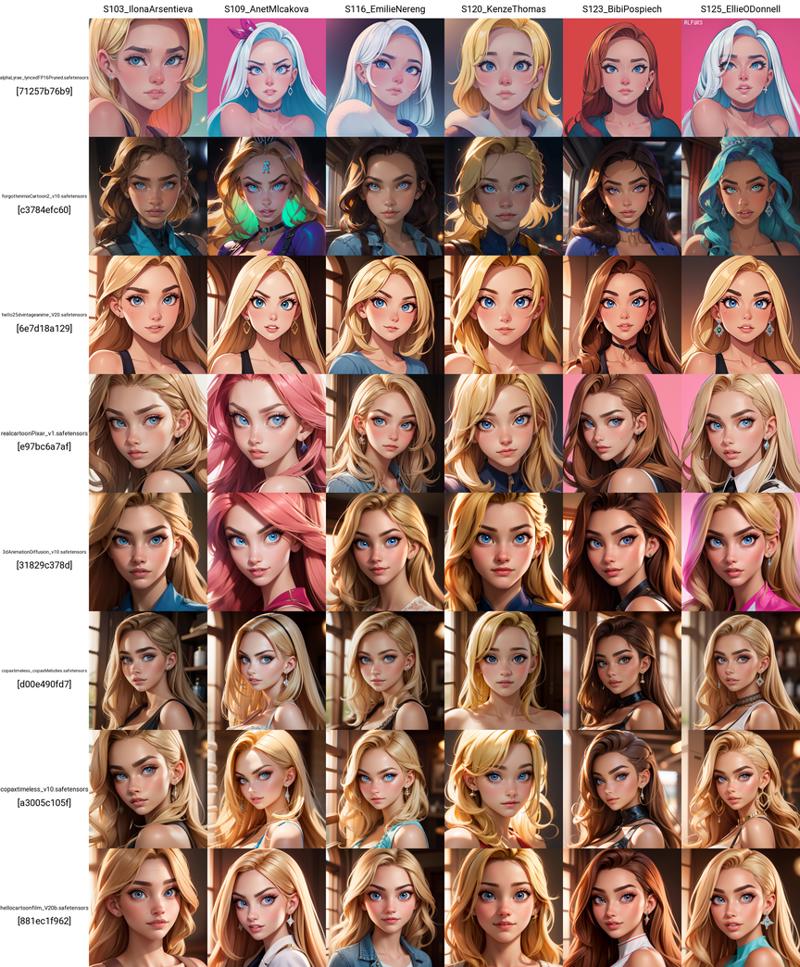
Batch A4
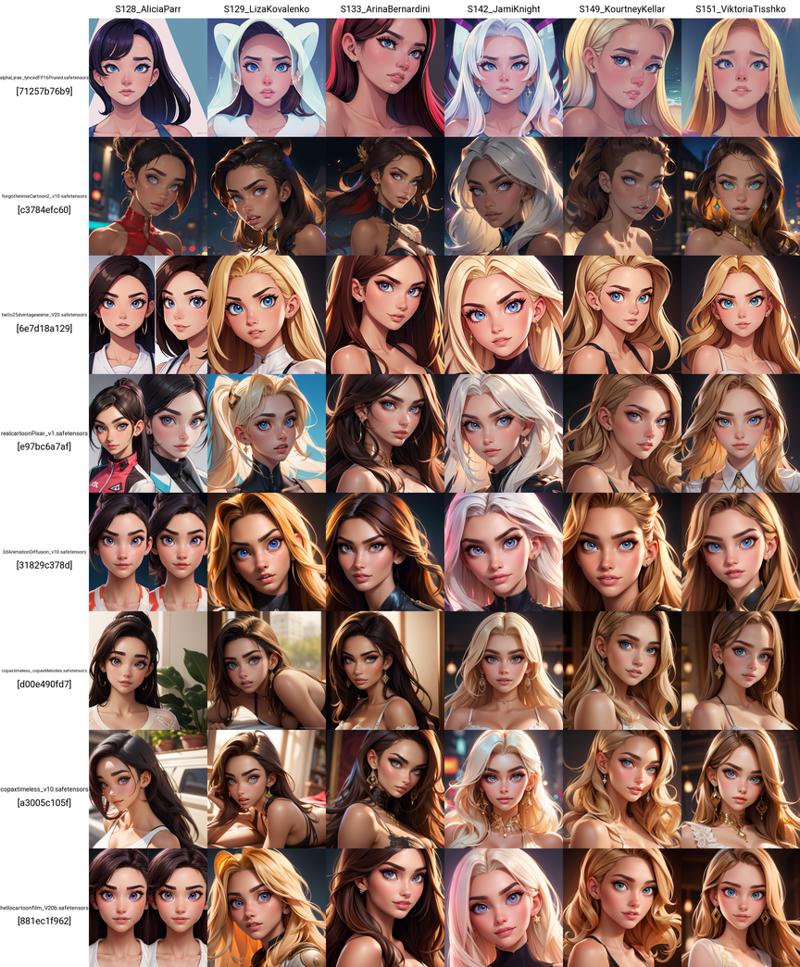
Batch A5
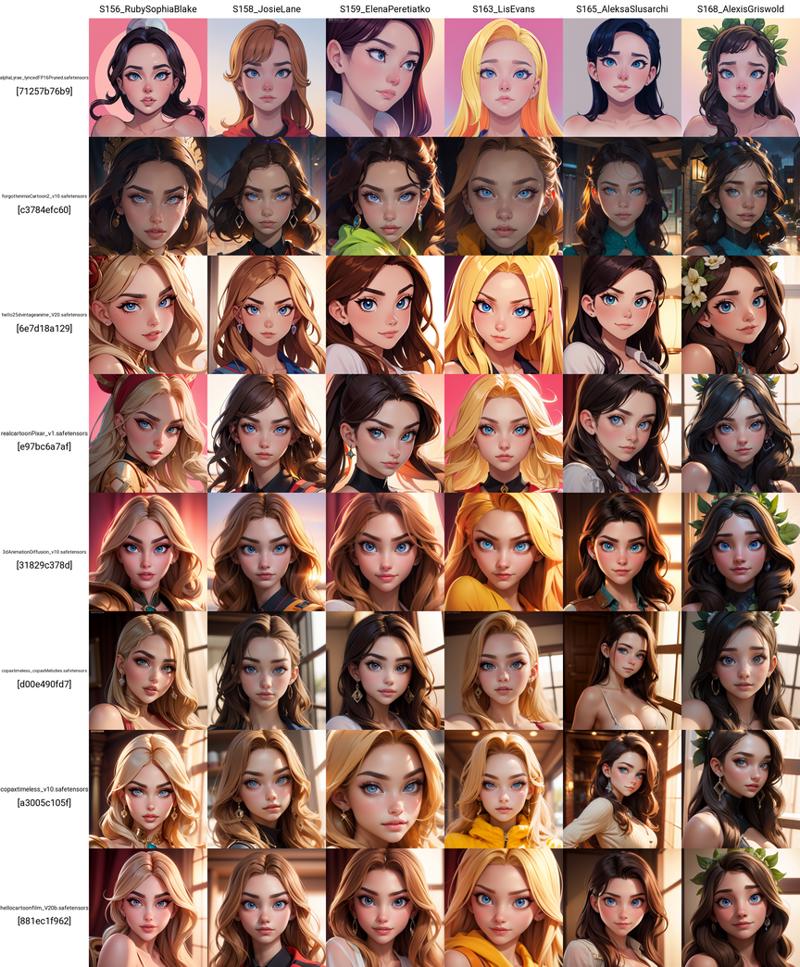
3.2. Group B
Batch B1
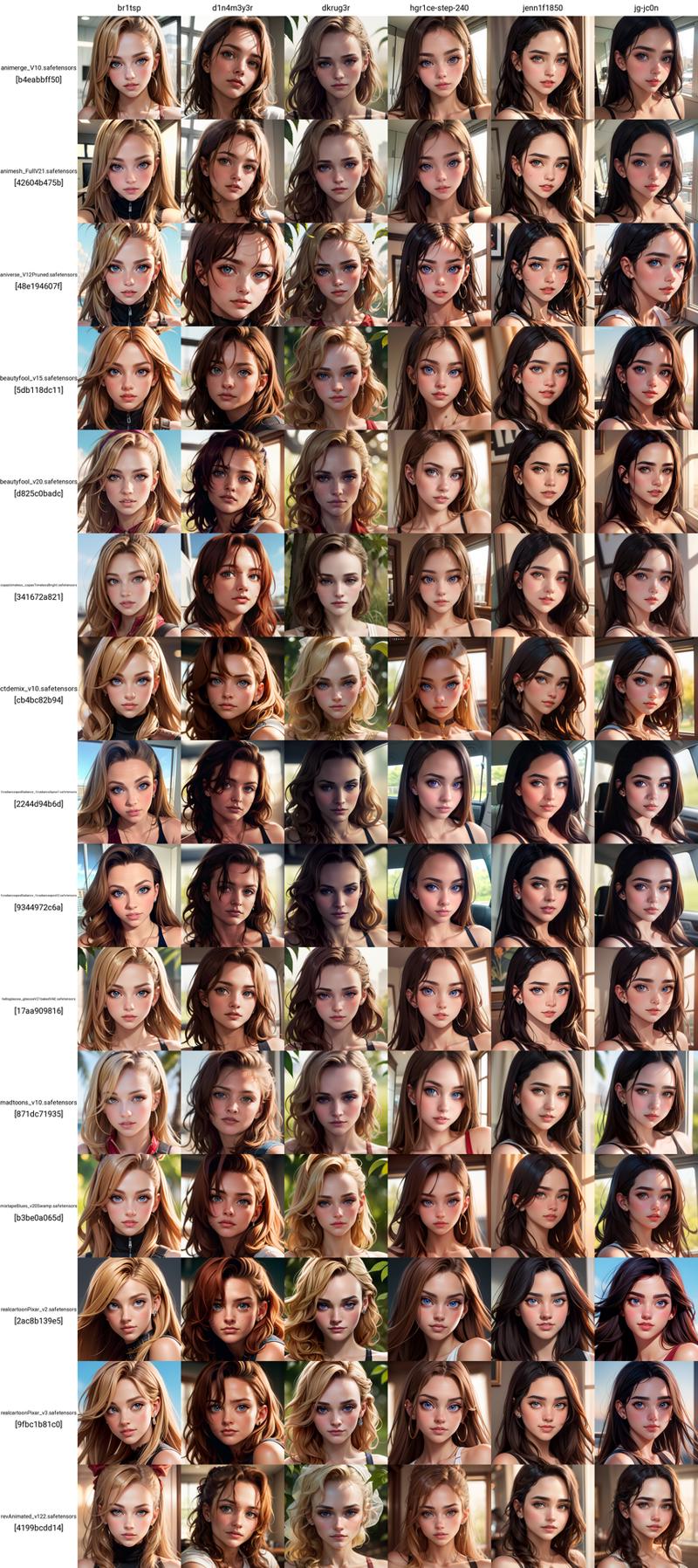
Batch B2
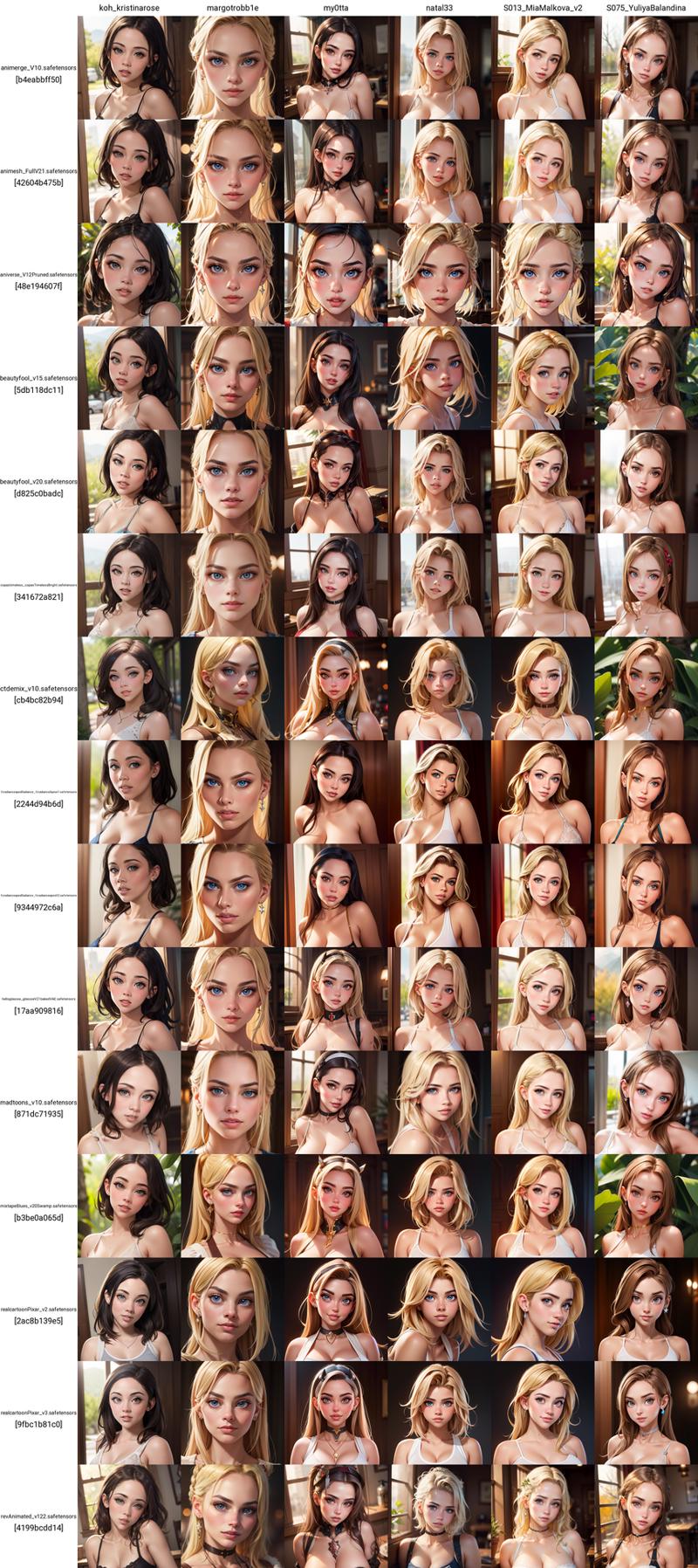
Batch B3
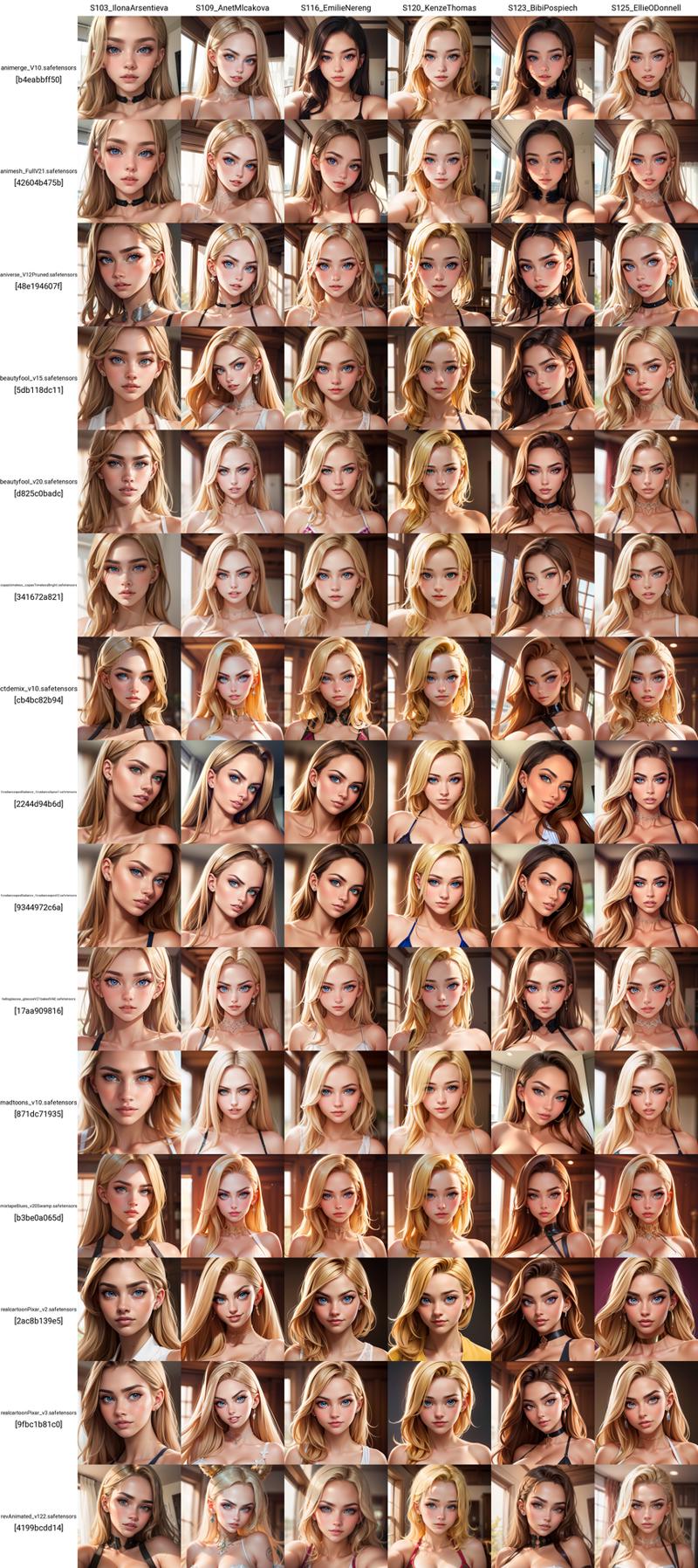
Batch B4
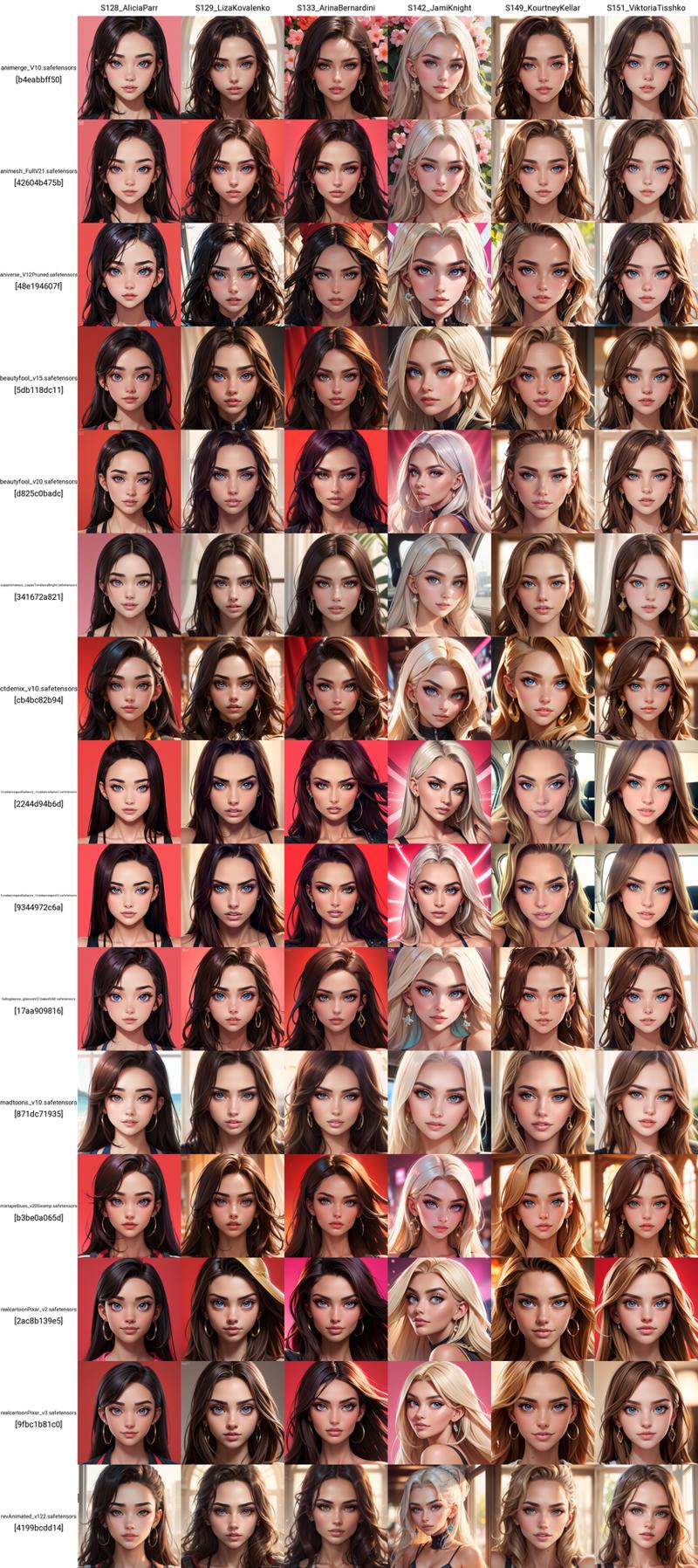
Batch B5
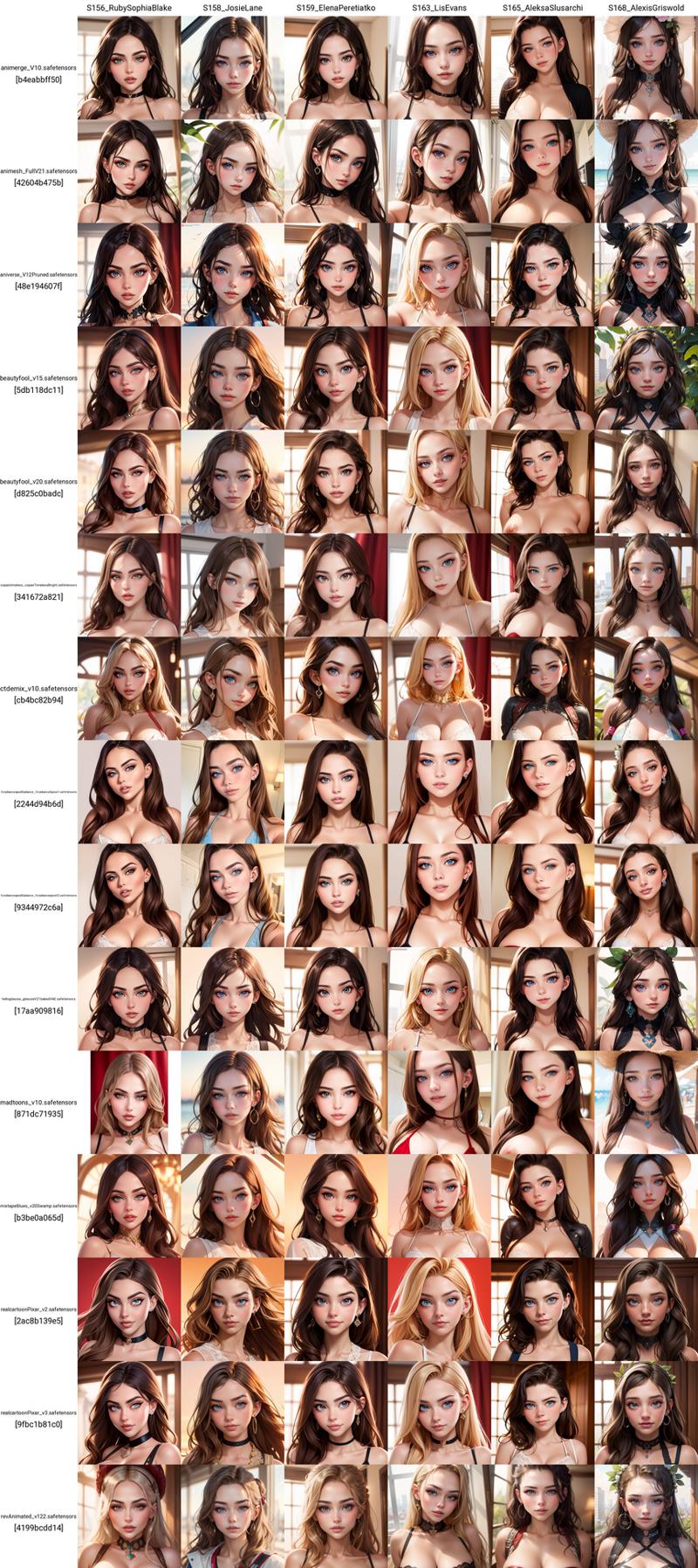
3.3. Group C
Batch C1
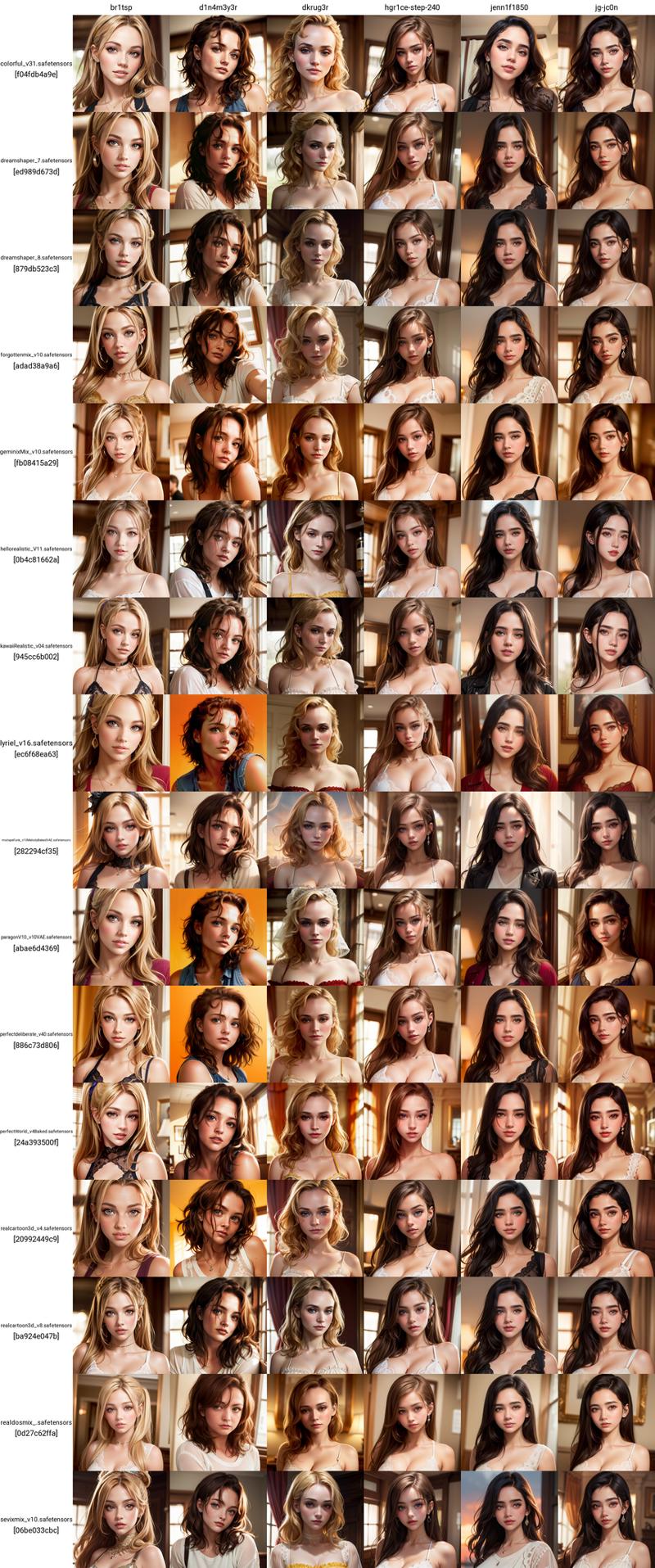
Batch C2

Batch C3
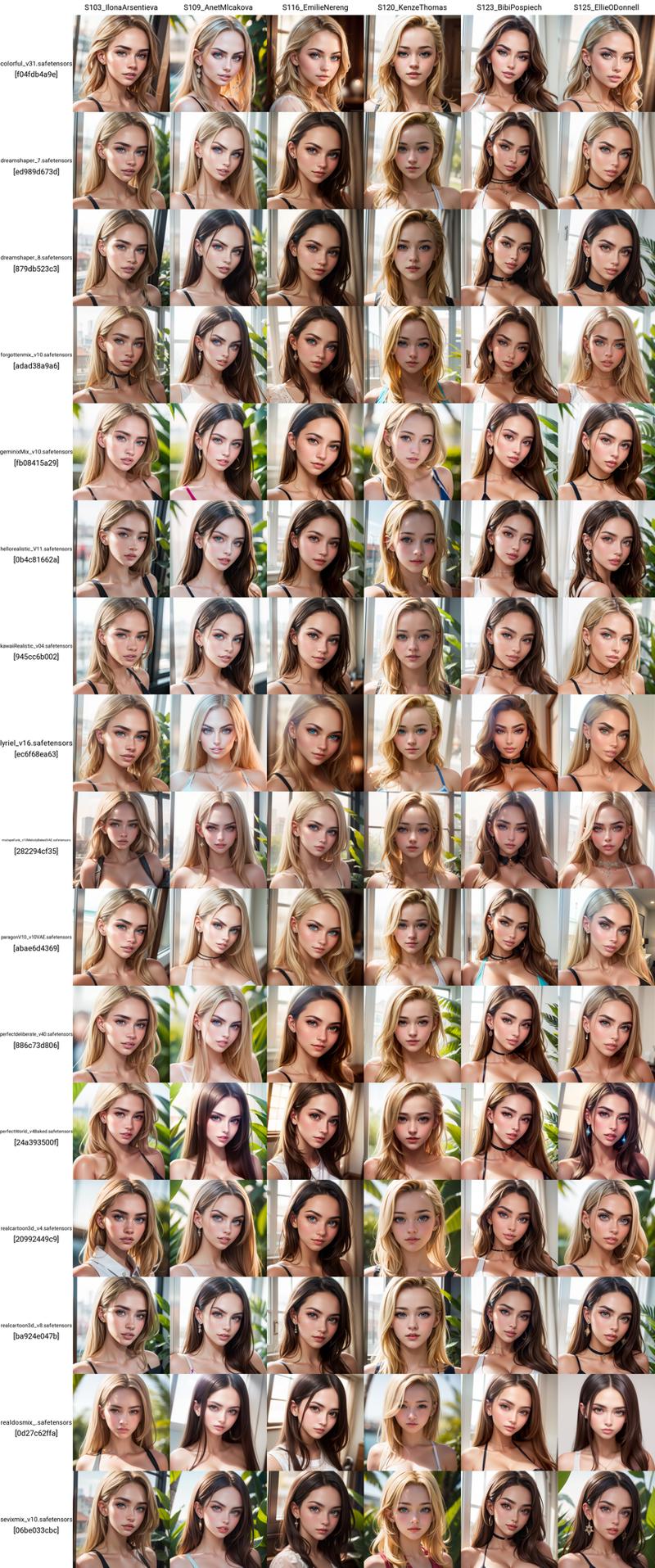
Batch C4
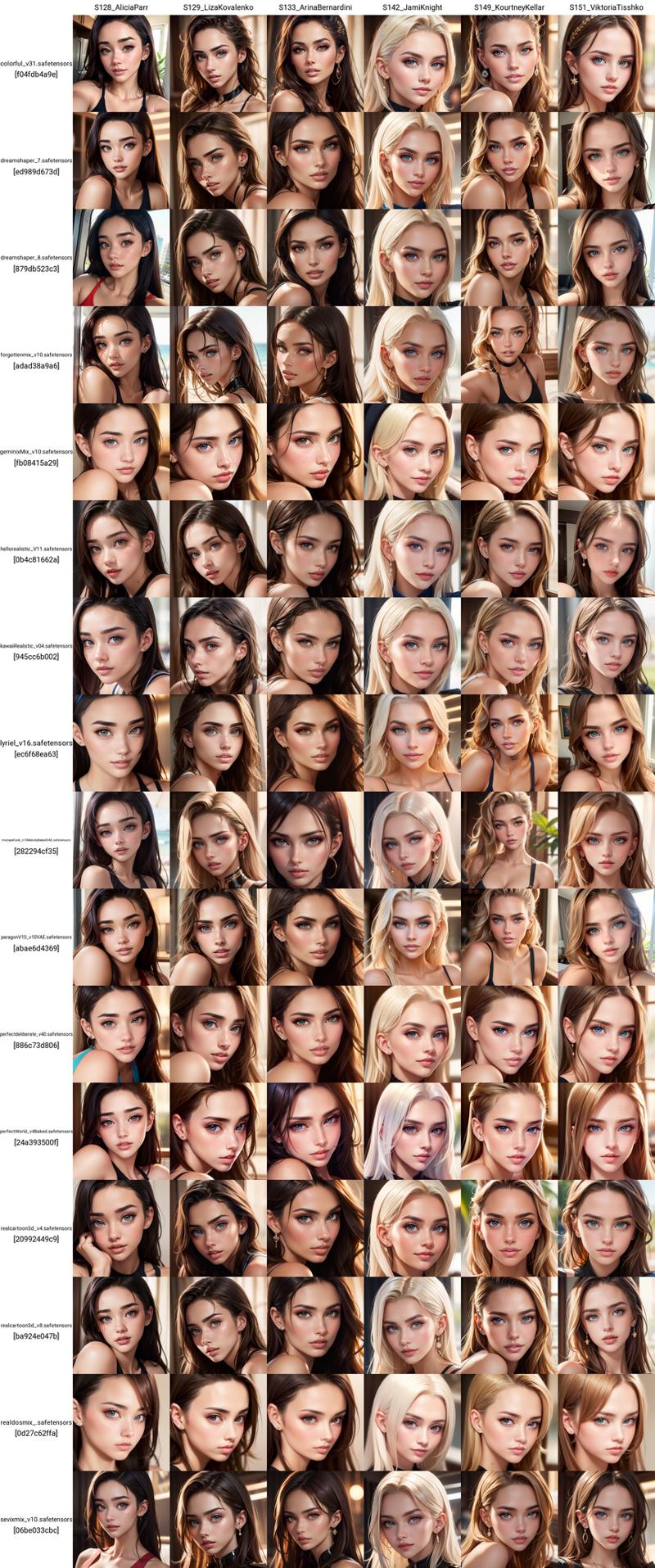
Batch C5
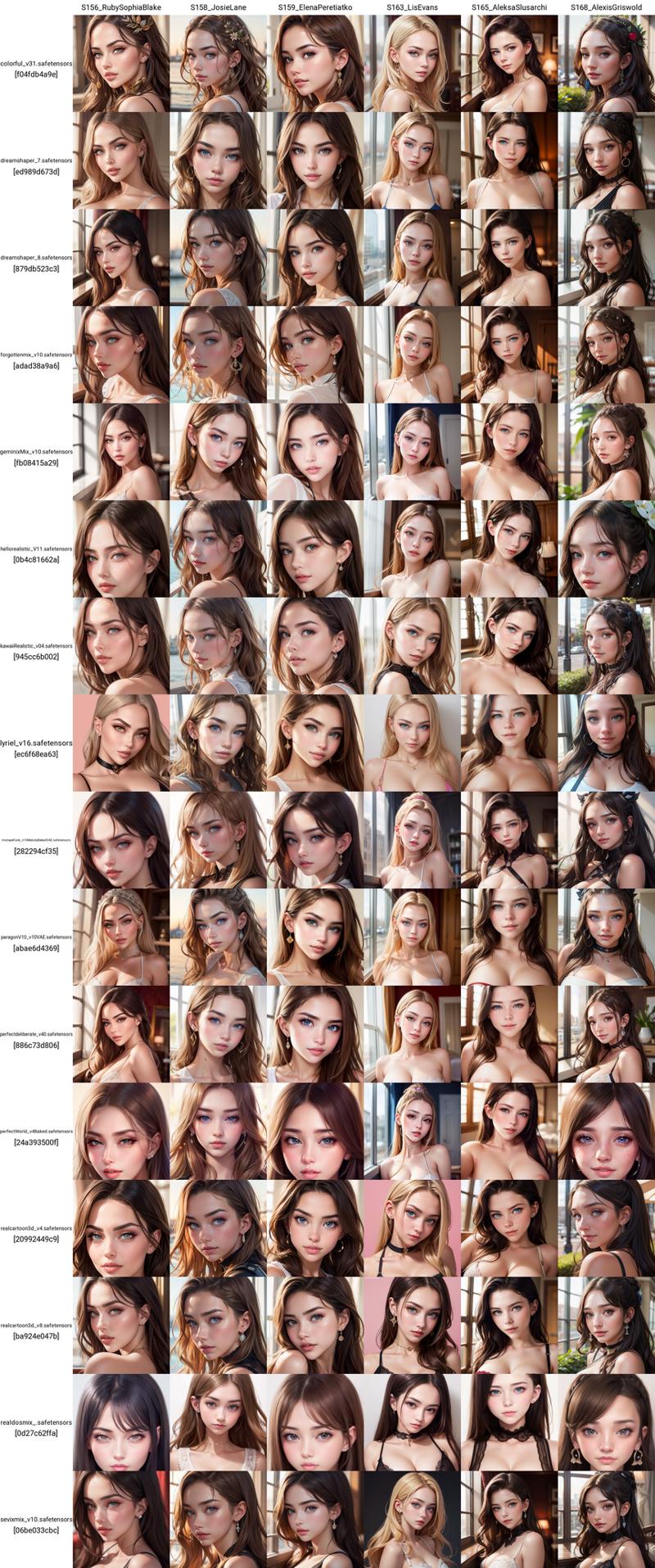
3.4. Group D
Batch D1
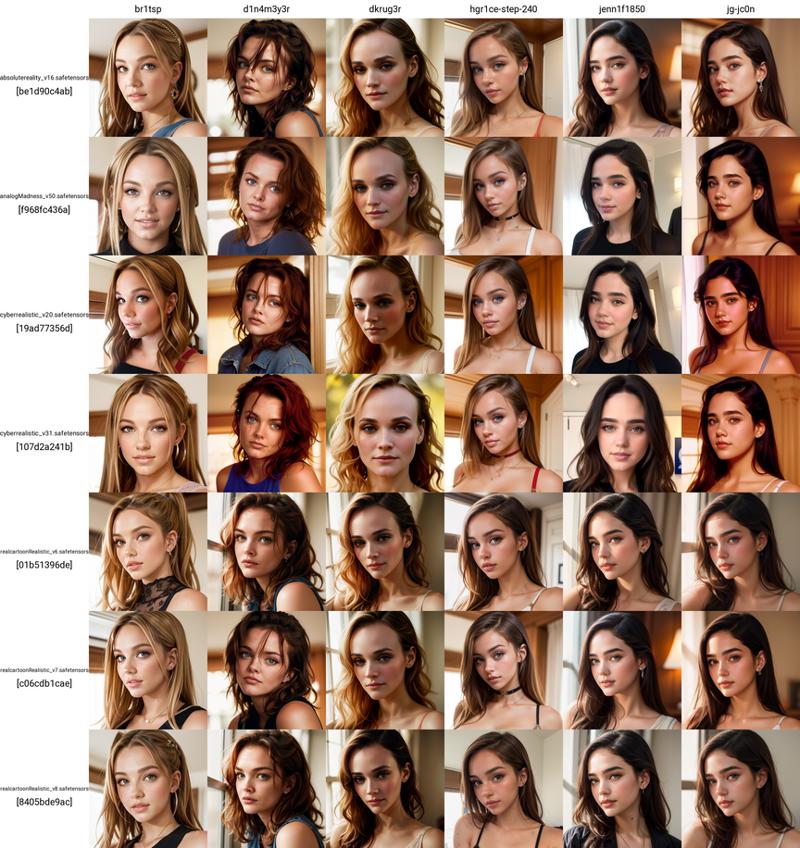
Batch D2
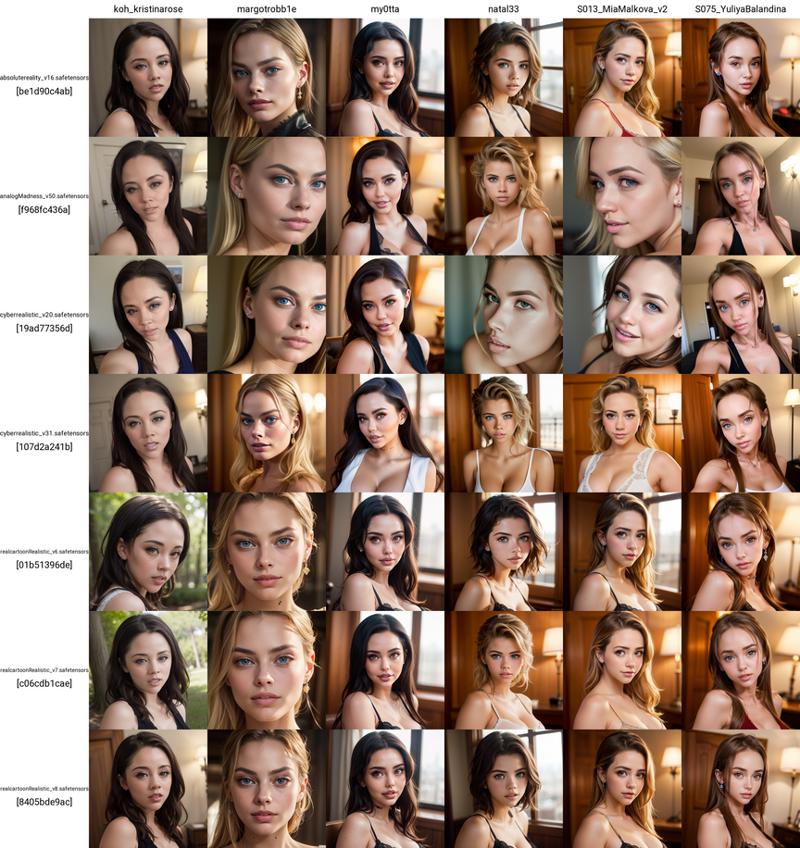
Batch D3
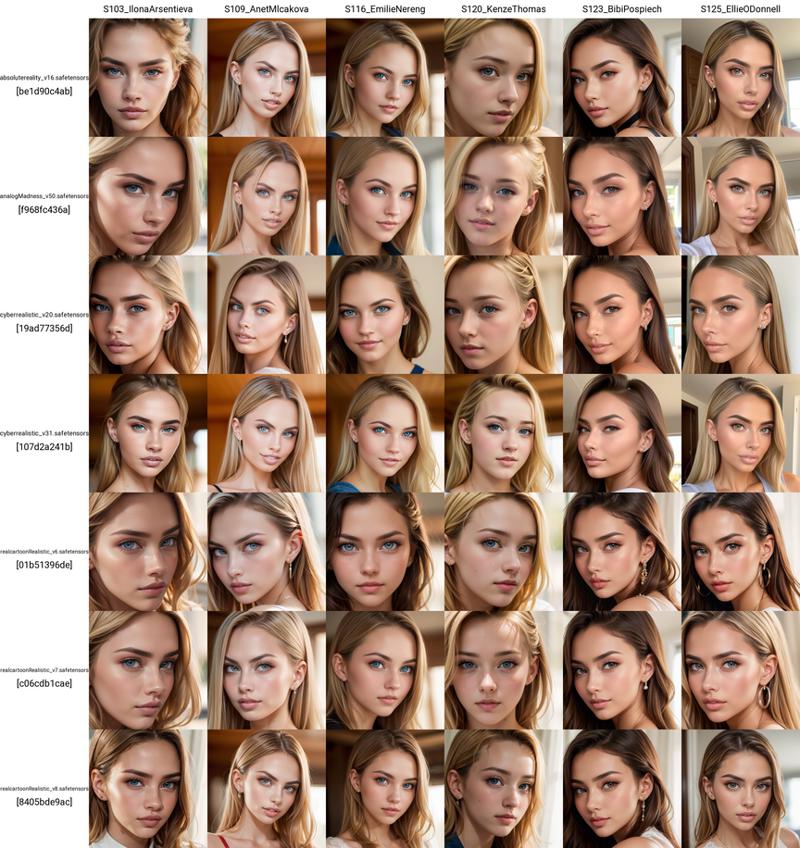
Batch D4
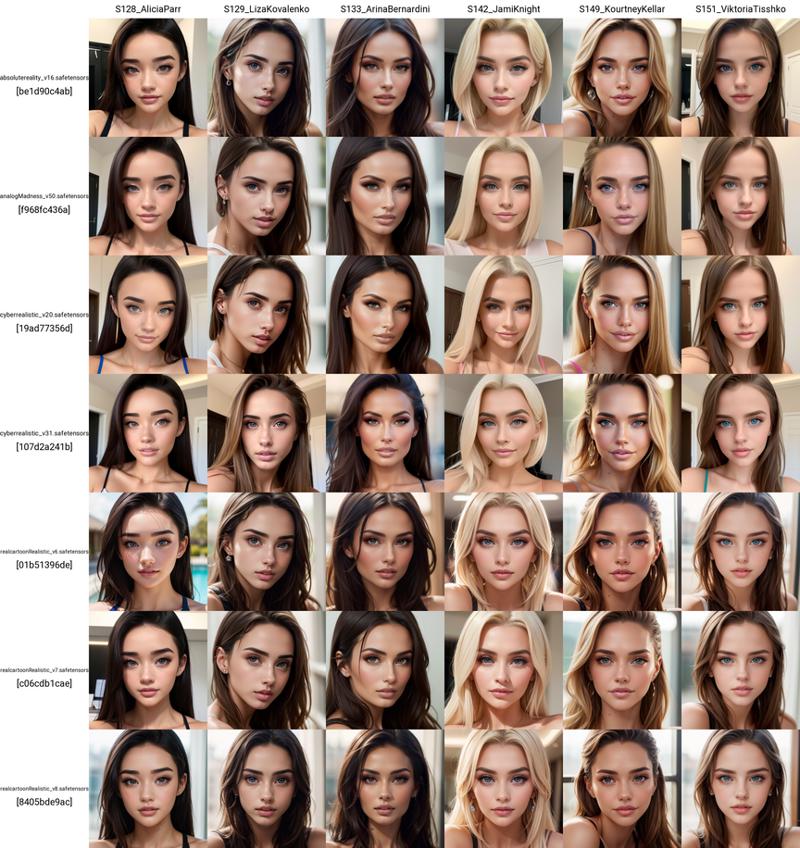
Batch D5